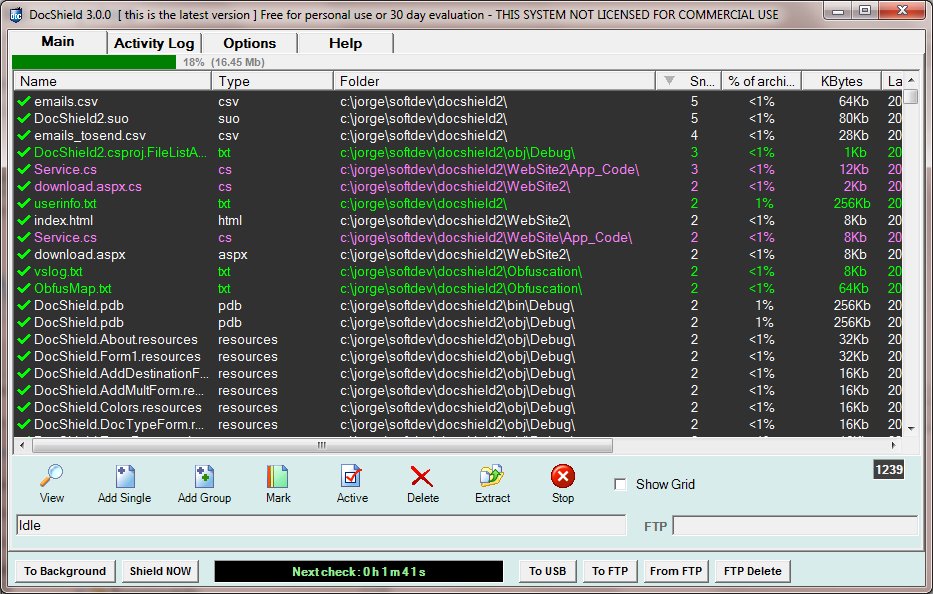|
|
TAG: docshield, documents, archive, folders, destination, shielded, snapshots, , destination folders, Best Search Category: accounting software, application software, business software, design software, downloading software, dvd burner, dvd software, electronics, firewall software, full software, gps software, mobile software, networking, pda software, security software
License / Price:
Freeware / 0 $
|
Category :
Utilities
/ Backup
|
Requirements :
Microsoft .NET 2.0 or greater |
Publisher / Limitations:
PanIO Systems / Days |
Size / Last Updated:
0.70 / 2011-02-05 |
TAG: docshield, documents, archive, folders, destination, shielded, snapshots, ,
destination folders,
|
Operating System:
WinXP, Windows2000, Windows2003, Windows Tablet PC Edition 2005, Windows Media Center Edition 2005, Windows Vista Starter, Windows Vista Home Basic, Windows Vista Home Premium, Windows Vista Business, Windows Vista Enterprise, Windows Vista Ultimate, Windows 7 |
Download:
Download
|
Publisher's description - DocShield 3.0.0
DocShield is a software program for Microsoft Windows operating systems that is designed to prevent or remedy the catastrophic loss or accidental modification of important electronic documents. It protects these documents by continually monitoring them for changes, then creating and storing snapshots of those documents as they change through time. DocShield`s operation can be described as "passive" because it will never delete nor modify your shielded documents. "Snapshots" are stored in a compressed archive, which DocShield can be configured to keep in more than one location, or remotely through FTP for added protection. The archive of shielded files may exist on a local disk, a network disk, or other storage devices. For DocShield to begin shielding documents from disaster, you must first select one or more "destination" folders, which will hold the DocShield archives. If your resources allow, it is suggested that you create at least two destination folders on different physical devices to protect against hardware failure. You then select the documents that you want to shield. When a new "snapshot" of a document is written to an archive, it will automatically be written to the archive in each of the destination folders. You can specify how often you want DocShield to check on the documents, to see if any of them need to have a "snapshot" taken This time interval may be anywhere from every second to every few days. You can also specify if you want DocShield to be loaded automatically, every time you turn on your computer. If you delete a shielded file, it`s snapshots will continue to exist in the DocShield archive(s) until you specifically remove them. DocShield works in the background and consumes negligible computer resources as it goes about averting potential catastrophic document loss. You can fine tune almost everything in DocShield.
|
Previous Versions DocShield 3.0.0
DocShield 2.0.0
Also see ...
...in Utilities  1)
1Click DVD to SVCD 2.12
1)
1Click DVD to SVCD 2.12
1Click DVD to SVCD is an easy to use DVD to SVCD converter,rip DVD to SVCD and burn it to CD.1Click DVD to SVCD is an ideal method to dup dvd or make backup DVD copy. You can rip entire DVD or just part of it by time or by frame or by chapter....
 2)
Diskeeper Home Edition
2)
Diskeeper Home Edition
Your Computer Is Incomplete Without Diskeeper Automatic defragmentation is the only way to keep your computer running fast. Manual defragmenters can't keep up and are incomplete. Diskeeper is the fastest and most recommended automatic defragmenter...
|
...in Backup  1)
Right Email Backup
1)
Right Email Backup
Right Email Backup designed to protect important information stored inside your email program from loss. It creates reserve copy of everything on time you want. Use it to backup business correspondence, partners and clients contacts, important letters, attached files as well as local email software settings - accounts, signatures, address book, message rules and blocked senders lists. It works as hidden agent and you would never need it until you want to restore something in your email program. ...
 2)
SecretDrive
2)
SecretDrive
SecretDrive is a small and reliable program that allows you to create up to 16 encrypted virtual disks. SecretDrive provides transparent on-the-fly data encryption by one of five modern encryption algorithms. Encrypted flash drive container support....
|
|
Related tags:
|
|