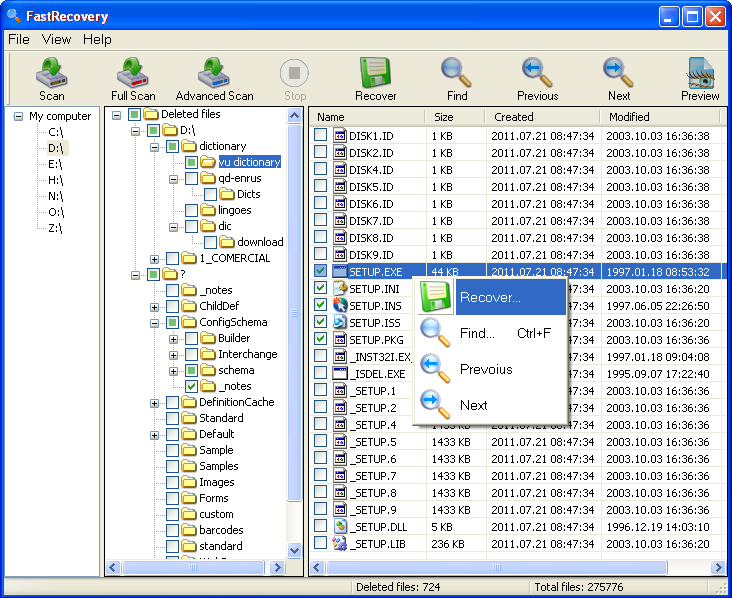Publisher's description - FastRecovery 3.0.3
Recovery files from hard disk, USB drive, flash card, CD, DVD disk.
FastRecovery utilities recover files:
- Deleted without Recycle Bin, or when Recycle Bin has been emptied
- Removed by virus attack or power failure
- When the partition structure on a hard disk was changed or damaged
- From hard disk with bad sectors
- FDISK or other disk utilities have been run
- MBR is destroyed
FastRecovery Features:
- Multilingual interface: English, French, German, Italian, Japanese, Russian, Spanish.
- Standard "Windows Explorer" - style interface
- Host OS: Windows 2000, XP, 2003, 2008, Vista, Windows 7
- Supported file systems: NTFS, NTFS5, FAT12/FAT16/FAT32 (Windows 2000/XP/2003/2008/Vista/7), EXT2/EXT3/EXT4(Linux), HFS/HFS+(Macintosh), UFS1/UFS2(Solaris, FreeBSD, OpenBSD, NetBSD).
- Data recovery on damaged or deleted partitions
- Recognizes localized names
- Preview deleted photos
- FineRecovery can be run from a USB storage device
- Scan all files and directories on selected hard drives
- Utilizing a non-destructive, read-only file recovery approach
- Batch file recovery (recovers multiple files in one action)
- Works around bad-sector disk areas. Recovers data where other programs fail
- Supports standard IDE/ATA/SCSI hard drives, including drives larger than 1000 GB
Recovers deleted data from the removable media:
- Secure Digital Card (SD cards)
- CompactFlash (CF cards)
- Sony Memory Stick (MS cards)
- Multimedia Card (MMC cards)
- Flash Card/drive
- USB drive/store device
- xD Picture Card
- Smart Media Card
- Digital cameras
- hard drive
- and other