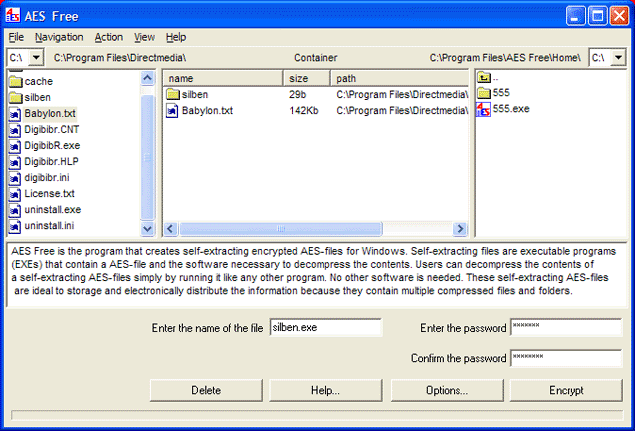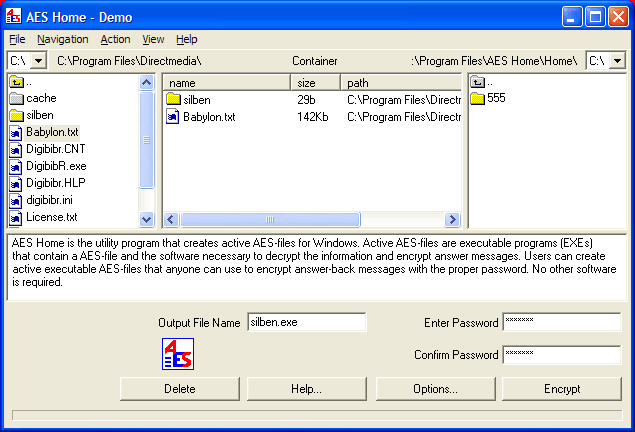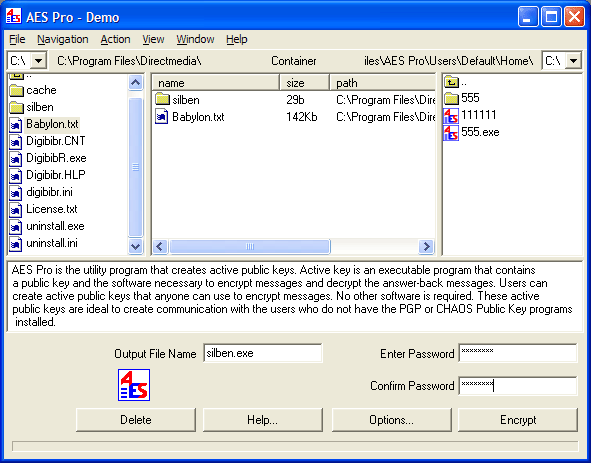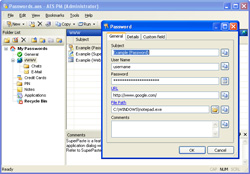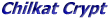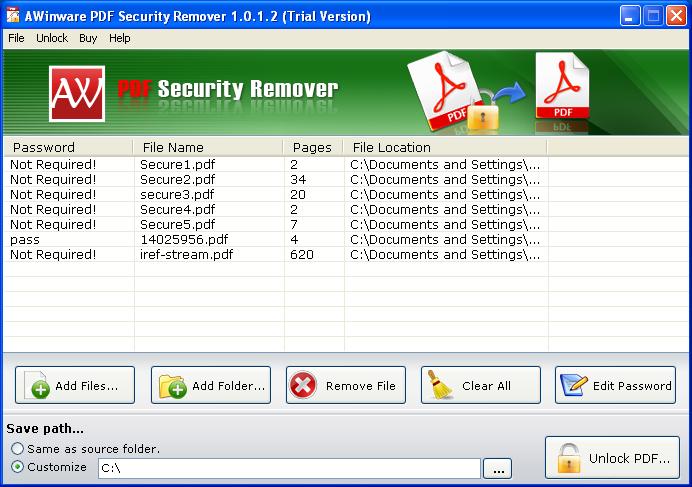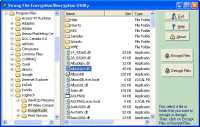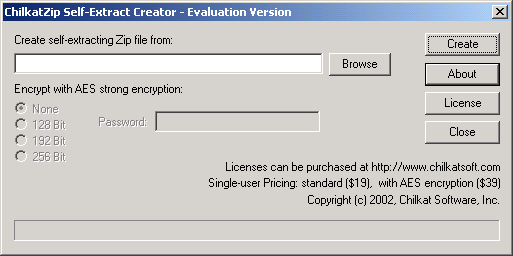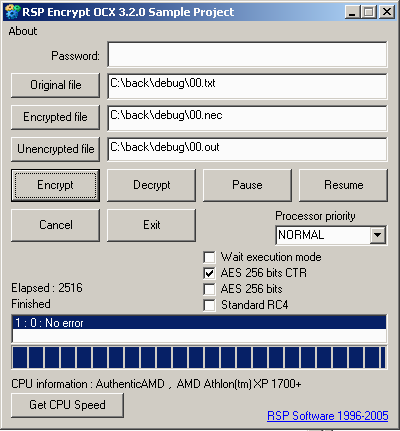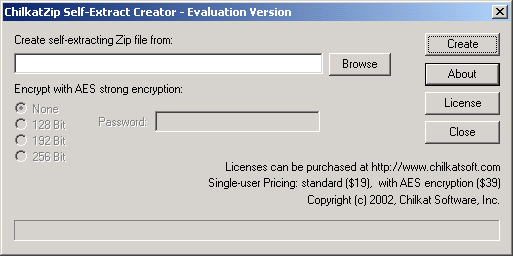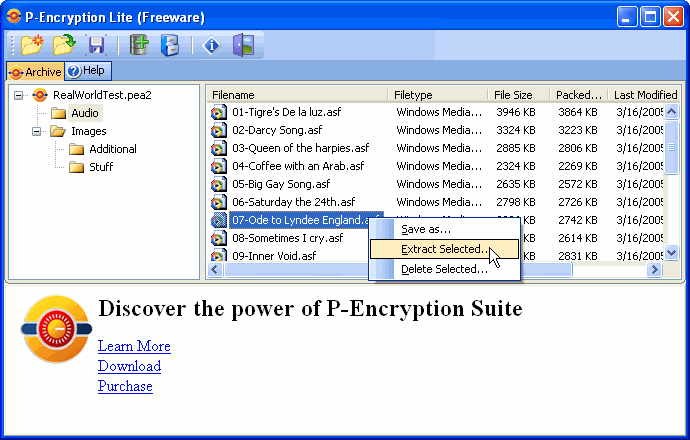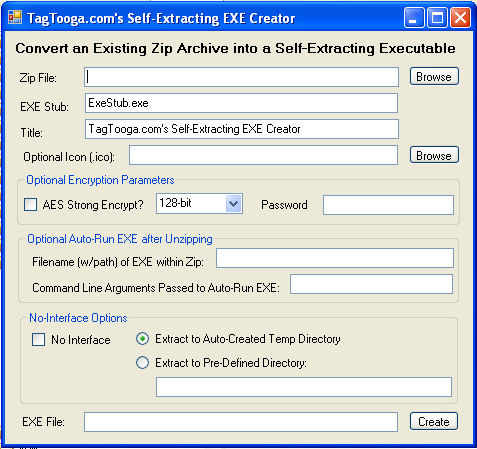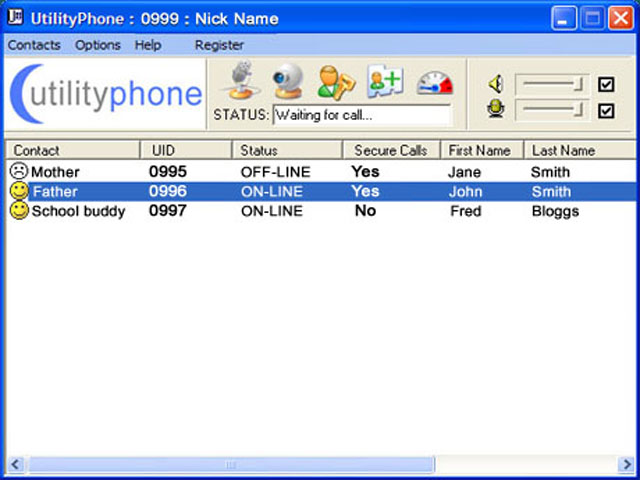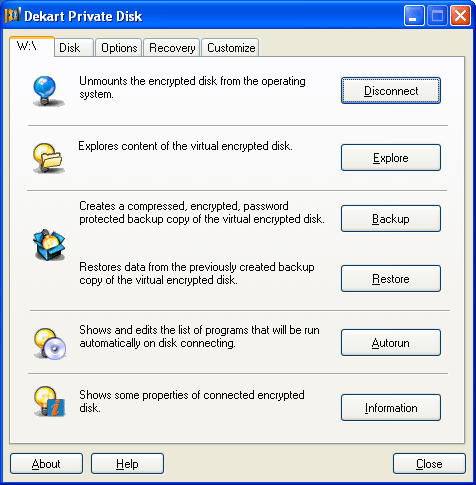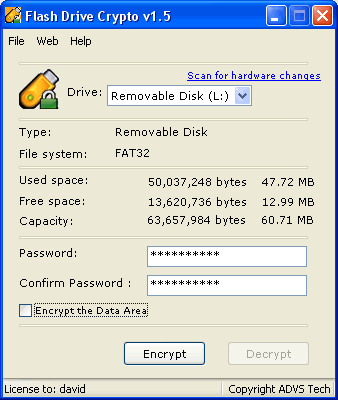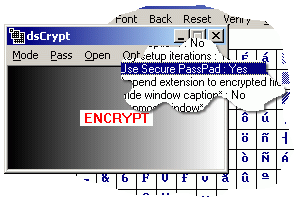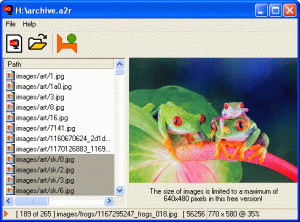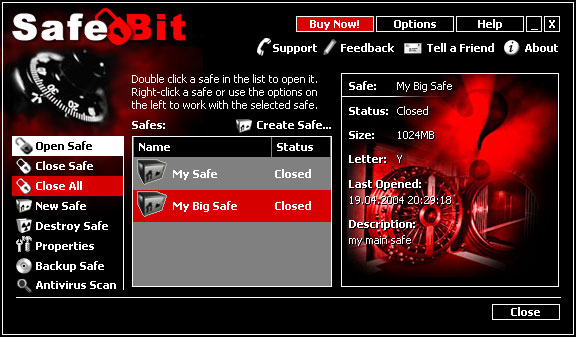|
|
Order by Related
- New Release
- Rate
Results in Title For aes
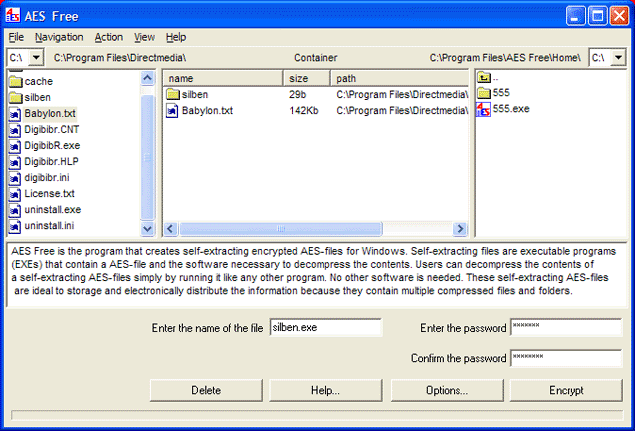 | AES Free is the suite of encryption tools for personal security. .. |
|
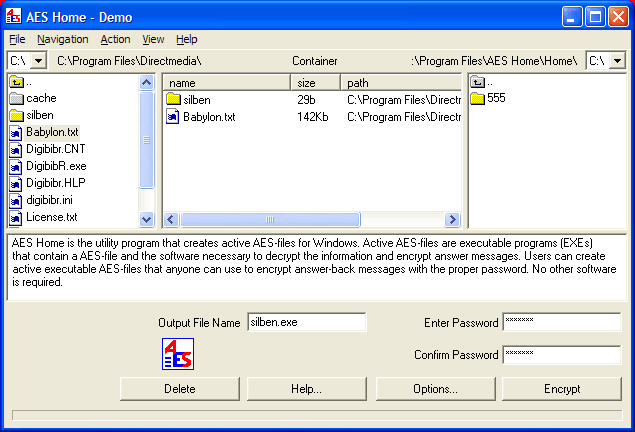 | AES Home is the suite of encryption tools for personal and professional security. ..
|
|
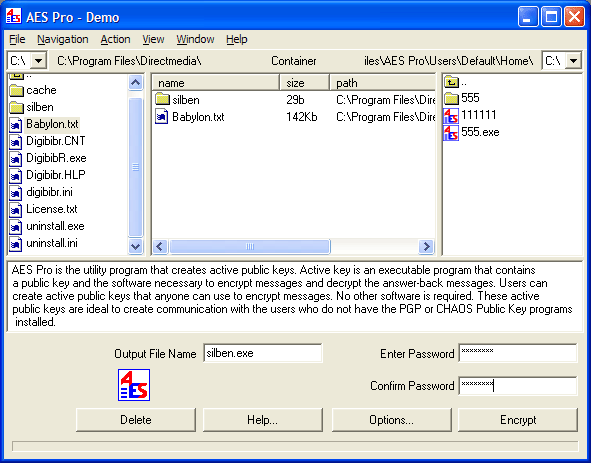 | AES Pro is the suite of encryption tools for personal and professional security. .. |
|
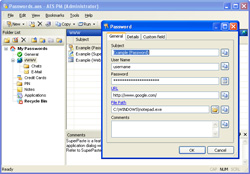 | AES Password Manager is a password management solution ideal for both home and office use. Besides passwords, it can securely store any other sensitive data including credit card numbers, PIN-codes etc. Then, AES Password Manager can automatically enter this data into web-based and other input forms as needed saving you from this tedious work.
AES Password Manager fully supports multi-user operation. This means you can have several users, each with his own password; these users can be assigned different rights (i.e. rights to view or modify specific items) and these users can access the database (e.g. stored on a network share) simultaneously. However, if you intend to use AES Password Manager is a single-user environment, these features can be turned off for convenience.
As the title implies, AES Password Manager uses the AES encryption algorithm to encrypt data stored in the database. Moreover, it uses the strongest variation of this algorithm, namely AES-256, which has been adopted by the U.S. Department of Defense.
Here are some of the most useful features AES Password Manager offers:
The Install to Removable Device Wizard will help you install both AES Password Manager and the database onto removable media (such as a USB flash drive), so that you will be able to access your private data anywhere.
The Internet Explorer toolbar will help you save information you enter into web forms so that these forms can be automatically filled in afterwards.
The SuperPaste feature provides you with the ability to automatically fill any input form in any application by simulating keyboard presses. The engine supports input forms of unlimited complexity.
To make sure you can easily take advantage of all of the features, AES Password Manager provides you with flexible user interface that can be easily tuned to suit your needs. ..
|
|
 | A site to help people having difficulty with Student Loans by providing valuable information and a Free Debt Relief Calculator From http://www.studentdebtsrelief.com .. |
|
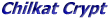 | Chilkat Crypt is an advanced ActiveX encryption component that offers both RSA public-key encryption with digital signatures as well as symmetric encryption algorithms including AES (Rijndael), Blowfish, and Twofish. ..
|
|
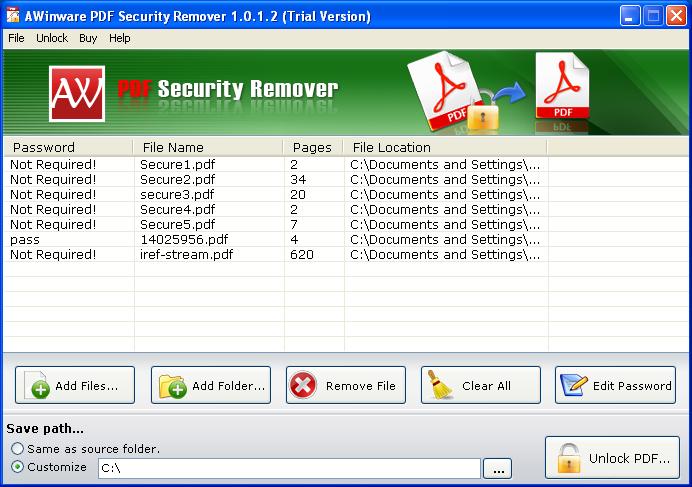 | PDF security remover software unlock pdf open and owner password, removes restrictions, pdf password security unlocker allow pdf printing, copying, editing and filling etc. Batch unrestricts pdf documents. .. |
|
Results in Description For aes
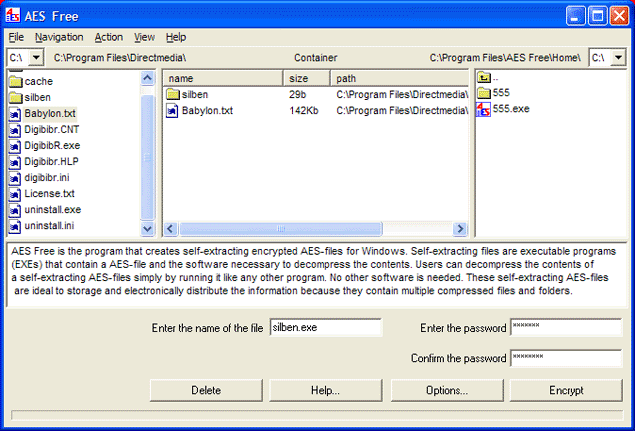 | AES Free is the suite of encryption tools for personal security... |
|
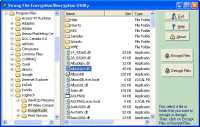 | Service Process: You can run scheduled auto-recurring encryption and decryption sessions as a service process.
Encryption Scheduler: PrimaSoft Encryption utility comes with flexible scheduler. You can schedule auto recurring encryption sessions for any future date and time.
Encryption algorithms: AES (US Advanced Encryption Standard) secret-key encryption algorithm known as Rijndael. Certified by National Institute of Standards and Technologies (NIST). AES is the new official US government standard for encryption of data. Twofish encryption algorithm, a runner-up candidate for AES. RSA encryption is a public-key encryption algorithm.
Encryption compression and decompression: You can use the most popular ZIP archive file format within the Strong File Encryption / Decryption utility. You can define automatic compression and decompression of the encrypted or decrypted files.
Encryption Log: Our software maintains a detailed Activity Log so you can easily find out which encryption sessions were successful, which failed and why. Our program can send email notification with information about successful or failed file encryptions and decryptions...
|
|
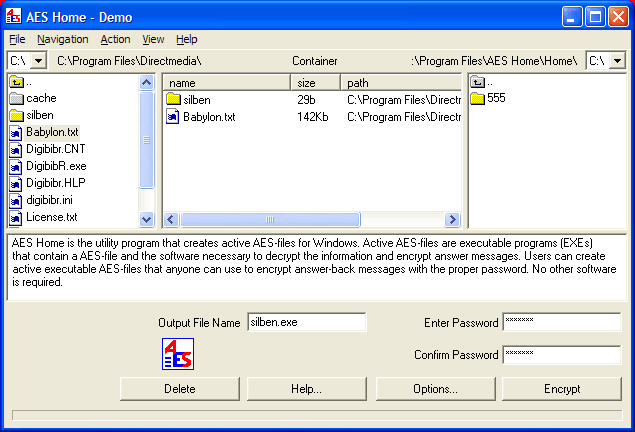 | AES Home is the suite of encryption tools for personal and professional security... |
|
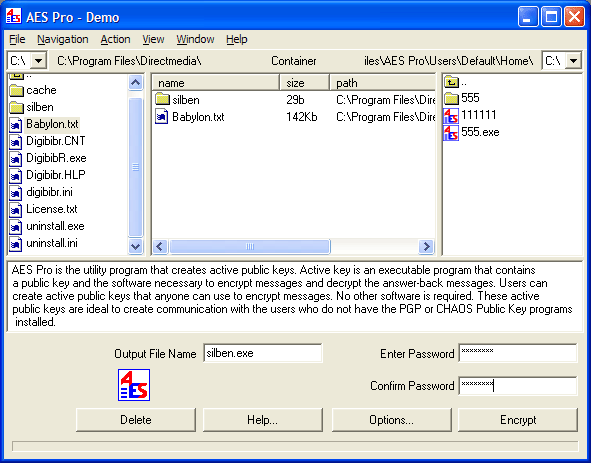 | AES Pro is the suite of encryption tools for personal and professional security...
|
|
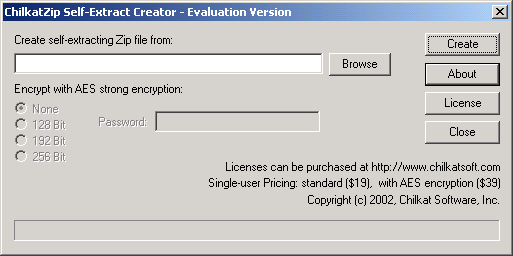 | Create self-extracting ZIP files optionally with unbreakable AES encryption... |
|
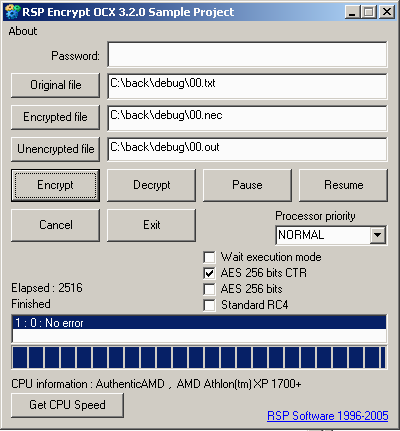 | ActiveX OCX to encrypt files with a very fast implementation of AES and RC4..
|
|
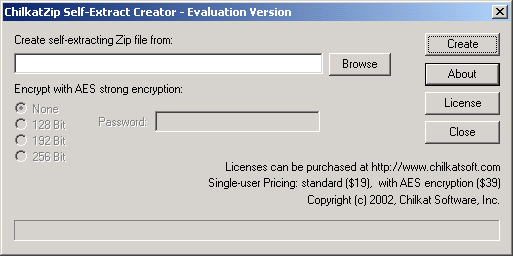 | Create self-extracting ZIP files optionally with unbreakable AES encryption... |
|
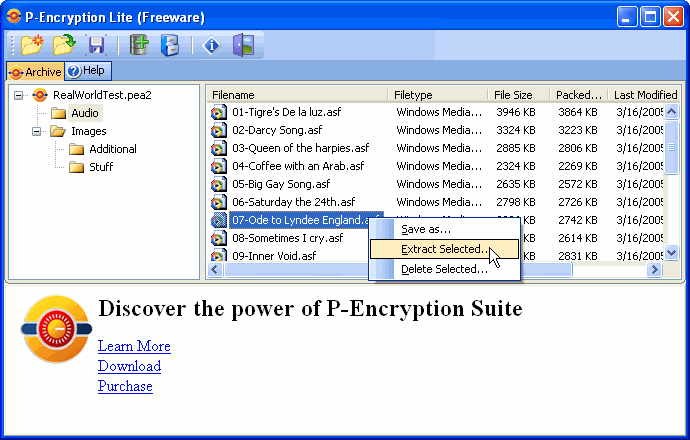 | P-Encyption Lite is a free program that lets you keep your files private using AES encryption... |
|
 | Protect your important files with 256-bit AES encryption. Full integration with Microsoft Windows.. |
|
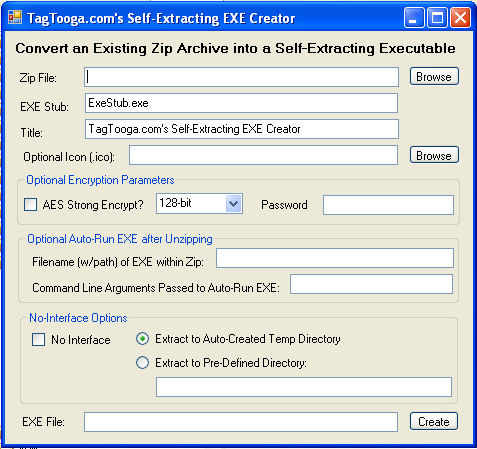 | Convert zips into self-extracting executables. This zip self-extractor supports AES encryption and other advanced features... |
|
Results in Tags For aes
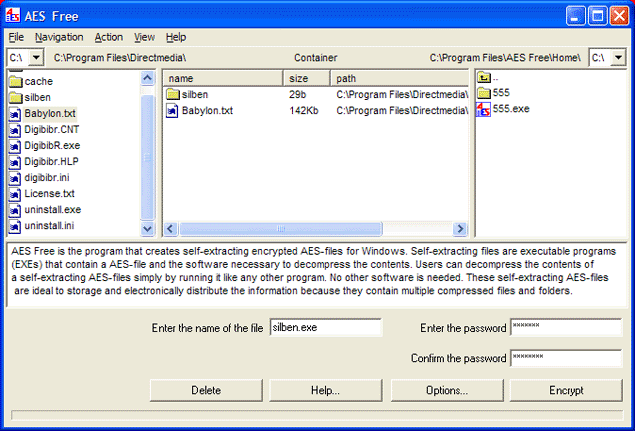 | AES Free is the suite of encryption tools for personal security... |
|
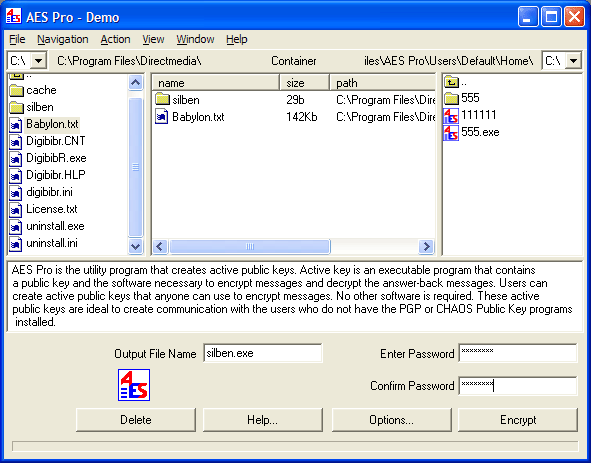 | AES Pro is the suite of encryption tools for personal and professional security...
|
|
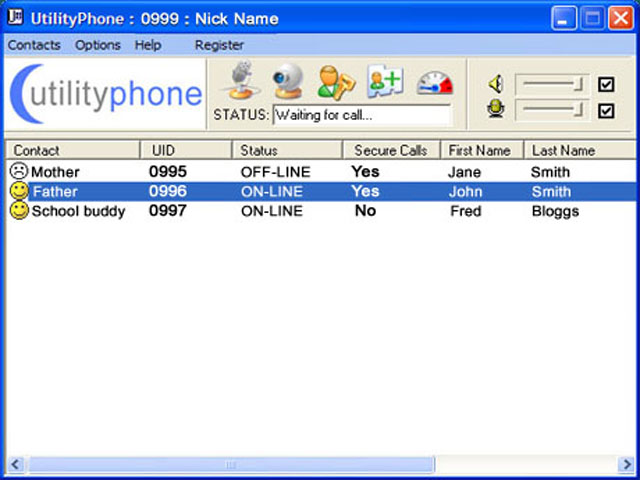 | FREE Worldwide PC-to-PC communications using: voice, video, online/offline text messaging, text chat and file transfer, all secured using AES 256 bit encryption. Other features include activity notifications and privacy mode. For corporate V.O.I.P. peering solutions, UtilityPhone can supply a private contact server so that a corporation can limit communications within their own private group. Now you can communicate and collaborate using the most versatile and secure product of its' kind on the market today! Recieve notfications when your contacts go online or offline. Messages sent to a recipient who is offline are stored and sent to that contact when they come online. Although this product is FREE to use, subscribers may fix/lock their User I.D. instead of having to re-register every week and receive a new U.I.D., all for a small fee of US$1.50 per month... |
|
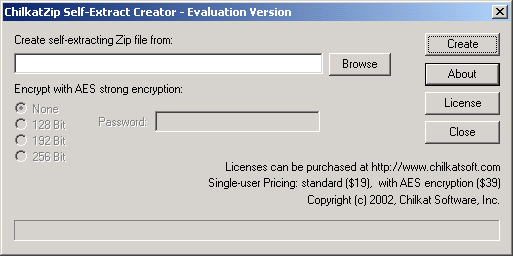 | Create self-extracting ZIP files optionally with unbreakable AES encryption...
|
|
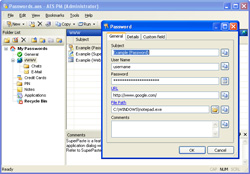 | AES Password Manager is a password management solution ideal for both home and office use. Besides passwords, it can securely store any other sensitive data including credit card numbers, PIN-codes etc. Then, AES Password Manager can automatically enter this data into web-based and other input forms as needed saving you from this tedious work.
AES Password Manager fully supports multi-user operation. This means you can have several users, each with his own password; these users can be assigned different rights (i.e. rights to view or modify specific items) and these users can access the database (e.g. stored on a network share) simultaneously. However, if you intend to use AES Password Manager is a single-user environment, these features can be turned off for convenience.
As the title implies, AES Password Manager uses the AES encryption algorithm to encrypt data stored in the database. Moreover, it uses the strongest variation of this algorithm, namely AES-256, which has been adopted by the U.S. Department of Defense.
Here are some of the most useful features AES Password Manager offers:
The Install to Removable Device Wizard will help you install both AES Password Manager and the database onto removable media (such as a USB flash drive), so that you will be able to access your private data anywhere.
The Internet Explorer toolbar will help you save information you enter into web forms so that these forms can be automatically filled in afterwards.
The SuperPaste feature provides you with the ability to automatically fill any input form in any application by simulating keyboard presses. The engine supports input forms of unlimited complexity.
To make sure you can easily take advantage of all of the features, AES Password Manager provides you with flexible user interface that can be easily tuned to suit your needs... |
|
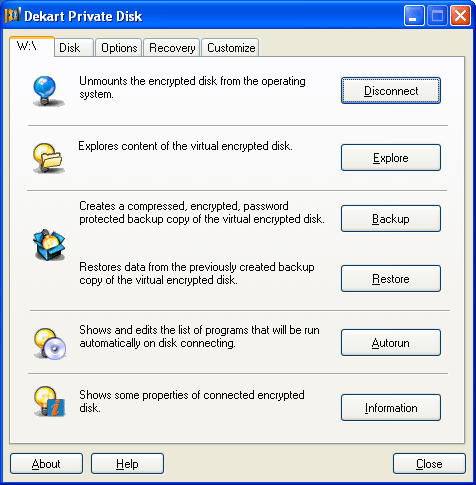 | A version 2.03 of Dekart Private Disk, a user friendly disk encryption software using 256-bit AES encryption to protect user data. Private Disk easily creates encrypted disk partitions (drive letters) to keep private and confidential data secure. It has received the highest rating possible by Cnet (5).
What's new in version 2.03:
Newly created virtual encrypted disks are encrypted with 256-bit AES encryption key for better security
Allows to automatically mount the disk on System start, which saves time for users working with the same disk every day.
Supports script execution from command line, which allows integrating Private Disk with other applications like databases to provide better data integrity
The usual "explore disk" function allows users to access their encrypted data faster and more conveniently
Private Disk allows individuals with no particular knowledge in encryption or cryptographic technologies to quickly protect their data - without losing time learning how to use security software. Now there is no need to worry about the privacy of confidential documents, emails, business agreements, personal letters, tax returns or receipts, bank accounts or any other sensitive information.
Private Disk's encrypted partition resides in a single file which is easy to backup to any media. Once a user creates a virtual encrypted disk, that disk is assigned a new drive letter and appears to the user like any other system drive (like the A: or C: drive). When the disk is unmounted, the secure data it contains becomes completely unreadable. Users may encrypt sensitive data on such portable storage devices as floppy disks, CD, CD/R, CD/RW, MO, MD, ZIP-disks, USB flash drives, all types of flash memory cards, PDAs, and digital cameras.
A personal or business license costs USD $45.00. A student license costs USD $24.95
Download link:
http://www.dekart.com/free_download/
Free during 30-days trial period. Available languages: English, German, Italian, Spanish, Polish, Czech, Russian, Ukrainian, Romanian.
Features
Intuitive user interface. The system tray menu, ability to manage multiple disks at the same time and integration with Windows explorer makes the encryption of proprietary information easy and seamless. -- Designed for non-security experts using transparent on-the-fly encryption of data.
One step installation lets user start securing their date immediately.
Supports FDD, CD, CD/R, CD/RW, MO, MD, ZIP-disks, flash drives, all types of flash memory cards, PDAs, and digital cameras.
Large encryption capacity - up to 2GB disk size for Windows 95/98/ME and up to 4TB for Windows NT/2000/XP. Encrypted volumes can be mounted and dismounted at any time.
Protects your important files and folders from unsolicited viewing with strong 256-bit AES encryption.
System Requirements:
Microsoft Windows 95/98/ME/NT/2000/XP
133 MHz Pentium-compatible CPU
10 MB of free hard disk space
32 MB of memory
For more information, please visit www.dekart.com..
|
|
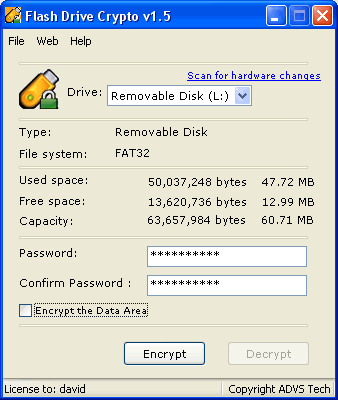 | Removable storage is widely used all over the world. It is easy to use, however the data is not secure. Do you care about someone accesses your data by stealth? Flash Drive Crypto is the very solution. It is able to encrypt the disk drives using FAT or NTFS file system.
FlashDrive Crypto is an easy-to-use, reliable, user-friendly and smart program that lets you encrypt the disk partitions (drive letters) to keep your private and confidential data secure. It almost supports all kind of removable storage, ex. floppy disks, usb hard drive, usb flash memory disk, pcmcia hard drive, compact flash memory, SD, MMC, memory stick, etc.
Once encrypted, the removable drive will display an error message and cannot be accessed when used on another computer. The user will take misunderstanding that the driver damaged but not protected. This approach has the advantage of being more secure, however it limits the portability of the data somewhat... |
|
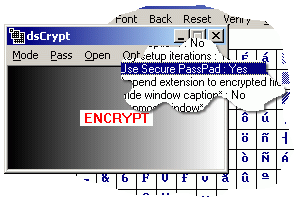 | dsCrypt is AES/Rijndael file encryption software with simple, multi-file, drag-and-drop operations. It features optimal implementation, performance and safety measures. dsCrypt uses an advanced encryption algorithm and offers unique options for enhanced security.
FEATURES
- extensively tested and widely accepted algorithm
- BruteHalt and exceptional resistance to brute-force password search
- inherent resistance to brute-force key search
- Secure PassPad and immunity to keylogger-infested environments
- disclosed implementation and source code
- secure use of system resources
- verified data and file processing
- efficient user interface and operation
- speedy performance
- really small executable file
- self-contained and dependency-free
- installation-and-pollution-free
- freeware status and unrestricted distribution.. |
|
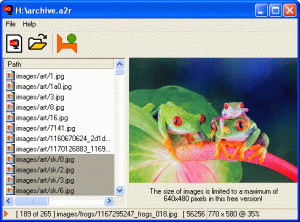 | An ideal utility to store encrypted images and other files and view them easily and securely. Stores files in encrypted archives. File names, size, and data are encrypted. The individual file boundaries cannot be distinguished. On-the-fly instant decryption for images and text. Fully standards compatible: AES AES encryption up to 256 bit (in CBC mode); key generation based on PKSC5 and SHA256. No installation required. Requires .NET... |
|
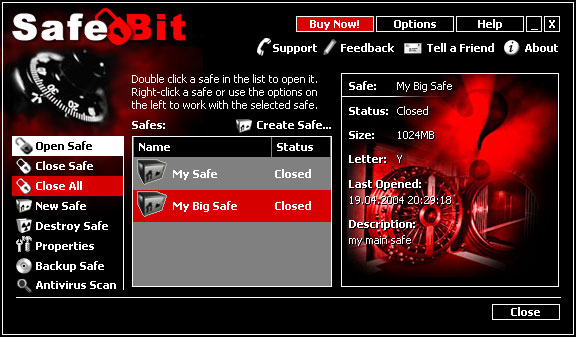 | SafeBit Disk Encryption is the perfect electronic vault you need for your privacy. It features on-the-fly AES encryption, by creating virtual encrypted disk drives, where you can hide files and folders, keep them encrypted all them time, but still work with them just like you work with normal files. Data is decrypted automatically during the transfer from disk to memory, and re-encryted when data is written back to disk. This process is transparent to the user. SafeBit Disk Encryption maintains the security of data even in case of incorrect system shutdown or system crash by keeping the files always encrypted. Container files are protected against accidental deletion. Security is increased also by the "automatic closure system" and emergency hotkeys. Safebit is the perfect suplement to a firewall and antivirus program, and stands as the last line of defense in case these fail. Nothing can crack the strong 256-bit AES encryption SafeBit uses (selected by the U.S. government as its official encryption standard). SafeBit has a very intuitive user interface which makes it friendly for computer beginners and also powerful for experienced IT experts that search for a reliable file encryption solution. It will protect your confidential information from your boss, wife, kids, friends, hackers, competitors, secret services or from any other possible intruder. SafeBit will help you improve the security offered by an antivirus or a firewall. While your documents are inside the encrypted closed vault, viruses and trojans will not be able to infect your important files. Keep your documents inside the encrypted safe and hackers will NEVER be able to extract your files from the vault even if your firewall fails, because the strong AES encryption algorithm cannot be cracked. Laptops are extremely vulnerable to thefts. Using SafeBit you will be able to secure the important documents on your mobile computer against possible thefts. Protect yourself with SafeBit now!.. |
|
Related search : es pro,aes encryption,chilkatzip self extractorzip self extractorpassword manageraes password,aes password managerprivate diskaes encryption256 bitbit aes,memory cards pdasflash memory cardsdekart pivate diskflashdrive crypto,,safebit diskdisk encrypOrder by Related
- New Release
- Rate
aes direct -
aes pro -
aes 256 -
aes home -
aes success -
|
|