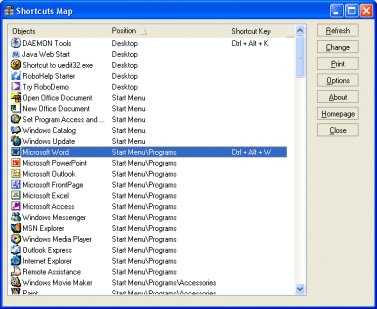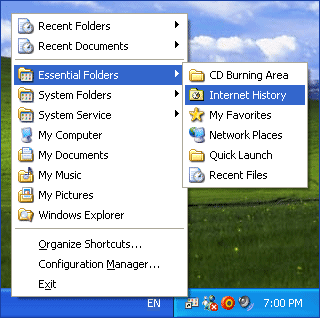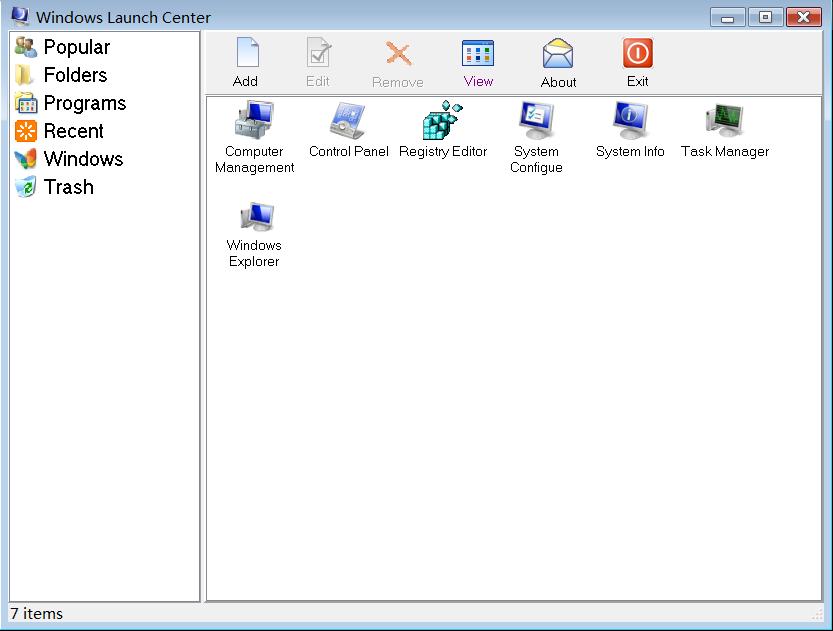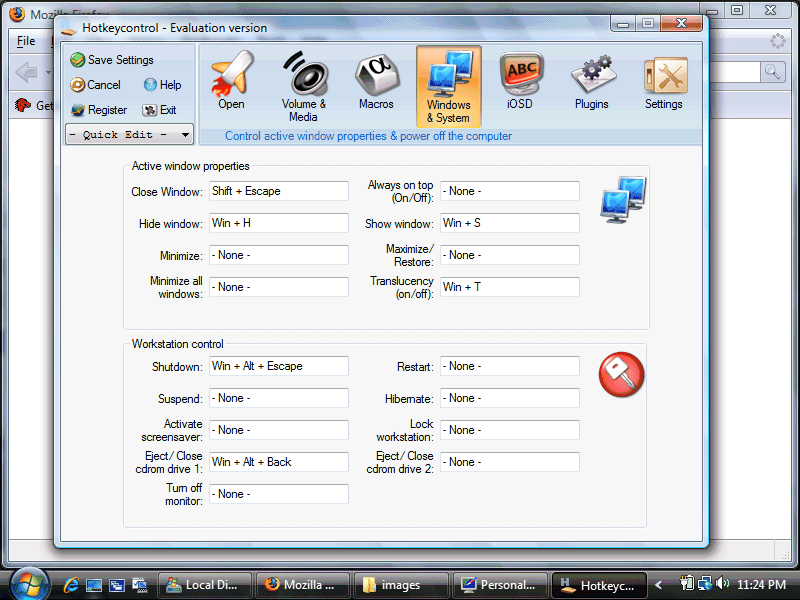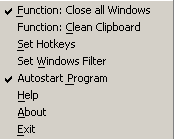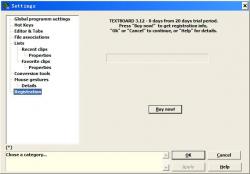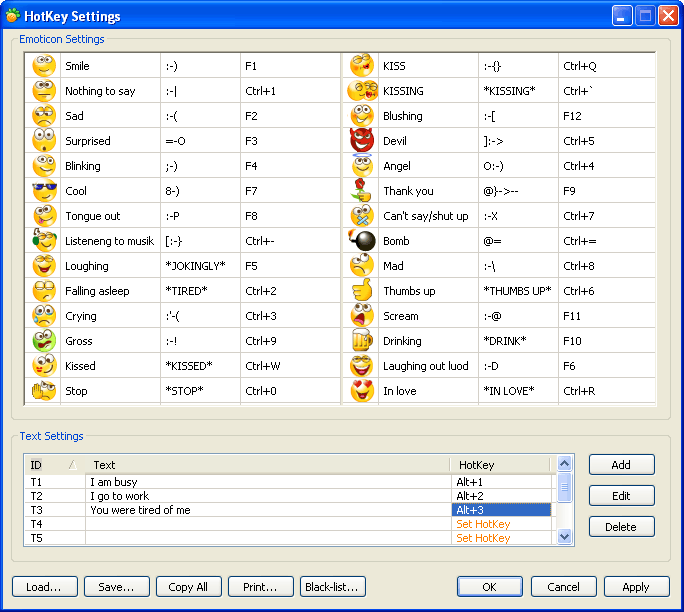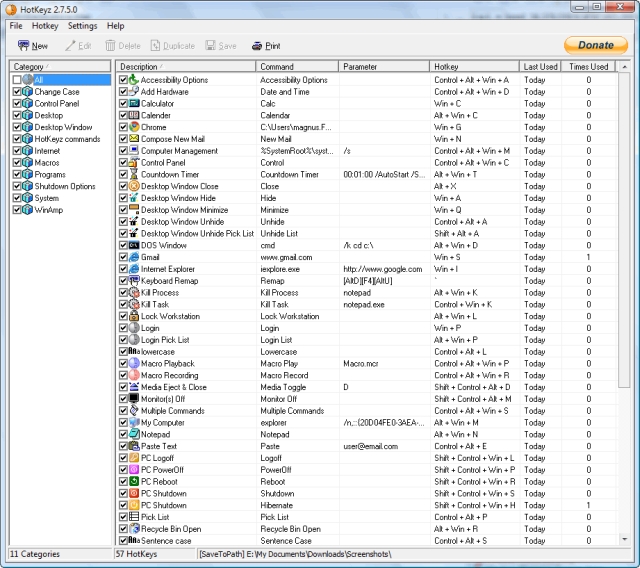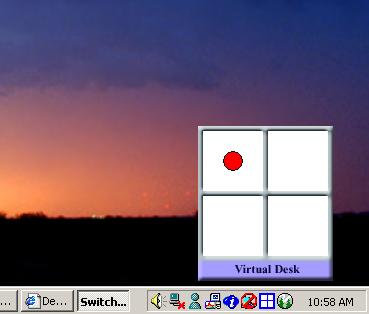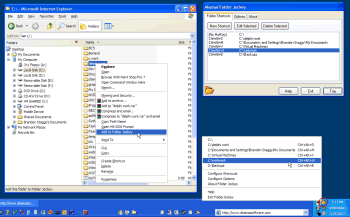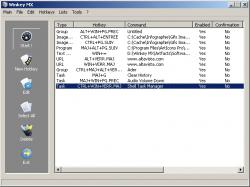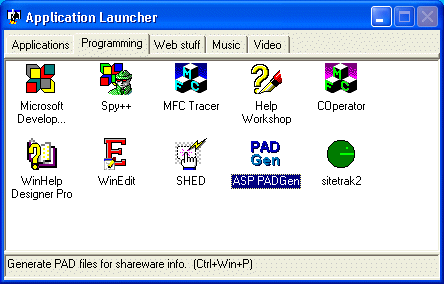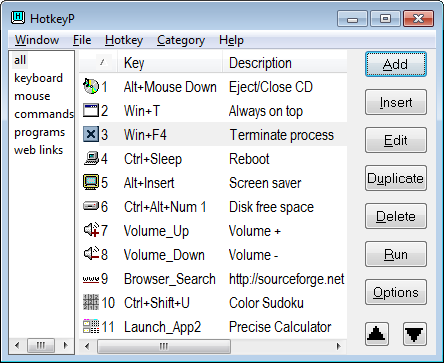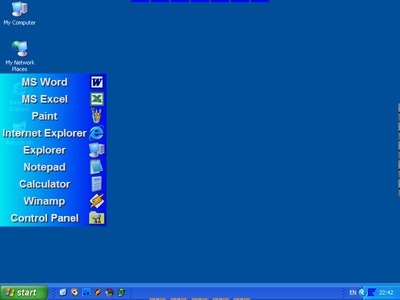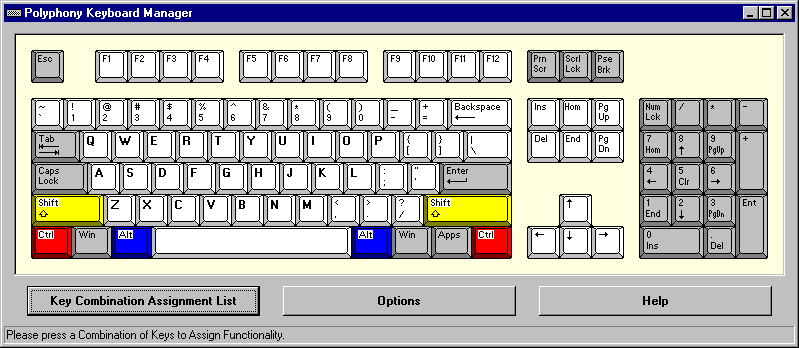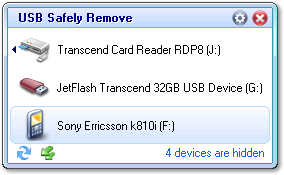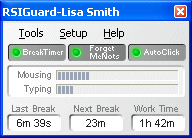|
|
Order by Related
- New Release
- Rate
Results in Title For hotkeys and shortcuts
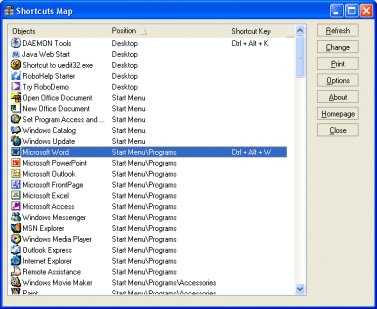 | Shortcuts Map will help you to manage hotkeys assigned to shortcuts on the desktop or in the Start menu hierarchy. With the straightforward user interface, you can easily to change a hotkey or find an unused hotkey. .. |
|
 | The window that appeasr as Find Shortcuts starts is similar to the Find Files window that comes with Windows 98. Most of the elements (menus, buttons, etc.) should be familiar.
Shortcuts always have a "target" which will be invoked. Depending on the target, the shortcut may open a folder, run a program, open a document, play a music file, open a web page, and so forth. When "Test" is selected (from the Edit menu, clicking the Test button, or by pressing F7), Find Shortcuts checks the target of each shortcut to see if it is valid. Since shortcuts can have a variety of targets, testing can involve various actions, but in most cases Find Shortcuts simply checks to see if the target exists on your system.
During testing, a progress bar appears in the second portion of the status bar. If any shortcuts fail the test, that part of the status bar will indicate how many failed. Shortcuts that pass the test will display a green check mark beside the filename. Those that fail will have a red "X" and the entire line for that shortcut will be red a
If the Named box is left empty, Find Shortcuts will search for all shortcuts. Otherwise, only shortcut filenames matching the search string will be found. Wildcards (* and ?) can be used, but are often not necessary. For example, entering "ms" in the Named box will locate all shortcuts which contain "ms" (or "MS") anywhere in their filename. The Named box also includes a drop down list of previous search strings.
The Types box can limit the search to only certain types of shortcuts. This can be useful if you are searching through large numbers of shortcuts (e.g., the entire Start Menu).
Once you click Find Now (or press Enter) you will see search results (if any shortcuts matching the search criteria are found). Once you see files you can test the shortcuts. ..
|
|
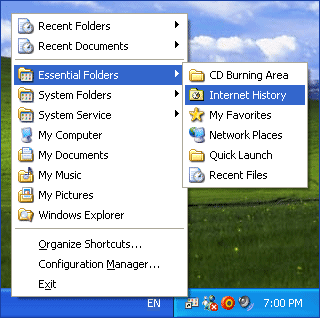 | A quick launch desktop menu that provides fast access to the hierarchical list of favorite programs, documents and folders. To bring it up, right-click on the Desktop, point to Favorite Shortcuts or Quick Launch and then click an item on the menu. .. |
|
 | Many simple activities in Windows XP involve opening too many menus. XP Shortcuts is a collection of shortcuts allowing to perform shutdown, restart, and stand by just with one mouse-click. Also the collection includes shortcuts for faster disk defragmenting and error-checking. ..
|
|
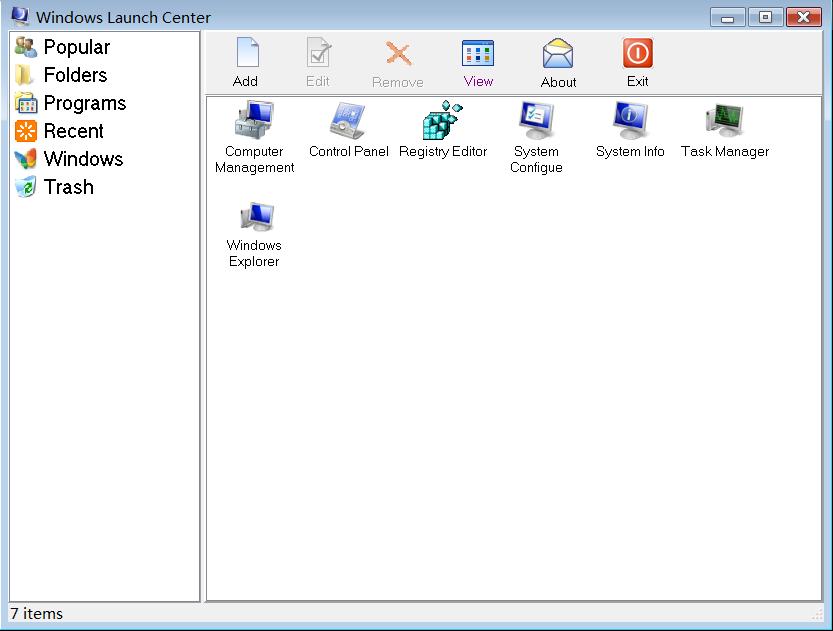 | It can category shortcuts by your definition.1. Popular shortcuts 2. Folder shortcuts3. Program shortcuts include many categories4. Define shortcut name or icons .. |
|
 | Hotkeys Buddy 2.1 automatically enters text and launches applications when customized hotkeys are hit - by: Vsisoftware.com ..
|
|
 | Hotkeys builds on the concept of Windows shortcut keys but takes this concept to a whole new level. Do you think key combinations are hard to remember? Just hold the Windows key for three seconds and up pops a keyboard with icons on the keys that are configured. This you can you use , not only to remind you of hotkey combinations, but also for drag and drop configuration. Now Supports over 100 international keyboards. .. |
|
 | MIDI Hotkeys converts signals from midi devices to keystrokes. It allows you to control your computer using a midi device like an epiano. Not only can you configure the notes you can also configure the sustain pedal, play-,stop-,record-... buttons. .. |
|
 | Control sound volume using system-wide hotkeys. Customizable on-screen sound volume indicator will show you the current level. .. |
|
Results in Keywords For hotkeys and shortcuts
 | Hotkeys builds on the concept of Windows shortcut keys but takes this concept to a whole new level. Do you think key combinations are hard to remember? Just hold the Windows key for three seconds and up pops a keyboard with icons on the keys that are configured. This you can you use , not only to remind you of hotkey combinations, but also for drag and drop configuration. Now Supports over 100 international keyboards... |
|
 | Hotkeys Buddy 2.1 automatically enters text and launches applications when customized hotkeys are hit - by: Vsisoftware.com..
|
|
 | MIDI Hotkeys converts signals from midi devices to keystrokes. It allows you to control your computer using a midi device like an epiano. Not only can you configure the notes you can also configure the sustain pedal, play-,stop-,record-... buttons... |
|
 | Control sound volume using system-wide hotkeys. Customizable on-screen sound volume indicator will show you the current level...
|
|
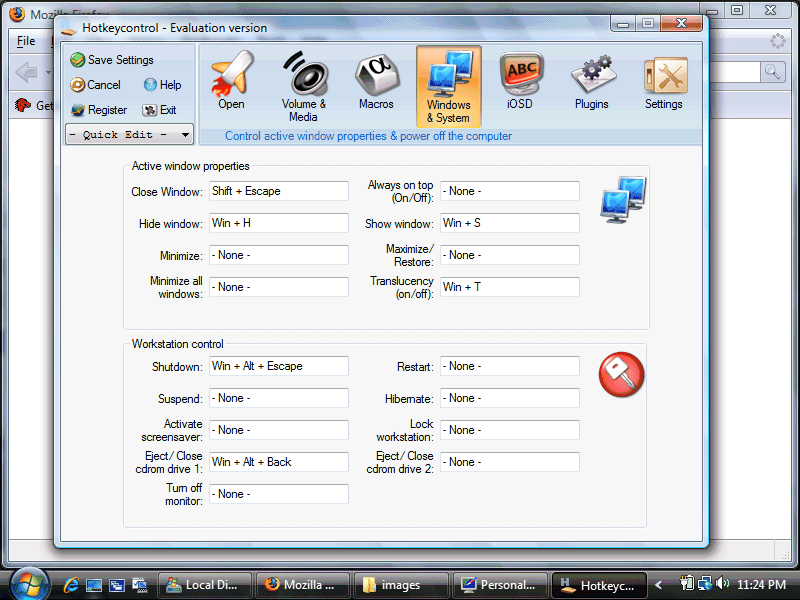 | Hotkeycontrol is the award winning solution to create keyboard shortcuts for routine tasks. These tasks include, but are not limited to opening files, ejecting cdrom drives, restarting the computer, typing frequently used text and recording macros... |
|
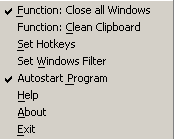 | The 'Close all Windows' tool automatically removes all the many windows accumulated during working on the PC. 'Close all Windows' " is a small program, which resides in the system tray (next to the clock) and can be activated by a simple click or by a fast hotkey.
The "Window-Closer" tool closes the windows (and programs) in contrast to the Windows icon, which just minimizes the windows.
Additional to the 'Close all Windows' functionality you get two additional functions.. The Clipboard Cleaner (or Format-Remover) and Text-Hotkeys. The cleaner removes all the annoying formats often copied together with the text in the clipboard. Text-Hotkeys give you the opportunity to enter predefined texts very fast. You can define up to 28 Text-Hotkeys with your own texts e.g. Kind regards.
The tool can be customized. You can choose your hotkeys for the two functions. And you can set up a block-list, which prevents closing certain windows like Outlook...
|
|
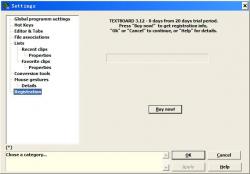 | TextBoard - powerful clipboard manager, simple text editor and a set of additional utilities The program has a convenient, adjustable and "quick" user interface and a lot of the functionalities that facilitate essentially the process of editing. Here are some basic functions of the program: Automatic saving of up to last 99 fragments of the text (clips) from a clipboard in window Recent Clips, with an opportunity of their subsequent insert directly in the text. Independently saving of up to 99 clips in window Favorite Clips, with an opportunity to save a set of clips in a file. Storing data in clips, both in text, and RTF format. Editing of clips and text files in the built-in editor. Printing of clip and text files with a preview. Transformation of clips in templates. Imitation pressing of key combinations enables to create the elementary macros, such as filling in forms in a browser. Insertion of multilane text fragment with an indent - proceeding from the current position of the caret in the application window. Automatic positioning of the caret in the inserted text. Different conversions of the selected text. Quick (by means of hotkeys) accomplishment of the Windows functions, such as system shutdown, audio volume change, CD-ROM eject, etc. Calculation of mathematical expressions directly in the text. Spell check a text from another application. Assignment of hotkeys for such functions as system restart, CDROM opening, sound volume control, etc. Computer management with the help of mouse gestures imitating use of assigned hotkeys... |
|
 | Xilisoft Multiple Desktops lets you conveniently organize multiple virtual desktops. Desktop switching can be done with user-defined hotkeys. Set passwords for each of your desktops to ensure security... |
|
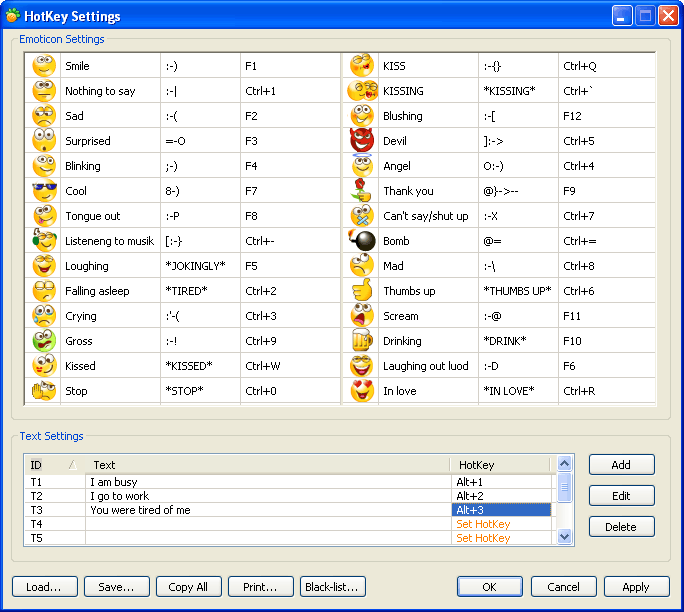 | ICQ Emotion HotKey is an ultimate helper when you do not have time or not willing to execute too many actions to insert an emoticon or a text message while communicating through ICQ. Users don't usually feel any great inconvenience when seeking for and inserting the necessary emoticon using "point-and-click" browsing through the emoticons list. But this only lasts until they start using ICQ Emotion HotKey, till the moment they realize that such a significant amount of time and energy can be saved with the help of this very useful hotkey manager!
There are features, such as ERem and TRem that make ICQ Emotion HotKey beneficially stand apart from other programs in its category. ERem is a useful tip-list of all available emoticons and hotkey combinations tied to them. TRem helps you be always aware of the hotkey combinations tied to preset text messages, without trying to keep them all in mind, or constantly scrutinizing the settings, when in need of a necessary text insertion. In case you are not completely satisfied with default hotkeys, you may go to the main window of HotKey Settings, which allows you to create more convenient combinations for the whole range of emoticons available in ICQ, as well as, for your text messages.
ICQ Emotion HotKey has an eye-pleasing and totally simplistic interface. All of its features are available on a right mouse click on a small but eye-catching tray icon. You may also optionally "freeze the hotkeys", which means that none of the hotkeys will work, in comparison to some other programs ready to disable their abilities only after being uninstalled. ICQ Emotion HotKey lets you express your feelings much faster and easier, making your on-line interaction become even more pleasant and exciting.
You can get even more convenience after purchasing ICQ HotKey Stickers, a supplementary pack of keyboard stickers with the labels of ICQ 6.0 emoticons and text messages' symbols, giving a chance to get the full appreciation of the product... |
|
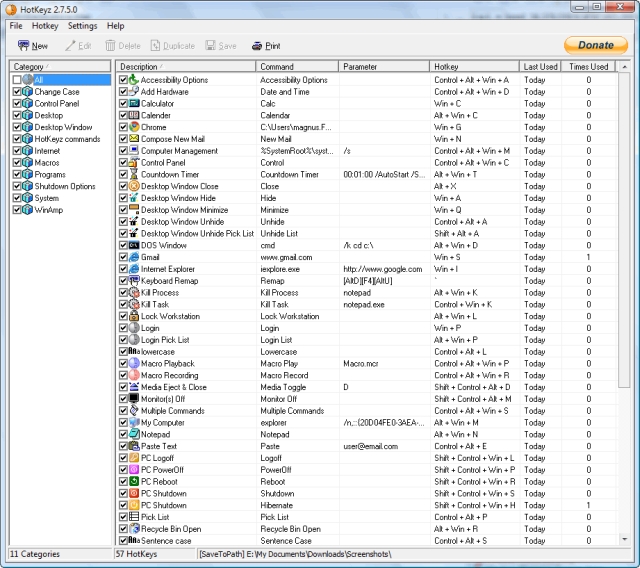 | You can work faster and more efficiently by using your keyboard instead of your mouse. HotKeyz is a keyboard utility that will boost your productivity and it is really fun to use!.. |
|
Results in Description For hotkeys and shortcuts
 | is new WallpaperGT v2.1 adding new Picture list ,add reliable multi desktop manager gives you the freedom of 4 unique desktop on one single monitor
main features:
an exquisite picture list.
Screen date show.
4 reliable virtual desktop.
Digital Image process.
Different wallpapers on each virtual desktop.
User defined shortcuts (hotkeys) for easy navigation.
Use hotkeys change desktop wallpaper.
support multi graphics format.. |
|
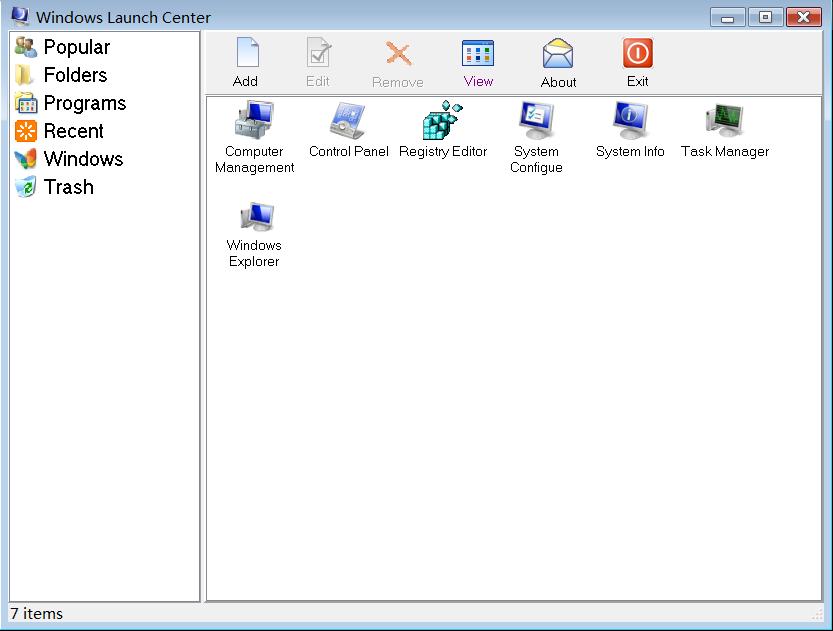 | It can category shortcuts by your definition.1. Popular shortcuts 2. Folder shortcuts3. Program shortcuts include many categories4. Define shortcut name or icons..
|
|
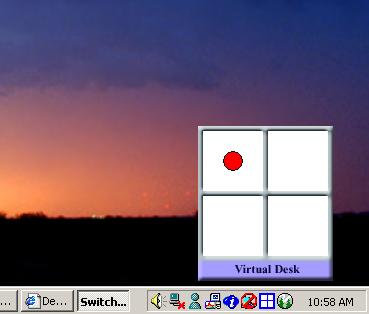 | Virtual Desktop is a desktop manager to create many virtual desktops and switch among them. It provide you three methods to switch among desktops: switching window, shortcuts and hotkeys. Skin, adjusting time and many features are configurable... |
|
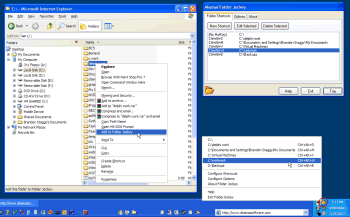 | Akamai Folder Jockey is a Windows utility designed to save you time. Instead of always hunting through Windows Explorer to find the folder you need, just use Folder Jockey to go there immediately.
Folder Jockey lets you keep as many shortcuts to folders on your hard drive as you want. You can click the Folder Jockey tray icon at any time to go right to what you need. You can assign hotkeys to your folder shortcuts, too -- for example, you can make Ctrl+Alt+D open your downloads folder instantly, instead of clicking Windows Explorer, clicking My Computer, clicking C:, clicking... you get the idea! And with Folder Jockey, setting a folder shortcut is as simple as right-clicking the folder.
Akamai Folder Jockey -- Get to your folders fast...
|
|
 | Many simple activities in Windows XP involve opening too many menus. XP Shortcuts is a collection of shortcuts allowing to perform shutdown, restart, and stand by just with one mouse-click. Also the collection includes shortcuts for faster disk defragmenting and error-checking... |
|
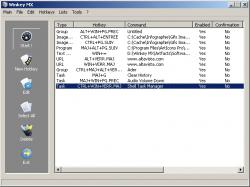 | Start your favorite applications, folders and Web pages instantly by using your own Windows key shortcuts with WinKey! This FREE shell extension allows you to define keyboard shortcuts with the Windows key. You can use almost any key combination and create shortcuts to system folders such as My Computer, Network Neighborhood, Dial-Up Networking, Control Panel and Recycle ..
|
|
 | BetterCalc is designed to solve complex mathematical expressions, and can handle parenthesis and exponents. It respects and plays by the mathematical orders of operation.BetterCalc features a unique shortcuts feature which allows the user to define and redefine shortcuts. These shortcuts can then be inserted into calculations easily and quickly through the Shortcuts menu, or even quicker by right-clicking the BetterCalc editor field and selecting the desired shortcut from the menu that pops open.BetterCalc is also available for Macintosh. Licenses bought for the Windows version work in the Mac version and vice versa. .. |
|
 | ActiveLaunch Lite gives you the ability to open frequently used applications, documents, and folders not using your mouse only, but also using your keyboard, never having to memorize the multitude of hotkeys. ActiveLaunch main window looks similar to a regular folder window in My Computer with icons reflected in it being analogues to Windows shortcuts. Any icon can be associated with any keyboard shortcuts. To launch a program from the keyboard you only need to call up the main ActiveLaunch windows by pressing the hotkey, and then pressing the keyboard shortcut associated with that program without any keyboard modifiers. Just two hits. That is very quick. Keyboard shortcuts are listed next to each icon; therefore you don't need to memorize them. And surely you may open folders, documents, or web-sites the same way. Alt + Backspace is the default hotkey combination, but you can change it. And indeed, instead of pressing the keyboard shortcut you may click the corresponding icon as well. While holding Ctrl you can also select desired icons and launch corresponding objects (e.g. folders, files, and web pages) at once. After launching an application, opening a document or a folder the ActiveLaunch window is automatically closed. To add icons you can either use the menu or the Windows Drag&Drop technology. However, in some Windows versions, drives and My Documents folder can be added only through the menu. In a multi-user environment every Windows-user is assigned with an individual set of properties and icons... |
|
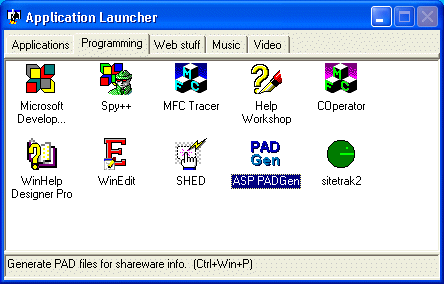 | An application launcher utility that allows you to create groups of shortcuts to applications, documents and URLs (Internet addresses) for rapid access from your Windows desktop. Shortcuts can also be associated with hot key combinations... |
|
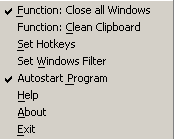 | The 'Close all Windows' tool automatically removes all the many windows accumulated during working on the PC. 'Close all Windows' " is a small program, which resides in the system tray (next to the clock) and can be activated by a simple click or by a fast hotkey.
The "Window-Closer" tool closes the windows (and programs) in contrast to the Windows icon, which just minimizes the windows.
Additional to the 'Close all Windows' functionality you get two additional functions.. The Clipboard Cleaner (or Format-Remover) and Text-Hotkeys. The cleaner removes all the annoying formats often copied together with the text in the clipboard. Text-Hotkeys give you the opportunity to enter predefined texts very fast. You can define up to 28 Text-Hotkeys with your own texts e.g. Kind regards.
The tool can be customized. You can choose your hotkeys for the two functions. And you can set up a block-list, which prevents closing certain windows like Outlook... |
|
Results in Tags For hotkeys and shortcuts
 | Easykeys will let you add Hotkeys for common tasks for quick access.
You can open Files/Folders/Urls/Network Shares/Namespaces(Control panel,Printers etc),Paste multiple texts,Raise or Lower the volume, Kill all running Internet Explorer and Netscape Windows if you run into thousands of popups, and much more. You can choose any hotkey combination as long as it is not already in use... |
|
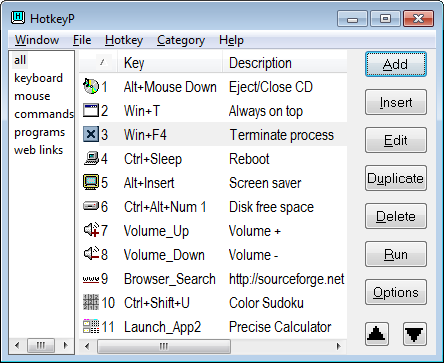 | Keyboard/mouse/WinLIRC/joystick shortcuts for exe files, documents, folders, www pages and commands: shutdown, hibernate, desktop resolution, volume, process priority, eject CD, wallpaper, always on top, hide window, kill process, paste text, .....
|
|
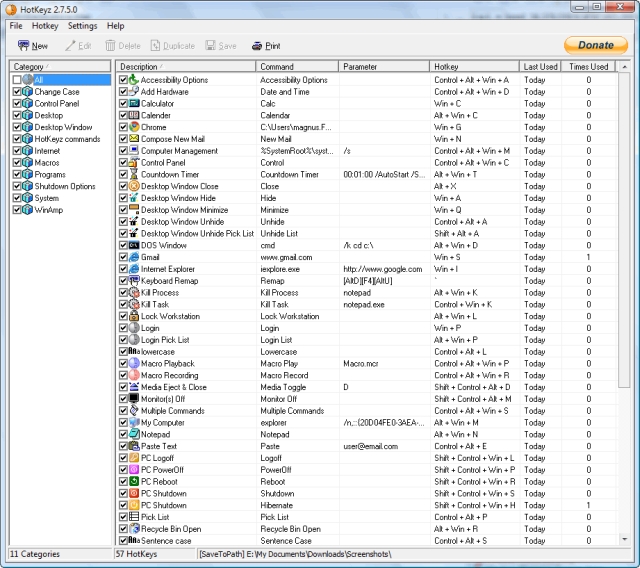 | You can work faster and more efficiently by using your keyboard instead of your mouse. HotKeyz is a keyboard utility that will boost your productivity and it is really fun to use!.. |
|
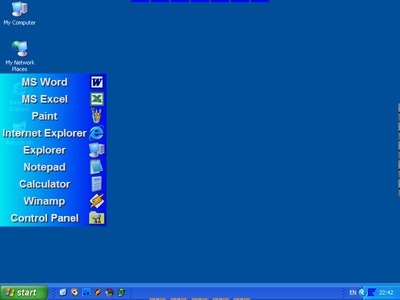 | Astatix Launcher allows to quick start any applications and documents in a single click. One of additional features is a Winamp control. You can use any hotkeys to launch applications and control Winamp anytime even you are playing full-screen games...
|
|
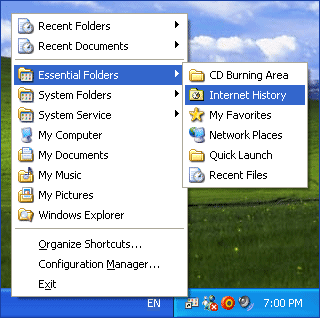 | A quick launch desktop menu that provides fast access to the hierarchical list of favorite programs, documents and folders. To bring it up, right-click on the Desktop, point to Favorite Shortcuts or Quick Launch and then click an item on the menu... |
|
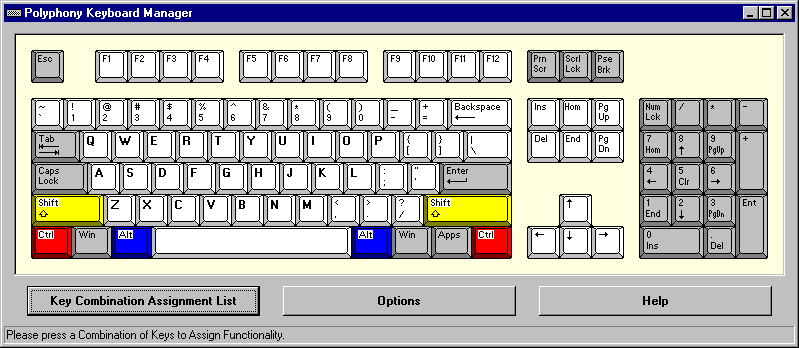 | Assign shortcuts, text, and objects to over 350 keyboard hotkeys, including function keys, letters, and numbers, with Shift, Ctrl, and/or Alt. Press hotkeys to open programs, files, and webpages, and to paste text, files, images, and sounds...
|
|
 | Virtual Programmable Keyboard is a simple software application to easily record keystrokes as a Windows macro, emulating a programmable keyboard. Now you can make common and repetitive tasks simple and easy. Just record them to a single keystroke... |
|
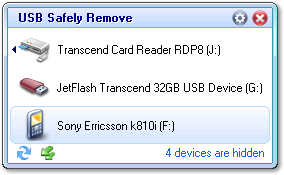 | USB Safely Remove is a USB device manager. It saves time and extends user abilities on active work with flash-drives, portable drives, card readers and other gadgets.. |
|
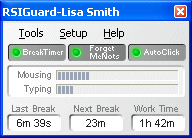 | RSIGuard helps you avoid getting a repetitive strain injury (RSI) from computer use.
RSIGuard's BreakTimer feature contains a realistic strain model that gives stretch break suggestions when they're needed, and doesn't bother you when they're not. The AutoClick feature is an artificially intelligent mouse-clicking feature that nearly eliminates shoulder and wrist pain from mouse usage -- the leading cause of RSI. KeyControl allows you to create effort-saving macro hotkeys as well as remap your keyboard to be more efficient. RSIGuard provides customizable microbreak awareness reminders with its ForgetMeNots feature.
RSIGuard's DataLogger keeps track of useful ergonomic statistics such as: typing rate, mousing & typing intensity; length of computer; work behavior information; detailed keyboard use analysis; and more. It can show and print graphs of workstyle trends over the years for use by a health practitioner. RSIGuard also supports multiple users on the same computer so each user's configuration and data are managed separately.
For more information, please visit: <http://www.rsiguard.com>.. |
|
 | MIDI Hotkeys converts signals from midi devices to keystrokes. It allows you to control your computer using a midi device like an epiano. Not only can you configure the notes you can also configure the sustain pedal, play-,stop-,record-... buttons... |
|
Related search : hotkeyz will,astatix launcher,favorite shortcutsquick launchpopup menu,shortcuts favorite shortcutsfavorite shortcuts favorite,keyboard manager deluxeprogrammable keyboardvirtual programmable,virtual programmable keyboard,usb safely remove,stretch edOrder by Related
- New Release
- Rate
mac hotkeys -
qliner hotkeys 2.0.1 -
configure hotkeys -
hotkeys macro -
custom hotkeys -
|
|