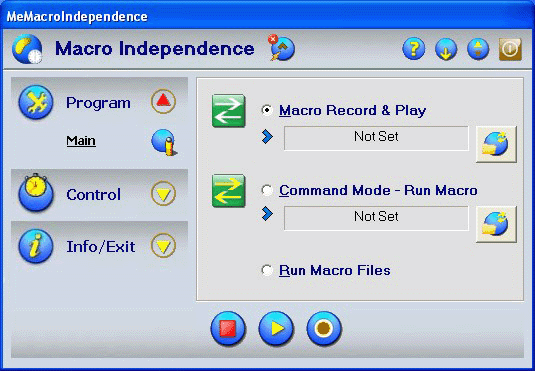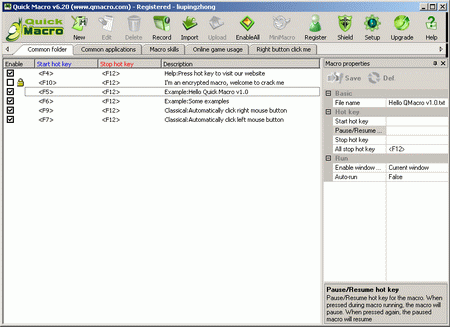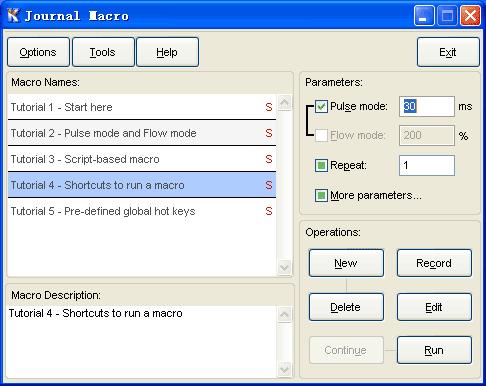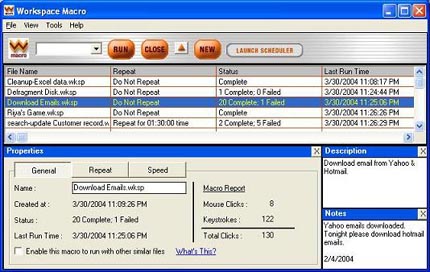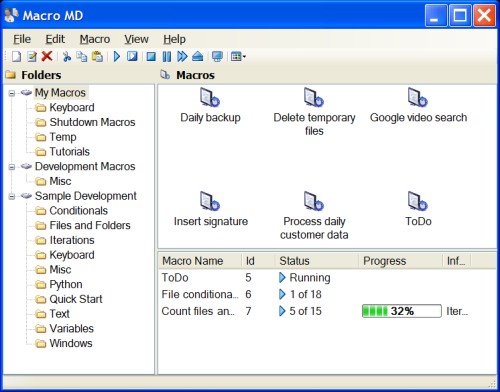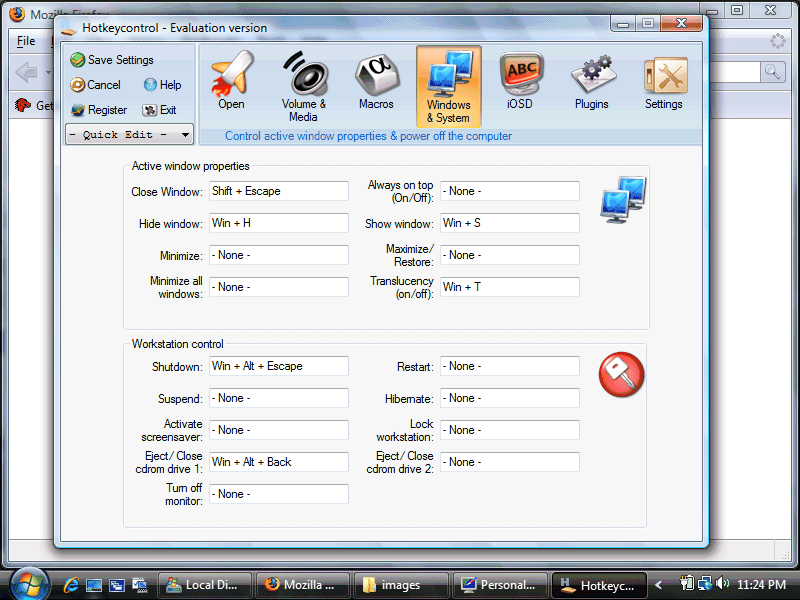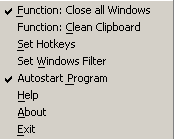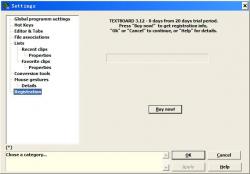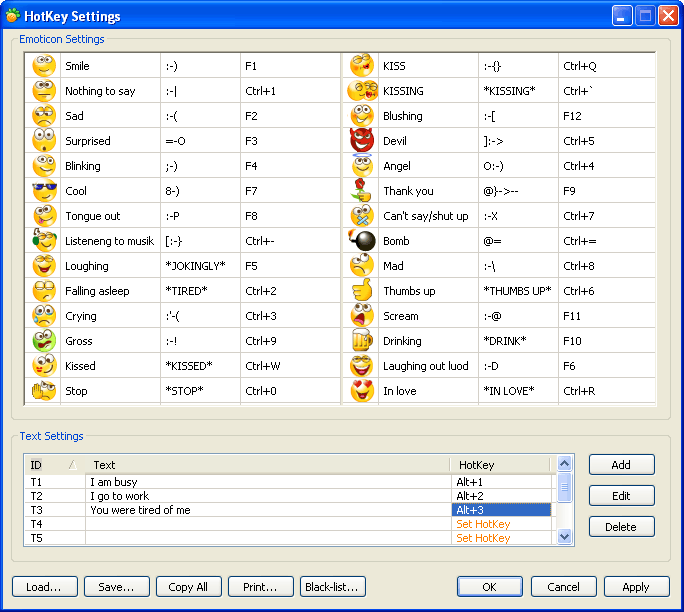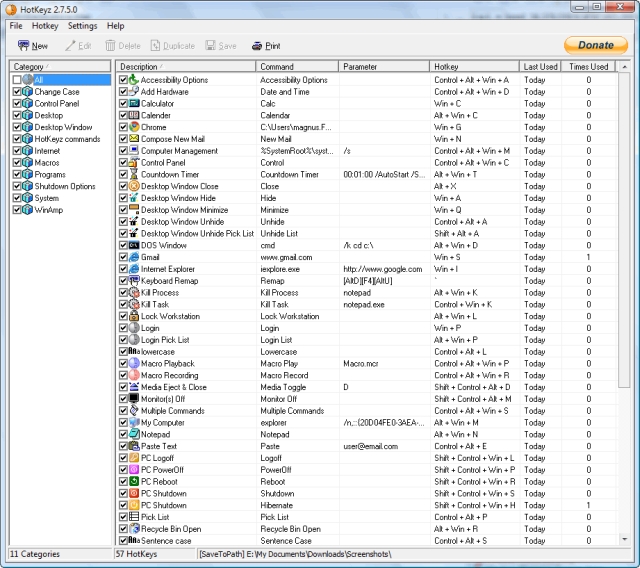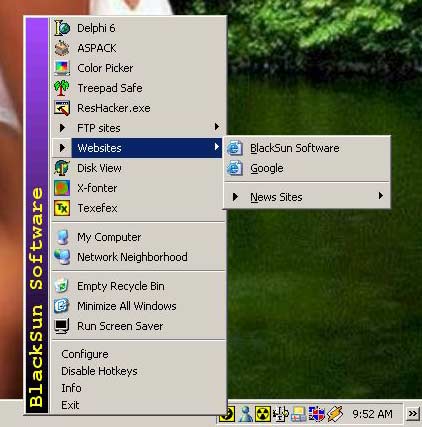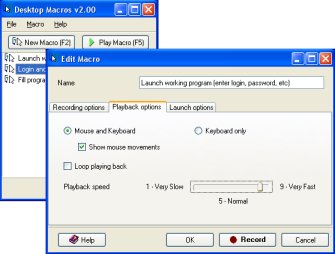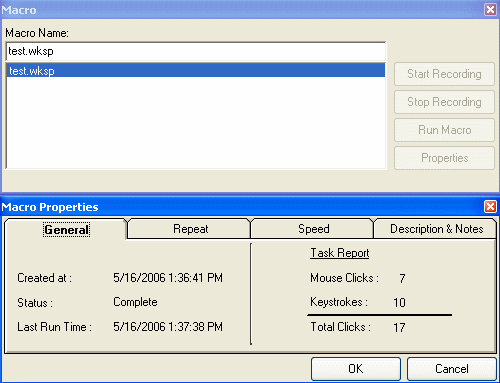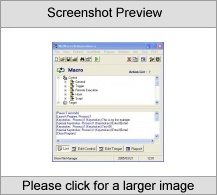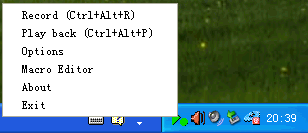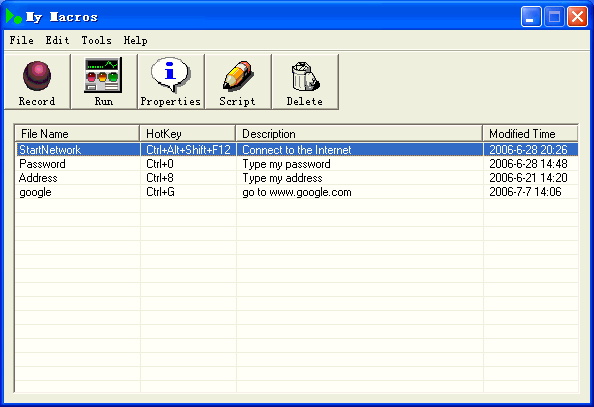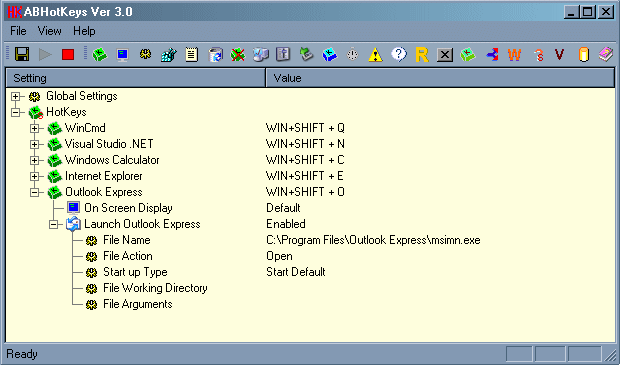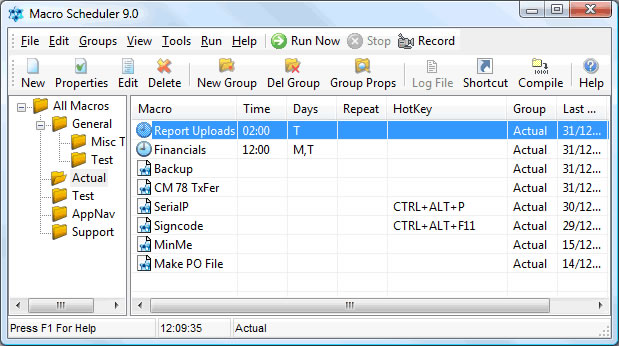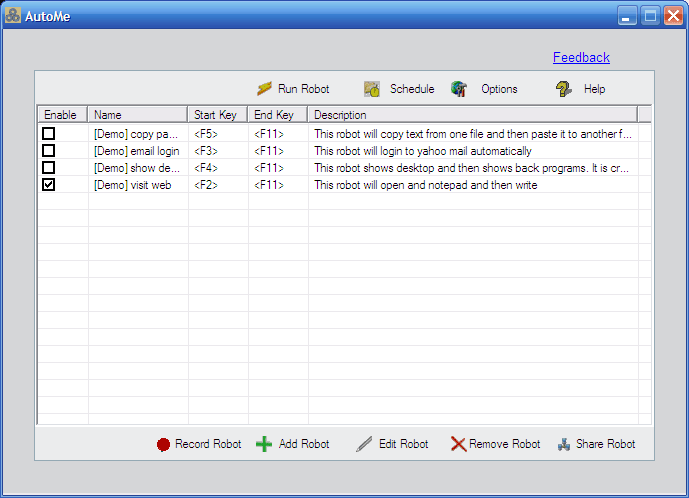|
|
Order by Related
- New Release
- Rate
Results in Title For hotkeys macro
 | Hotkeys Buddy 2.1 automatically enters text and launches applications when customized hotkeys are hit - by: Vsisoftware.com .. |
|
 | Hotkeys builds on the concept of Windows shortcut keys but takes this concept to a whole new level. Do you think key combinations are hard to remember? Just hold the Windows key for three seconds and up pops a keyboard with icons on the keys that are configured. This you can you use , not only to remind you of hotkey combinations, but also for drag and drop configuration. Now Supports over 100 international keyboards. ..
|
|
 | MIDI Hotkeys converts signals from midi devices to keystrokes. It allows you to control your computer using a midi device like an epiano. Not only can you configure the notes you can also configure the sustain pedal, play-,stop-,record-... buttons. .. |
|
 | Control sound volume using system-wide hotkeys. Customizable on-screen sound volume indicator will show you the current level. ..
|
|
 | .. |
|
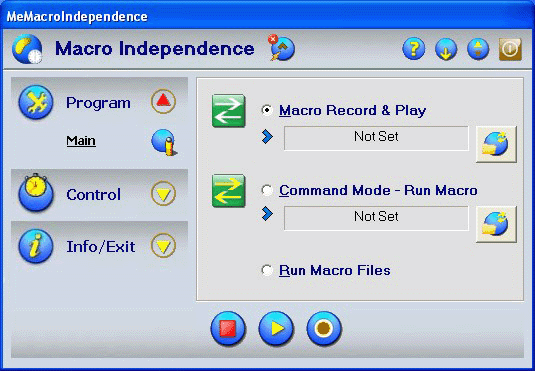 | Macro Independence is a Windows utility that records and plays back mouse and keyboard events and save to file simultaneity. It allows you to record your keyboard strokes and mouse movements. Then you can replay those recorded events at anytime. Macro Independence is used to control, monitor, trigger, or report on your windows automation actions without any operator/work people. In additional, Macro Independence is your Auto Operated System solution. ..
|
|
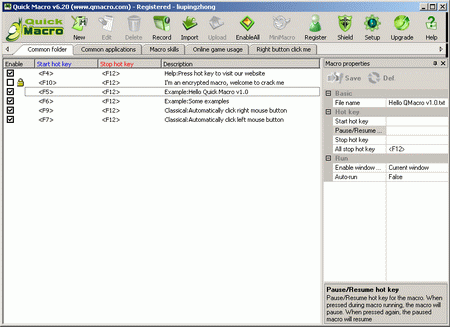 | Quick Macro (QMacro) is an intelligent software to record, replay and edit keyboard & mouse macros. .. |
|
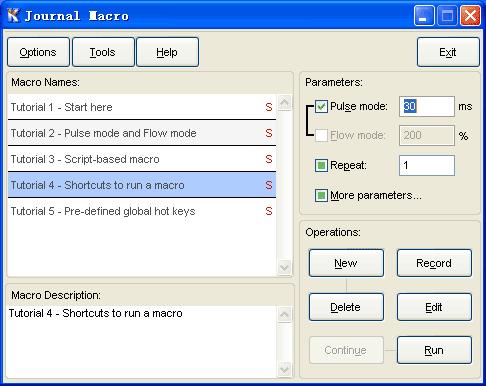 | Journal Macro is an easy-to-use mouse and keyboard macro recorder, player and editor designed to help you eliminate repetitive operations. It is the easiest way to make working in Windows faster, easier, and more productive. You can use Journal Macro to automate your repetitive tasks. Using this time-saver, you can set up "macros" that simplify complex or repetitive tasks and operations into a single step. Simply record anything once and then play it back at any time, at any speed, with a single keystroke! .. |
|
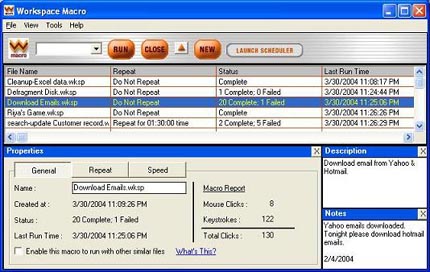 | Ease your workload. Alienate monotony. Delegate repetitive tasks to Workspace Macro. Highly accurate keyboard macro & mouse macro. Create macros in any application using a simple, intuitive process. Just record & replay. Features unique SMART Macro Technology that automatically adjusts between record & play conditions, password protection, macro management, repeat options, accurate high-speed replay, IE plug-in, customizable UI & task scheduler.
Use it to login to websites, to automatically fill and submit forms, to automate and schedule routine business processes like checking inventory, importing data into excel or generating reports. Or use it to perform system maintenance functions, to test applications & web pages, to automate data entry at high-speeds, etc. All with just a single click! The possibilities are endless. Rely on this 'Record once & play anytime' macro program & macro recorder.
Use the Workspace Macro add-on program Launch-n-Go to launch macros using hotkeys or keywords. .. |
|
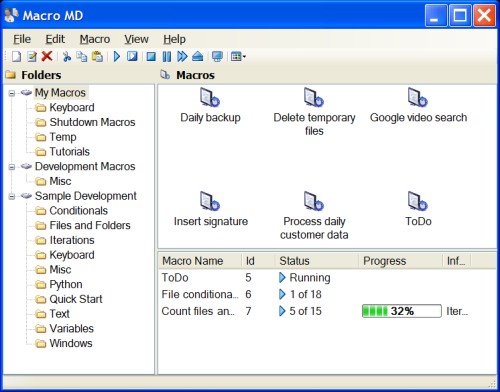 | Macro MD is a very powerful, flexible and easy to use automation tool for Microsoft Windows. Macro MD enables you to automate any task on your computer without the need to learn any scripting language. Macro MD offers forms for every command, you just have to fill in the blanks and the code will be created for you.
Macro MD offers a very wide variety of commands that can be used to run applications, send keystrokes, insert data, load web pages, fill web forms, move/copy/rename files and folders, start or stop services, download files from ftp servers, upload files to ftp servers and much more. You can create simple macros or complex scripts including iterations and conditional statements, using a point and click interface.
You can trigger macros using a hotkey or a text shortcut or you can schedule your macros to run at defined dates and times or you can trigger macros when a specific window appears or disappears. .. |
|
Results in Keywords For hotkeys macro
 | Hotkeys builds on the concept of Windows shortcut keys but takes this concept to a whole new level. Do you think key combinations are hard to remember? Just hold the Windows key for three seconds and up pops a keyboard with icons on the keys that are configured. This you can you use , not only to remind you of hotkey combinations, but also for drag and drop configuration. Now Supports over 100 international keyboards... |
|
 | Hotkeys Buddy 2.1 automatically enters text and launches applications when customized hotkeys are hit - by: Vsisoftware.com..
|
|
 | MIDI Hotkeys converts signals from midi devices to keystrokes. It allows you to control your computer using a midi device like an epiano. Not only can you configure the notes you can also configure the sustain pedal, play-,stop-,record-... buttons... |
|
 | Control sound volume using system-wide hotkeys. Customizable on-screen sound volume indicator will show you the current level...
|
|
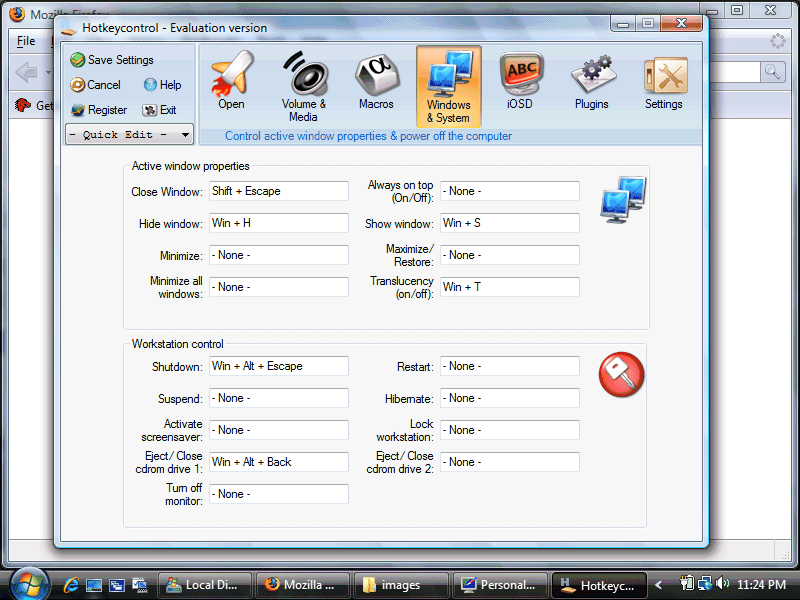 | Hotkeycontrol is the award winning solution to create keyboard shortcuts for routine tasks. These tasks include, but are not limited to opening files, ejecting cdrom drives, restarting the computer, typing frequently used text and recording macros... |
|
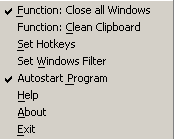 | The 'Close all Windows' tool automatically removes all the many windows accumulated during working on the PC. 'Close all Windows' " is a small program, which resides in the system tray (next to the clock) and can be activated by a simple click or by a fast hotkey.
The "Window-Closer" tool closes the windows (and programs) in contrast to the Windows icon, which just minimizes the windows.
Additional to the 'Close all Windows' functionality you get two additional functions.. The Clipboard Cleaner (or Format-Remover) and Text-Hotkeys. The cleaner removes all the annoying formats often copied together with the text in the clipboard. Text-Hotkeys give you the opportunity to enter predefined texts very fast. You can define up to 28 Text-Hotkeys with your own texts e.g. Kind regards.
The tool can be customized. You can choose your hotkeys for the two functions. And you can set up a block-list, which prevents closing certain windows like Outlook...
|
|
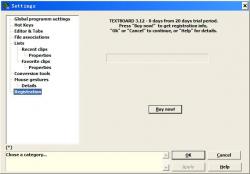 | TextBoard - powerful clipboard manager, simple text editor and a set of additional utilities The program has a convenient, adjustable and "quick" user interface and a lot of the functionalities that facilitate essentially the process of editing. Here are some basic functions of the program: Automatic saving of up to last 99 fragments of the text (clips) from a clipboard in window Recent Clips, with an opportunity of their subsequent insert directly in the text. Independently saving of up to 99 clips in window Favorite Clips, with an opportunity to save a set of clips in a file. Storing data in clips, both in text, and RTF format. Editing of clips and text files in the built-in editor. Printing of clip and text files with a preview. Transformation of clips in templates. Imitation pressing of key combinations enables to create the elementary macros, such as filling in forms in a browser. Insertion of multilane text fragment with an indent - proceeding from the current position of the caret in the application window. Automatic positioning of the caret in the inserted text. Different conversions of the selected text. Quick (by means of hotkeys) accomplishment of the Windows functions, such as system shutdown, audio volume change, CD-ROM eject, etc. Calculation of mathematical expressions directly in the text. Spell check a text from another application. Assignment of hotkeys for such functions as system restart, CDROM opening, sound volume control, etc. Computer management with the help of mouse gestures imitating use of assigned hotkeys... |
|
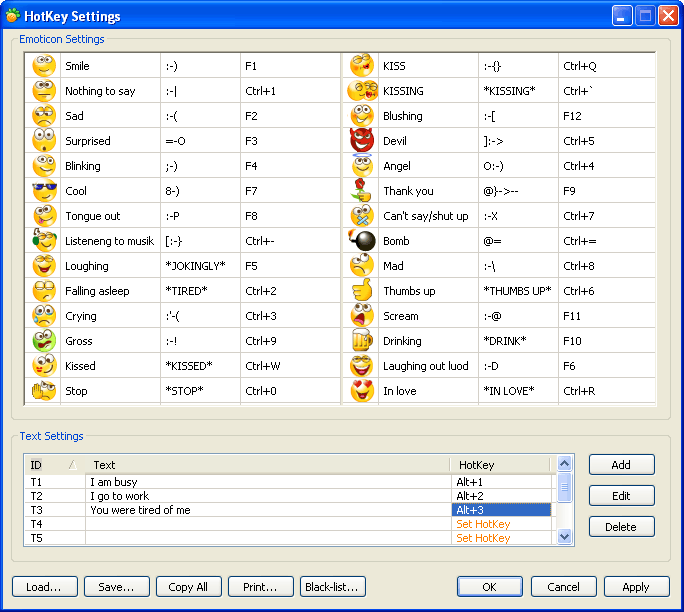 | ICQ Emotion HotKey is an ultimate helper when you do not have time or not willing to execute too many actions to insert an emoticon or a text message while communicating through ICQ. Users don't usually feel any great inconvenience when seeking for and inserting the necessary emoticon using "point-and-click" browsing through the emoticons list. But this only lasts until they start using ICQ Emotion HotKey, till the moment they realize that such a significant amount of time and energy can be saved with the help of this very useful hotkey manager!
There are features, such as ERem and TRem that make ICQ Emotion HotKey beneficially stand apart from other programs in its category. ERem is a useful tip-list of all available emoticons and hotkey combinations tied to them. TRem helps you be always aware of the hotkey combinations tied to preset text messages, without trying to keep them all in mind, or constantly scrutinizing the settings, when in need of a necessary text insertion. In case you are not completely satisfied with default hotkeys, you may go to the main window of HotKey Settings, which allows you to create more convenient combinations for the whole range of emoticons available in ICQ, as well as, for your text messages.
ICQ Emotion HotKey has an eye-pleasing and totally simplistic interface. All of its features are available on a right mouse click on a small but eye-catching tray icon. You may also optionally "freeze the hotkeys", which means that none of the hotkeys will work, in comparison to some other programs ready to disable their abilities only after being uninstalled. ICQ Emotion HotKey lets you express your feelings much faster and easier, making your on-line interaction become even more pleasant and exciting.
You can get even more convenience after purchasing ICQ HotKey Stickers, a supplementary pack of keyboard stickers with the labels of ICQ 6.0 emoticons and text messages' symbols, giving a chance to get the full appreciation of the product... |
|
 | Xilisoft Multiple Desktops lets you conveniently organize multiple virtual desktops. Desktop switching can be done with user-defined hotkeys. Set passwords for each of your desktops to ensure security... |
|
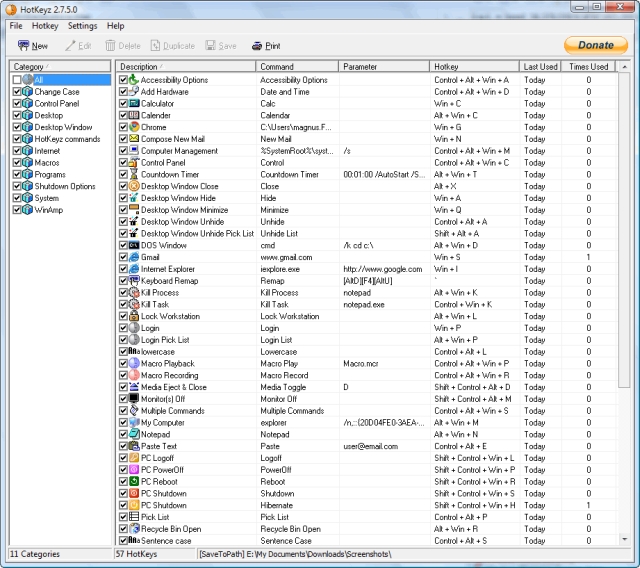 | You can work faster and more efficiently by using your keyboard instead of your mouse. HotKeyz is a keyboard utility that will boost your productivity and it is really fun to use!.. |
|
Results in Description For hotkeys macro
 | Quickness is a useful keyboard macro program for inserting text into any Windows application. A macro is a text fragment that can be inserted into any application by pressing a predefined hotkey. With Quickness you can set up hotkeys to all your favorite text fragments.Here are some examples of what you could do by using Quickness macros. Phrases: You can create macros for most frequently used phrases to speed up work in any or all of your word processors, text editors, e-mail programs, chat programs etc., e.g. you can press Ctrl+B and the phrase "Best regards" appears. Form templates: You can save time by creating macros for the field information (name, address, phone number, social security number, etc.) you need to fill out in different forms. Programming: Programmers can define macros for often used keywords and expressions. File paths and E-mail addresses: You can create macros for your most often used file paths, URLs and e-mail addresses.You can quickly inquire about macros by using the Pop-up Keyboard Map feature. If you forget about a macro hotkey just press the Ctrl key, release it, press the Ctrl key again and hold down it, the Pop-up Keyboard Map window appears. The window contains a list of all active macros.With Quickness you can quickly and easily create, use and manage macros. Hundreds of possible macro hotkeys are available in Quickness. Moreover you can save your macros into macro files. So you can use different sets of macros for different tasks, e.g. you can use one macro file for editing of business documents and another macro file for ICQ chats.Quickness has the Favorites Menu. Using this menu you can quickly open your favorite macro files.The Quickness Context Menu provides quick access to your most frequently used commands of Quickness. You can open the Quickness Context Menu in any application.So, if you are getting tired of typing the same texts and pressing the same buttons over and over, try Quickness. .. |
|
 | Hotkeys Buddy 2.1 automatically enters text and launches applications when customized hotkeys are hit - by: Vsisoftware.com..
|
|
 | Increase your productivity with this small yet powerful keyboard and mouse macro recorder. Included Macro Script let you customize the macro to perform complex tasks in seconds... |
|
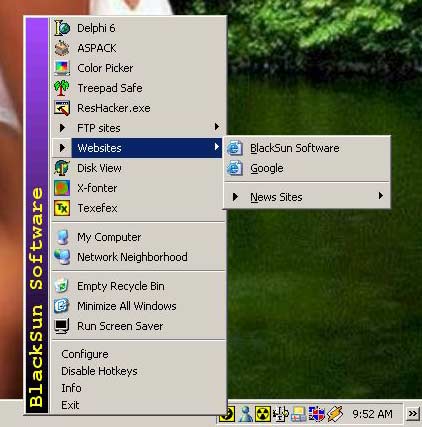 | Multifunctional system tray utility. It includes a multilevel Launchbar, Programmable Macro Hotkeys, Screen Highlighter, Color Picker, Screen Magnifier, Character map...
|
|
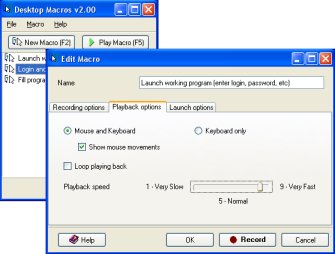 | Desktop Macros is an advanced macro recorder that relieves you from monotonous recurring operations. Record keyboard and mouse moves into a macro and play it back when the need arises. The unique macro technology guarantees accuracy of performance... |
|
 | MacroMaker allows the user to build complex macro commands and keystroke/mouse recordings, that can be assigned to hotkeys or run on a schedule. The program enables you to simulate a series of keystrokes, execute built-in functions, pop up dialog boxes or..
|
|
 | The easiest and most powerful automation macro there is. After you Start DigiMode Macro Packager simply follow these steps. Click on the double arrow icon on your system tray to open macro application. On first time use help window will open as well... |
|
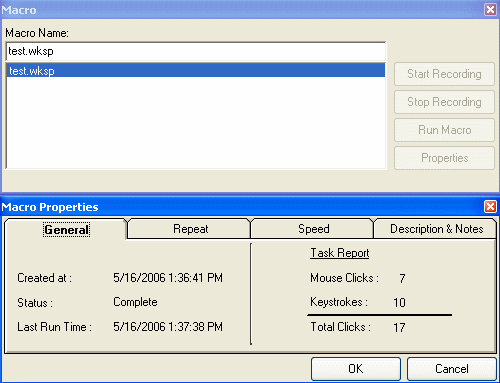 | Add Macro Recorder to your software or create custom macro applications. Leverage the power of SMART Macro Technology. Integrate it with your software in just minutes. Use API or pre-defined GUI components. Simply cut and paste from sample code... |
|
 | ME Macro Independence is designed to give the computer back to the user, enabling anyone to develop automated processes using a visual design method. Using ME Macro Independence to save Time Money, increase Productivity and create macros to control your Windows applications, automate program processes and assign tasks to scheduled events. With keyboard-mouse macro recorder, and player designed to help you eliminate repetitive operations. ME Macro Independence could communicate with interface I/O by COM Port, Ethernet, or other hardware devices. Typical ME Macro Independence is self operated software for Independence PC System... |
|
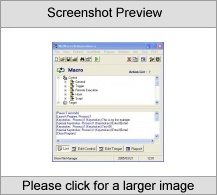 | ME Macro Independence is designed to give the computer back to the user, enabling anyone to develop automated processes using a visual design method. Using ME Macro Independence to save Time Money, increase Productivity and create macros to control your Windows applications, automate program processes and assign tasks to scheduled events. With keyboard-mouse macro recorder, and player designed to help you eliminate repetitive operations. ME Macro Independence could communicate with interface I/O by COM Port, Ethernet, or other hardware devices. Typical ME Macro Independence is self operated software for Independence PC System... |
|
Results in Tags For hotkeys macro
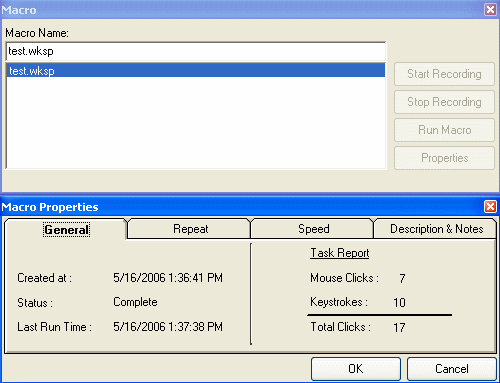 | Add Macro Recorder to your software or create custom macro applications. Leverage the power of SMART Macro Technology. Integrate it with your software in just minutes. Use API or pre-defined GUI components. Simply cut and paste from sample code... |
|
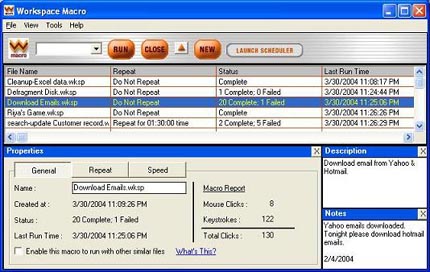 | Ease your workload. Alienate monotony. Delegate repetitive tasks to Workspace Macro. Highly accurate keyboard macro & mouse macro. Create macros in any application using a simple, intuitive process. Just record & replay. Features unique SMART Macro Technology that automatically adjusts between record & play conditions, password protection, macro management, repeat options, accurate high-speed replay, IE plug-in, customizable UI & task scheduler.
Use it to login to websites, to automatically fill and submit forms, to automate and schedule routine business processes like checking inventory, importing data into excel or generating reports. Or use it to perform system maintenance functions, to test applications & web pages, to automate data entry at high-speeds, etc. All with just a single click! The possibilities are endless. Rely on this 'Record once & play anytime' macro program & macro recorder.
Use the Workspace Macro add-on program Launch-n-Go to launch macros using hotkeys or keywords...
|
|
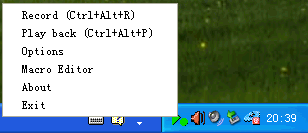 | Easy Macro Recorder is a handy utility that makes your computers automatically do work for you. It records all operation of mouse and keystrokes and saves them as macros, then Easy Macro Recorder can play back the recorded macros to automate your work any number of times. Unlike macros of Microsoft Office, it works on any Windows applications. Easy Macro Recorder is very easy to use, just three steps: record -- save -- playback. It doesn't require any programming experience.
Key features:
Record all events of mouse and keystrokes of any Windows applications
Repeat playing back macros for any number of times
Allow you to do things that are tedious or time-consuming without actually doing them yourself
Play back macros at schedule time
Easy to use and don't need any programming knowledge.. |
|
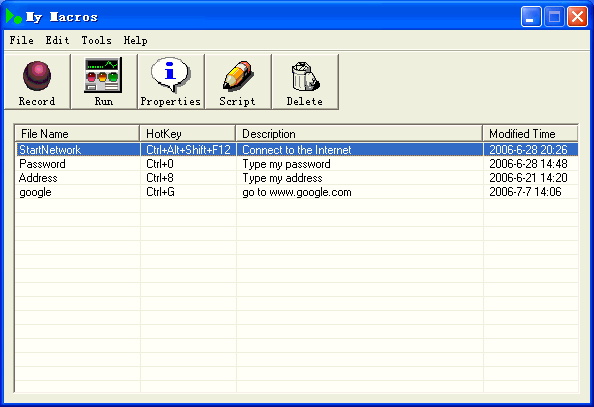 | My Macros records all operation of mouse and keystrokes and saves them as macros. Then My Macros can play back the recorded macros to automate recorded tasks any number of times.It is very easy to use and doesn`t require any programming experience...
|
|
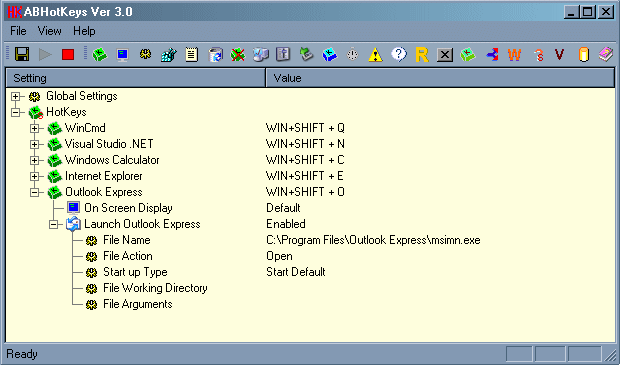 | ABHotKeys allows programs to be launched from a single key stroke. It also has built in commands for registery editing, ejecting of Plug and play devices, changing the volumes of multimedia devices, starting and stopping of services, and Batching... |
|
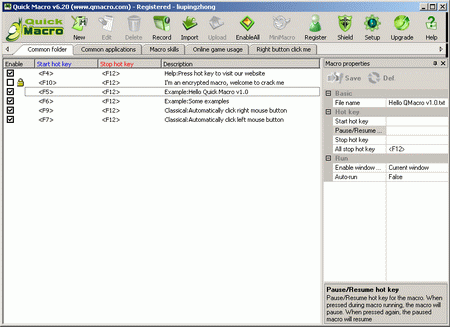 | Quick Macro (QMacro) is an intelligent software to record, replay and edit keyboard & mouse macros...
|
|
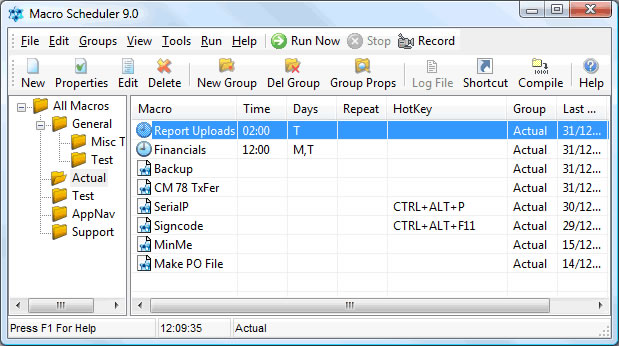 | Macro Scheduler lets you create macros to control your Windows applications, automate software processes and assign tasks to scheduled events, desktop shortcuts or hotkeys. Perform complex tasks with a single mouse click, or schedule your computer to perform tasks while you are away. Power users will appreciate the ability of the Pro version to compile scripts into standalone EXE files which can be launched on any Windows PC, and an integrated script debugger aids the creation of complex macros. The Macro Scheduler script language, now supports custom dialogs, complex expressions, subroutines and array type variables. Scripts can also include Microsoft VBScript code, combining the power and ease of use of the Macro Scheduler script engine with the popular syntax of VBScript, and allowing increased flexibility and advanced ActiveX automation. Macro Scheduler saves you time by allowing you to create scripts or record macros to automate any task. More than 200 script commands and standard programming constructs include the ability to send keystrokes and mouse events to other applications, wait for windows to open and close, make a particular window active, perform internet tasks, run programs and commands, execute files, read from and write to files, copy, move and delete files, and control applications with DDE. You do not have to be - or hire - a programmer to use Macro Scheduler. For complete ease of use, you can record macros to automatically create efficient, reliable scripts that can be edited and modified later. Recorded macros can even be compiled into standalone Windows applications. From running regular disk maintenance to generating financial reports, controlling file transfers and downloading e-mail, Macro Scheduler lets your computer work while you are not there. By operating at the user level it is application-independent and allows automation of repetitive, time consuming tasks. Automate intricate software processes and save wasted time and money... |
|
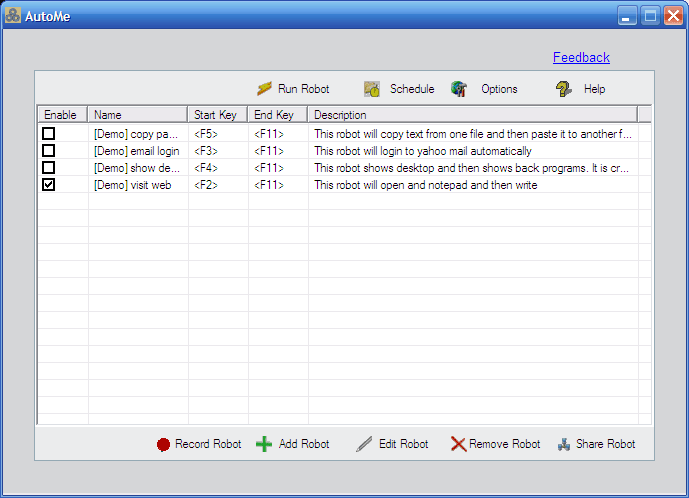 | AutoMe is a reliable and user-friendly windows automation software and macro recorder with task scheduler, color checker. AutoMe is very easy to use, you can record robot, and run it as many time as needed. No programing needed... |
|
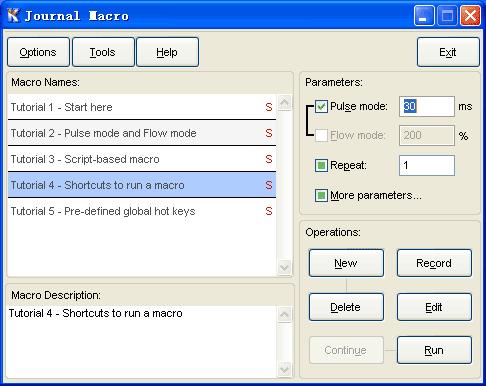 | Journal Macro is an easy-to-use mouse and keyboard macro recorder, player and editor designed to help you eliminate repetitive operations. It is the easiest way to make working in Windows faster, easier, and more productive. You can use Journal Macro to automate your repetitive tasks. Using this time-saver, you can set up "macros" that simplify complex or repetitive tasks and operations into a single step. Simply record anything once and then play it back at any time, at any speed, with a single keystroke!.. |
|
 | Macro AntiVirus not only Detects and Removes Viruses, but also Spyware, Adware, Trojans, Dialers, Worms and a host of other dangerous parasites that detererate computer performance and invade your privacy. Try Macro AntiVirus Free!.. |
|
Related search : orkspace macro,macro recordereasy macro,easy macro recorderrecorder easy macromacro recorder easyplay backrepetitive tasks,play back macros,quick macro,script editing interfacemacro scheduler,macro scheduler scriptmacro scheduler letsscheduler macro Order by Related
- New Release
- Rate
shutdown hotkeys -
hotkeys in starcraft -
hotkeys and shortcuts -
qliner hotkeys -
global hotkeys -
|
|