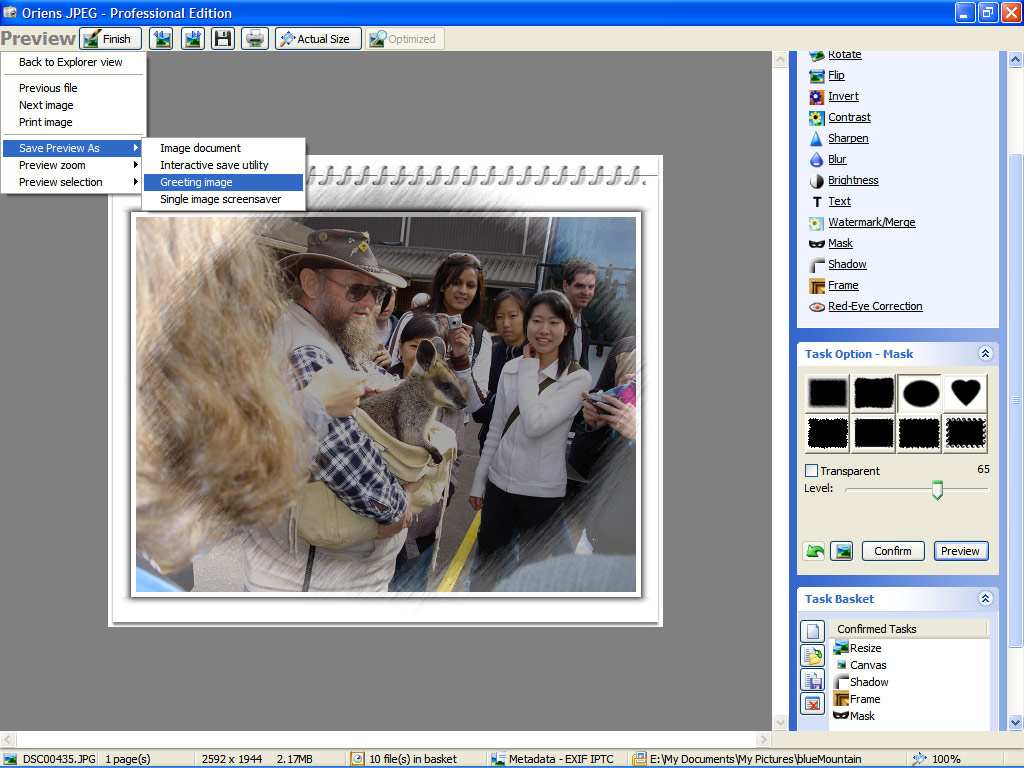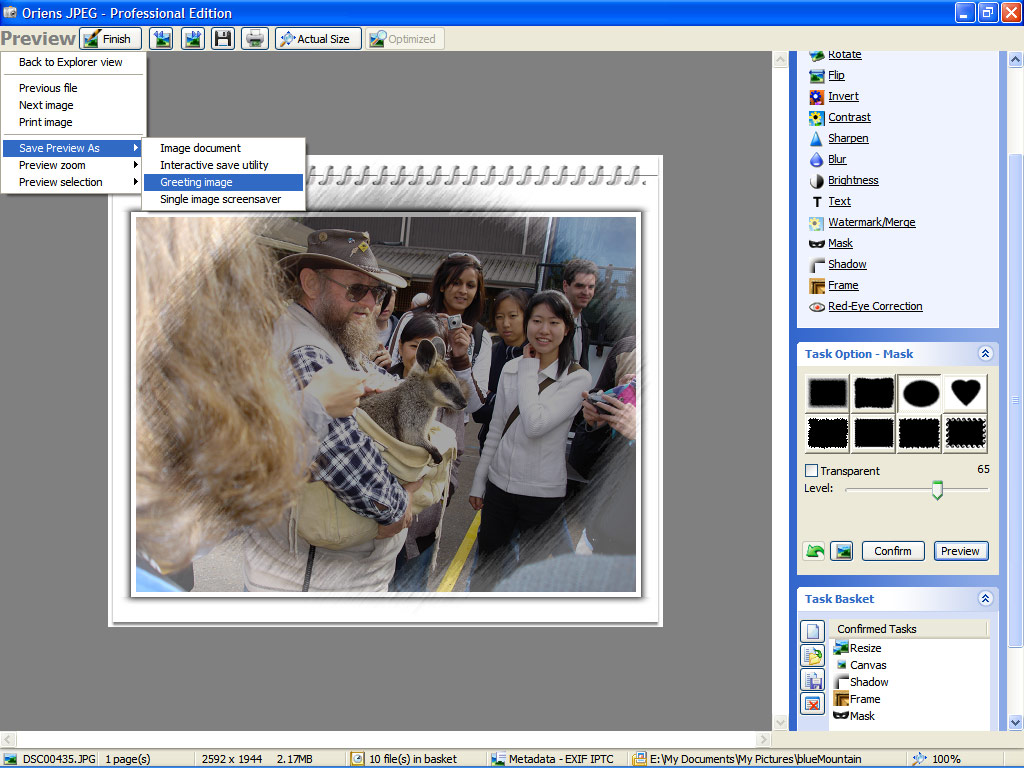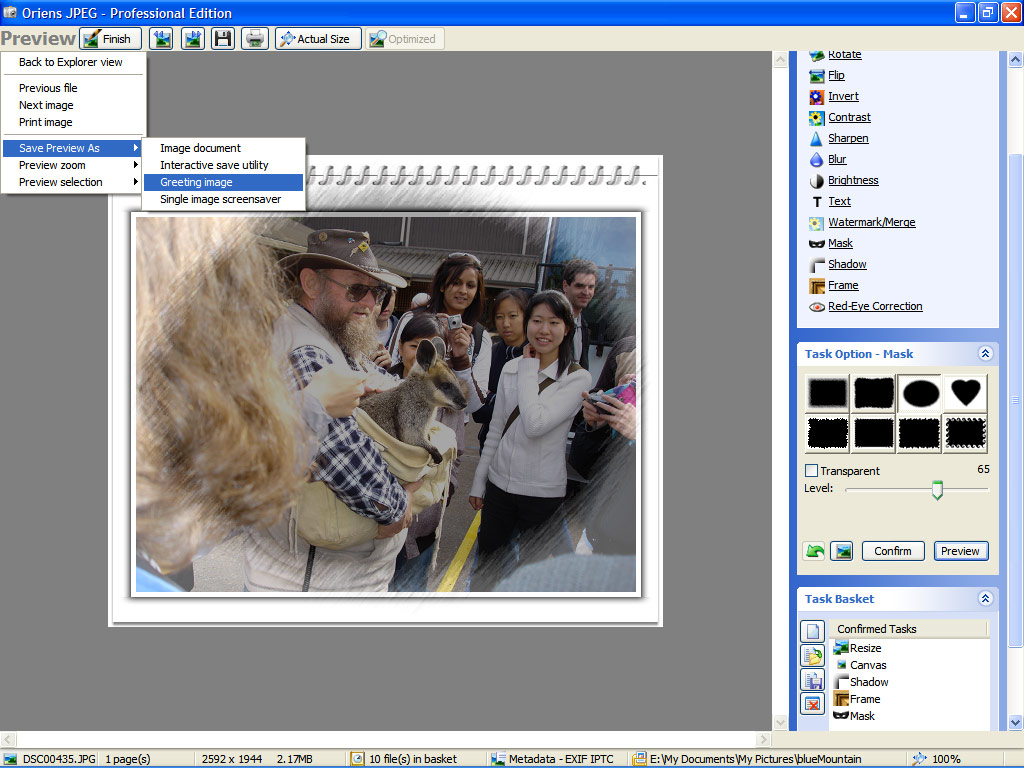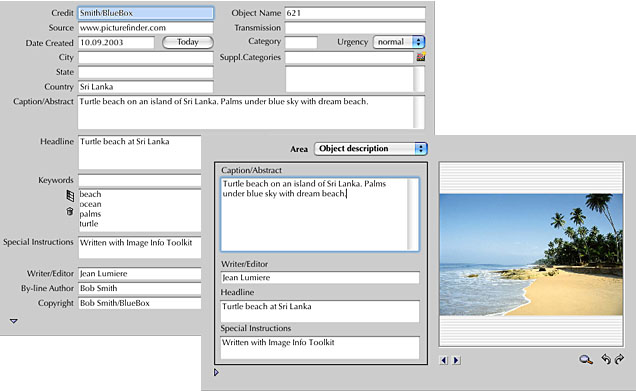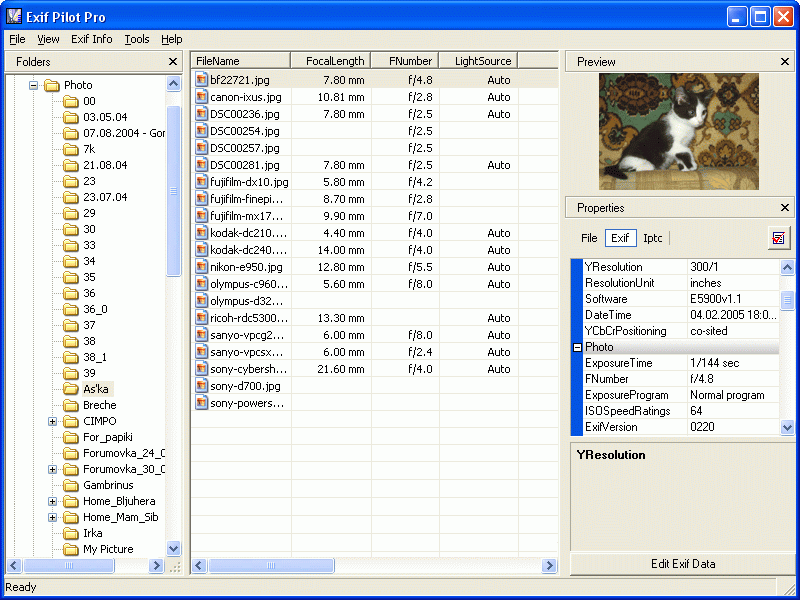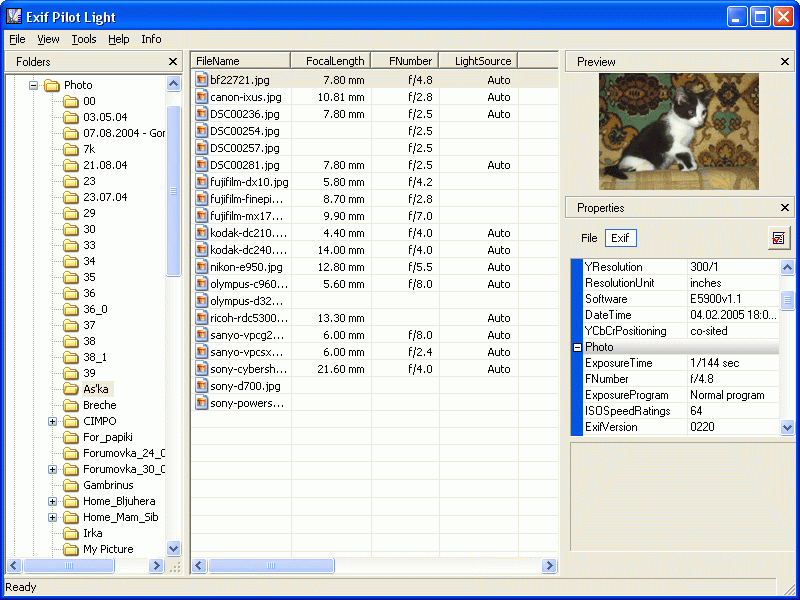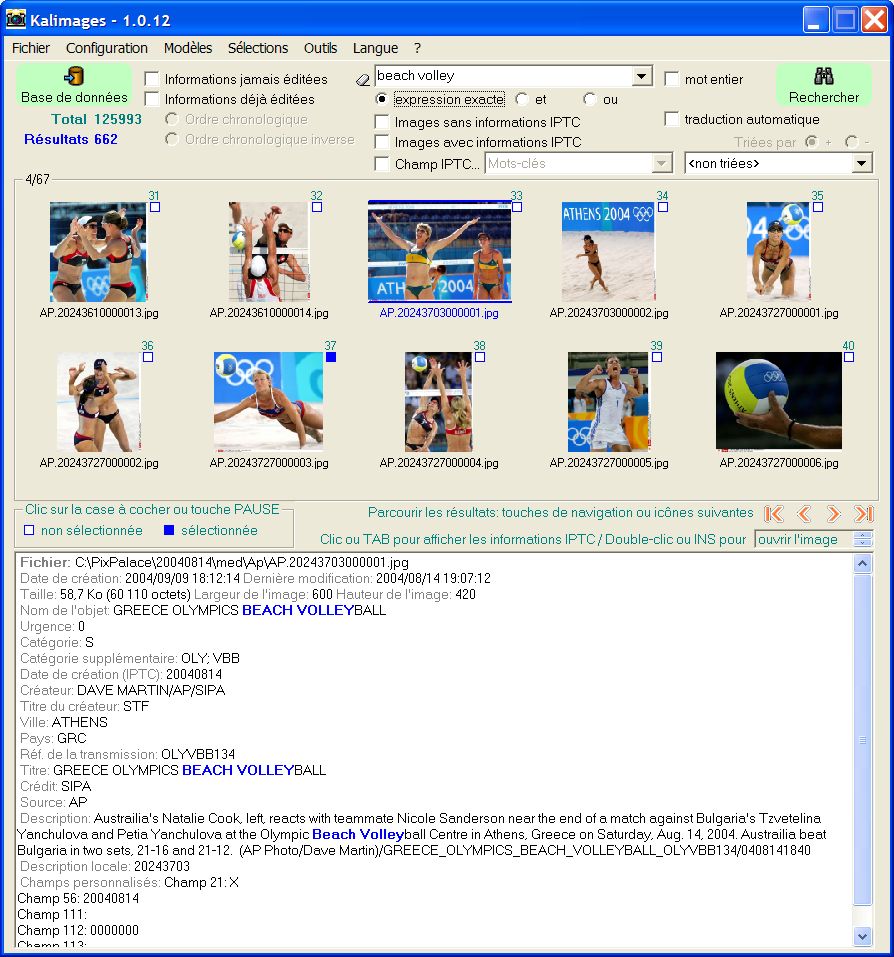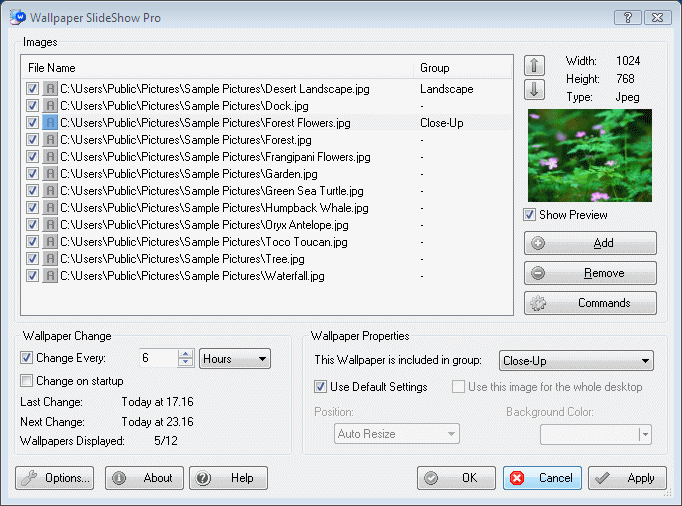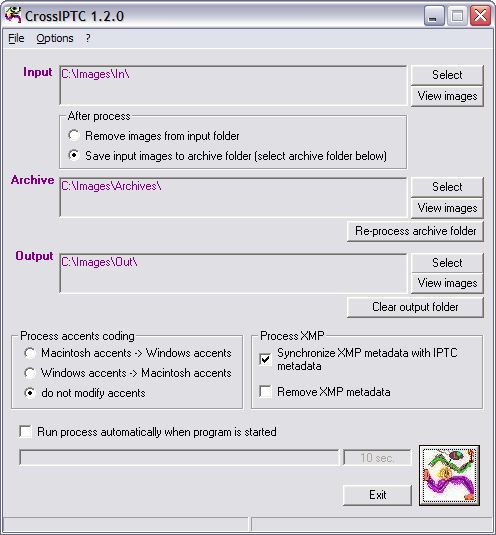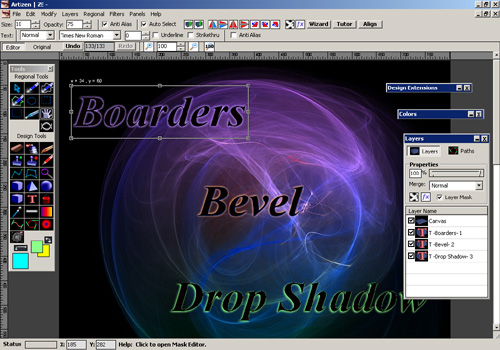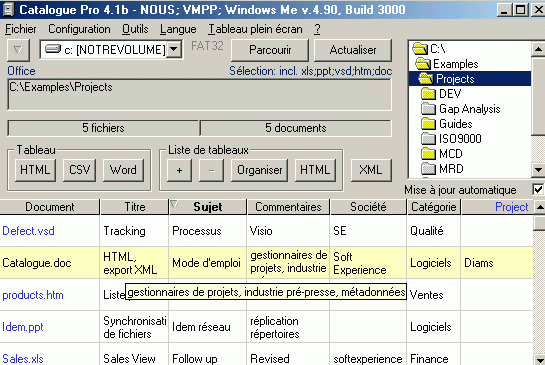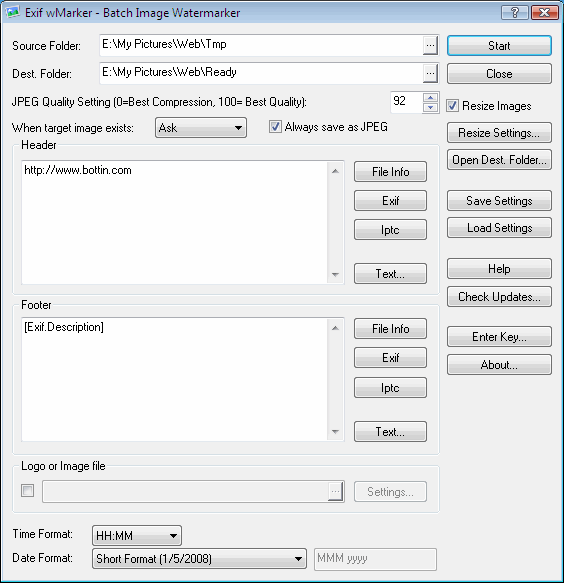|
|
Order by Related
- New Release
- Rate
Results in Title For iptc
 | Photo keywording and cataloguing tool to create an indexed database fom folders of images retrieving automatically descriptions and other IPTC annotations. Locate, select pictures by keywords, author, classification. IPTC XMP editor, thesaurus. .. |
|
 | Gerencie facilemente a sua colecao de fotos e use Kalimages de modo profissional para descrever, anotar e categorizar os arquivos digitais, importar diretamente a informacao sobre o conteudo das suas pastas de imagens com e indexar numa base de dados integrada.
Os metadados geridos en particular usando vocabularios controlados como o Thesaurus for Graphic Materials I & II for subject headings terms da Livraria do Congresso, IPTC NewsCodes e descricoes IPTC Core, servem de palavras de busca para localizar rapidamente um arquivo ou colecoes de fotos sobre um tema particular.
Varias ferramentas como SQL query e exporte das informacoes das imagens selecionadas para formato XML, HTML, CSV ou integracaop com o processador FOP para criacao de PDF. ..
|
|
Results in Description For iptc
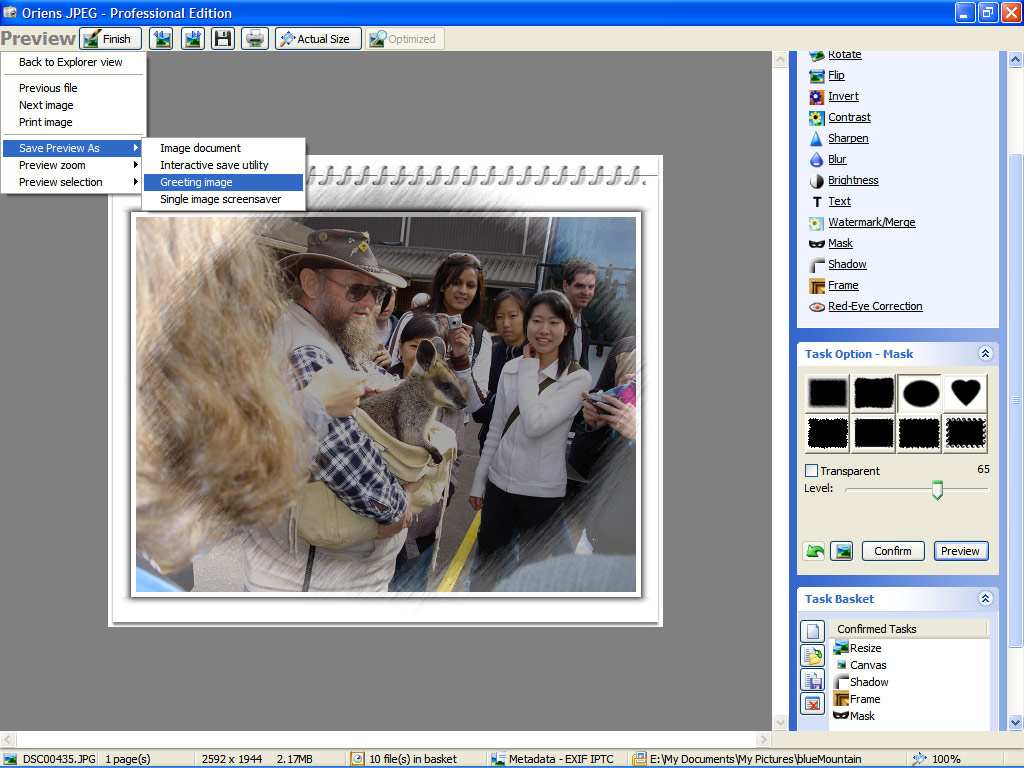 | A productivity and automation platform to convert your raw photos into optimized JPEG documents, web albums, screensaver, greeting images in batch mode. Integrates a full-featured EXIF/IPTC editor, a photo editor and various enhancement presets - frame, shadow, mask, watermark and text to give another dimension to your photos. Replicate and batch process group of raw photos with editing and correctional tasks performed on a candidate photo and have web-ready documents in a single click, thereby increasing turnaround time and productivity. Image metadata such as EXIF and IPTC can be edited, or created entirely new. EXIF and IPTC metadata can be exported to a .XIFF file and .FFO file and the same can be imported to any image. In batch mode, use the option to import saved EXIF/IPTC metadata to all the resulting images. Use diverse renaming techniques to output files using information from metadata (EXIF/IPTC) or from the physical properties of the resulting/source image, or simply from the properties of the source file. Supports twain devices such as scanners, digital cameras, webcams etc. with which single or multiple images can be acquired and directed to disk or to the image basket for processing and generating documents. Use the capture utility to capture a whole screen or a custom re-adjustable region of the screen. With ease of use and less learning curve, complex tasks are superseded by user-friendlier tools which take care of all the sophisticated processing of your raw photos without needing to a professional. A must have tool for every casual and hardcore photographers, graphic designers, webmaster alike... |
|
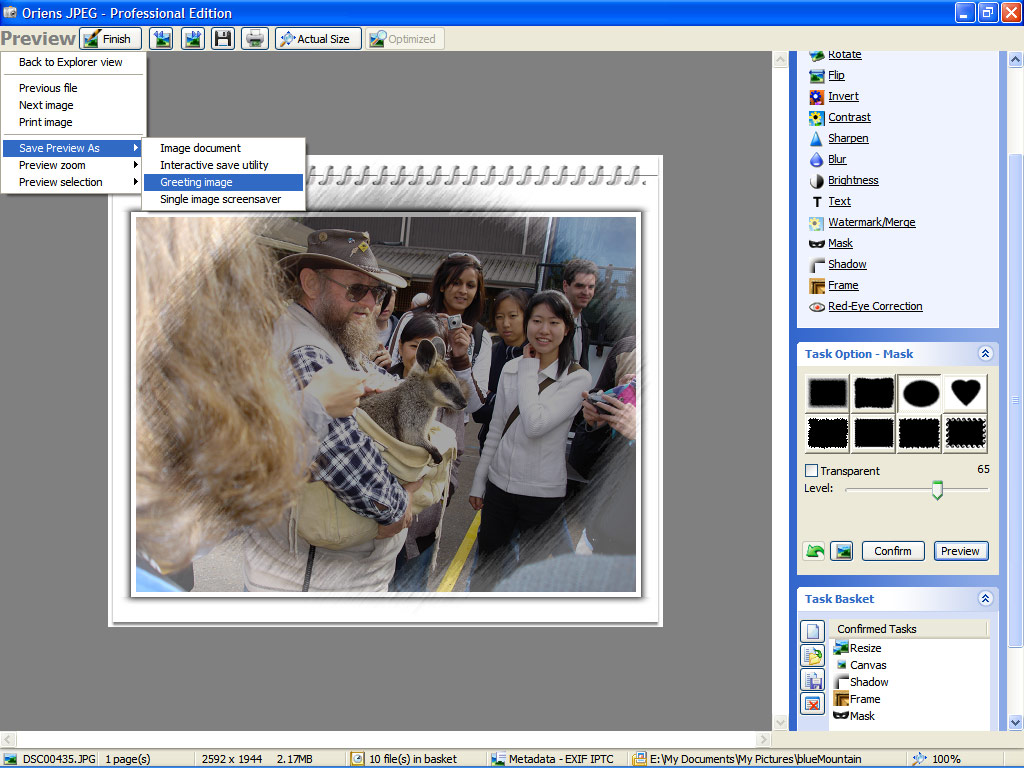 | A productivity and automation platform to convert your raw photos into optimized JPEG documents, web albums, screensaver, greeting images in batch mode. Integrates a full-featured EXIF/IPTC editor, a photo editor and various enhancement presets - frame, shadow, mask, watermark and text to give another dimension to your photos. Replicate and batch process group of raw photos with editing and correctional tasks performed on a candidate photo and have web-ready documents in a single click, thereby increasing turnaround time and productivity. Image metadata such as EXIF and IPTC can be edited, or created entirely new. EXIF and IPTC metadata can be exported to a .XIFF file and .FFO file and the same can be imported to any image. In batch mode, use the option to import saved EXIF/IPTC metadata to all the resulting images. Use diverse renaming techniques to output files using information from metadata (EXIF/IPTC) or from the physical properties of the resulting/source image, or simply from the properties of the source file. Supports twain devices such as scanners, digital cameras, webcams etc. with which single or multiple images can be acquired and directed to disk or to the image basket for processing and generating documents. Use the capture utility to capture a whole screen or a custom re-adjustable region of the screen. With ease of use and less learning curve, complex tasks are superseded by user-friendlier tools which take care of all the sophisticated processing of your raw photos without needing to a professional. A must have tool for every casual and hardcore photographers, graphic designers, webmaster alike...
|
|
 | Load and save DIB, RLE, TGA TARGA, VDA, ICB, VST, PIX, PBM, PGM and PPM, ICO, WMF, EMF and CUR, AVI, animated GIF and multi-TIFF. Read/Write IPTC (IIMV4) information from JPEG and TIFF. Can replace IPTC information without loading or changing original image. Support for user defined file formats. Regulation of contrast, HSL, HSV/HSB and RGB components. 11 filters for quality resampling (Triangle, Hermite, Bell, BSpline, Lanczos3, Mitchell, Nearest, Linear, FastLinear, Bilinear, Bicubic, ProjectBW, ProjectWB)... |
|
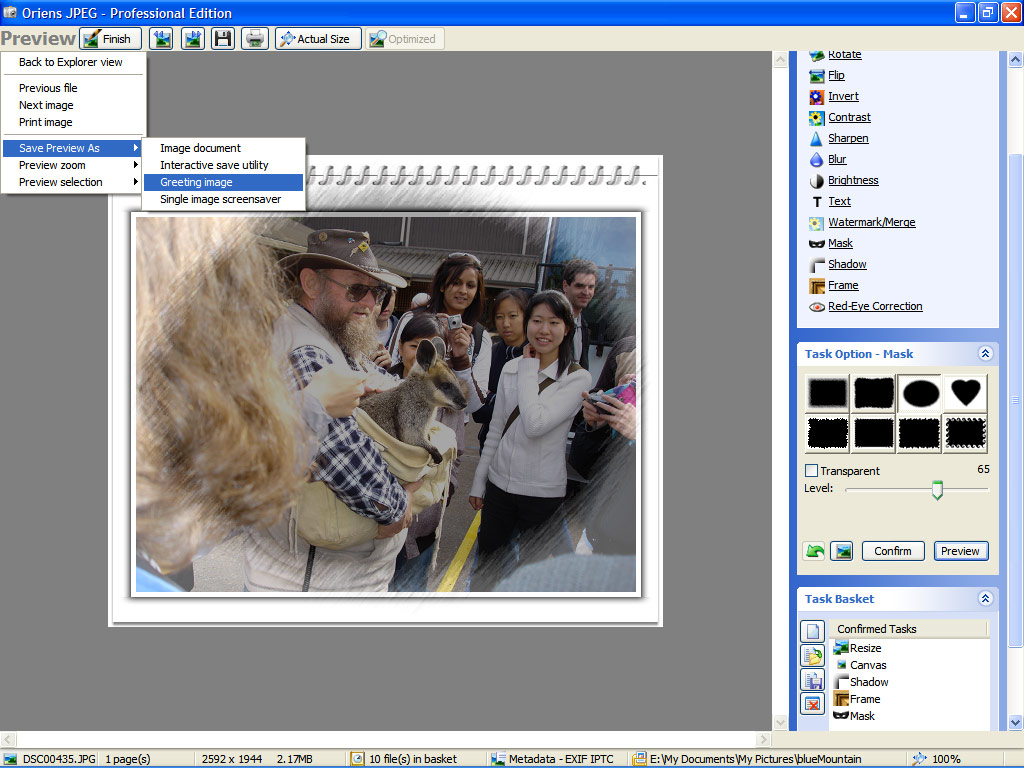 | A productivity and automation platform to convert your raw photos into optimized JPEG documents, web albums,firework screensaver, firework greeting images in batch mode. Integrates a full-featured EXIF/IPTC editor, a photo editor and various enhancement presets - frame, shadow, mask, watermark and text to give another dimension to your photos. Replicate and batch process group of raw photos with editing and correctional tasks performed on a candidate photo and have web-ready documents in a single click, thereby increasing turnaround time and productivity. Image metadata such as EXIF and IPTC can be edited, or created entirely new. EXIF and IPTC metadata can be exported to a .XIFF file and .FFO file and the same can be imported to any image. In batch mode, use the option to import saved EXIF/IPTC metadata to all the resulting images. Use diverse renaming techniques to output files using information from metadata (EXIF/IPTC) or from the physical properties of the resulting/source image, or simply from the properties of the source file. Supports twain devices such as scanners, digital cameras, webcams etc. with which single or multiple images can be acquired and directed to disk or to the image basket for processing and generating documents. Use the capture utility to capture a whole screen or a custom re-adjustable region of the screen. With ease of use and less learning curve, complex tasks are superseded by user-friendlier tools which take care of all the sophisticated processing of your raw photos without needing to a professional. A must have tool for every casual and hardcore photographers, graphic designers, webmaster alike...
|
|
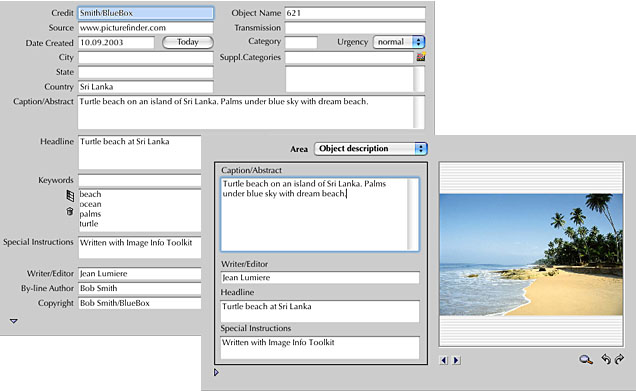 | Image Info Toolkit is an easy to learn, but powerful application that handles text information hidden within Jpeg and TIFF image files. It does this by using the IPTC-information fields that are embedded in the header portion of your image file. This feature (found as the File>> File info in Adobe Photoshop) enables you to read and write image information data such as caption, keywords, copyright, date etc. to these types of digital image files. Thus, using Image Info Toolkit protects your images from the effect of additional "lossy"; compression, which is unavoidable if you have to save a jpeg file in jpeg mode a second time (the changes are only made to the header of the file, not the image data). Text information will be saved within the digital image file according to the IPTC/NAA standard and can be read and processed by various image processing software programs (such as Adobe Photoshop, Corel Photopaint, Canto Cumulus, Extensis Portfolio etc. and of course by BlueBox basic our powerful database solution, which is able to built an instantly searchable database for the IPTC hidden in your images.
Keep in mind that many image editors, (including Adobe Photoshops SAVE FOR WEB function) will not allow the saving of any image "meta-data"; such as that represented by the IPTC. In this situation, the Image Info Toolkit is a great way to automatically get that information back into your files. If you are adding the same basic contact info you can even use the optional batch processing feature, to do essentially the same thing as actions in photoshop.
In addition to reading and editing image file information Image Info Toolkit offers the possibility to create and edit your own hierarchical keyword catalog in four mayor languages and exchange whole catalogs or parts of it with other Image Info Toolkit users... |
|
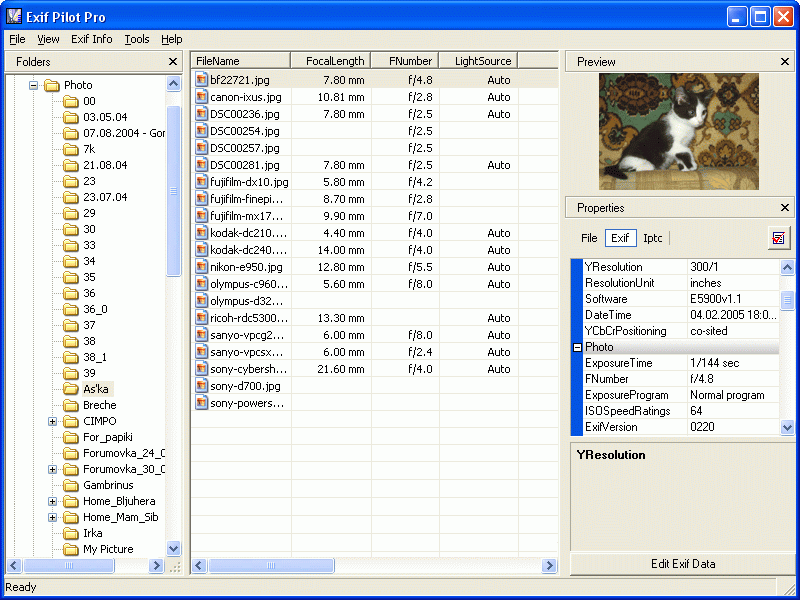 | Exif Pilot Pro allows you to view, create, and edit the EXIF, EXIF GPS and IPTC data...
|
|
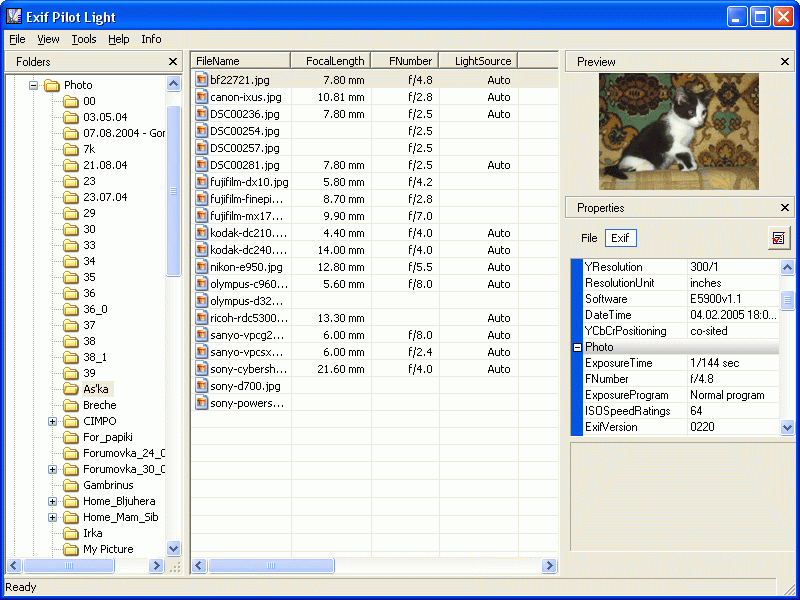 | Exif Pilot Light allows you to view the EXIF, EXIF GPS and IPTC data... |
|
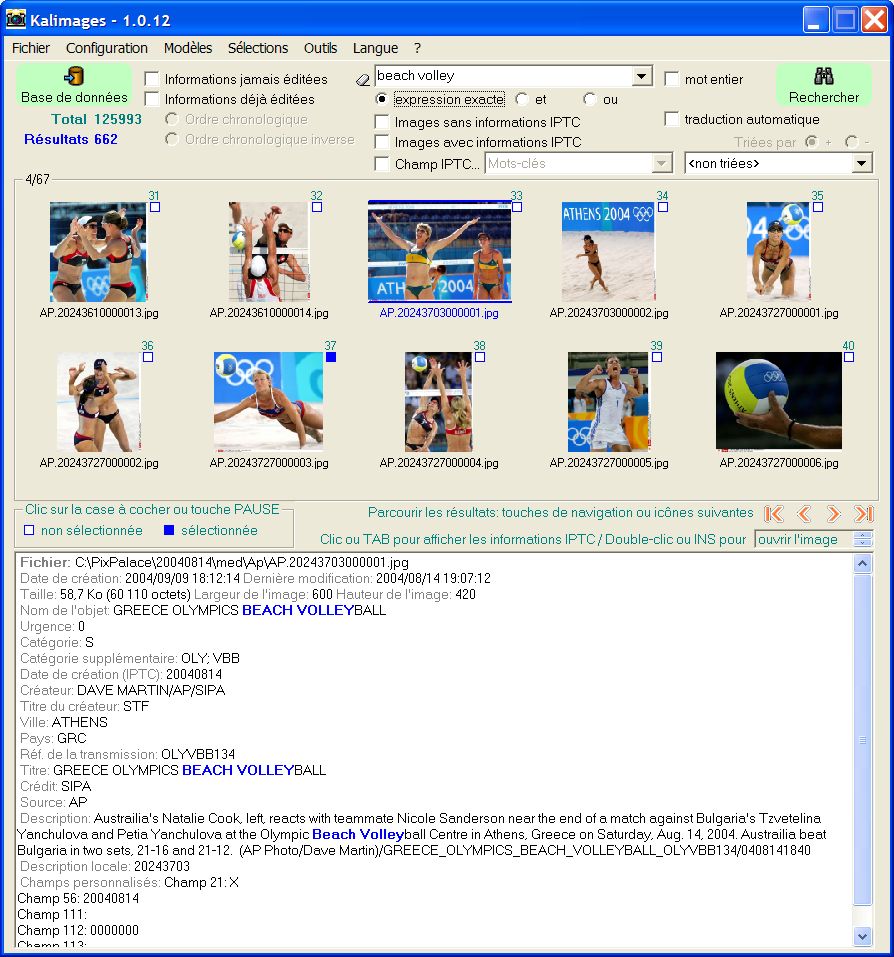 | Kalimages Basic retrieves descriptions and other IPTC/IMM meta data from your image folders and imports these annotations into a searchable database. Find images by keywords or any other information, analyse occurrences, export to XML or HTML... |
|
 | Gerencie facilemente a sua colecao de fotos e use Kalimages de modo profissional para descrever, anotar e categorizar os arquivos digitais, importar diretamente a informacao sobre o conteudo das suas pastas de imagens com e indexar numa base de dados integrada.
Os metadados geridos en particular usando vocabularios controlados como o Thesaurus for Graphic Materials I & II for subject headings terms da Livraria do Congresso, IPTC NewsCodes e descricoes IPTC Core, servem de palavras de busca para localizar rapidamente um arquivo ou colecoes de fotos sobre um tema particular.
Varias ferramentas como SQL query e exporte das informacoes das imagens selecionadas para formato XML, HTML, CSV ou integracaop com o processador FOP para criacao de PDF... |
|
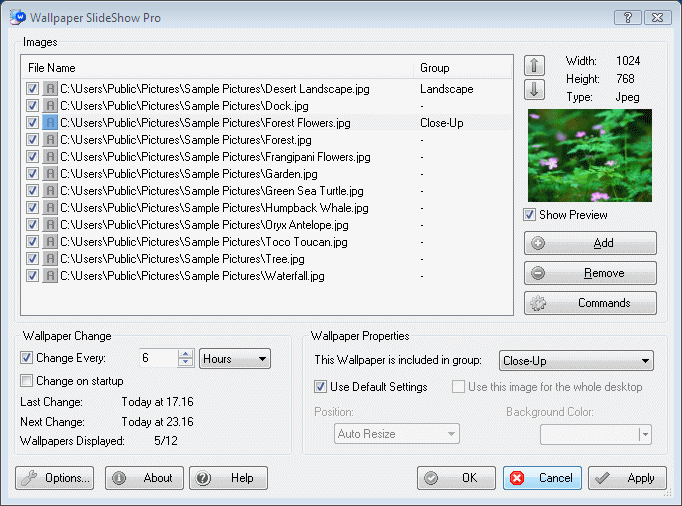 | Wallpaper Slideshow Pro is a great utility for displaying your favorite photos as desktop wallpaper, with lots of different options it offers you complete control on your wallpapers collection. It has support for exif/iptc/xmp and multiple monitors... |
|
Results in Tags For iptc
 | Photo keywording and cataloguing tool to create an indexed database fom folders of images retrieving automatically descriptions and other IPTC annotations. Locate, select pictures by keywords, author, classification. IPTC XMP editor, thesaurus... |
|
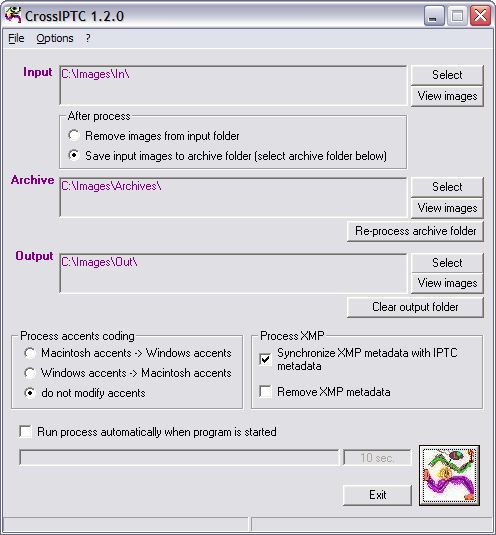 | CrossIPTC software for digital pictures is a repair and cross-platform conversion tool to efficiently exchange IPTC metadata using extended characters between Windows and Macintosh platforms. CrossIPTC rewrites IPTC accents for Windows when created by a Macintosh computer [or vice-versa] to ensure compatibility and properly display author, captions, keywords, categories, credits and origins information containing texts with accents. Some CrossIPTC Features : - Mass conversion of extended characters into IPTC fields.
- Translates Macintosh accents to Windows accents or Windows accents to Macintosh characters.
- Can remove the XML data from documents created with Adobe products when cleaning is needed
- Works with all standard IPTC fields and with customised (non-standard) fields
- Displays IPTC metadata information for each image
- Lets you copy image IPTC data set to clipboard when browsing folder images.
- Allows to display captured IPTC character strings, in Hexadecimal values
- Optionally keeps a copy of input files to a backup folder.
- Customization of period interval between two scans for processing
- Synchronisation of XMP metadata with IPTC metadata, cleanning XMP
- Language: English
Designed to facilitate images and digital photos transmission, CrossIPTC enables automatic stock photography conversion during migration from one platform to another executing a mass repair on IPTC File Info fields added to JPEG or TIFF pictures: it translates Macintosh extended characters to Windows characters or Windows accents to Macintosh accents.
Since extended characters are absolutely necessary for example in French, German, Portuguese and Spanish texts, no more need to avoid the use of accents for the description of digital pictures to treat by the other platform: the images are always tagged with appropriate accuracy to allow a good cataloguing and indexation. CrossIPTC works with all standard IPTC fields and with customised (non-standard) fields..
|
|
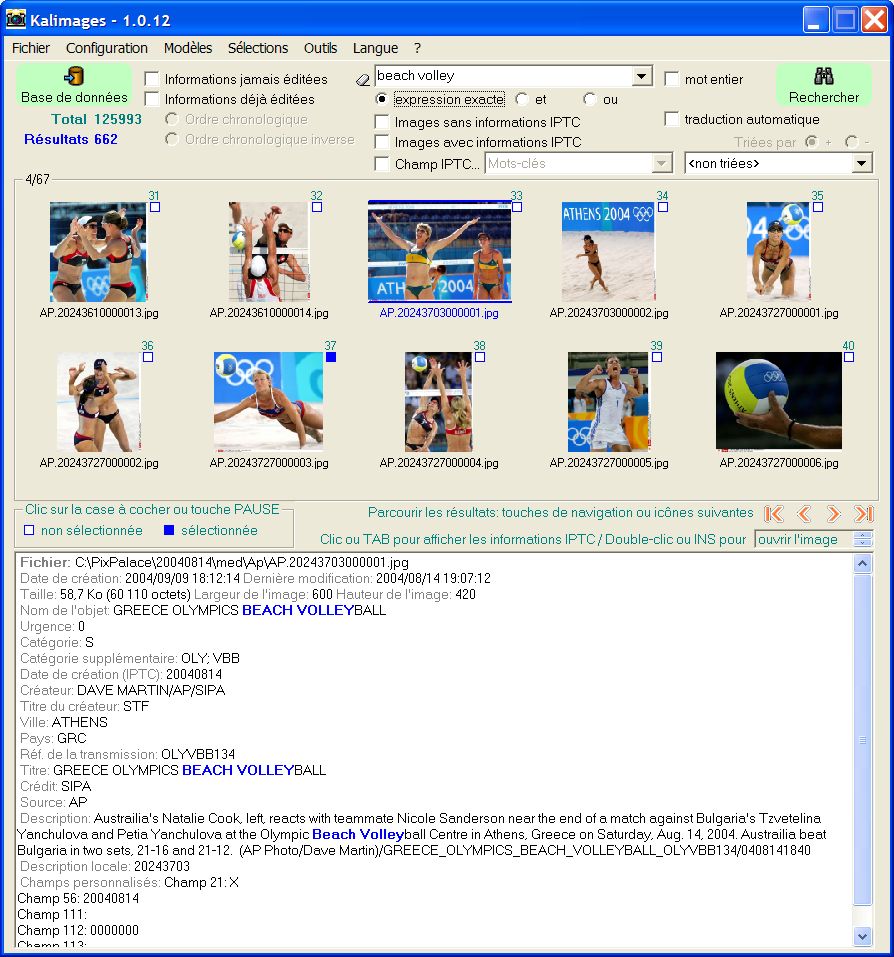 | Kalimages Basic retrieves descriptions and other IPTC/IMM meta data from your image folders and imports these annotations into a searchable database. Find images by keywords or any other information, analyse occurrences, export to XML or HTML... |
|
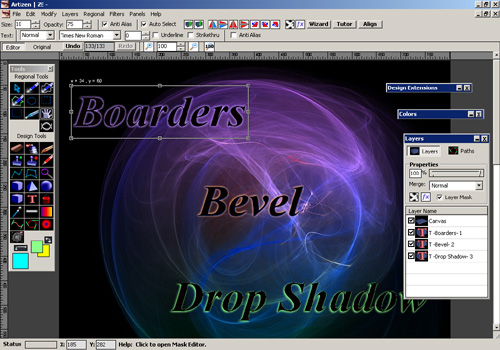 | Artizen 2.3.896 introduces the first and most powerful HDR Graphic Studio in the world. Easily Edit, Enhance, Print, Share, Batch Process and Organize your image files by using Artizen's extensive set of powerful features that are made easy to use with a wide selection of Wizards, Tutorials, Online Video and hundreds of Context Based Help Tips.
Some of the most common features users have at their disposal are Import and Export in 30+ File Formats, Editing in 8/16 or 32bit (HDR) color depth, use built-in or custom Tone Mappings, Adjust fstop, Scan Images, Support for 100+ Digital Cameras, Colour Corrections (ex. Web Safe Colors, CMYK, sRGB, and RGB), Generate DHTML Pages, Web Galleries, Rotating, Resizing, (Optionally Unlimited) Undo/Redo, Editable Vector Shapes, Powerful Masking Tools, 200+ Layers Support, 17 Layer Blend Modes, 60+ Image Retouching Tools, Timed/Defined Screen Capturing (optional AutoSave), GPS, IPTC, XMP, EXIF, Advanced Printing Capabilities, Browse and Manage Image Libraries using the Image Browser, Add Layer fx, Spell Checker in any language, Add Pictures Frames, Hundreds of Filters and Effects, Dozens of Free Plugins Scripts, and a Built-in Scripting IDE Engine to make custom filters that you can save and share...
|
|
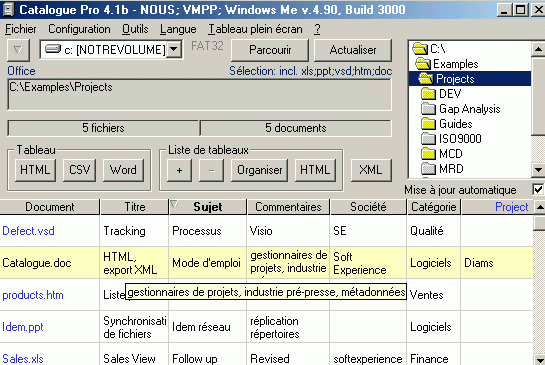 | Extraction des metadonnees de MS Office, PDF, HTML, fichiers Adobe, des informations IPTC des archives jpeg ou images tiff vers XML, CSV, Word ou vers des pages HTML sans avoir a programmer.
* Saisie en masse des resumes de proprietes de fichiers MS Office : auteur, categorie, responsable etc.
* Lit et exporte les informations :
- Documents MS Office: nom de l'Application, Titre, Auteur, Sujet, Mots-cles, Modele, Commentaires, Dernier auteur, numero de Revision, nombre de Pages, nombre de Paragraphes, nombre de Lignes, nombre de Mots, nombre de Caracteres, nombre d'Octets, nombre de Notes, nombre de Diapositives, Responsable, Societe, Categorie, informations de Securite, date de Creation, date du Dernier acces, date de la derniere Impression, temps d'Edition.
- OpenOffice.org et StarOffice : Generateur [Application], Titre, Description [Commentaires], Sujet, Mots-cles, Createur initial [Auteur], Createur [Dernier auteur], Imprime par, Date de creation, Date de derniere sauvegarde, Date de derniere impression, Modele, Langue, Cycles d'edition [Numero de revision], Duree d'edition, Nombre de pages, Nombre de tables, Nombre de dessins, Nombre d'objets OLE, Nombre de paragraphes, Nombre de mots, Nombre de caracteres, Nombre de lignes, Nombre de cellules, Nombre d'objets.
- PDF : Encryptage, Version, Auteur, Date de creation, Date de modification, Createur, Producteur, Titre, Sujet, Mots-cles. MetaDataMiner Catalogue peut lire les champs d'information des fichiers PDF, ajoutes par Acrobat Writer ou par d'autres outils
- Champs IPTC-NAA des images JPEG/TIFF/PSD: Object Name, Edit Status, Priority, Category, Supplemental Category, Fixture Identifier, Keywords, Release Date, Release Time, Special Instructions, Reference Service, Reference Date, Reference Number, Created Date, Created Time, Originating Program, ProgramVersion, Object Cycle, Byline, Byline Title, City, Province/State, Country Code, Country, Original Transmission Reference, Headline, Credit etc... |
|
 | Gerencie facilemente a sua colecao de fotos e use Kalimages de modo profissional para descrever, anotar e categorizar os arquivos digitais, importar diretamente a informacao sobre o conteudo das suas pastas de imagens com e indexar numa base de dados integrada.
Os metadados geridos en particular usando vocabularios controlados como o Thesaurus for Graphic Materials I & II for subject headings terms da Livraria do Congresso, IPTC NewsCodes e descricoes IPTC Core, servem de palavras de busca para localizar rapidamente um arquivo ou colecoes de fotos sobre um tema particular.
Varias ferramentas como SQL query e exporte das informacoes das imagens selecionadas para formato XML, HTML, CSV ou integracaop com o processador FOP para criacao de PDF...
|
|
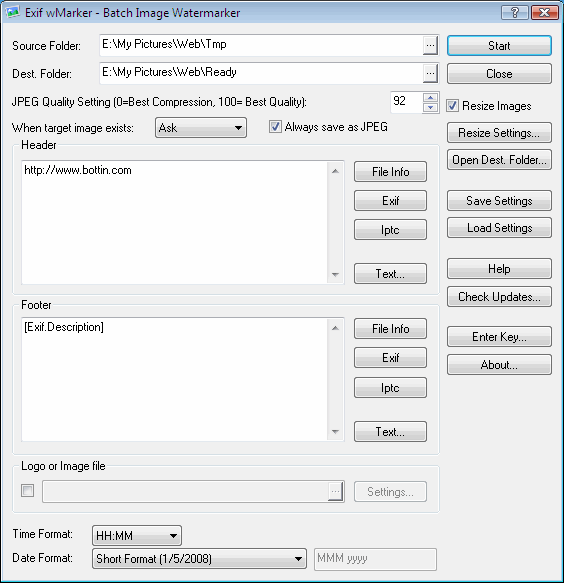 | Exif wMarker is a simple and user friendly tool to add a visible watermark to your images. The watermark text can be a fixed text (such as copyright or company web site), an image logo or the content of exif or iptc metadata fields.. |
|
 | Phota provides flexible tools for the creation and maintenance of photo albums. Images can be added very quickly with a Mass Load option. Audio and video sequences can also be included. Album photos can be exhibited in 3D Galleries... |
|
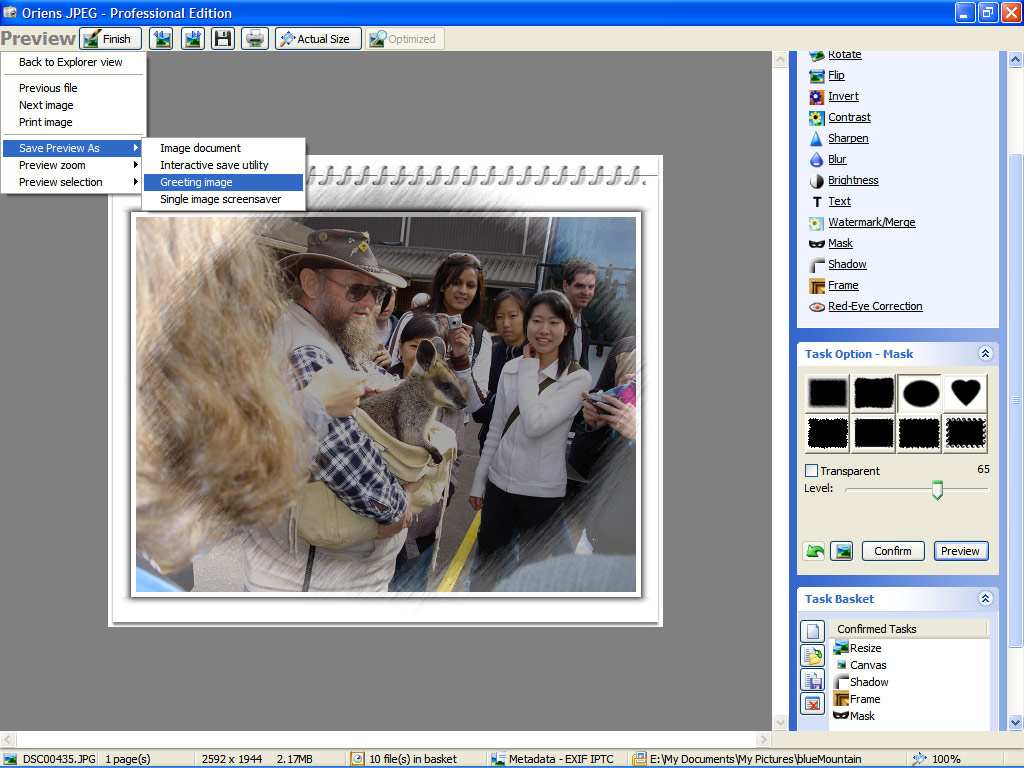 | A productivity and automation platform to convert your raw photos into optimized JPEG documents, web albums, screensaver, greeting images in batch mode. Integrates a full-featured EXIF/IPTC editor, a photo editor and various enhancement presets - frame, shadow, mask, watermark and text to give another dimension to your photos. Replicate and batch process group of raw photos with editing and correctional tasks performed on a candidate photo and have web-ready documents in a single click, thereby increasing turnaround time and productivity. Image metadata such as EXIF and IPTC can be edited, or created entirely new. EXIF and IPTC metadata can be exported to a .XIFF file and .FFO file and the same can be imported to any image. In batch mode, use the option to import saved EXIF/IPTC metadata to all the resulting images. Use diverse renaming techniques to output files using information from metadata (EXIF/IPTC) or from the physical properties of the resulting/source image, or simply from the properties of the source file. Supports twain devices such as scanners, digital cameras, webcams etc. with which single or multiple images can be acquired and directed to disk or to the image basket for processing and generating documents. Use the capture utility to capture a whole screen or a custom re-adjustable region of the screen. With ease of use and less learning curve, complex tasks are superseded by user-friendlier tools which take care of all the sophisticated processing of your raw photos without needing to a professional. A must have tool for every casual and hardcore photographers, graphic designers, webmaster alike... |
|
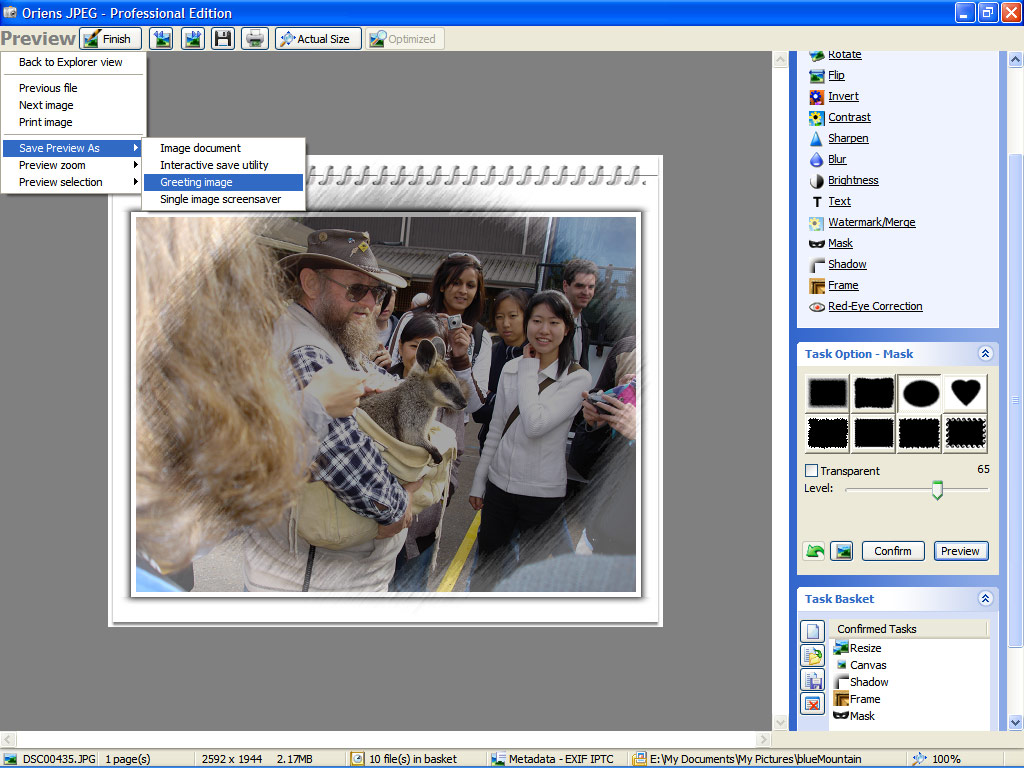 | A productivity and automation platform to convert your raw photos into optimized JPEG documents, web albums, screensaver, greeting images in batch mode. Integrates a full-featured EXIF/IPTC editor, a photo editor and various enhancement presets - frame, shadow, mask, watermark and text to give another dimension to your photos. Replicate and batch process group of raw photos with editing and correctional tasks performed on a candidate photo and have web-ready documents in a single click, thereby increasing turnaround time and productivity. Image metadata such as EXIF and IPTC can be edited, or created entirely new. EXIF and IPTC metadata can be exported to a .XIFF file and .FFO file and the same can be imported to any image. In batch mode, use the option to import saved EXIF/IPTC metadata to all the resulting images. Use diverse renaming techniques to output files using information from metadata (EXIF/IPTC) or from the physical properties of the resulting/source image, or simply from the properties of the source file. Supports twain devices such as scanners, digital cameras, webcams etc. with which single or multiple images can be acquired and directed to disk or to the image basket for processing and generating documents. Use the capture utility to capture a whole screen or a custom re-adjustable region of the screen. With ease of use and less learning curve, complex tasks are superseded by user-friendlier tools which take care of all the sophisticated processing of your raw photos without needing to a professional. A must have tool for every casual and hardcore photographers, graphic designers, webmaster alike... |
|
Related search : xtended characterswindows accentsiptc fieldsiptc metadata,non standard fieldsstandard iptc fieldskalimages basic,creation datemots clessujet motsmetadataminer catalogue,sujet mots cles,foto iptc editorkalimages foto iptcexif wmarker,fields exif wmarkOrder by Related
- New Release
- Rate
capture iptc -
jpeg iptc -
iptc metadata extraction -
exif iptc editor -
|
|