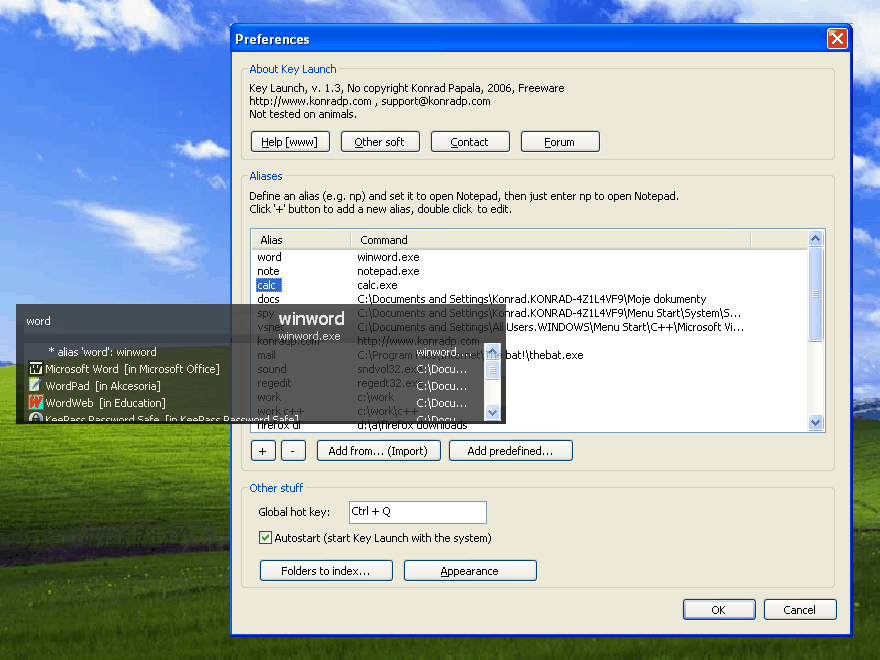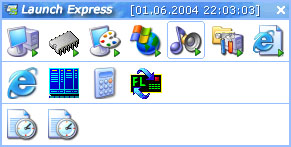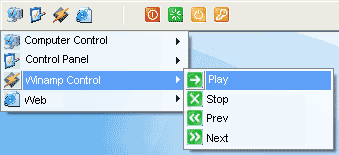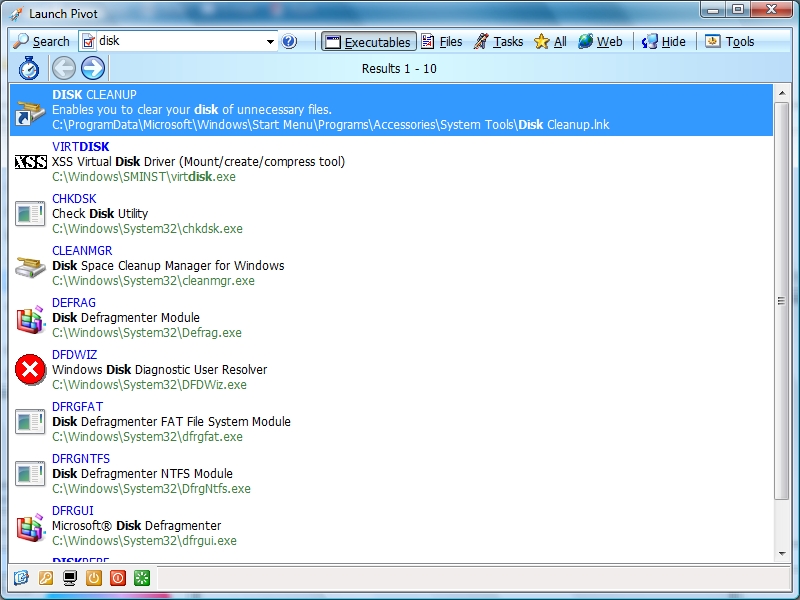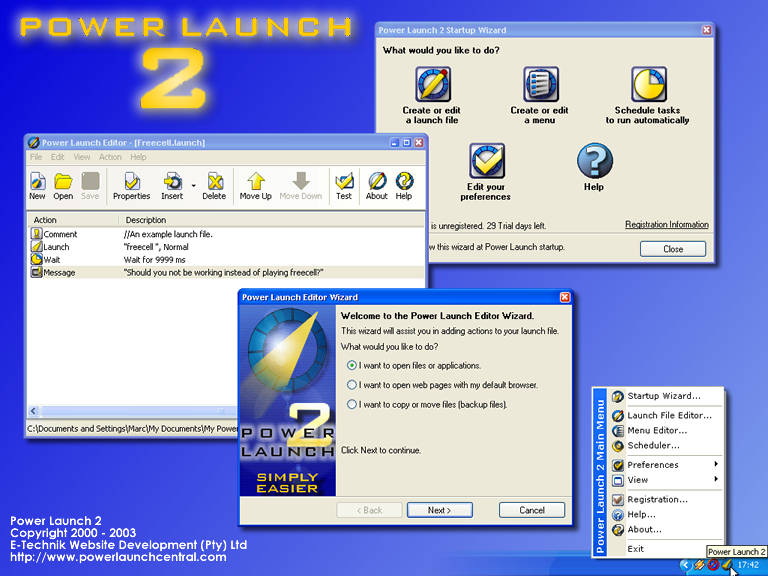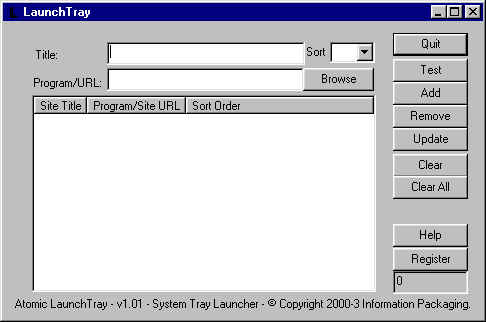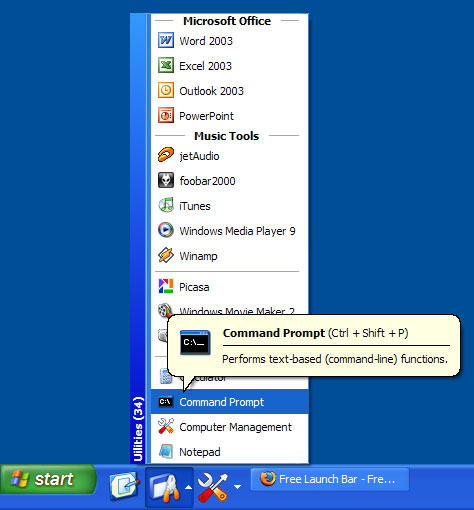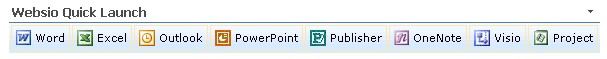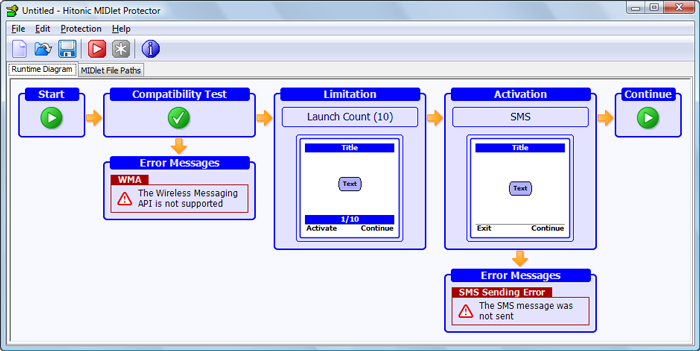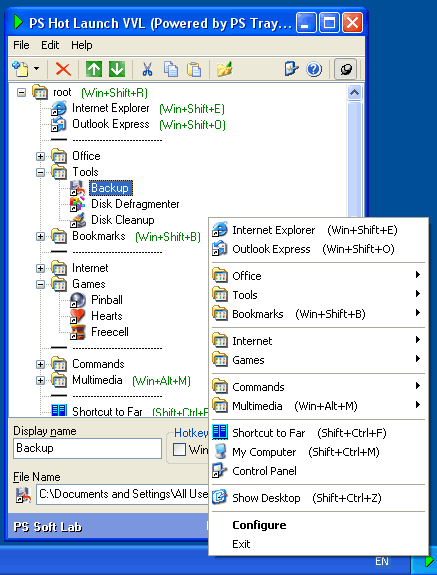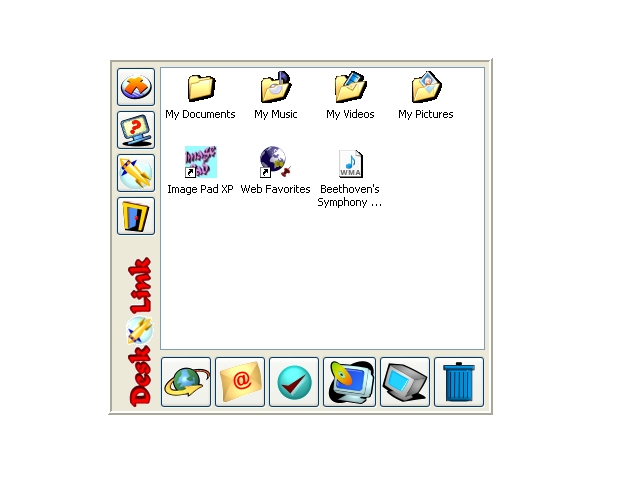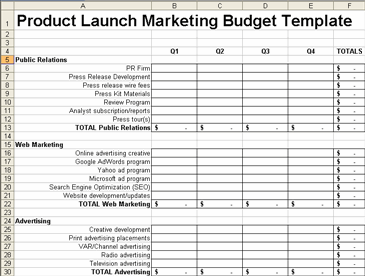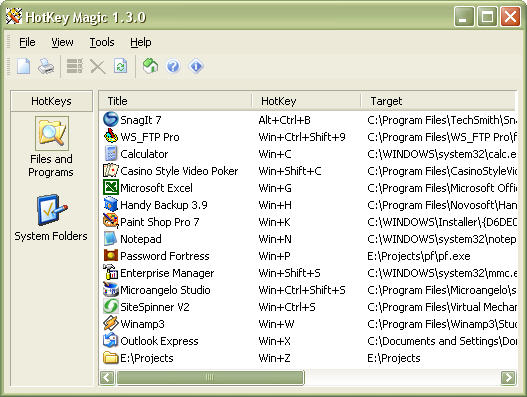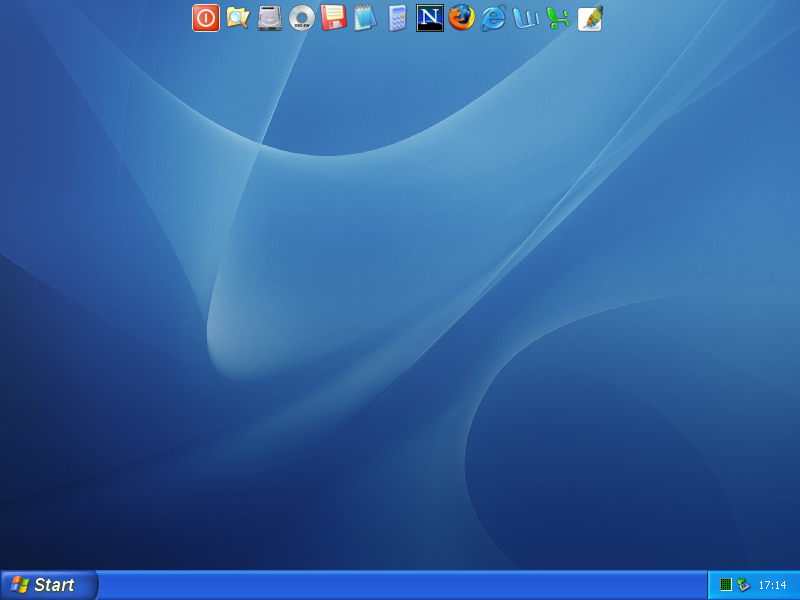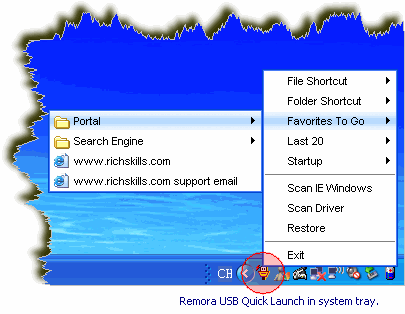|
|
Order by Related
- New Release
- Rate
Results in Title For launch
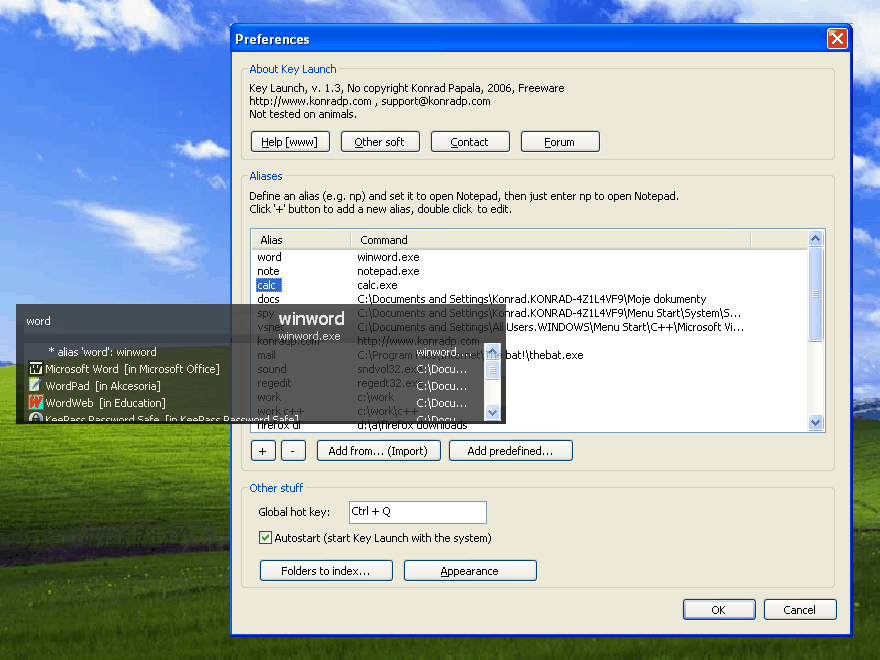 | Forget your start menu and the icons on your desktop - launch programs and documents from your keyboard, with just a few keystrokes, by typing abbreviations. Just type a few letters of what you are looking for and Key Launch finds it. .. |
|
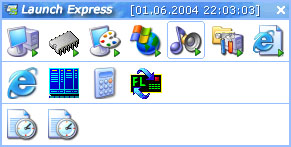 | Launch Express is a small (less than 600 KB) program, but it makes a big difference. Basically, this program is a Quick Launch substitute. This feature (Quick Launch) that is present in all Windows operating systems isn't very popular with computer users because it is not very helpful and takes too long and too much effort to access. Launch Express, on the other hand, uses "one-click away" rule. This means that with Launch Express you can launch any program, access any document or open any folder (including special folders, like My Computer or Control Panel) with just one click. It doesn't matter where you are or what program you are running. The program resides in the system tray and the shortcut is available system-wide. If necessary, you can create a list of applications that must not react to Launch Express calls. Using the program is very simple. Just select a list of files or folders that you want to have at hand. You can add or delete items, as well as change the appearance of the Launch Express bar or the icon order as required. Or just drag and drop any item to which you want access. That's it. Now you will have any program, document, folder or even URL one click away. Finally, no need to browse through endless folders and scroll through files to find what you need. Sounds like a dream come true? Download your free trial version now! ..
|
|
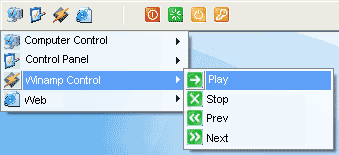 | Launch It! Pro is a desktop utility that provides an alternative method of launching applications, easier to use than Windows Start menu, and neater than having large numbers of desktop shortcuts. .. |
|
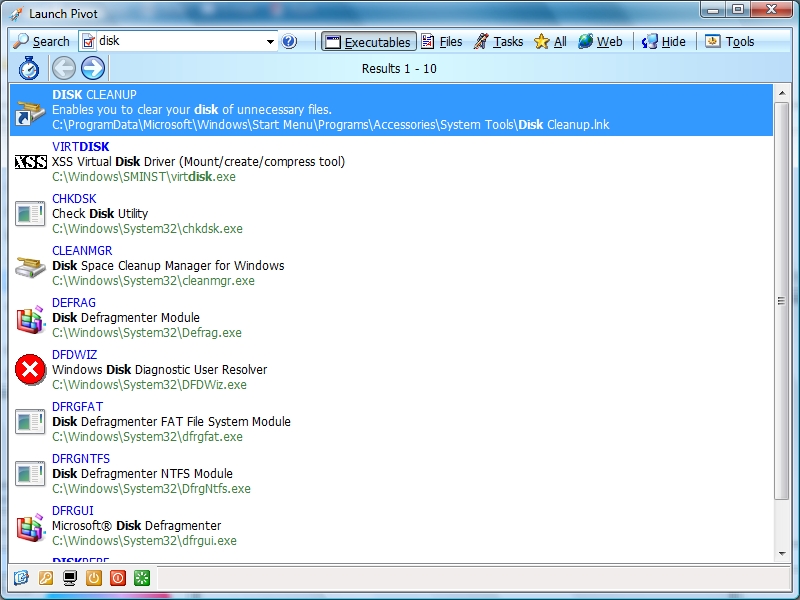 | Launch Pivot is a smart, configurable and powerful tool for exploring and launching programs on your computer. It can also be used as a Media Player or an Image Viewer by placing the mouse cursor over a multimedia or an image file icon. ..
|
|
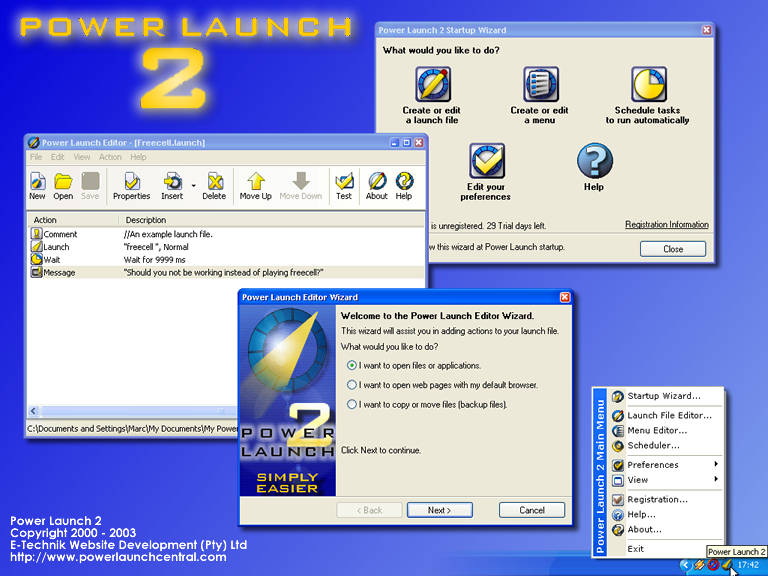 | Power Launch 2 is simply the easier Windows management tool. Power Launch 2 empowers you to create special 'Launch Files' that automate any number of simple or complex tasks, or sets of tasks. These can include anything, from starting and closing applications to opening data files, and even websites. Power Launch 2 is also packed with nifty features that allow you to automate and control your Windows environment better than ever before. Power Launch 2, for example, features a powerful menu editor that allows you to create user-specific menus with all the items you want, including websites, files and programs, conveniently located on your taskbar or desktop. Power Launch 2's scheduler enhances the Power Launch 2 suite with the automation all of tasks. With the scheduler, you are able to control when actions are to take place, even if you're not there. That's just perfect for downloading mail, pre-loading windows, and much, much more. But there's more! Power Launch 2 also lest you chose to start and close multiple programs, files, websites (anything!) with a single keystroke, and even start your screensaver automatically by just leaving your mouse in a corner of the screen. Of course, in combination, the full control that Power Launch 2 becomes apparent, allowing you to create menus of automated tasks and 'Launch Files'. Power Launch 2 is now better than ever before: with a new user interface, full tutorials, helpful step-by-step wizards, and the new Power Launch shortcut menu. All of which designed to assist you and make sure you get started with the Power Launch 2 experience quickly. Power Launch 2 currently supports all MS Windows operating systems (Windows 98, ME, 2000 and XP). .. |
|
 | Smart Launch is a fast and powerful utility for people who prefer keyboard to mouse. Use it to quickly run programs and open documents by typing their names. For instance, type ie to run Internet Explorer, type "word" to run Microsoft Word, etc. ..
|
|
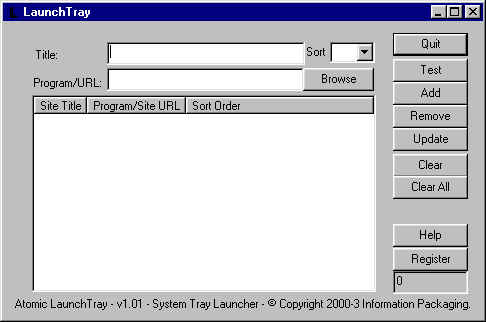 | Atomic Launch Tray is a program that sits in your system tray and allows you to add links to your favorite programs or websites and access them quickly from the system tray. .. |
|
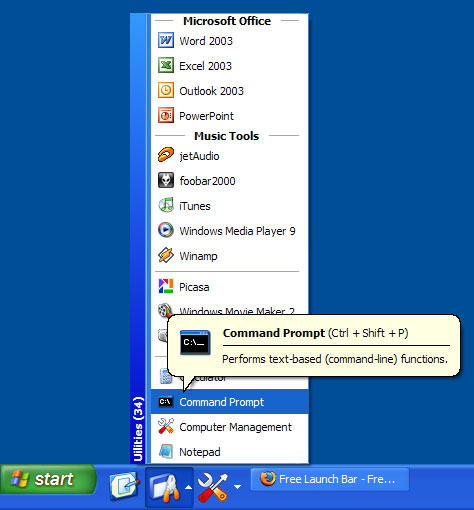 | Free Launch Bar is compatible with Quick Launch and allows you to combine your shortcuts into popup menus with unlimited levels. .. |
|
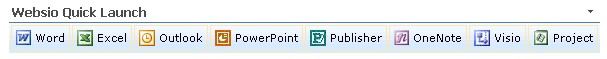 | Websio Quick Launch is a simple and powerfull Web Part that allows you to start applications right from portal site. .. |
|
 | Alt Launch Band - multiband alternative to Windows Quick Launch Toolbar with additional interesting features.
- quick launch programs through a multiband configurable toolbar;
- browse your files or folders using original Alternative Browser similar to Start menu;
- remember important information by setting colorful sticky notes on your desktop;
- organize phones and other contact information in the multilevel phone book... .. |
|
Results in Keywords For launch
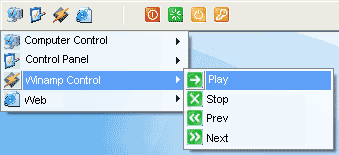 | Launch It! Pro is a desktop utility that provides an alternative method of launching applications, easier to use than Windows Start menu, and neater than having large numbers of desktop shortcuts... |
|
 | Alt Launch Band - multiband alternative to Windows Quick Launch Toolbar with additional interesting features.
- quick launch programs through a multiband configurable toolbar;
- browse your files or folders using original Alternative Browser similar to Start menu;
- remember important information by setting colorful sticky notes on your desktop;
- organize phones and other contact information in the multilevel phone book.....
|
|
 | The XE Launch application for Windows 9X can be used for installing multiple pieces of software. This can be especially handy for installing software from a CD-ROM that has many applications on it. In addition to a single application that can launch multiple software titles, you also get theming capabilities. You are in control of the installer interface. You get sound, button rollovers, custom graphics, and even a pop-up dialogue .. |
|
 | Smart Launch is a fast and powerful utility for people who prefer keyboard to mouse. Use it to quickly run programs and open documents by typing their names. For instance, type ie to run Internet Explorer, type "word" to run Microsoft Word, etc...
|
|
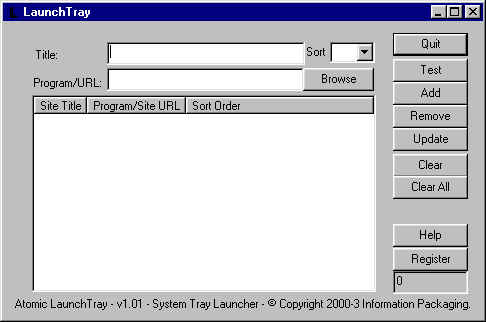 | Atomic Launch Tray is a program that sits in your system tray and allows you to add links to your favorite programs or websites and access them quickly from the system tray... |
|
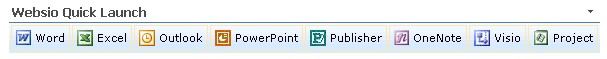 | Websio Quick Launch is a simple and powerfull Web Part that allows you to start applications right from portal site...
|
|
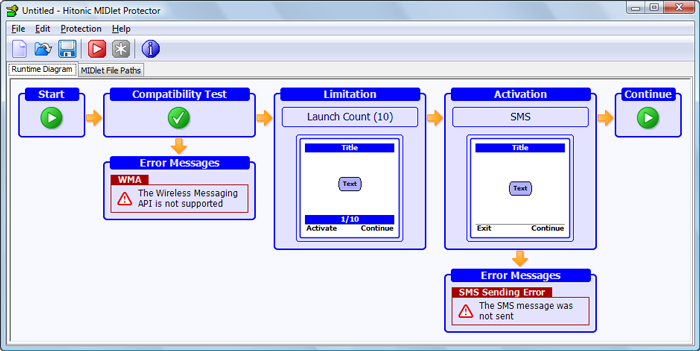 | Hitonic MIDlet Protector modifies MIDlet JAR/JAD files and sets limitations on launching MIDlets (launch count, launch date, runtime limitations). MIDlet launch limitation can be turned off by activation (activation code, password, SMS sending)... |
|
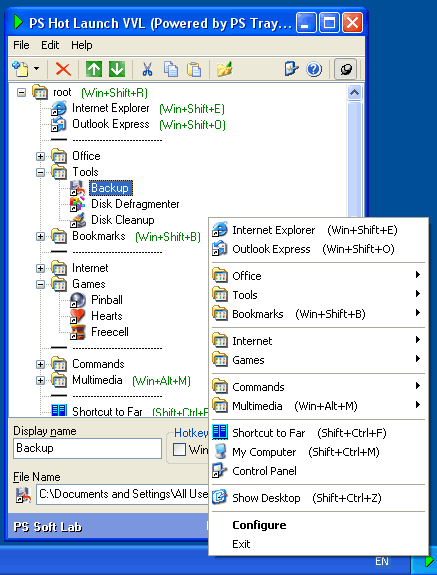 | PS Hot Launch is meant to quickly run different applications, open documents, go to the right folders and web pages, send mail to a specified address, etc.
The above operations are carried out through the menu that can be called by clicking the program icon in the taskbar system tray, and also by pressing user assigned hot keys (support for the <Win> key significantly extends the number of possible combinations).
The list of applications, documents, folders can be shown as a tree, that is you can divide everything that you want to run into logical groups that make it easier and quicker to find the tasks that you want now. This grouping will allow you to form a very handy structure of the executable commands. Using the structure, you can very quickly find and run something that you want now.
PS Hot Launch is a perfect alternative to the Start menu and the Quick Launch panel.
Main features:
Quick launch of applications from the menu in the system tray;
Quick launch of applications using hot keys;
Logical grouping of commands;
Using separators to make the menu handier;
Quick and handy set-up using drag&drop
The program requires Win95/98/ME or WinNT/2000/XP... |
|
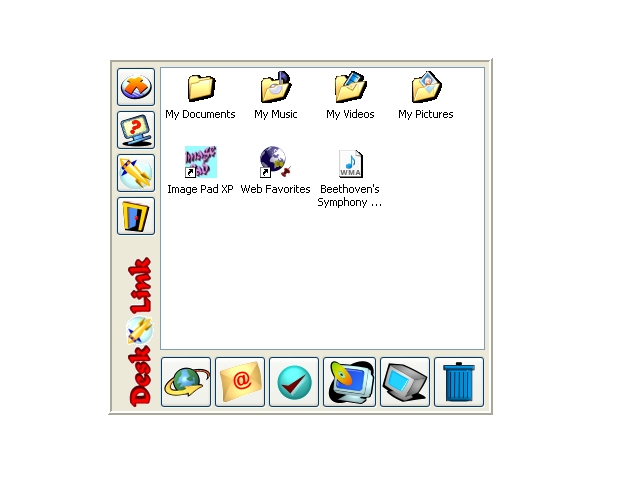 | Desk Link XP, an Application Launcher for Windows XP, providing a quick and easy way to access to your favorite programs and documents. Features include - Open directories, launch applications, documents, files, internet shortcuts etc..... |
|
 | Fast Launcher - replacement for Quick Launch and Start Menu! It has several features which make this program far more powerful, useful and convenient than Quick Launch. Fast Launcher is easy to use - you need just two clicks to launch the program... |
|
Results in Description For launch
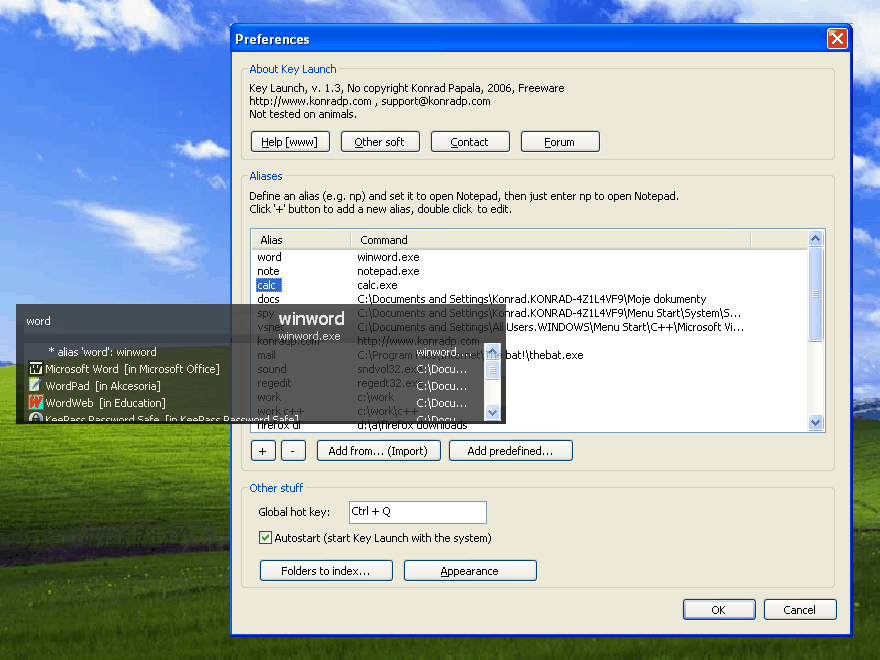 | Forget your start menu and the icons on your desktop - launch programs and documents from your keyboard, with just a few keystrokes, by typing abbreviations. Just type a few letters of what you are looking for and Key Launch finds it... |
|
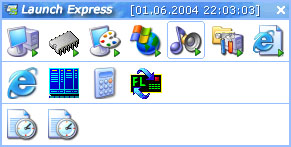 | Launch Express is a small (less than 600 KB) program, but it makes a big difference. Basically, this program is a Quick Launch substitute. This feature (Quick Launch) that is present in all Windows operating systems isn't very popular with computer users because it is not very helpful and takes too long and too much effort to access. Launch Express, on the other hand, uses "one-click away" rule. This means that with Launch Express you can launch any program, access any document or open any folder (including special folders, like My Computer or Control Panel) with just one click. It doesn't matter where you are or what program you are running. The program resides in the system tray and the shortcut is available system-wide. If necessary, you can create a list of applications that must not react to Launch Express calls. Using the program is very simple. Just select a list of files or folders that you want to have at hand. You can add or delete items, as well as change the appearance of the Launch Express bar or the icon order as required. Or just drag and drop any item to which you want access. That's it. Now you will have any program, document, folder or even URL one click away. Finally, no need to browse through endless folders and scroll through files to find what you need. Sounds like a dream come true? Download your free trial version now!..
|
|
 | Blip, flip, launch and turbo launch sets of bubbles to fill any of the target zones before it's game over! Plus another six different game modes!.. |
|
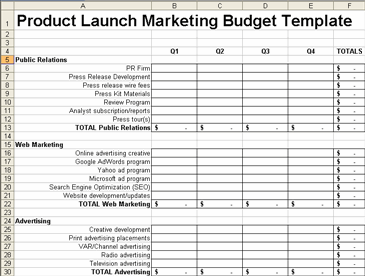 | Helps you create a marketing budget for a product launch plan. Also includes a Product Launch White Paper...
|
|
 | The desktop toolbar that is used to quickly launch programs, open files and Internet URLs with one mouse click on the screen. Using Accessor.Launchbar, you will have to look neither for the necessary shortcut in the "Programs" menu trying to launch a program nor through the .. |
|
 | LaunchIT enhances the auto launch functionality of the Windows platform. Upon launch it checks for associated programs, and then launches these automatically using the specified data off the CD-ROM. LaunchIT is extremely versatile. It.ll be able to acommodate most professional needs. ..
|
|
 | Launch the specified programs by positive list.You can disbale launch for all undesirable programs. .. |
|
 | Alt Launch Band - multiband alternative to Windows Quick Launch Toolbar with additional interesting features.
- quick launch programs through a multiband configurable toolbar;
- browse your files or folders using original Alternative Browser similar to Start menu;
- remember important information by setting colorful sticky notes on your desktop;
- organize phones and other contact information in the multilevel phone book..... |
|
 | Launch some programs you work with at once.
Add files to start list and open them by one button click.
Launch programs in selected interval... |
|
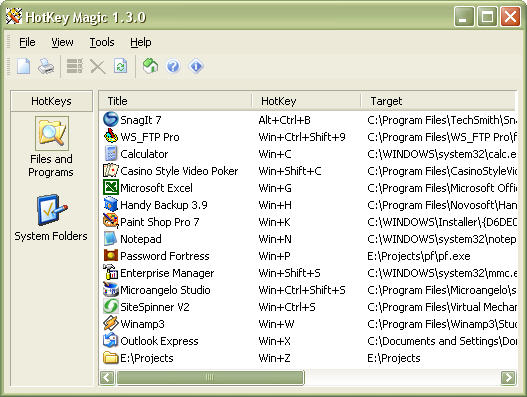 | HotKey Magic helps you consolidate your most frequently used programs, files, and folders, into a single launch-pad. HotKey Magic puts your favorite programs at your finger-tips with the magic key combination! Assigning hotkeys is a snap with HotKey Magic. You can drag and drop an existing shortcut into the HotKey Magic main window, assign a hotkey combination, and your through! In addition to being able to launch your programs using HotKeys you specify, you can launch programs from the system tray by selecting a HotKey menu item... |
|
Results in Tags For launch
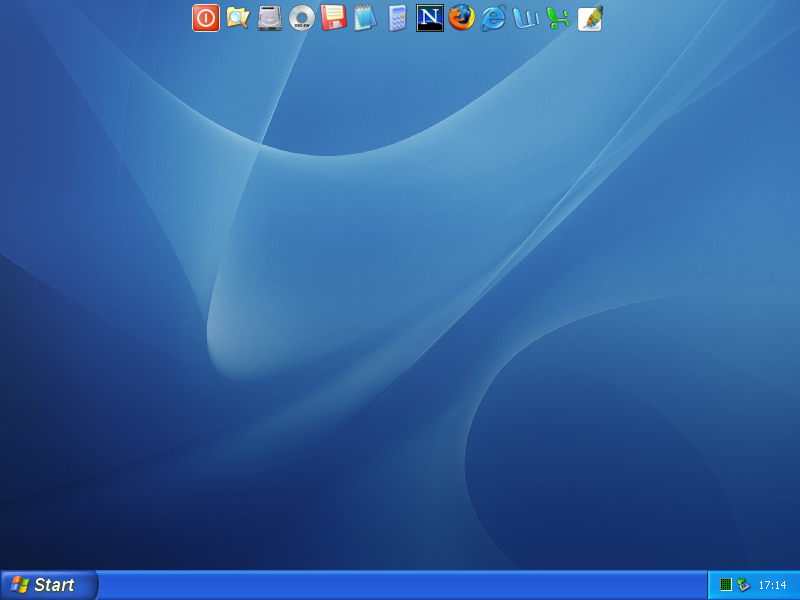 | Add this fully customizable and animated Apple-Style-Launchbar to your desktop. getStarted!XP is a powerful replacement for the Startmenu, the Quicklaunchbar and the Office-Shortcutbar... |
|
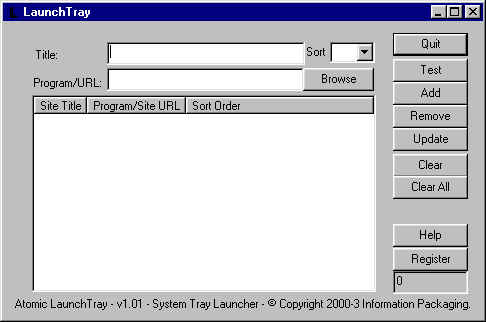 | Atomic Launch Tray is a program that sits in your system tray and allows you to add links to your favorite programs or websites and access them quickly from the system tray...
|
|
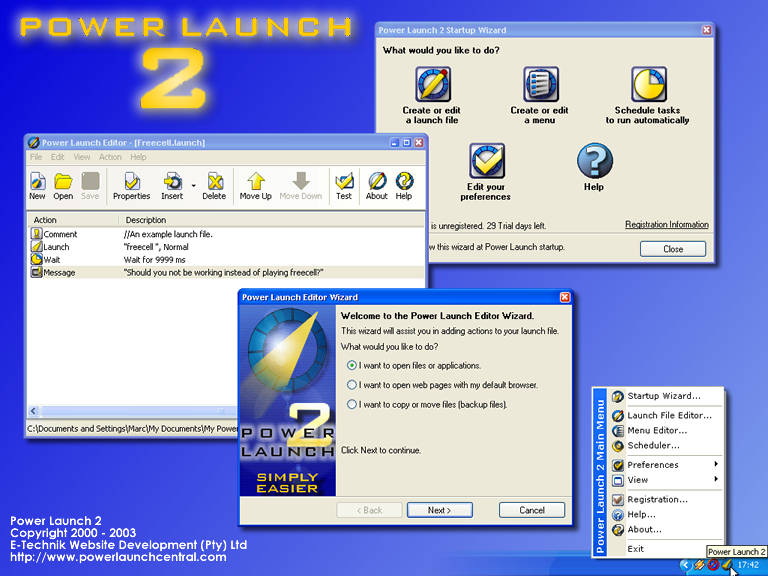 | Power Launch 2 is simply the easier Windows management tool. Power Launch 2 empowers you to create special 'Launch Files' that automate any number of simple or complex tasks, or sets of tasks. These can include anything, from starting and closing applications to opening data files, and even websites. Power Launch 2 is also packed with nifty features that allow you to automate and control your Windows environment better than ever before. Power Launch 2, for example, features a powerful menu editor that allows you to create user-specific menus with all the items you want, including websites, files and programs, conveniently located on your taskbar or desktop. Power Launch 2's scheduler enhances the Power Launch 2 suite with the automation all of tasks. With the scheduler, you are able to control when actions are to take place, even if you're not there. That's just perfect for downloading mail, pre-loading windows, and much, much more. But there's more! Power Launch 2 also lest you chose to start and close multiple programs, files, websites (anything!) with a single keystroke, and even start your screensaver automatically by just leaving your mouse in a corner of the screen. Of course, in combination, the full control that Power Launch 2 becomes apparent, allowing you to create menus of automated tasks and 'Launch Files'. Power Launch 2 is now better than ever before: with a new user interface, full tutorials, helpful step-by-step wizards, and the new Power Launch shortcut menu. All of which designed to assist you and make sure you get started with the Power Launch 2 experience quickly. Power Launch 2 currently supports all MS Windows operating systems (Windows 98, ME, 2000 and XP)... |
|
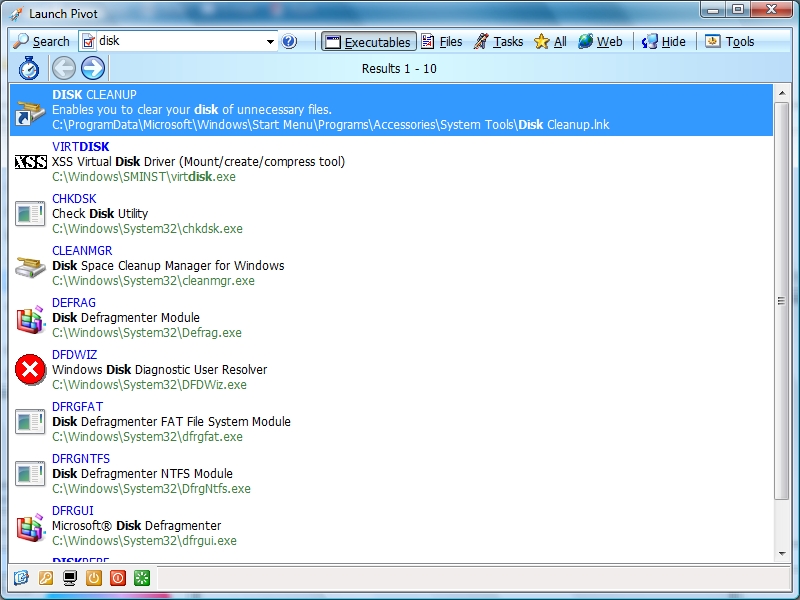 | Launch Pivot is a smart, configurable and powerful tool for exploring and launching programs on your computer. It can also be used as a Media Player or an Image Viewer by placing the mouse cursor over a multimedia or an image file icon...
|
|
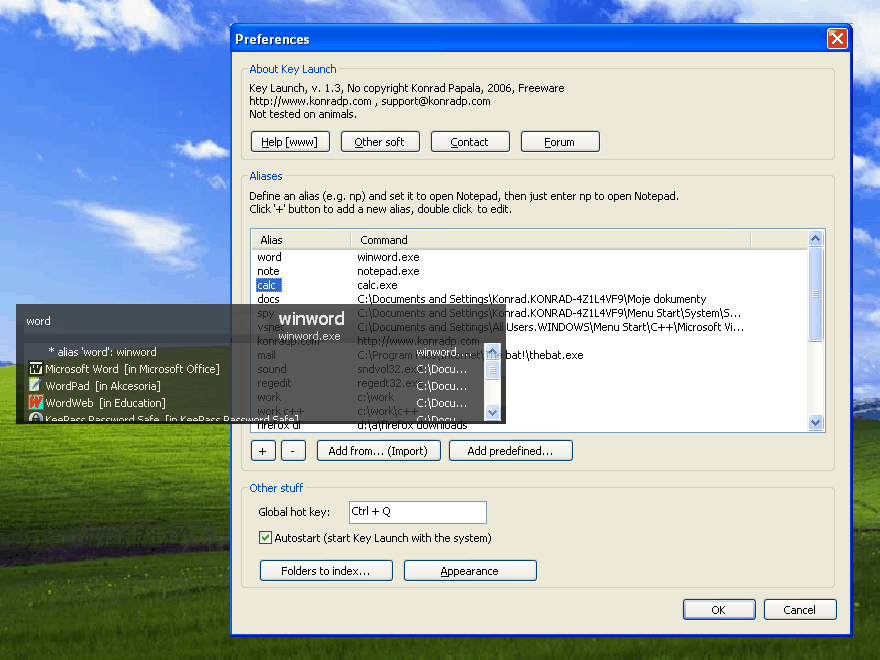 | Forget your start menu and the icons on your desktop - launch programs and documents from your keyboard, with just a few keystrokes, by typing abbreviations. Just type a few letters of what you are looking for and Key Launch finds it... |
|
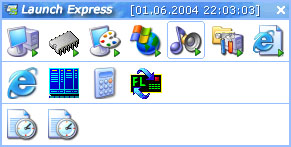 | Launch Express is a small (less than 600 KB) program, but it makes a big difference. Basically, this program is a Quick Launch substitute. This feature (Quick Launch) that is present in all Windows operating systems isn't very popular with computer users because it is not very helpful and takes too long and too much effort to access. Launch Express, on the other hand, uses "one-click away" rule. This means that with Launch Express you can launch any program, access any document or open any folder (including special folders, like My Computer or Control Panel) with just one click. It doesn't matter where you are or what program you are running. The program resides in the system tray and the shortcut is available system-wide. If necessary, you can create a list of applications that must not react to Launch Express calls. Using the program is very simple. Just select a list of files or folders that you want to have at hand. You can add or delete items, as well as change the appearance of the Launch Express bar or the icon order as required. Or just drag and drop any item to which you want access. That's it. Now you will have any program, document, folder or even URL one click away. Finally, no need to browse through endless folders and scroll through files to find what you need. Sounds like a dream come true? Download your free trial version now!..
|
|
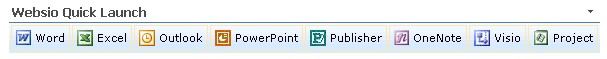 | Websio Quick Launch is a simple and powerfull Web Part that allows you to start applications right from portal site... |
|
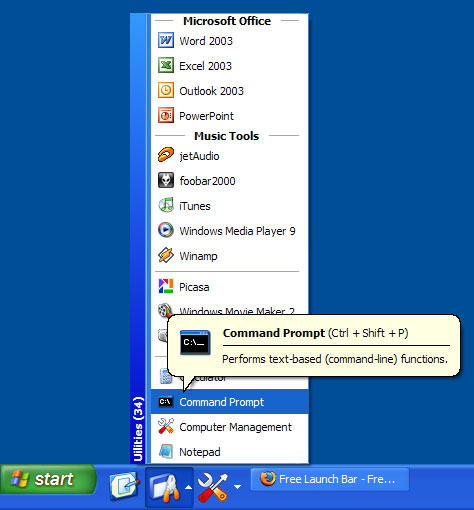 | Free Launch Bar is compatible with Quick Launch and allows you to combine your shortcuts into popup menus with unlimited levels... |
|
 | True Launch Bar is an ultimate experience of a manageable file system. It gets the best of MS Windows and adds comfort, polish and slick looks. Its unique system of switching toolbars and expandable menus gives instant access to files and applets... |
|
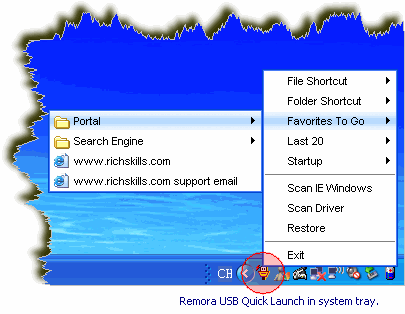 | Remora USB Quick Launch Pro is a small tool for installing onto the root directory of your USB drive. You can store My Favorites To Go and create Shorcuts To Go for files, documents and folders which are opened frequently . You can also use it to find and run a file in your USB driver easily by using the built-in scan function . With Remora USB Quick Launch Pro, access to files on your USB drive is much easier, in fact, almost effortless... |
|
Related search : aunch trayatomic launch,atomic launch traytray atomic launchlaunch tray atomicpower launch,launch pivot,name title subjecttitle subject authorimages maps booksvideos images mapspivot launch pivotnews videos imageslaunch pivot launch,launch expressoneOrder by Related
- New Release
- Rate
launch process -
launch tree -
fast launch -
quick launch -
launch dock -
|
|