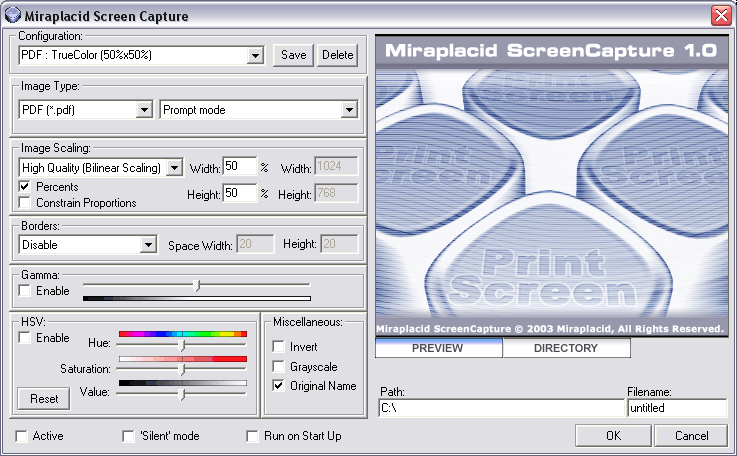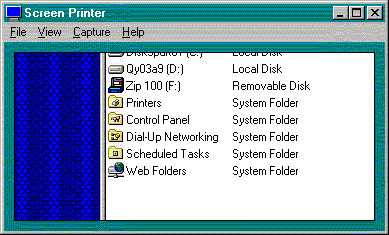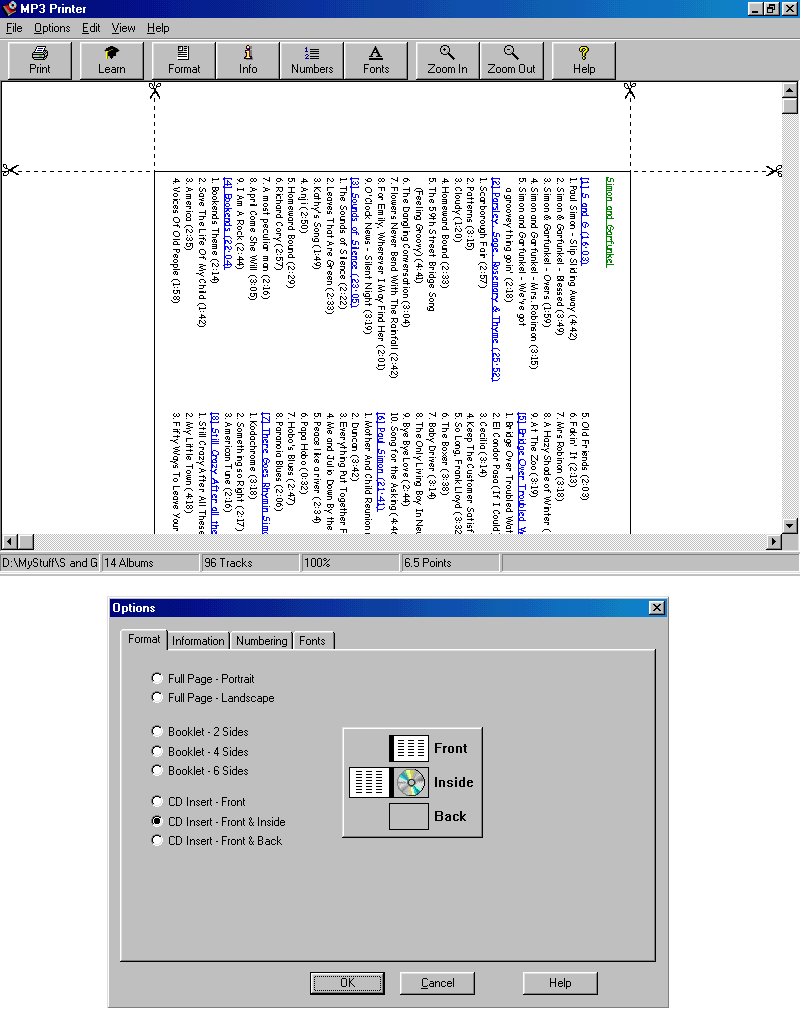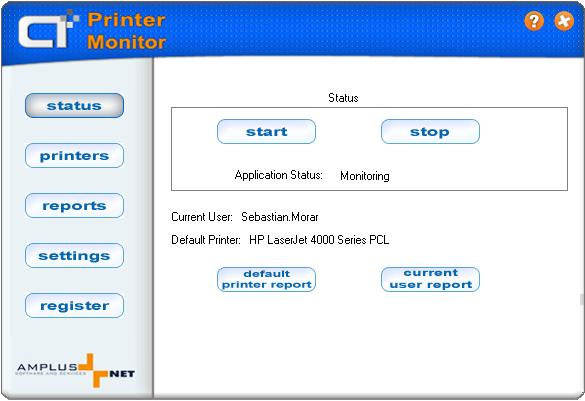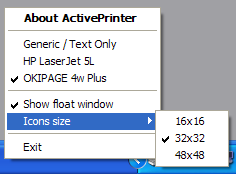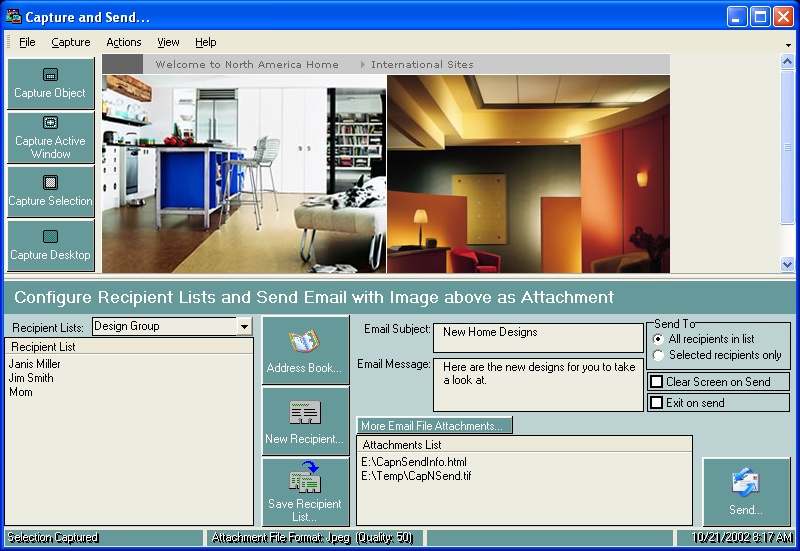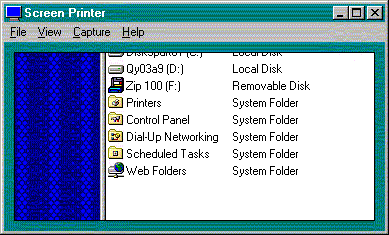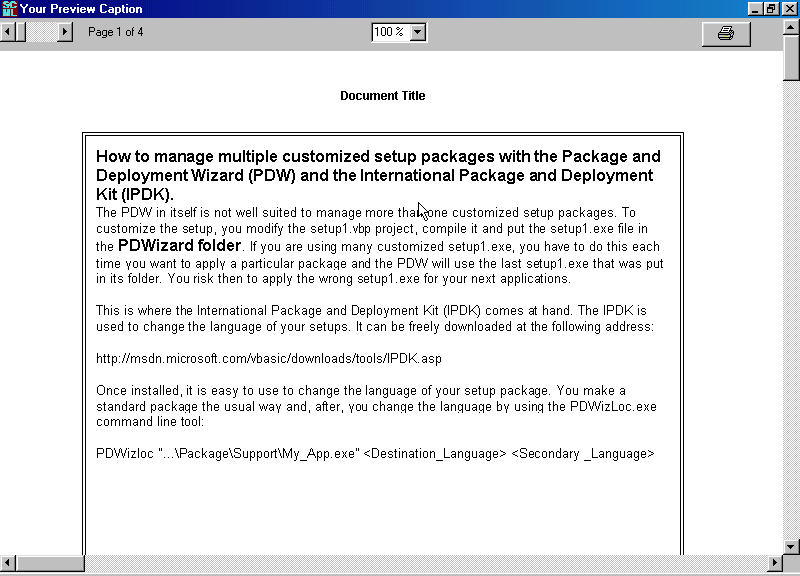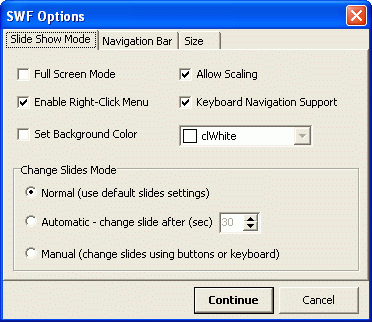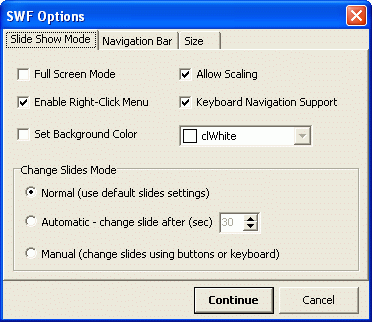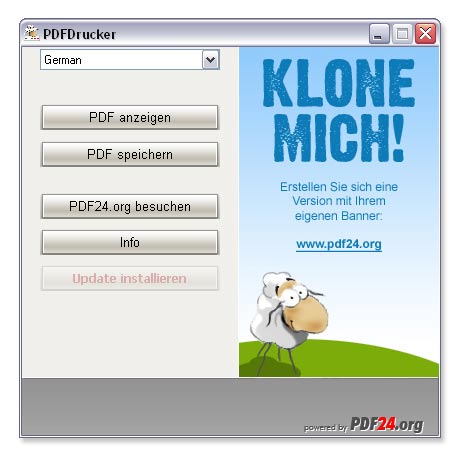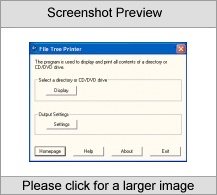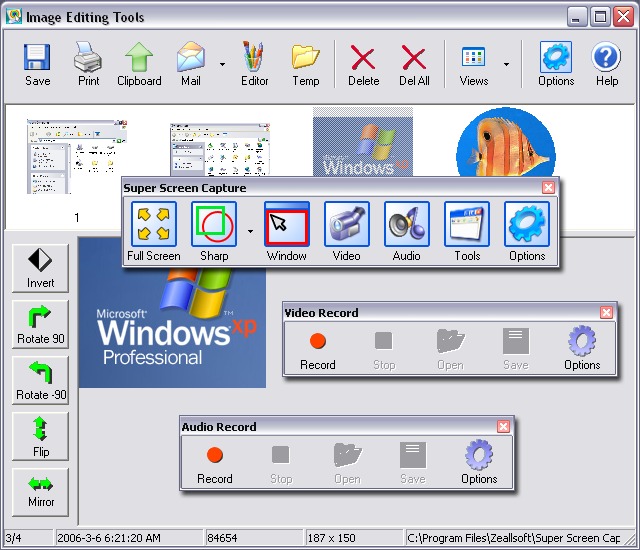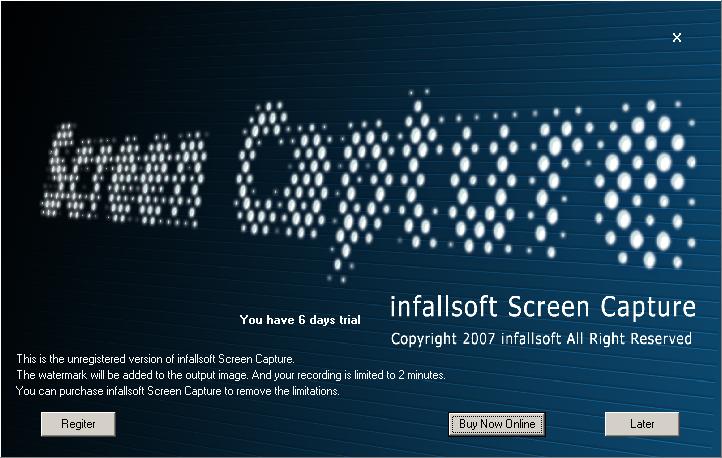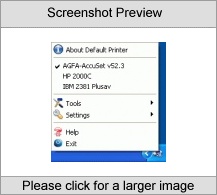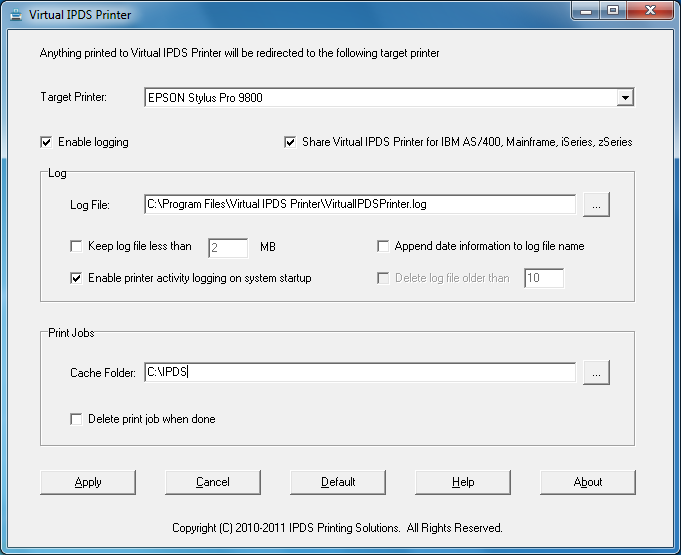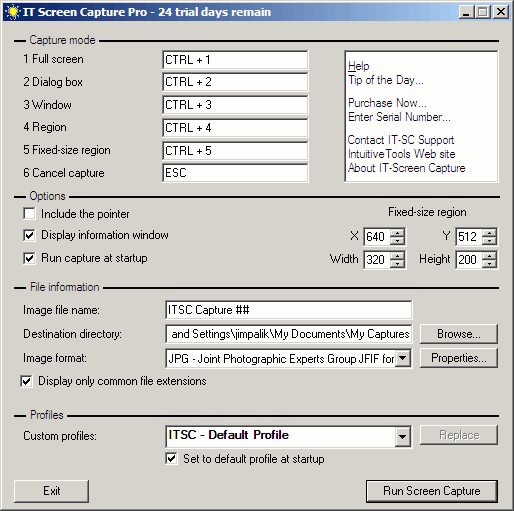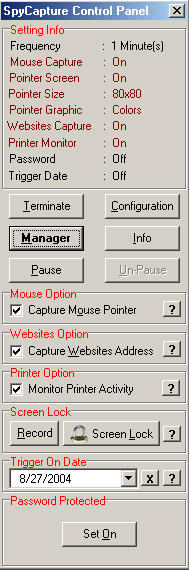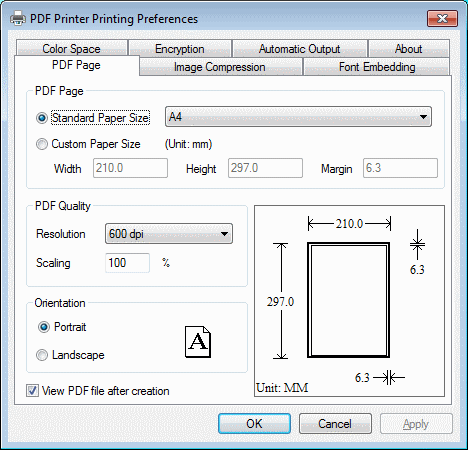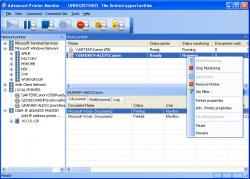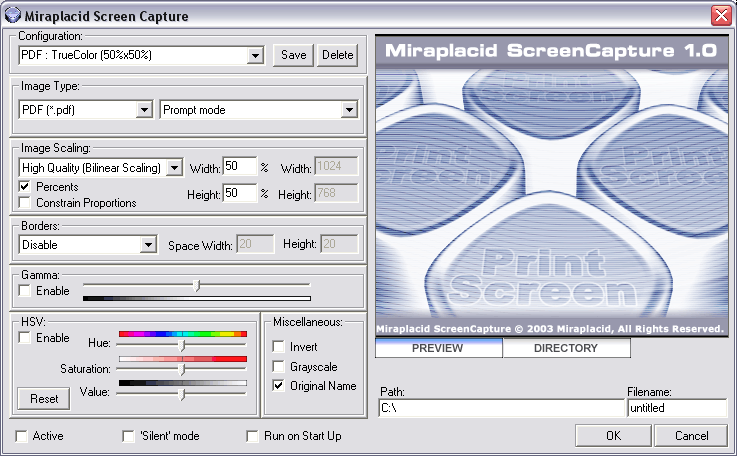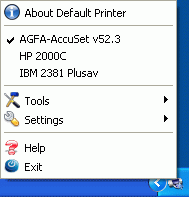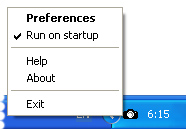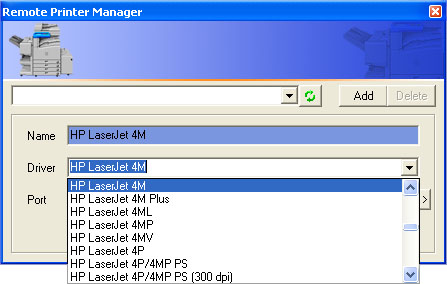|
|
Order by Related
- New Release
- Rate
Results in Title For printer capture
 | Redirects print jobs from any Windows 95/98/ME application to a TIFF file. Great for debugging print logic in your application. You can see what your printout looks like right on the screen, without using a real printer. The driver calls a DLL (Exit32.DLL) which converts the bitmap delivered from the driver to a multi-page TIFF file - color or B&W. Exit32.DLL source code included, which allows you to customize the creation of the image file. Driver supports various paper sizes, B&W or color, and resolutions of 100,200,300, and 600 DPI. .. |
|
 | A screen- and window-capture, editing, and printing utility. It captures windows and window components, user-selected areas, and screens. Captures are saved in your choice of BMP, GIF, or JPEG files, and can be printed. Postcapture editing and multiple-image editing are supported. Other features include system tray support, customizable hot keys, and palette reduction. ..
|
|
 | The quickest and most versatile Windows 95/NT screen capture program currently available. With PhotoImpact Screen Capture you can instantly take anything you see on your screen - including contents in your web browser - and convert it into an image for editing or for viewing .. |
|
 | Image capturing software that allows anything on screen to be captured, edited, and saved in a variety of formats including (PDF, GIF, JPG, BMP, PNG, PCX, FXP, TIF). Includes batch image re sizing functionality to resize multiple (JPG, GIF, BMP, TIF) images (to a specified size, or percentage of original) quickly and easily. Resize functionality allows optional prefix definition to save originals with prefix, as not to over write the original. Color Grabber functionality included to grab any color on the screen. Hot Key set up for executing image capturing functionality from any program running on machine. ..
|
|
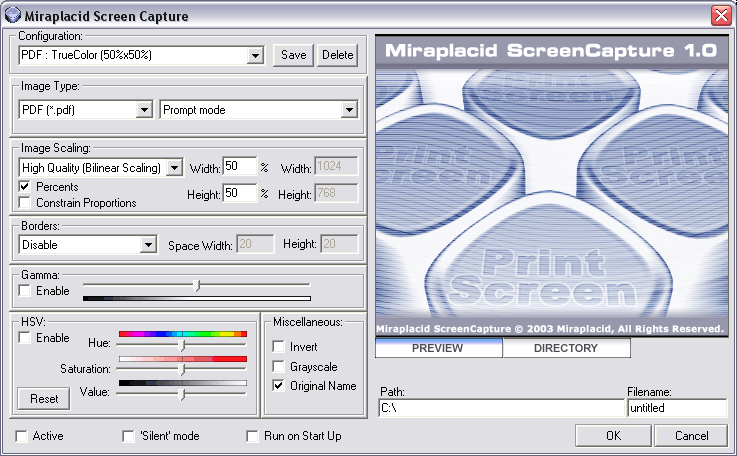 | Miraplacid Screen Capture saves screenshots to JPEG, PDF, TIFF, PNG, BMP and TGA image files or redirects them to a printer. It overrides default Print Screen button behavior with preview panel. There you can scale the screenshot, adjust gamma and colors, crop borders and save the result as an image file. Alternatively, you can redirect the enhanced screenshot directly to a printer.When you need to capture multiple screens, set up the configuration you need and switch to "Invisible mode". Every Print Screen button push will save you a new file with screenshot image behind the scenes. Miraplacid Screen Capture will add auto-incremented number to the end of file names for you. .. |
|
 | A quick, small, and simple screen capture utility for Windows. Allows you to capture either the full screen, or just the active application, and can store the capture to either a file, clipboard, or both. Filenames can be automatically generated or specified, so you are limited only by your imagination and harddrive space. Non-obtrusive, it sits happily on your taskbar until used. ..
|
|
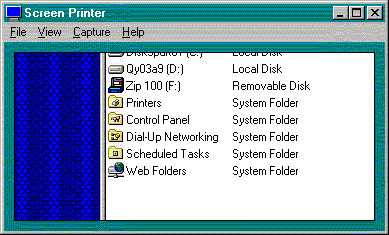 | Screen Printer captures and or prints the entire screen, active window or a user defined area. Capture and printing can be triggered by the "Print Screen" key, a timer, one or more hotkeys, or select from a popup menu. .. |
|
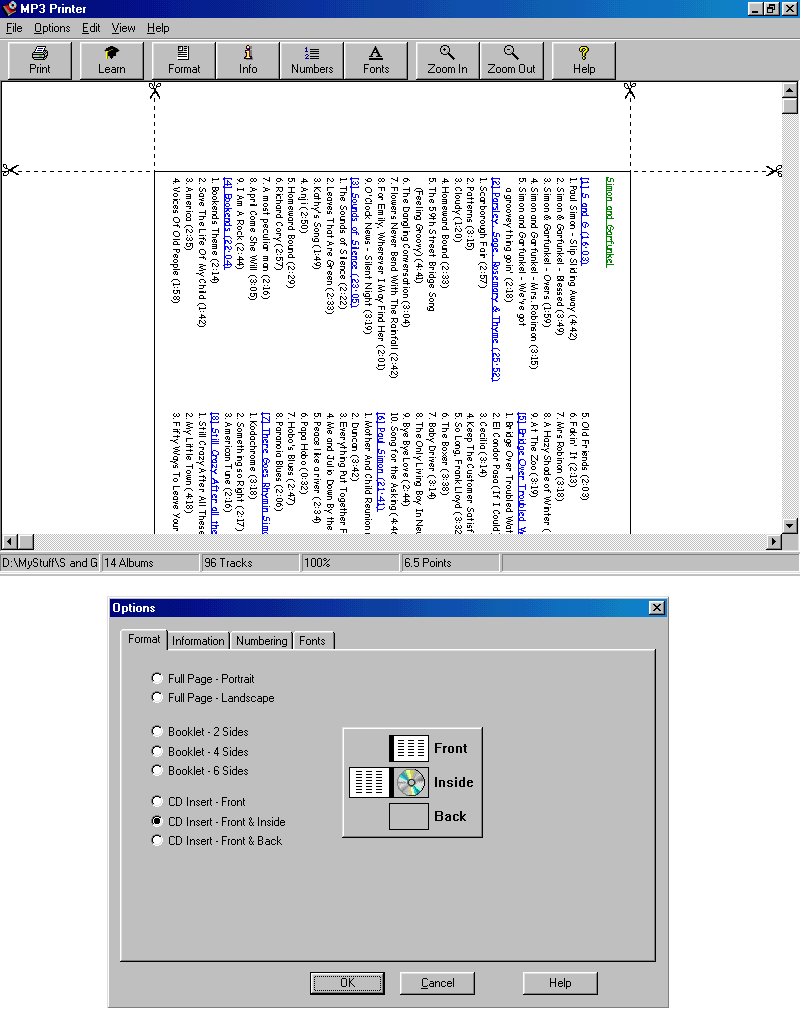 | MP3 Printer learns information about a collection of MP3 files (from a CD or hard disk) and prints a summary of this information on a single page in one of several formats including CD jewel box inserts, booklets and full page. .. |
|
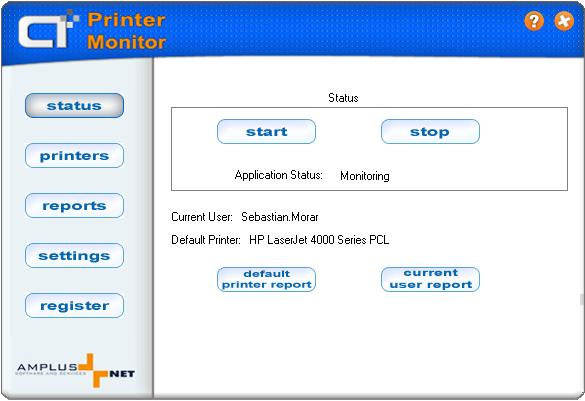 | A+ Printer Monitor is an easy to use application that monitors the activity of printers connected to a machine. The application provides information on user, time of the printing job, number of printed pages, and also the cost associated to printing .. |
|
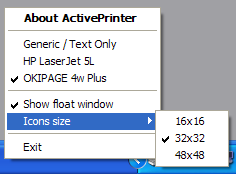 | Active Printer is a small but mighty printer utility from Palick Soft. Choose your active printer just one mouse click. No need to browse through countless options, change settings, then change them back. Grab your copy of this handy utility now. .. |
|
Results in Keywords For printer capture
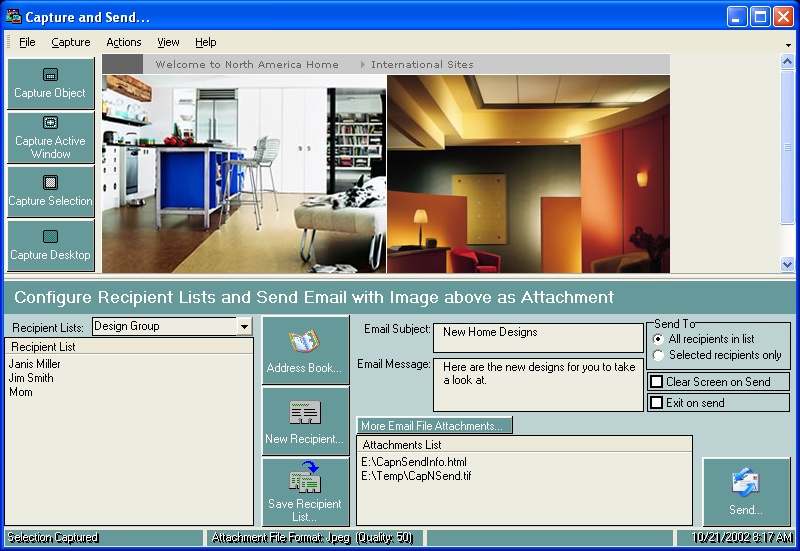 |
Capture and Send allows users to quickly capture what they see on their computer screen and attach it to an email message. Capture and Send also includes its own printer driver that adds the Capture and Send Image Printer to your Windows printers... |
|
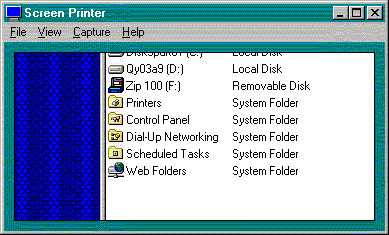 | Screen Printer captures and or prints the entire screen, active window or a user defined area. Capture and printing can be triggered by the "Print Screen" key, a timer, one or more hotkeys, or select from a popup menu...
|
|
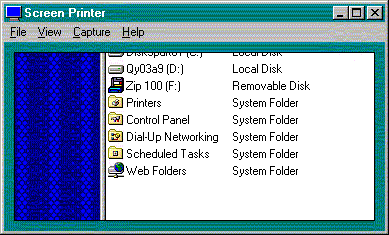 | Screen Printer captures and or prints the entire screen, active window or a user defined area. Capture and printing can be triggered by the "Print Screen" key, a timer, one or more hotkeys, or select from a popup menu. Use the transparent Capture Window to select a custom area to print. Set custom sizes and custom margins for the printed image. Screen Printer may also be set to capture the screen at pre-selected times, so that an images may be captured when away from the computer. Screen Printer also comes with a thumbnail viewer to view and manage the saved image files. .. |
|
 | Professional programming tool to capture output from almost any printer driver in Windows. Bypasses the need in many cases to write your own printer driver. Works in Advanced and simple modes as well as contains an easy to use installation program for distributing your printer project. ..
|
|
 | This utility lets you know the paper size, printable area size and all margins in pixels, millimeters and inches for any of your printers. Those may be very important parameters if you want to get the most out of your printer!.. |
|
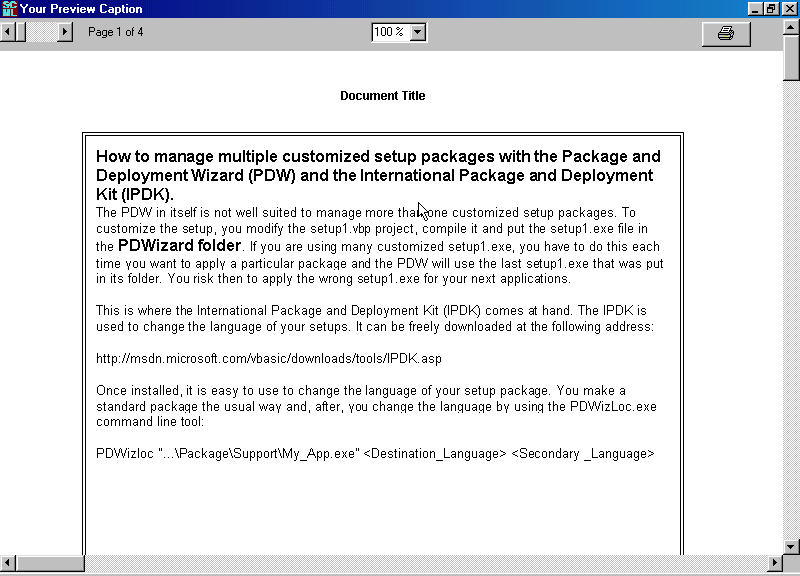 | The SCML RTF printer allows Visual Basic programmers to:
Easily print and preview the content of RichTextBox controls.
Set margins for the document.
Insert page breaks.
Draw a frame around text.
Print only selected pages...
|
|
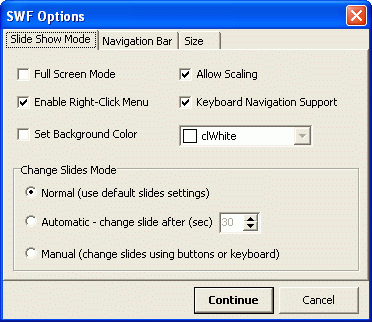 | Virtual printer converting printed documents into flash (SWF) with navigation support. Can be used from every program that supports printing (incl. PDF, DOC, XLS). "Silent" automation mode is supported (for both end-users and software developers who want to incorporate SWF printer into their applications or web-server applications).. |
|
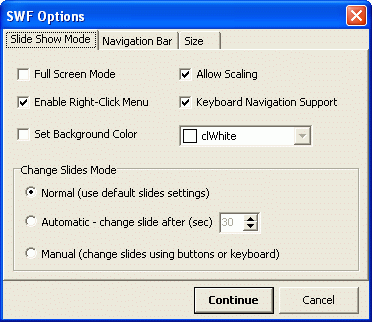 | Virtual printer converting printed documents into PDF and/or flash (SWF) with navigation. Can be used from every program that supports printing (incl. DOC, XLS etc). "Silent" automation mode is supported (for both end-users and software developers).. |
|
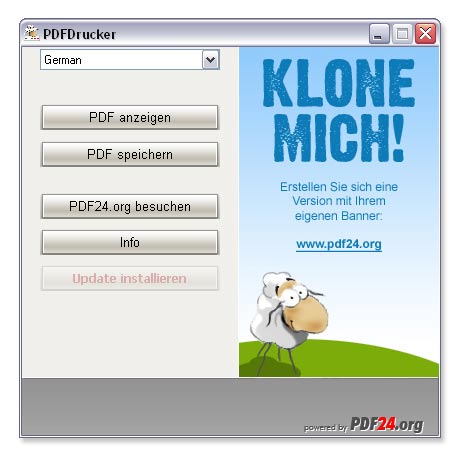 | With our PDF-Printer you're able to convert your files to pdf online and have it send to you via email, offer this service to your customers on your own website, Download a free PDR-printer that runs with any application with a print mode and make your own PDF-printer with your logo or your picture as a nice give-away four your friends, collegues and/or customers.. |
|
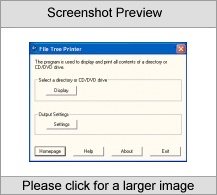 | File Tree Printer is used to export directory or CD/DVD listings to a text file, which can be displayed, edited or printed by other programs such as Notepad, Wordpad, Microsoft Word. It is an easy to use and efficient tool that can customize file listings to fit your own preferences. It can only list filenames, or include file size, file time. And it can control over output format (list view or tree view) as you need... |
|
Results in Description For printer capture
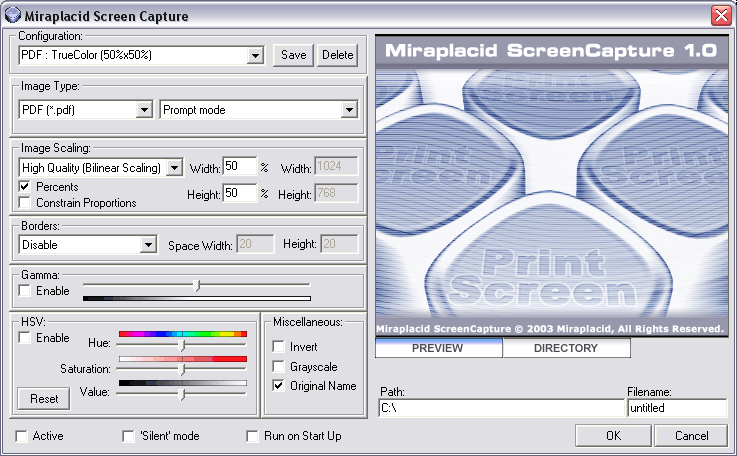 | Miraplacid Screen Capture saves screenshots to JPEG, PDF, TIFF, PNG, BMP and TGA image files or redirects them to a printer. It overrides default Print Screen button behavior with preview panel. There you can scale the screenshot, adjust gamma and colors, crop borders and save the result as an image file. Alternatively, you can redirect the enhanced screenshot directly to a printer.When you need to capture multiple screens, set up the configuration you need and switch to "Invisible mode". Every Print Screen button push will save you a new file with screenshot image behind the scenes. Miraplacid Screen Capture will add auto-incremented number to the end of file names for you. .. |
|
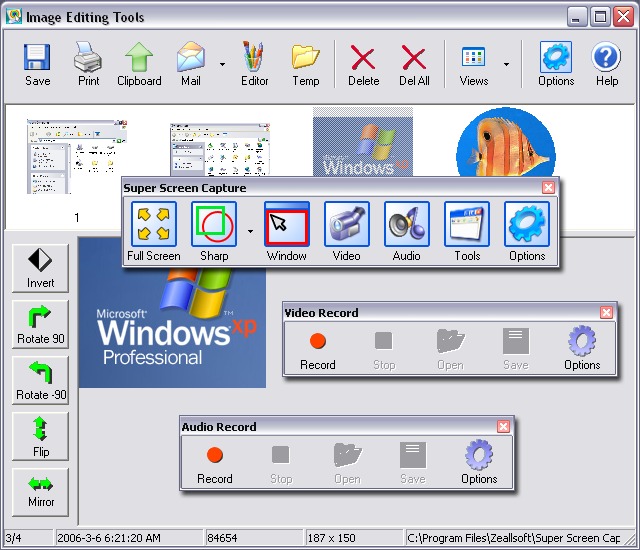 | Super Screen Capture is an all-in-one software for screen capture. You can capture screen in many ways, including full screen capture, region capture, window capture, scroll capture, directx capture, video screen capture, sound record and etc...
|
|
 | With Virtual Port Monitor, you can capture output from a printer that would normally go to a communications port. Useful for second stage processing such as distilling, ripping, or simple distribution of printer, output. Captures output from nearly any type of printer driver,Automatic assignment of filenames, User selectable assignment of extension (eg: ps, prn) Run executable file upon completion (eg: exe, bat, com, cmd) Printers that use virtual ports can be shared on the network, Faster than "Print to File" .. |
|
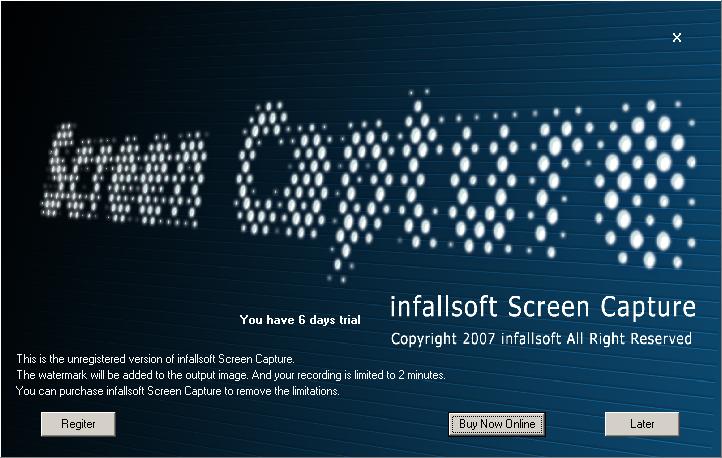 | infallsoft Screen Capture including full screen capture, region capture, window capture, scroll capture, directx capture, video screen capture, sound capture and etc...
|
|
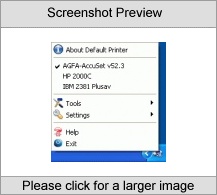 | Default Printer is an utility which helps you to switch your active printer fast. There are many different printers - black and white laser, color ink-jet, color laser and others. Even fax is present in the system as usual printer. The idea behind this tool is very simple - after installation, Default Printer's icon appears in your system tray and lets you choose your default printer (the printer you are about to use) with just one mouse click. Other advantages of this software are the following: an option that allows you to switch fast using floating window and the capability to setup printing preferences by right-clicking on printer icon in floating window. Beside these facilities we offer you the option of customizing your tray icon appearance ( replacing it with your favorite icon), and a set of 4 tools (add a printer, rename the default printer, remove the default printer, share the default printer), that will speed up your work... |
|
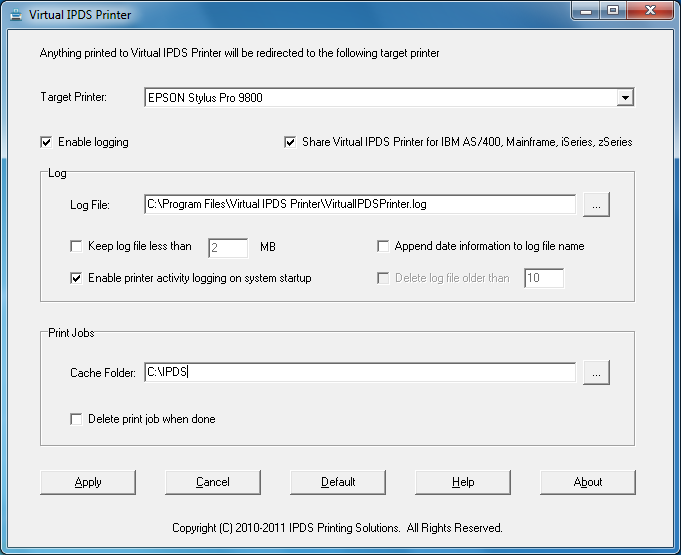 | Emulate any Windows printer to be an IPDS capable printer to print barcodes, reports, documents with the help of software emulation by Virtual IPDS Printer...
|
|
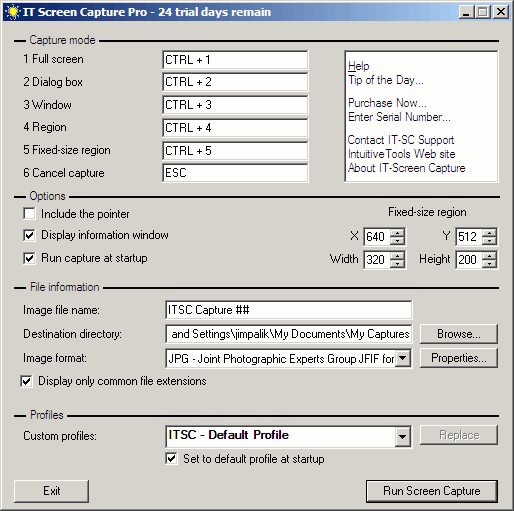 | Screen Capture Pro is a MenuFree professional capture utility that provides 5 capture modes, 3 capture states, user-defined profiles and shortcuts, dynamic cropping with magnification, and capture preview with cropping ability without restarting... |
|
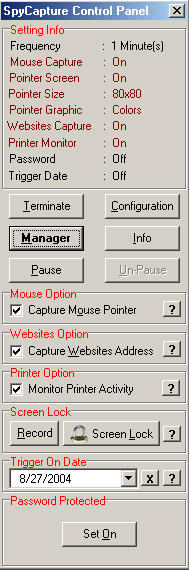 | Version 1.4.5 (Released on 27 August 2004) added the function to capture the local and network printer activity. Tested run on Windows XP Professional SP2 and worked fine.
The SpyCapture is a small tool that enabled you to monitoring your computer when you are away. SpyCapture will capture the screen display, keystroke and mouse pointer in frequence that depend on your own choice. SpyCapture will then encrypt the picture and keystrokes and store it in somewhere on your computer directory and you can view it anytimes you wish. SpyCapture is a very smart program, it is running in the background everytime or by given date when you switching on the computer, it cannot be easily detected or terminate (even by pressing Ctrl-Alt-Delete), it's invisible! Only you will know how to terminate it, if you want. SpyCapture is an excellent PC Surveillance Software. Features:
1. High Invisibility, Password Protected, Encryption enabled and File Manager.
2. Capture all the keystrokes in all of the Windows environment, as long as the user use the keyboard, it will capture all.
3. Capture all screen shots, as long as the user use the monitor and mouse, it will capture all the display.
4. Capture keystrokes, mouse activity, pointer screen shot, visited website URLs and printer activity in Real-time.
5. Screen lock, set for trigger date, control panel setting info, executed applications and more.
6. Extremely small and perfectly to run in background.
SpyCapture may not be a beautiful looking program but its small, secured and useful program that will does its job as excellent PC Surveillance software... |
|
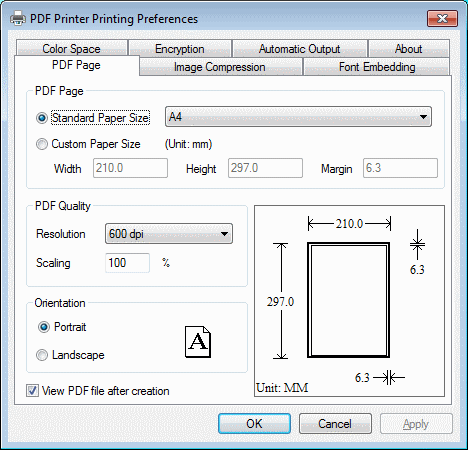 | PDF Printer looks like a normal printer and allows any application to write a document as a PDF Document in the same way it would print the document to the printer. When a user prints their document to the PDF printer, the software creates a PDF file.. |
|
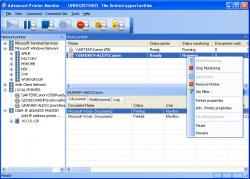 | You have many printers in a network, want you to know in what they a condition and who prints on them? Try Advanced Printer Monitor-powerful and easy-to-use the printer sniffer-manager program This professionally developed and well design will trace all events of a seal which occur in your corporate network, will allow quickly operate printer jobs.. |
|
Results in Tags For printer capture
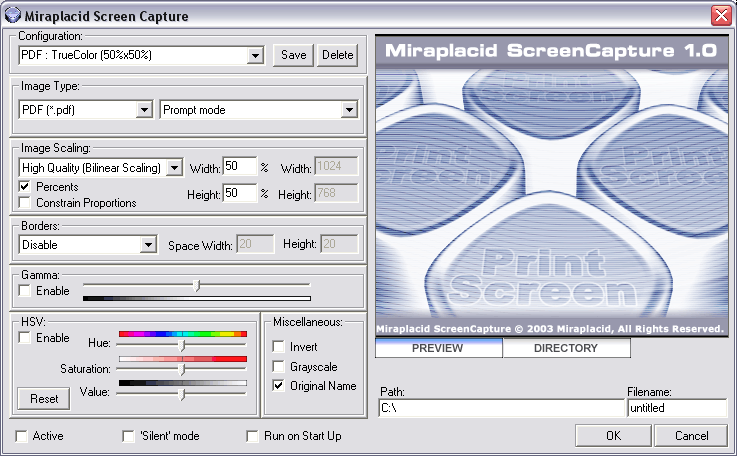 | Miraplacid Screen Capture saves screenshots to JPEG, PDF, TIFF, PNG, BMP and TGA image files or redirects them to a printer. It overrides default Print Screen button behavior with preview panel... |
|
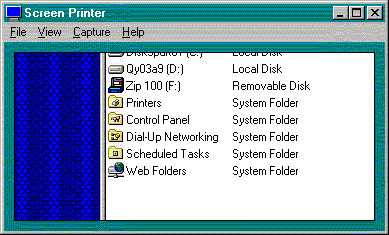 | Screen Printer captures and or prints the entire screen, active window or a user defined area. Capture and printing can be triggered by the "Print Screen" key, a timer, one or more hotkeys, or select from a popup menu...
|
|
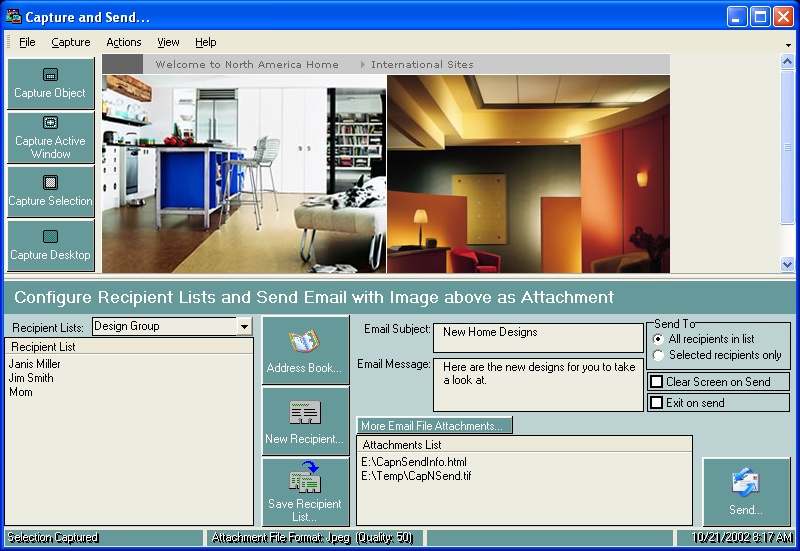 |
Capture and Send allows users to quickly capture what they see on their computer screen and attach it to an email message. Capture and Send also includes its own printer driver that adds the Capture and Send Image Printer to your Windows printers... |
|
 | Alagus Printer Installer (API) is a free tool for remote installing/uninstalling network printers. Runs in Microsoft Widows Networks. The program is determined to help the system administrators. The API s main function is to make the process of installing and uninstalling the printers in your LAN easier.
Generally Alagus Printer Installer is a graphic interface for working with the library PrintUI.dll. Printer User Interface (printui.dll), created from Microsoft especially local and remote installing, preinstalling and managing the printers. Alagus Printer Installer remove the need of writing scripts in the console and all that is left is several clicks with the mouse. The printers installed with Alagus Printer Installer are located in the default profile of the computers. Every new user who logged on the computer has them installed automatically. This means that you don..
|
|
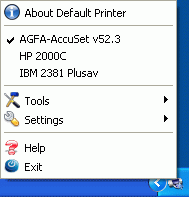 | Select your default printer, rename it, share it or delete it with only one mouse click... |
|
 | If you like to print your favorite online articles, blogs, and news stories for reading during the commute or at a later time, you will love Printer Friendly!
Printer Friendly allows you to print all of your favorite online content in a printer-friendly, reader-friendly format, even if the website itself doesn't have a printer-friendly link.
The pages printed through Printer Friendly retain all of the content you need, without any of the banner advertisement, or uncomfortable web page formatting. You can enjoy your printed articles, or any other website content, in an easy-to-read format, without wasting paper or printer ink on the things you don't want to print.
Save hundreds of dollars a year on printer ink and paper, and don't put up with printed web advertising. A truly useful piece of software!
Now, everything is Printer Friendly!..
|
|
 | Checks that your default printer is the one you want and not that one in the Business Centre where you were working yesterday, so the confidential report you are about to print need not be read by all your colleagues or competitors. An absolute godsend for mobile laptop users.
Here's a little story to amuse you and to illustrate DefPrin.
John travels to a number of sites at different locations where he is able to plug his laptop into the corporate network in the local business centre and use the printers there.
At each site he has to remember to change his Windows Default Printer to one that is actually there if he wants to do any printing.
One day he happily clicks on the Print button in his word processor program to print out a confidential report he has been preparing for his boss about the reorganization they have been planning.
Unfortunately John had forgotten to change his Default Printer from the one he was using yesterday at the factory, with the result that the report is printed over there while John is wondering where it has got to.
By chance the person who finds the report lying in the printer's output tray at the factory is a local union representative. He finds it very interesting reading.
John's boss finds out before John does that the sensitive news has leaked, and John wonders whether he will still have the new role he had expected.
If John had DefPrin installed on his PC the software would have reminded him as soon as he had switched it on, saving him a great deal of embarrassment and heartache.
DefPrin is a really neat little solution to the problem of having too many things to remember to do. It doesn't just provide a passive function that you have to remember to call upon - it remembers for you and reminds you every time... |
|
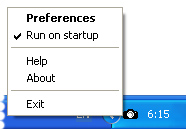 | Easy to use screenshot maker. Send entire screen or active window directly to printer. Text watermark support. Small and fast... |
|
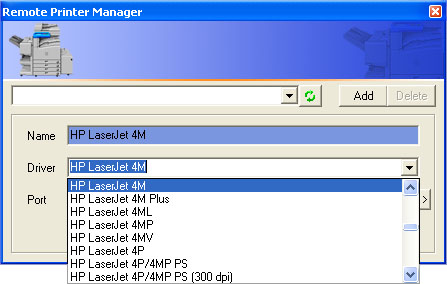 | Remote Printer Manager gives your company's technical support staff the ability to remotely install, modify and delete printers from computers potentially on the other side of the globe.
Using a sophisticated Print System Integration Algorithm, Remote Printer Manager allows you to easily connect to remote computers and make the necessary changes.
Tired of going all the way out to the client computer, talking amateur users through procedures over the phone, or having to otherwise interrupting your client or user's work to make small alterations to their system? Remote Printer Manager allows you to make changes without the user even being aware! The first they will notice is when they next go to print!.. |
|
 | The small console utility for management NT/2000/XP/2003 and Samba printers.
Program Futures: Viewing printers on print server.
Commands: PAUSE, RESUME, PURGE, STATUS, DEFAULT... |
|
Related search : creen printer,printer screen printerscreen printer screencapture and,printer installeralagus printer,alagus printer installerinstaller alagus printerprinter installer alagusdefault printer,printer default printerdefault printer defaultprinter friendlOrder by Related
- New Release
- Rate
any capture -
name capture -
capture 1 -
take capture -
capture 2.0 -
|
|