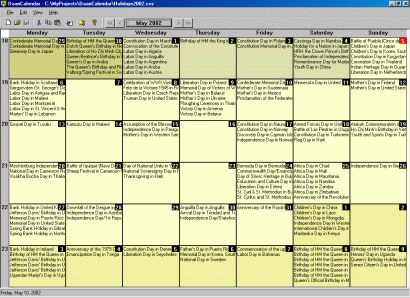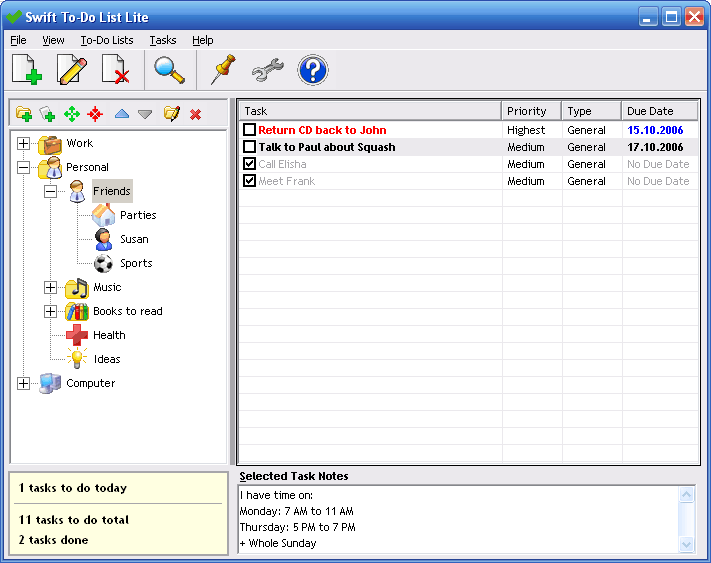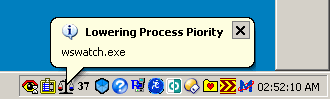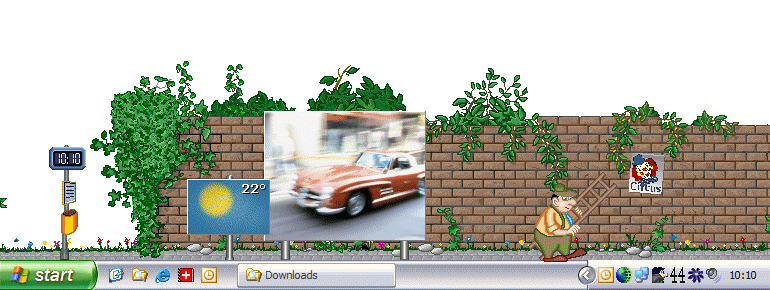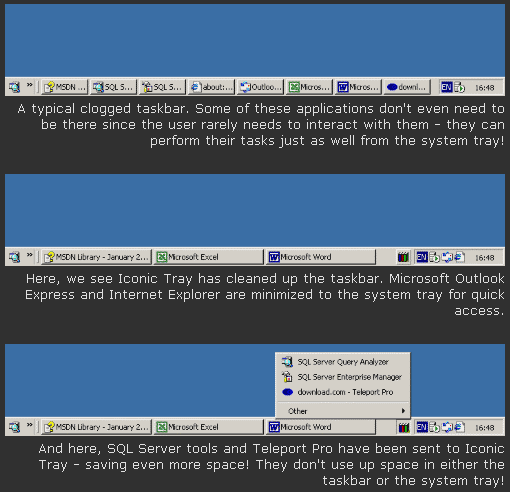|
|
Order by Related
- New Release
- Rate
Results in Description For systemtray
 | Designed as a desktop application. Multithread and "Win32 SDK" direct programmed so it consumes few resources of your machine. It has lots of customizable options, systemtray icon with pop-up menu to direct access the mostimportant funtions and multiple playing modes (program, random, repeat, scan modes). The new version has a smaller main panel with easier control, multi-cd support, player state indicated in the tray icon and new .. |
|
 | Generally considered a shutdown tool but it is able to do a lot more things. Features: places itself in SystemTray; can be start automatically; shutdown, restart, logoff from Windows; reboot the computer; start a Windows-DOS-Box or the DOS-Mode; commandline-parameters-support; possibility to show a message before executing an action; the menus can beconfigured; possibility of closing folders and windows;Countdowntimer, then activate an action; it is possible to start an action at a predefined time; show warningscreen or "Beep" 30 sec before the end of the countdown and predefined time; ..
|
|
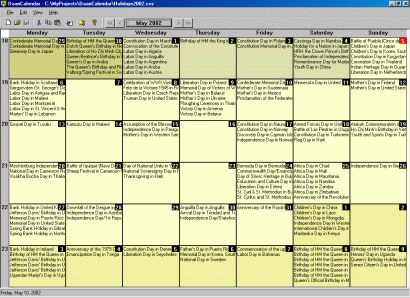 | DaanCalendar is a small, fast and simple program that will let you insert events for each day of a month. Publish the calendar to a webpage and an active reminder are some of it's features.
You'll never miss another appointment!
- Features:
- Very small & fast (only 156KB!).
- Sits quietly in you systemtray.
- Export to XML.
- View in browser using a selectable XSL stylesheet.
- Save and read CSV (Comma separated files).
- Simple exporting to Excel.
- Simple active reminder system.
- I nsert events for as many months and years as you wish (only registered users).
- U can use your mousewheel to change months.
- Includes an example calendar with holidays from all over the world... |
|
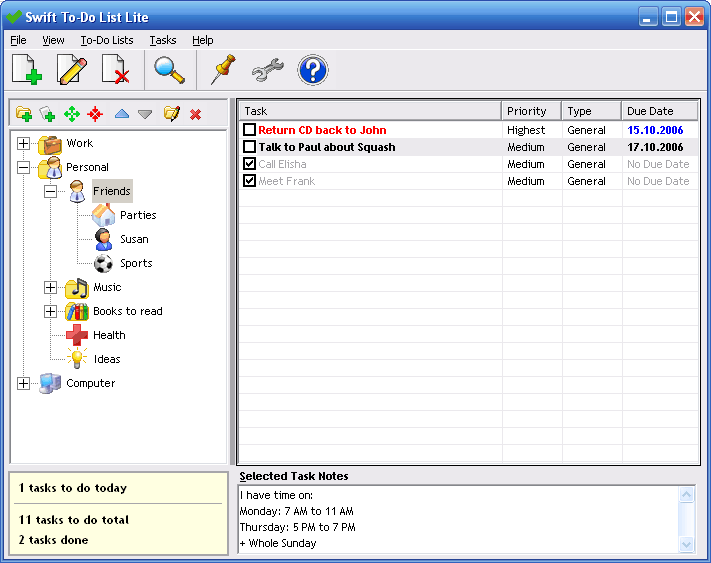 | Swift To-Do List Lite is a free and hierarchical to-do list software with reminder and to-do lists organized by tree structure with icons. Application is suitable both for personal and business use.
All tasks can have customized priority level, task type, due date, and reminder. There is an option which will remove all finished tasks, so your list can be up to date. You can sort the to-do list by subject, priority , due date or the task type. It is also possible to batch modify properties of tasks.
You will never forget anything again thanks to the inbuilt reminder, which can be activated for any of your tasks. When it's displayed, it can beep three times and you can choose from several options, like to remind you again in a few minutes.
You can look up your tasks using useful Find function. Great drag & drop support allows you to drag tasks from one to-do list to another, you can also easily drag whole to-do lists in the tree so you can organize them. Global hotkey is another handy feature, just press it and the Swift To-Do list will be restored from the systemtray and ready to use!
Never forget anything again, be more productive, make your life more successful! It's free!..
|
|
 | Desktopkalender und Bildschirmschoner mit Motiven aus dem Schwarzwald. Mit der Installation wird die Kalender-Software so eingerichtet, dass sie automatisch startet, jedes Mal wenn Windows hochfahrt. Das Programm selbst verschwindet unauffallig im Systemtray und zeigt dort das aktuelle Datum an. Jeden Tag oder jede Stunde erscheint automatisch ein neues Hintergrundbild. Sie haben die Wahl, welche Bilder angezeigt werden sollen und Sie konnen sogar fur jedes einzelne Bild bestimmen wann es erscheinen darf. Weitere nutzliche Funktionen, die auch per Hotkey aufgerufen werden konnen: Wecker, Monatskalender, Notizen und ein Bildschirmschoner, der ebenfalls die Kalenderblatter anzeigt. In der Vollversion konnen Sie beliebig viele eigene Bilder hinzufugen... |
|
Results in Tags For systemtray
 | With Flex Notes you will never be disorganized or lose any last minute ideas. Flex Notes allows you to create little sticky note like notes on your desktop that can be customized with many features such as, note colors, fonts, names, properties, and more. Flex Notes also allows you to create templates that will let you create a custom note with the click of a button. With a note search and a note list, Flex Notes has many ways to organize and keep track of your notes. All of Flex Notes features have been designed to help you organize your data, thoughts, ideas, and other important information that you can not spare to lose... |
|
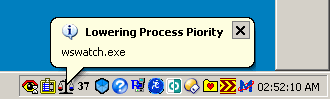 | Process Tamer is a tiny (160k) and efficient utility for Microsoft Windows XP/2K/NT that runs in your system tray. When it sees a process that is overloading your cpu, it reduces its priority until its cpu usage returns to normal...
|
|
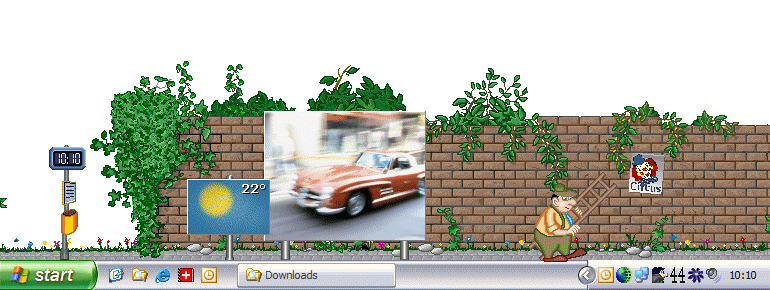 | Die Leute von der Bushaltestelle direkt auf Ihrem Desktop. Izmir ÎÂ. Bell fegt die Taskleiste. Woody S. Tock kommt, wenn Winamp lÎâ¬uft. Robert P. Kucki plakatiert, Felix Tryck erinnert an Geburtstage. Uhr, Wetteranzeige und vieles mehr ..... |
|
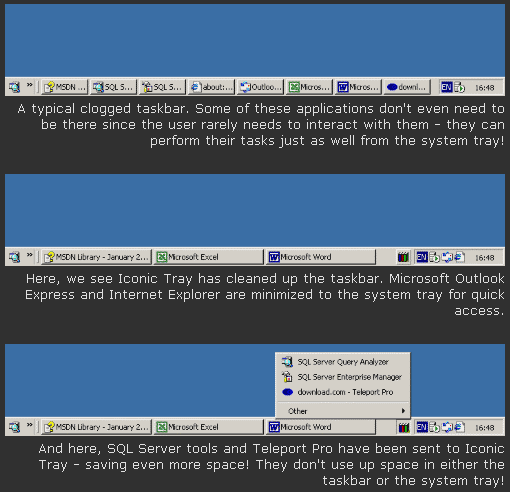 | Iconic Tray is a tiny utility which lets you minimize any window either to the system tray (notification area in Windows XP), or to a special new tray provided by Iconic Tray itself (see image). Whichever method you choose - bye bye those clogged up taskbars!
Iconic Tray is very useful to hide seldom used or background applications which occupy your taskbar and hinder quick switching among those you use most often. Moreover, minimized applications use less processor time and memory - your system performance may even increase!
Minimizing to the Iconic Tray and/or the system tray is easy: simply right-click (or middle-click) on the window's "Minimize" button. Anytime you want to view the minimized windows, just open the Iconic Tray icon to see a menu list - click on a window in the list and it's back on screen again. It really is that easy. Of course, if you had chosen to minimize to the system tray, just restore your window as you would any other tray icon.
As small as it is, Iconic Tray will do this job admirably - and what's more, it's simple to configure too. The icon for Iconic Tray can appear either as a small button next to the system tray, or as an icon in the system tray itself. The preferences dialog allows you to change all the default settings, plus, you can define system wide hotkeys to carry out all the functions mentioned above...
|
|
Related search : rocess tamer,îâ»bus stop,iconic traysystem tray,tray iconic trayiconic tray iconicOrder by Related
- New Release
- Rate
|
|