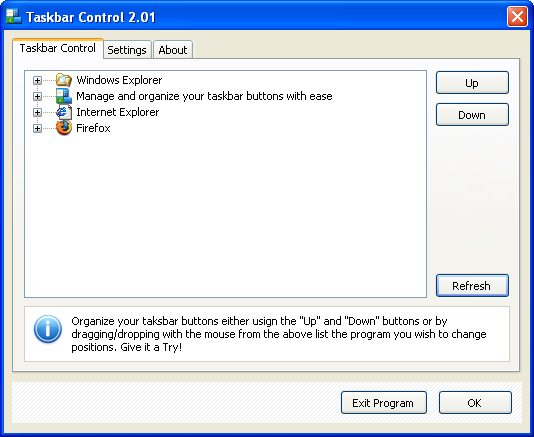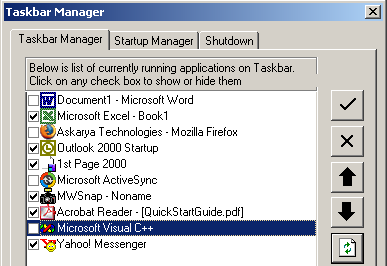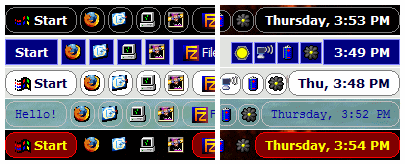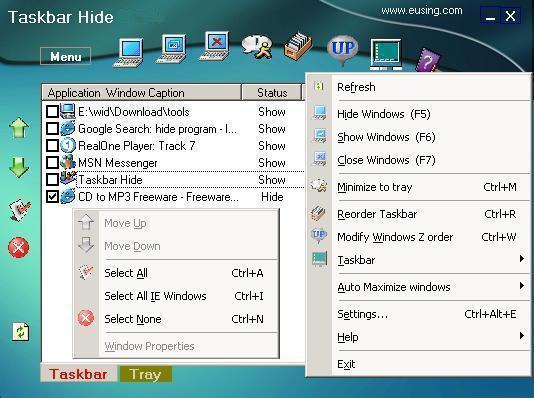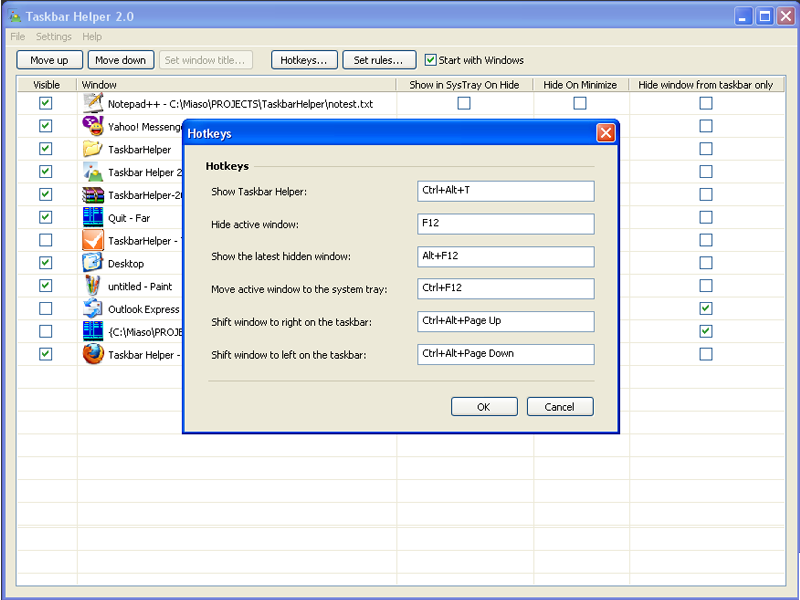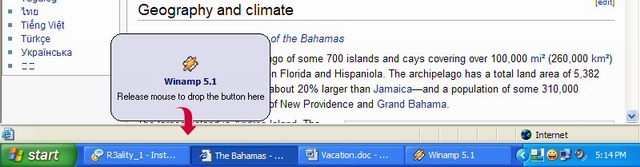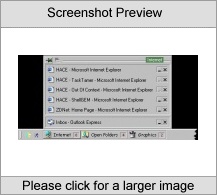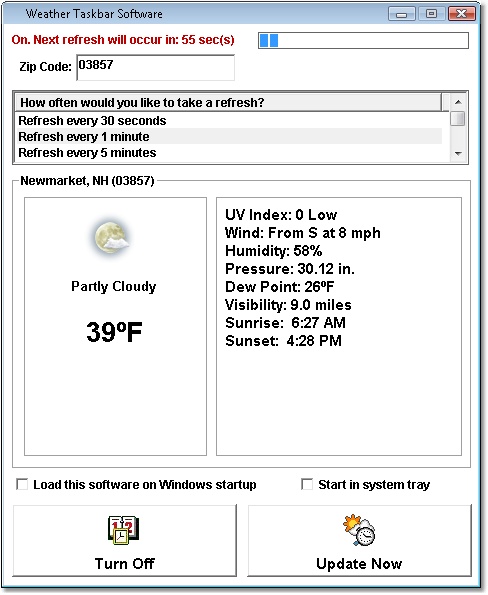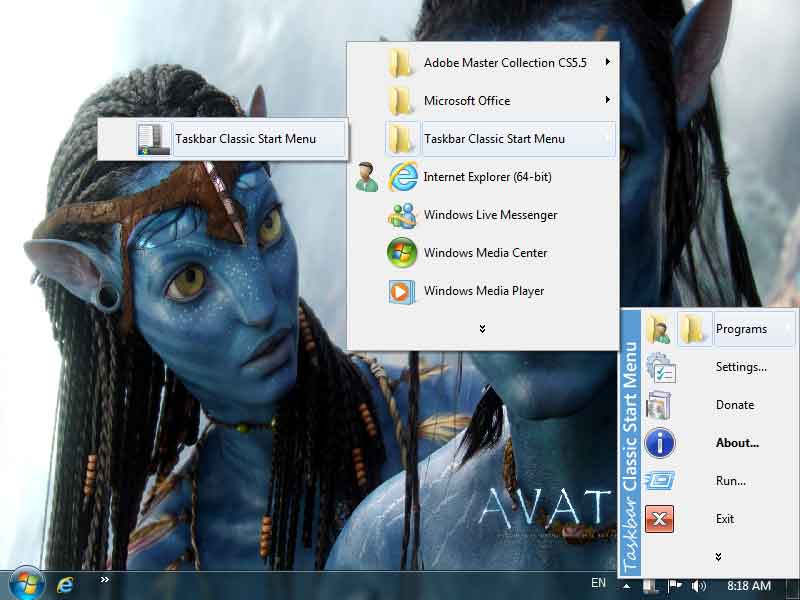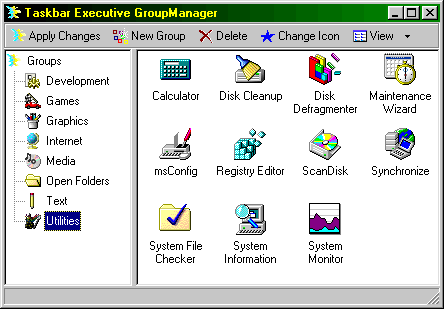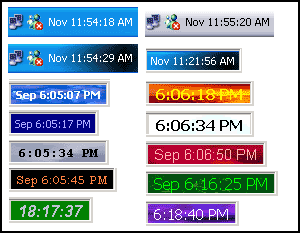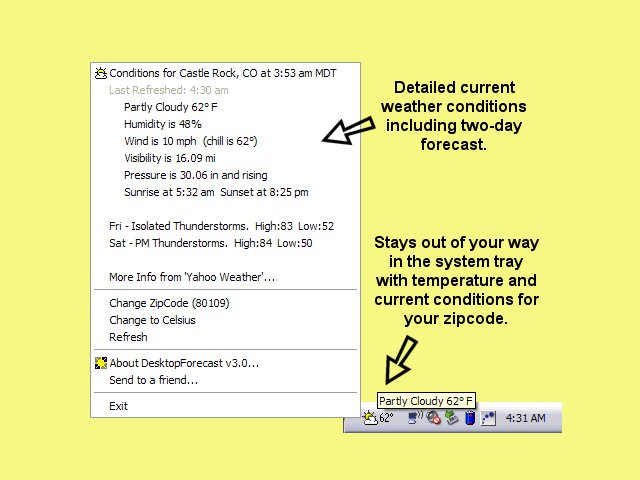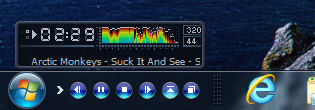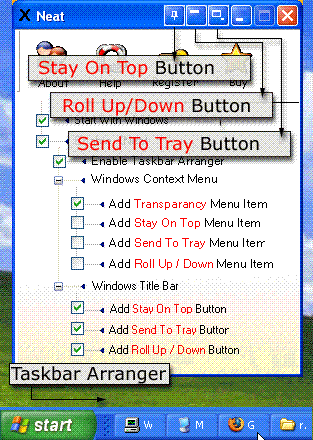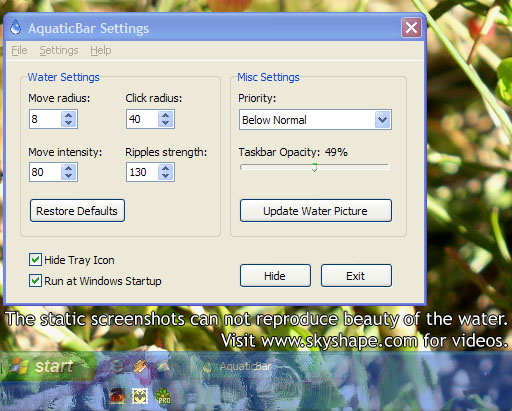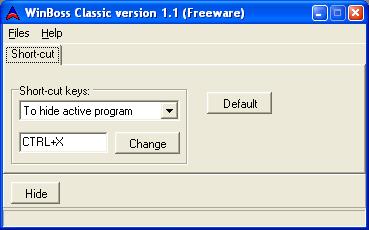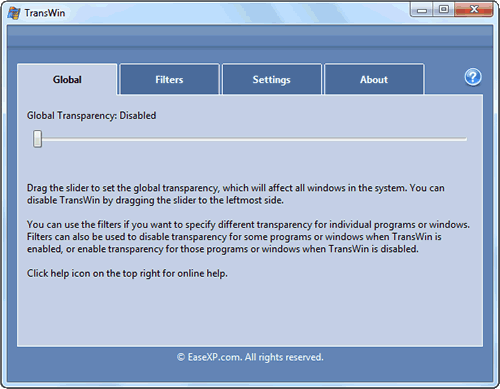|
|
Order by Related
- New Release
- Rate
Results in Title For taskbar
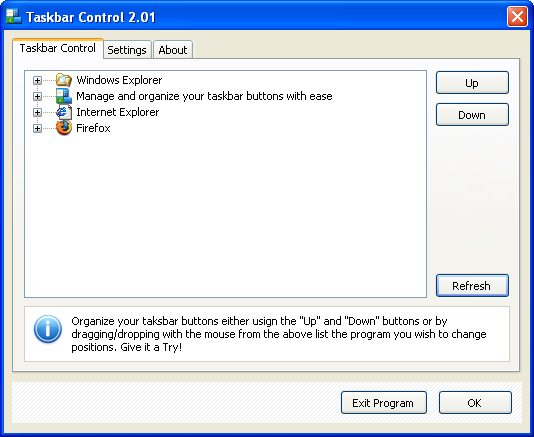 | Taskbar Control is a simple (and free!) way to arrange the buttons on your Windows taskbar by simply dragging and drop them. .. |
|
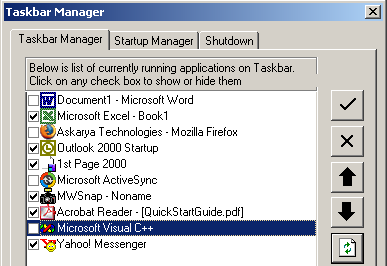 | Taskbar Manager is a powerful desktop utility to control windows taskbar related activities. It has features to show/hide application tabs on taskbar, manage execution of startup programs and performing automatic system shutdown at specified times. ..
|
|
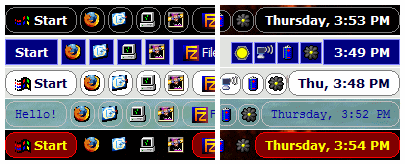 | TitaniumTaskbar is a freeware taskbar replacement. Simple to use and highly customizable, it simulates the taskbar by displaying a Start button, Quick Launch icons, running programs, Tray Icons and Date/Time. .. |
|
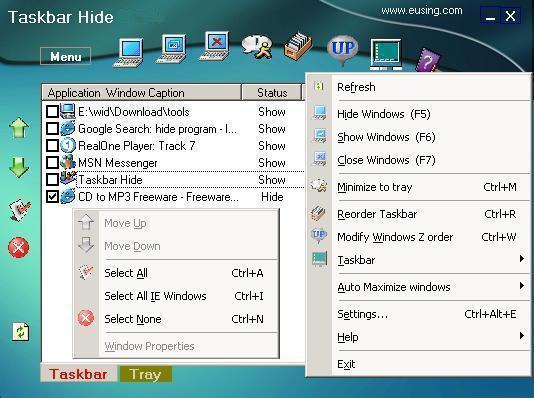 | With Taskbar Hide you can fully control the taskbar.As a hide windows tool,it could hide windows program (hide applications,hide program) completely through a hotkey,also you can minimize them to the system tray instead of an icon on your taskbar.You also can change the icon and title of any window or close windows program anytime .For example,you hide some selected programs by pressing hotkey.At a later time you will be able to return all hidden windows back to the desktop and continue your work.And you also can close those hidden windows through another hotkey.
Hide some of the less used icons from the system tray.Reorder and arrange the windows on taskbar based on your choice.Set any application windows always on top or say stay on top.Show window property of application,such as window handle,class name,process id etc.Hide any of following:taskbar,start button,task window,system tray, and time clock.
This program also could maximize or minimize all windows or only IE windows.You could set options to automatically maximize new Internet Explorer window or all windows. ..
|
|
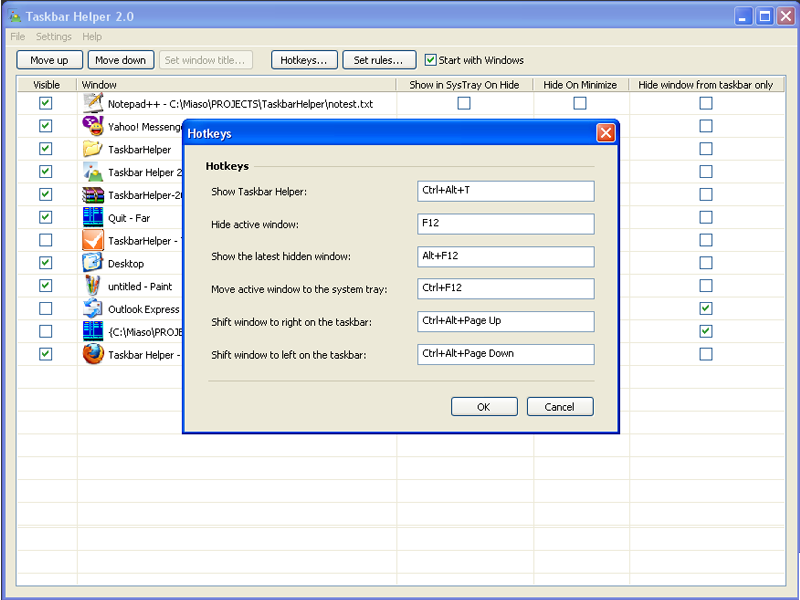 | Taskbar Helper is designed to help users eliminate clutter in the taskbar when many applications are open on the desktop. Once installed, the utility lets you hide applications from view, or minimize to the system tray (near the system clock). .. |
|
 | Time zones, calendar, signs of the Zodiac, phases of the Moon in the tooltip that appears when you place the mouse cursor on the system tray icon. You can select the information to show in the tooltip. Use Attache Tooltip to check the time at any place of the world. Display the current date and time for up to 12 time zones simultaneously. See the sign of the Zodiac, phase of the Moon and the lunar day for the current or any other date. ..
|
|
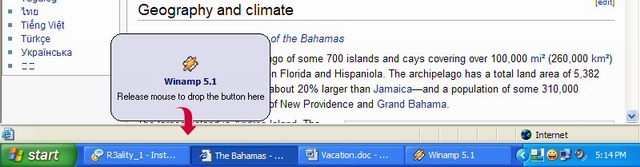 | Taskbar Button Manager is a simple utility that helps you arrange the buttons on your Windows taskbar in any way you want by using drag and drop. Moving your task buttons is very easy, no hotkey needed. .. |
|
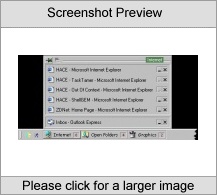 | Put some intelligence into your taskbar. Instead of having the taskbar filled with small unrecognizable buttons, Taskbar Executive gives you nicely categorized graphical buttons with pop-up menus showing what windows are currently open in each category. You can then perform operations on groups of windows - like closing/minimizing all internet programs with one click. In addition you can launch programs very quickly from a menu attached to each group-button. Even multiple programs at once can be started, making repetitive trips into the start-menu redundant. .. |
|
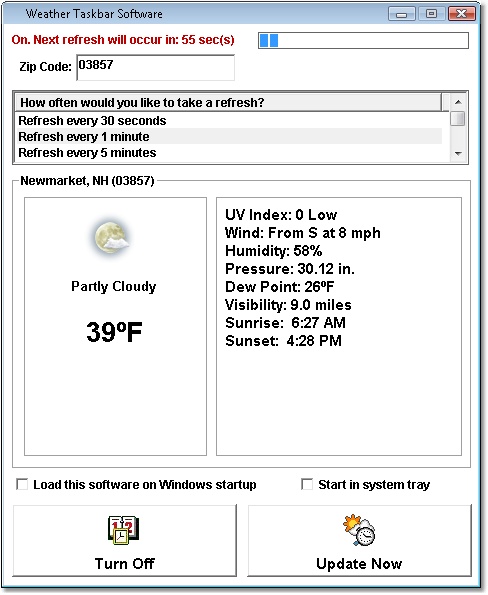 | See current and future weather information by your zip code location. Temperatures and forcasts for the next few days can be displayed conveniently at the bottom your screen. .. |
|
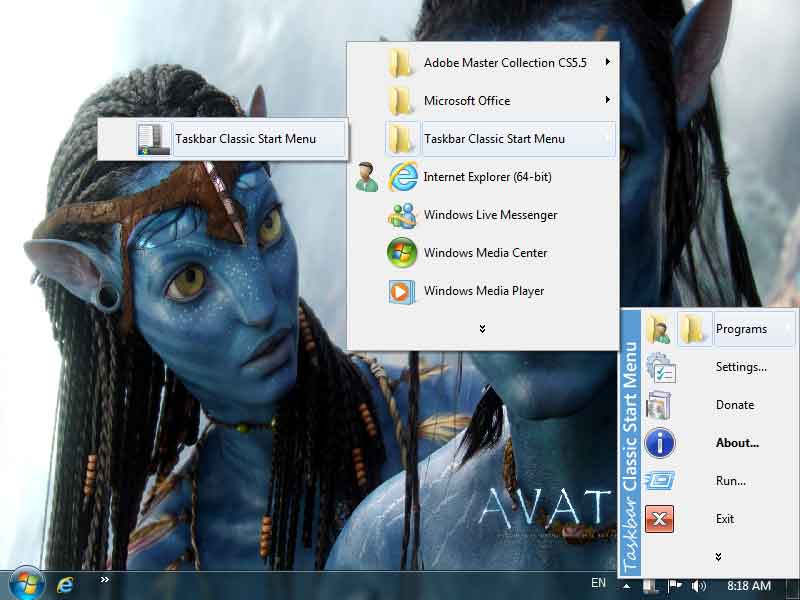 | Taskbar Classic Start Menu adds to the system notification area an icon. By clicking this icon, you can bring up a popup menu, which is similar to the Start Menu in Windows 2000 and Me. .. |
|
Results in Keywords For taskbar
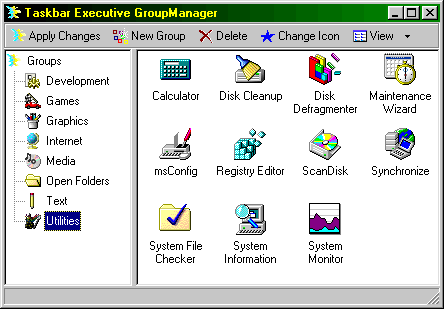 | Taskbar Executive is a cool program that finally does something about your taskbar. It will let you launch programs faster and easier than before. But most importantly of all, it addresses the issue of .taskbar clutter.. By introducing group-buttons, it organizes your taskbar-buttons into categories that are incredibly easy to navigate. Also included is a plug-in that will check your email-accounts and report new mail right on the taskbar. .. |
|
 | When the mouse is in the taskbar edge of the screen, it activate the taskbar if the taskbar doesn.t activate itself (usually if you use full-screen windows and want to switch to another task). New : work with Windows 98 multi-monitor! New : statistics availble! ..
|
|
 | Absoluter Fast Taskbar is simple but powerful desktop utility. It resize windows standard task switch and quick launch panels WITHOUT any mouse .. |
|
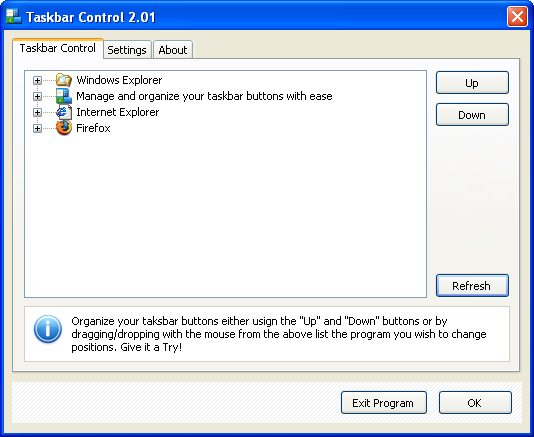 | Taskbar Control is a simple (and free!) way to arrange the buttons on your Windows taskbar by simply dragging and drop them...
|
|
 | Many people are accustomed to open many windows when they before computers, and then the taskbar will be crammed with the taskbar buttons soon. Sometimes the the buttons are so much that it is difficult to switch to another window through click the taskbar button because you can not discern the text of taskbar button. CleanTaskbar can help you to keep your taskbar clear and solve this problem... |
|
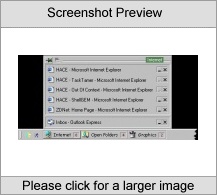 | Put some intelligence into your taskbar. Instead of having the taskbar filled with small unrecognizable buttons, Taskbar Executive gives you nicely categorized graphical buttons with pop-up menus showing what windows are currently open in each category. You can then perform operations on groups of windows - like closing/minimizing all internet programs with one click. In addition you can launch programs very quickly from a menu attached to each group-button. Even multiple programs at once can be started, making repetitive trips into the start-menu redundant...
|
|
 | HelioBar XP is a magic utility - which restores to you the chunk of screen real-estate stolen by the System TaskBar. Window's TaskBar is a band, usually located at the bottom of the desktop, containing the "Start" button etc.. HelioBar XP renders the taskbar transparent, revealing the whole desktop including any background image. Only HelioBar XP helps you to use the limits of your desktop to the full... |
|
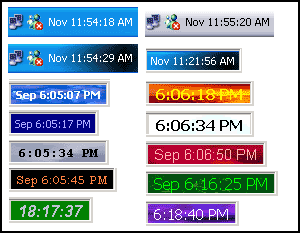 | ClockDummy! lets you display seconds on your taskbar clock in all versions of Windows, including Windows 7, Vista, and XP. ClockDummy! is the ultimate addon to the standard taskbar clock and it`s easy to use!.. |
|
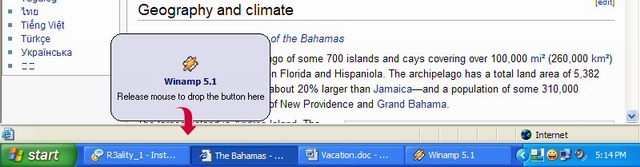 | Taskbar Button Manager is a simple utility that helps you arrange the buttons on your Windows taskbar in any way you want by using drag and drop. Moving your task buttons is very easy, no hotkey needed... |
|
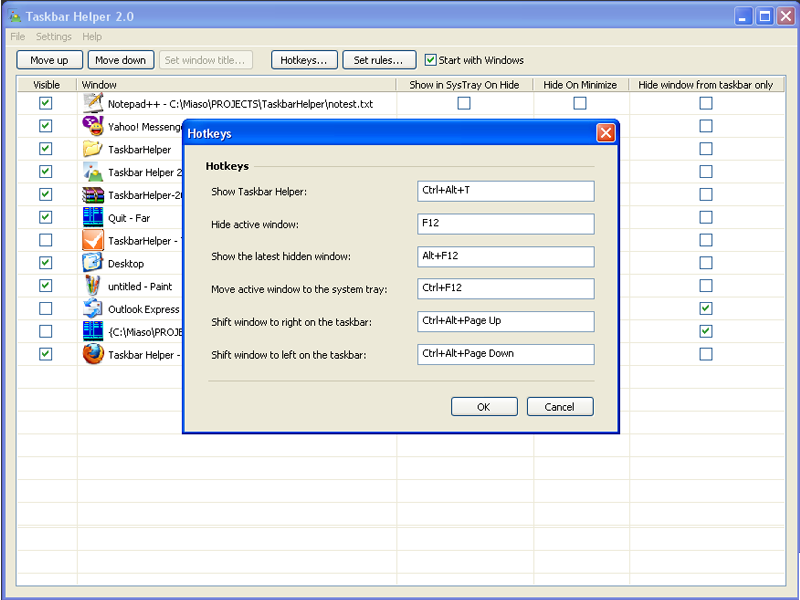 | Taskbar Helper is designed to help users eliminate clutter in the taskbar when many applications are open on the desktop. Once installed, the utility lets you hide applications from view, or minimize to the system tray (near the system clock)... |
|
Results in Description For taskbar
 | HelioBar XP is a magic utility - which restores to you the chunk of screen real-estate stolen by the System TaskBar. Window's TaskBar is a band, usually located at the bottom of the desktop, containing the "Start" button etc.. HelioBar XP renders the taskbar transparent, revealing the whole desktop including any background image. Only HelioBar XP helps you to use the limits of your desktop to the full... |
|
 | A CDDB enabled CD player which acts as a taskbar. It displays all of the vital information about the CD either above your taskbar or at the top of the screen, and does not interfere with any of your other windows. ..
|
|
 | Return to those nostalgic days when your taskbar and traybar had a clean and clear look. With Innovatools Desktop Commander you can change the look of the taskbar and traybar in a way that will allow you to work more efficiently... |
|
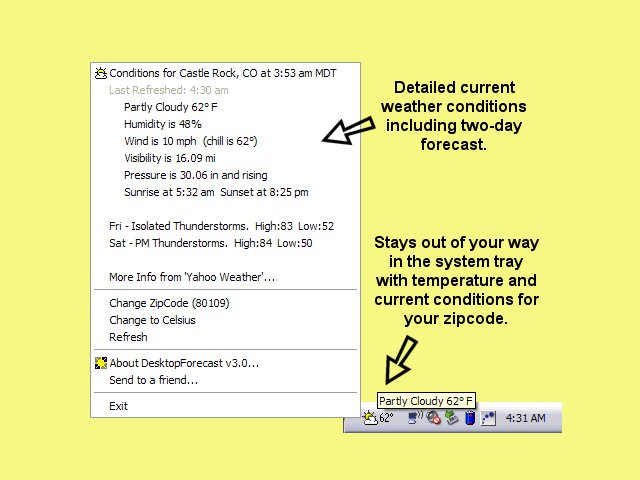 | DesktopForecast puts current local weather in your taskbar. It is easy to use and does not get in the way with advertising or a complex user interface. Just glance at your taskbar to see current conditions and temperature for your zipcode...
|
|
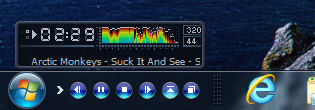 | @MAX Tray Player integrates with taskbar allowing for easy access to all media files on your computer with just a click. Customizable window layout and placement on the taskbar ensure uncluttered desktop view. Moreover, it`s FREE!.. |
|
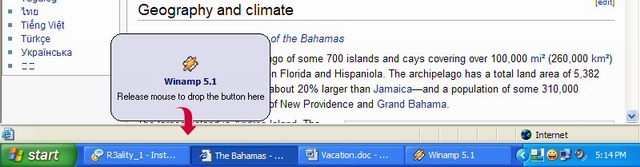 | Taskbar Button Manager is a simple utility that helps you arrange the buttons on your Windows taskbar in any way you want by using drag and drop. Moving your task buttons is very easy, no hotkey needed...
|
|
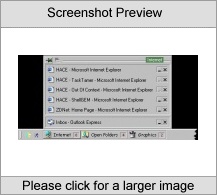 | Put some intelligence into your taskbar. Instead of having the taskbar filled with small unrecognizable buttons, Taskbar Executive gives you nicely categorized graphical buttons with pop-up menus showing what windows are currently open in each category. You can then perform operations on groups of windows - like closing/minimizing all internet programs with one click. In addition you can launch programs very quickly from a menu attached to each group-button. Even multiple programs at once can be started, making repetitive trips into the start-menu redundant... |
|
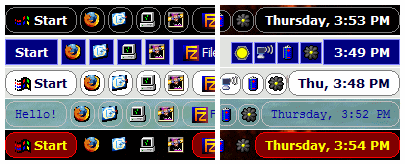 | TitaniumTaskbar is a freeware taskbar replacement. Simple to use and highly customizable, it simulates the taskbar by displaying a Start button, Quick Launch icons, running programs, Tray Icons and Date/Time... |
|
 | Brings current weather to your taskbar. It's easy, small, stable and the full version that supports all zip codes is only $9.95 (one time fee). It doesn't have a bunch of features and screens - just weather information in your taskbar for a certain zipcode, no more, no less... |
|
 | TrayAccess is an utility that allows you to put in the system notification area ("system tray") icons for any programs, documents, folders, or system objects (for example, printers). Taskbar icons created by the program have context menus, which allow you to perform common tasks on items for which those icons was created, including opening, printing, and more. Taskbar icons can be imported from the Desktop and Start Menu or added manually. The program includes a Control Panel applet, which allows you to add and delete taskbar icons as well as configure the program's settings... |
|
Results in Tags For taskbar
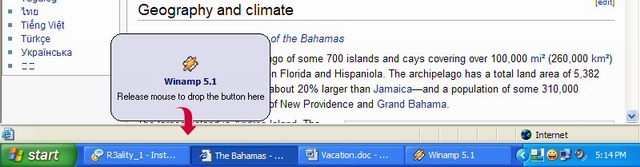 | Taskbar Button Manager is a simple utility that helps you arrange the buttons on your Windows taskbar in any way you want by using drag and drop. Moving your task buttons is very easy, no hotkey needed... |
|
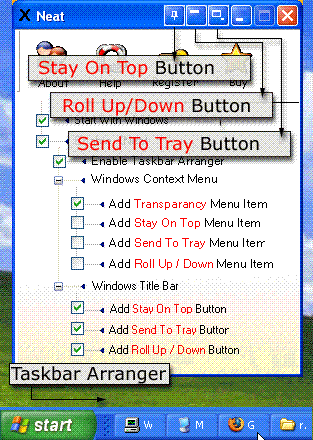 | Taskbar, Titlebar AND System Tray Utility that Extends Windows' features.
XNeat adds more functionality to windows by adding extra buttons beside the default Windows Titlebar buttons (Min, Max, Close)
1) TaskBar Utility ( Manager - Sorter - Arranger ) : allows you to order ( sort ) taskbar's entries the way you want !!
2) Stay On Top: When any window is selected to be Always On Top it will never be overlapped by others windows.
Some Applications provide keep window on top feature in its menu like MSN Messenger, but most applications don't.
Window always On Top is very handy if you want to keep yourself isolated from all annoying windows that may popup while you are working or to keep some information always in front of your eye & sure it provides fast access ..
3) Send To Tray: When any window is selected to be Sent To Tray it will disappear and new icon is added in your system tray (beside windows system clock)
Some Applications provide this feature like MSN Messenger.. but most applications don't like Microsoft outlook express.
Send To Tray is very handy if you want to keep an application running in the background, or to hide a window that will not be used for a while.
Send To Tray helps you to clean your desktop and add more space to your taskbar.
4) Transparency: feature lets you control how glassy your windows are.
When any window is selected to be Transparent it will show the windows behind it ..0% means the window is stone you can't see behind it... 90% give you a lot of details of the behind...Actually the window is almost invisible.
Transparent Windows are very handy if you want to control an application and in the same time you want to see what is going behind .. , Very handy while chatting for example.
5) Roll Up / Down: feature lets you increase your desktop area by shrinking windows so that ONLY windows titlebars appear...
|
|
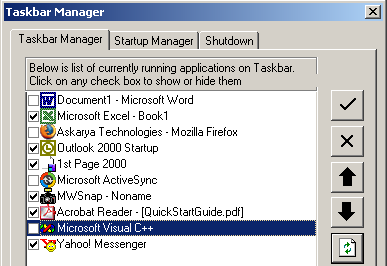 | Taskbar Manager is a powerful desktop utility to control windows taskbar related activities. It has features to show/hide application tabs on taskbar, manage execution of startup programs and performing automatic system shutdown at specified times... |
|
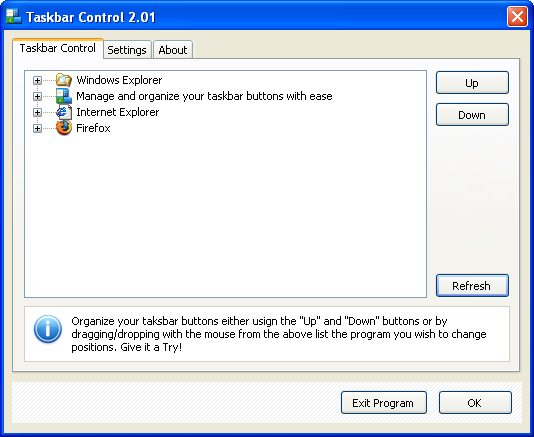 | Taskbar Control is a simple (and free!) way to arrange the buttons on your Windows taskbar by simply dragging and drop them...
|
|
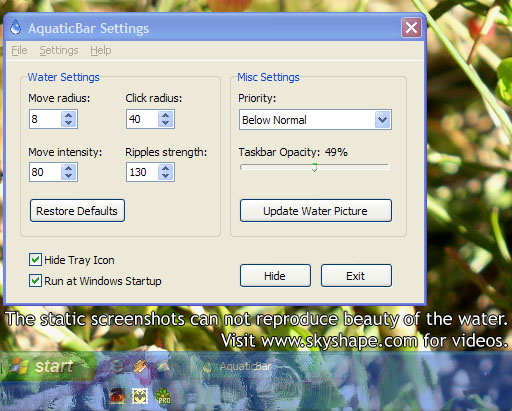 | Water under your Windows Taskbar!.. |
|
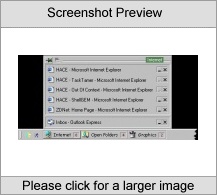 | Put some intelligence into your taskbar. Instead of having the taskbar filled with small unrecognizable buttons, Taskbar Executive gives you nicely categorized graphical buttons with pop-up menus showing what windows are currently open in each category. You can then perform operations on groups of windows - like closing/minimizing all internet programs with one click. In addition you can launch programs very quickly from a menu attached to each group-button. Even multiple programs at once can be started, making repetitive trips into the start-menu redundant...
|
|
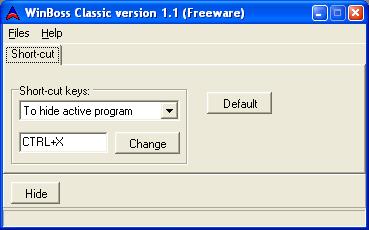 | WinBoss is a system tray application that hide one or all running programs with one short-key combination. Useful when user needs to hide their activity or to hide less important application from cluttering the desktop. The hidden running application can be restored with one click, either a selected one or all of them from a popup menu. Short-key can be modified to avoid confict with other software. System tray icon looks and works like Windows Task Manager... |
|
 | TrayAccess is an utility that allows you to put in the system notification area ("system tray") icons for any programs, documents, folders, or system objects (for example, printers). Taskbar icons created by the program have context menus, which allow you to perform common tasks on items for which those icons was created, including opening, printing, and more. Taskbar icons can be imported from the Desktop and Start Menu or added manually. The program includes a Control Panel applet, which allows you to add and delete taskbar icons as well as configure the program's settings... |
|
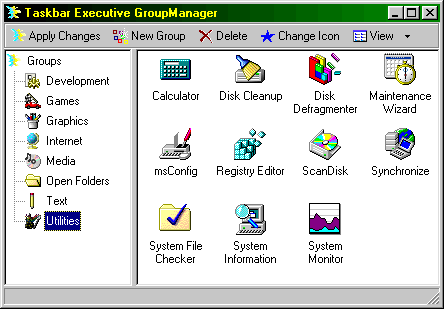 | Taskbar Executive is a cool program that finally does something about your taskbar. It will let you launch programs faster and easier than before. But most importantly of all, it addresses the issue of .taskbar clutter.. By introducing group-buttons, it organizes your taskbar-buttons into categories that are incredibly easy to navigate. Also included is a plug-in that will check your email-accounts and report new mail right on the taskbar. .. |
|
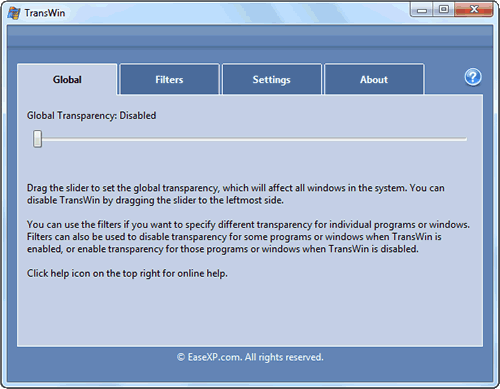 | TransWin helps set transparency to windows. Unlike Windows Vista/7 Aero, it can set the transparency to the whole client area of any windows. It can also set transparency to task bar, start menu, pop up menu etc... |
|
Related search : taskbar manager,taskbar control,taskbar executive,taskbar executive software,taskbar icons,taskbar executive,download taskbar executivesoftware download taskbarhace software download,Order by Related
- New Release
- Rate
clock taskbar -
hide taskbar plus 4 -
show taskbar -
taskbar icons -
transparent taskbar -
|
|