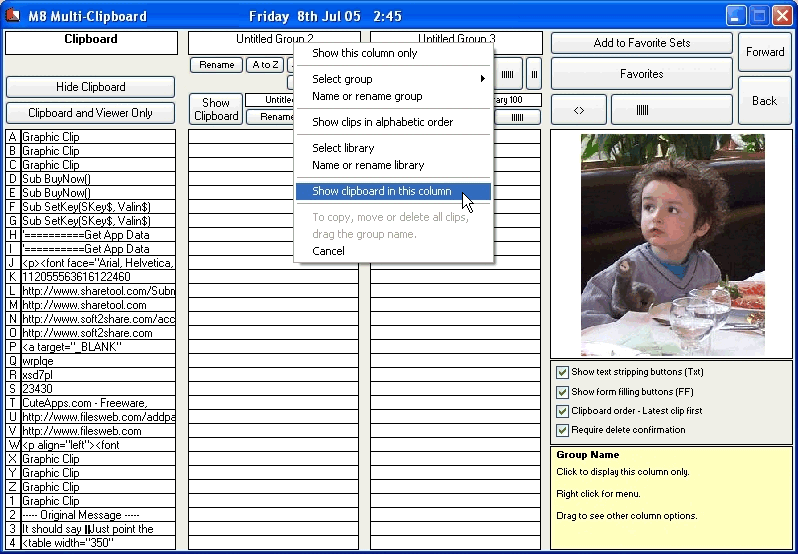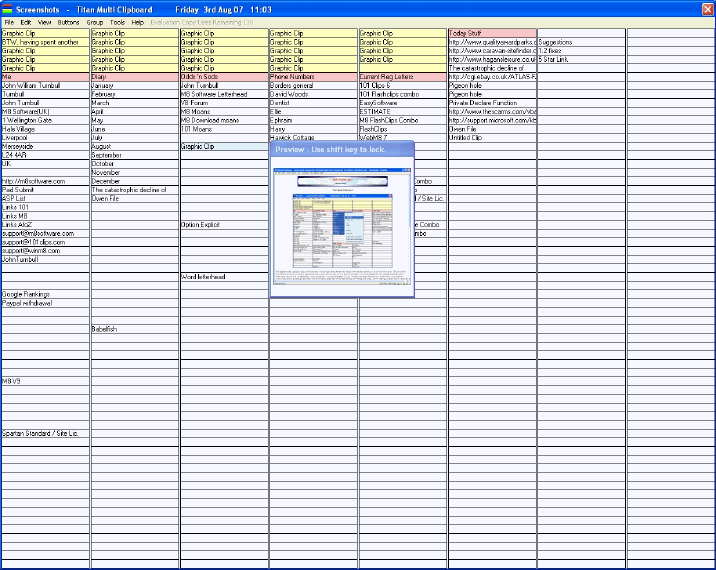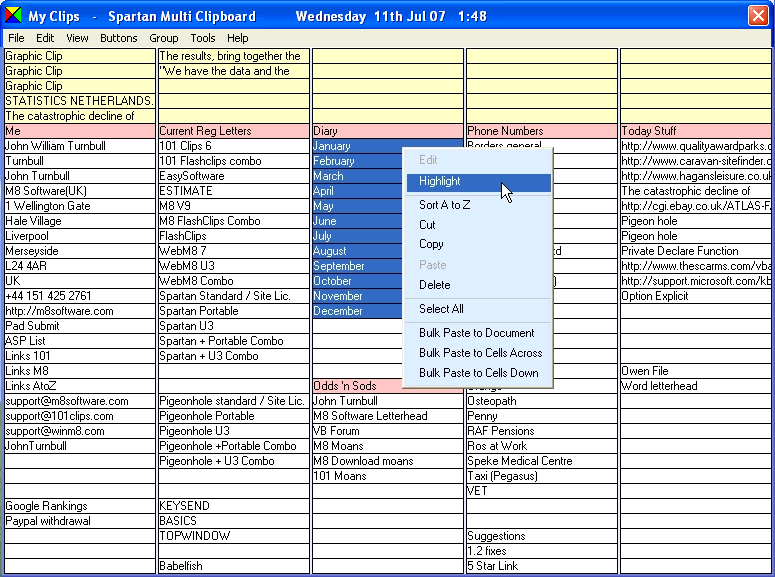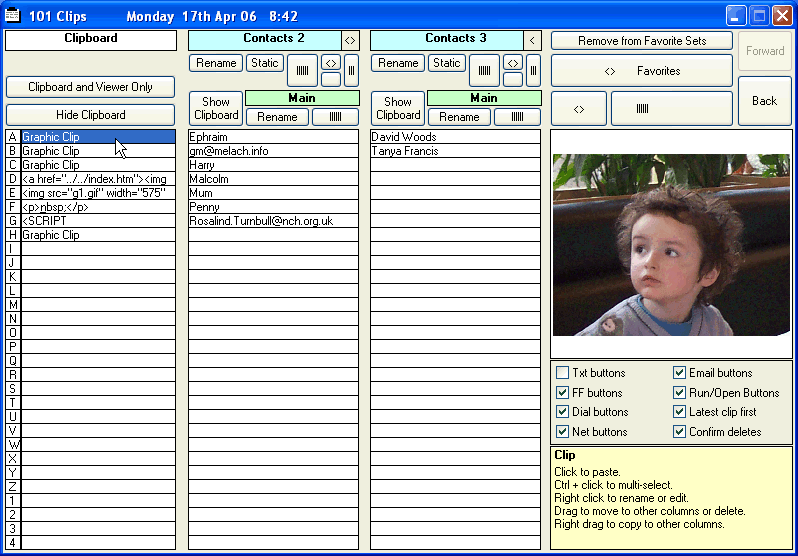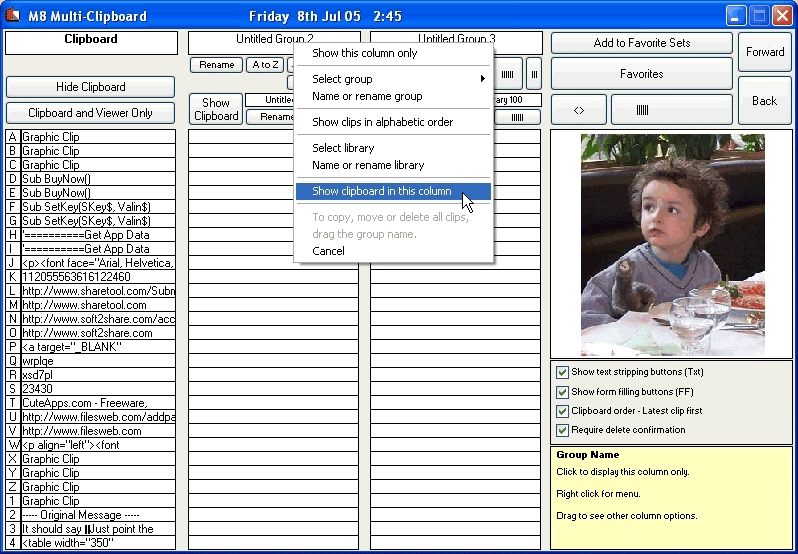|
|
TAG: clipboard, multi, , multi clipboard, software multi clipboard, Best Search Category: free registry cleaner, registry scan, registry cleaner, registry clean, registry fix, pc registry, registry cleaner spyware, computer repair software, pc tools, system utilities, expense report software, software call center, software as a service, tech support software, software manager
License / Price:
Shareware / 25 $
|
Category :
Utilities
/ Clipboard Managers
|
Requirements :
|
Publisher / Limitations:
JohnTurnbull / |
Size / Last Updated:
1811KB / 2008-03-21 |
TAG: clipboard, multi, ,
multi clipboard, software multi clipboard,
|
Operating System:
9x/ME/XP/NT/2000/2003 |
Download:
Download
|
Publisher's description - M8 Software Multi Clipboard for Windows
M8 multi clipboard captures everything that you cut or copy from any program. The last 30 clips are shown in its clipboard area. Move the mouse over the clips and you see them in the viewer. If the clip is text, you see the first several lines and if it i
|
Related app - M8 Software Multi Clipboard for Windows
|
Also see ...
...in Utilities  1)
OAK Ringer 3.0.0.2 by OlegON- Software Download
1)
OAK Ringer 3.0.0.2 by OlegON- Software Download
A small program for the owners of modems, who like listening music loudly or with headphones, as I do. During incoming call you.ll notice an appearing telephone picture . And such working programs as dialer or FTN-mailer will not affect by the activity of your Ringer. Easy to configure to any suitable port.In latest version you can alert user through network, reboot computer or run some...
 2)
FileBack PC
2)
FileBack PC
FileBack PC is an automatic file backup and synchronization utility. Featuring automatic configuration, backups using hard disk/floppy/network drives, compressed backups, scheduled backups and other events, automatic backup of changed files, more!...
|
...in Clipboard Managers  1)
NoteMe! 1.14 by Alexander Beug- Software Download
1)
NoteMe! 1.14 by Alexander Beug- Software Download
An application that provides 5 clipboards for small notes. It places an icon into the System Tray. Clicking on it shows the window containing the current clipboard and the navigation buttons. Save, load and the standard text operations are included. You can also choose to start NoteMe! on Windows startup. URL.s will be highlighted and one click starts the assiciated program. So it is easy just copying favoured e-amil adresses and homepages into one of the five text-boxes and revisiting them when...
 2)
DupeChecker
2)
DupeChecker
DupeChecker will show you all duplicated files and folders. You can delete them or move to another folder, so increasing a lot of useful disk space. Running this application once a month, you wiil see, that your system can work faster than now....
|
|
Related tags:
|
|