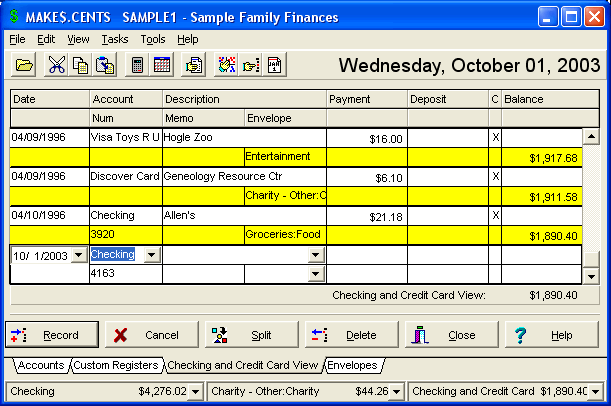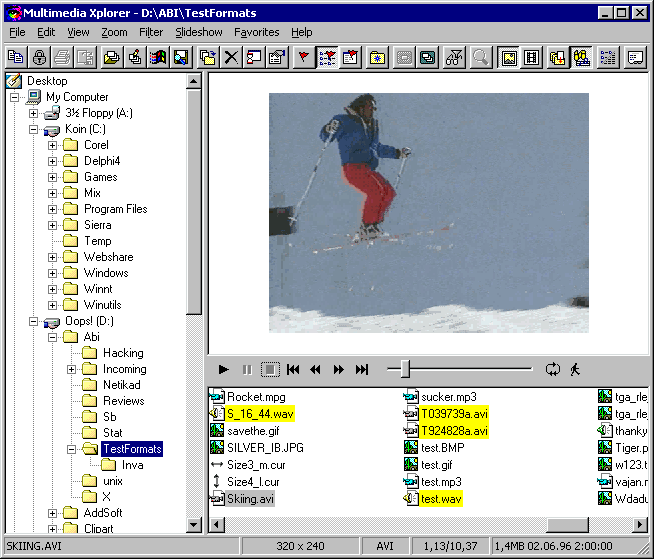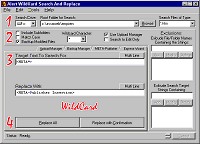|
|
TAG: quickness, macros, macro, different, quickly, press, create, application, keyboard, , macros for, quickness you, quickness context menu, software download quickness, inc software download, Best Search Category: website design, DVD Cutter, DVD Rip, Easy CD, Convert PDF, Shop Pro, Smart Movie, Recovery, Messenger, Mobile Phone, supernova, music store, dvd video capture, dvd video record, vhs video conversion
License / Price:
Others / Free $
|
Category :
Utilities
/ Mouse and Keyboard
|
Requirements :
|
Publisher / Limitations:
Qwertysoft, Inc. / Time-limited trial |
Size / Last Updated:
171 KB / 2007-10-25 |
TAG: quickness, macros, macro, different, quickly, press, create, application, keyboard, ,
macros for, quickness you, quickness context menu, software download quickness, inc software download,
|
Operating System:
WinME, 2000, 98, 95, XP, NT 4.x, NT 3.x |
Download:
Download
|
Publisher's description - Quickness 3.1 by Qwertysoft, Inc.- Software Download
Quickness is a useful keyboard macro program for inserting text into any Windows application. A macro is a text fragment that can be inserted into any application by pressing a predefined hotkey. With Quickness you can set up hotkeys to all your favorite text fragments.Here are some examples of what you could do by using Quickness macros. Phrases: You can create macros for most frequently used phrases to speed up work in any or all of your word processors, text editors, e-mail programs, chat programs etc., e.g. you can press Ctrl+B and the phrase "Best regards" appears. Form templates: You can save time by creating macros for the field information (name, address, phone number, social security number, etc.) you need to fill out in different forms. Programming: Programmers can define macros for often used keywords and expressions. File paths and E-mail addresses: You can create macros for your most often used file paths, URLs and e-mail addresses.You can quickly inquire about macros by using the Pop-up Keyboard Map feature. If you forget about a macro hotkey just press the Ctrl key, release it, press the Ctrl key again and hold down it, the Pop-up Keyboard Map window appears. The window contains a list of all active macros.With Quickness you can quickly and easily create, use and manage macros. Hundreds of possible macro hotkeys are available in Quickness. Moreover you can save your macros into macro files. So you can use different sets of macros for different tasks, e.g. you can use one macro file for editing of business documents and another macro file for ICQ chats.Quickness has the Favorites Menu. Using this menu you can quickly open your favorite macro files.The Quickness Context Menu provides quick access to your most frequently used commands of Quickness. You can open the Quickness Context Menu in any application.So, if you are getting tired of typing the same texts and pressing the same buttons over and over, try Quickness.
|
Related app - Quickness 3.1 by Qwertysoft, Inc.- Software Download
|
Also see ...
...in Utilities  1)
12Ghosts Classic XP/11 by 12Ghosts Inc.- Software Download
1)
12Ghosts Classic XP/11 by 12Ghosts Inc.- Software Download
These "Seven Dwarfs" for Windows, basically, are Windows extensions. They save you time, spare your nerves, and secure your data.One Ghost powers off your computer with just one click, automatically starting your backup program before shut down. Another, washes all evidence you left when browsing the Internet like cookies, cache, and history files. A backup program creates numerous copies of your documents every time you save it, so that you never lose a file again. One Ghost enhances the clock ...
 2)
Miraplacid Printer Driver 2000/XP
2)
Miraplacid Printer Driver 2000/XP
Miraplacid Printer Driver 2000/XP is a driver that doesn't actually print documents on paper but transform them in graphics files (BMP, JPG, etc) on your hard disk. This tool is able to generate raster graphics files (BMP, JPG, etc) from any Windows application which support printing. It works like a standard printer driver. Miraplacid Printer Driver 2000/XP could be installed in less than one minute. When printing, using dialog box which appears once per document, you can select the name a...
|
...in Mouse and Keyboard  1)
NoKeys
1)
NoKeys
Onscreen computer keyboard. Type with a mouse or similar device. Scan option also provided. Keys typed go to other program selected by the user. Intended for people who cannot use a keyboard. Also useful for touch screen computers....
 2)
Virtual Touchpad Cover 1.0 by TyGi Electronics- Software Download
2)
Virtual Touchpad Cover 1.0 by TyGi Electronics- Software Download
Do you use a laptop which uses a touchpad device to control the mouse? Does it annoy you when you.re typing a document and suddenly the palm of your had comes into contact with the touchpad, changing the position of the cursor in your document or accidently clicking on an option. Virtual Touchpad Cover is a solution to your problem With the touch of a couple keys, you can disable your mouse so it wont matter how many times your hands brush against the touchpad. When you need your mouse to functi...
|
|
Related tags:
|
|