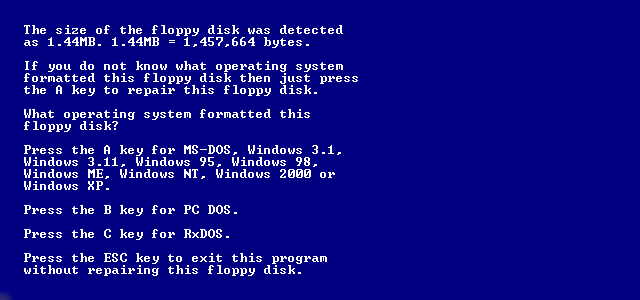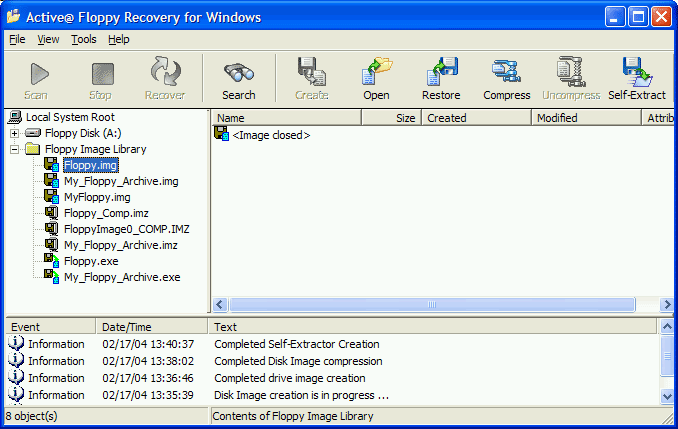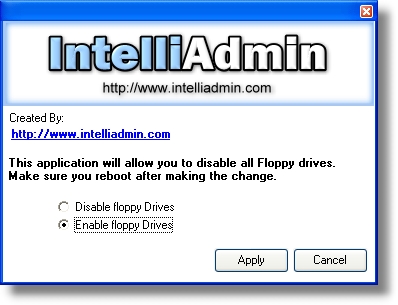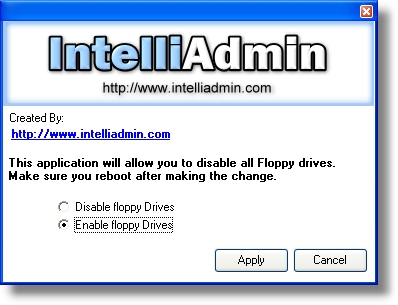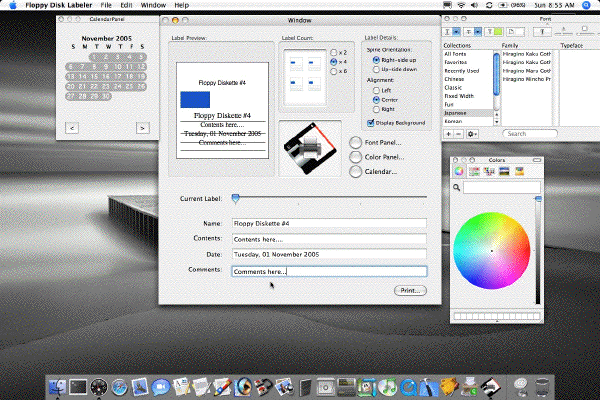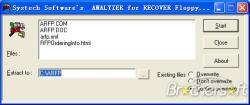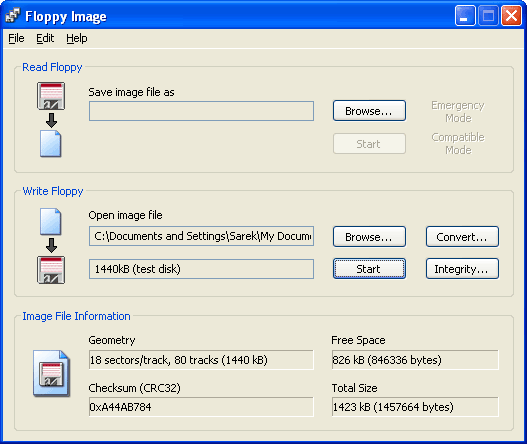|
|
TAG: error, files, floppy, gotten, message, , error message, lost files back, repair this error, gotten this error, following error message, Best Search Category: free registry cleaner, registry scan, registry cleaner, registry clean, registry fix, pc registry, registry cleaner spyware, computer repair software, pc tools, system utilities, expense report software, software call center, software as a service, tech support software, software manager
License / Price:
Shareware / 45.00 $
|
Category :
Utilities
/ File Management
|
Requirements :
|
Publisher / Limitations:
Shadow Image Data Recovery / |
Size / Last Updated:
43KB / 2008-03-21 |
TAG: error, files, floppy, gotten, message, ,
error message, lost files back, repair this error, gotten this error, following error message,
|
Operating System:
MS-DOS |
Download:
Download
|
Publisher's description - Floppy Diskfix
Have you ever gotten the following error message in windows when you try to access files on your floppy disk?
Disk is not formatted.
The disk in drive A is not formatted.
Do you want to format it now?
Yes No
If you have gotten this error message in windows then this program can repair this error and
get your lost files back.
Have you ever gotten the following error message in dos when you try to access files on your floppy disk?
General failure reading drive A
Abort, Retry, Fail?
If you have ever gotten this error in dos then this program can repair this error and get your lost files back.
|
Related app - Floppy Diskfix
|
Also see ...
...in Utilities  1)
EasyCleaner
1)
EasyCleaner
With EasyCleaner you can clean your disk in an easy way and you can also protect your privacy. EasyCleaner 2.2 will remove all your temporary files, internet cache data and cookies in one fast clean sweep. Cleaning temporary files can also speed up your computer and gain precious MegaBytes even GigaBytes of your disk space....
 2)
Copy and Fax Utility 1.1 by Michael Todd- Software Download
2)
Copy and Fax Utility 1.1 by Michael Todd- Software Download
Use your scanner as a Photocopying/Faxing workstation. Using any TWAIN compliant scanner, quickly scan multiple pages for fax or copy (fax function requires a fax modem)....
|
...in File Management  1)
dirster! 1.1.2 by Nick Davis- Software Download
1)
dirster! 1.1.2 by Nick Davis- Software Download
dirster! is the easiest way to see where the space on your drive is being used. With dirster!, right clicking any drive or directory in Windows Explorer will bring up a detailed graph showing you where all the space on your drive is being used. By using dirster!, you can easily save money and time by not needing new hard...
 2)
FastEdit 1.1 by Voyaqer Entertainment- Software Download
2)
FastEdit 1.1 by Voyaqer Entertainment- Software Download
A simple utility that allow you open any file (registered and unregistered) with MS...
|
|
Related tags:
|
|