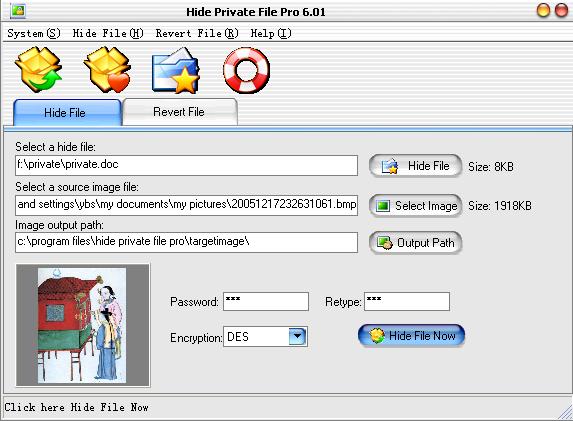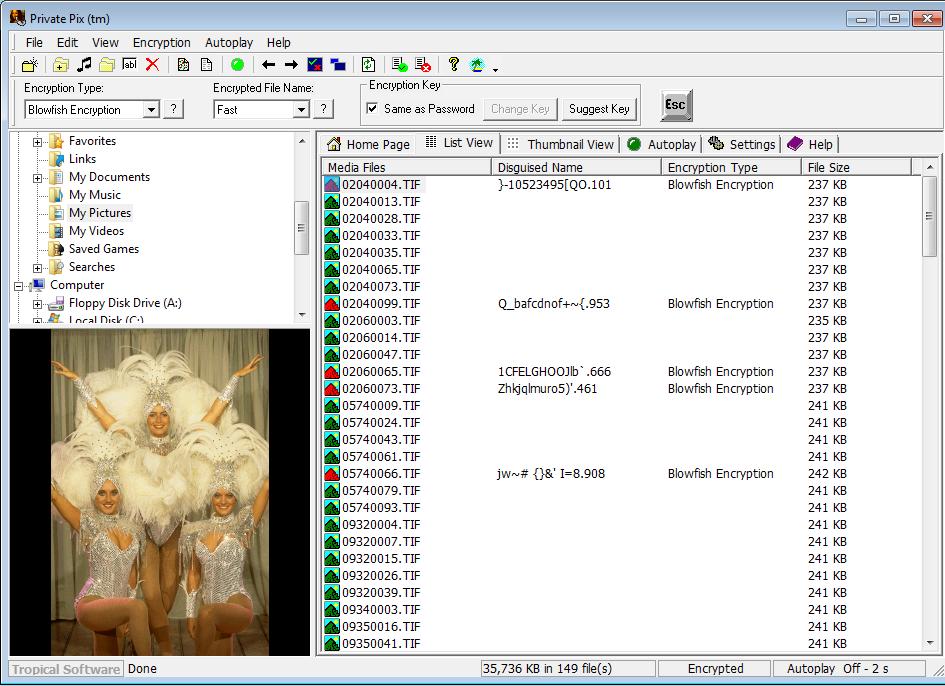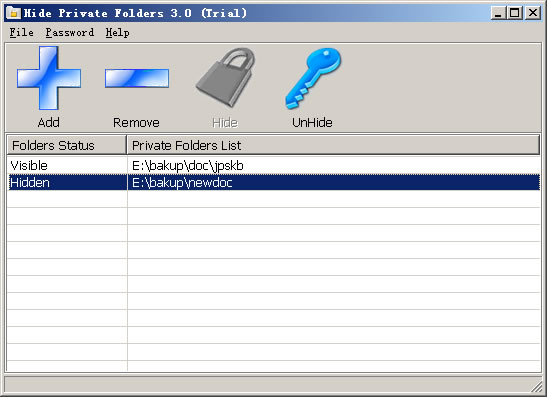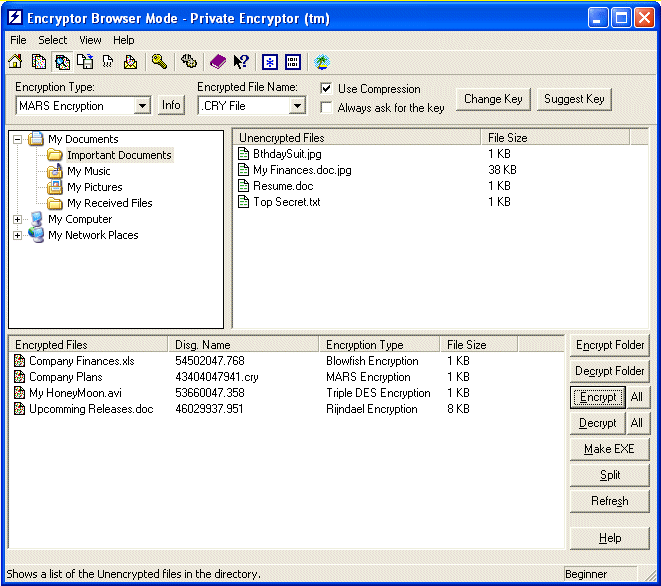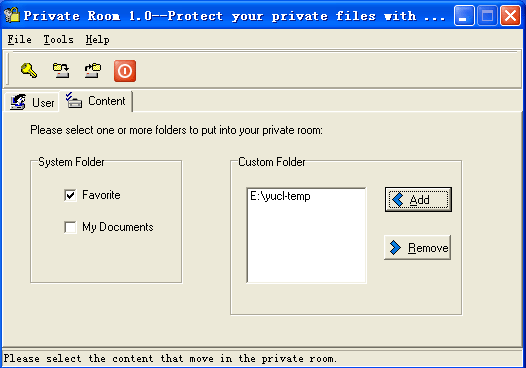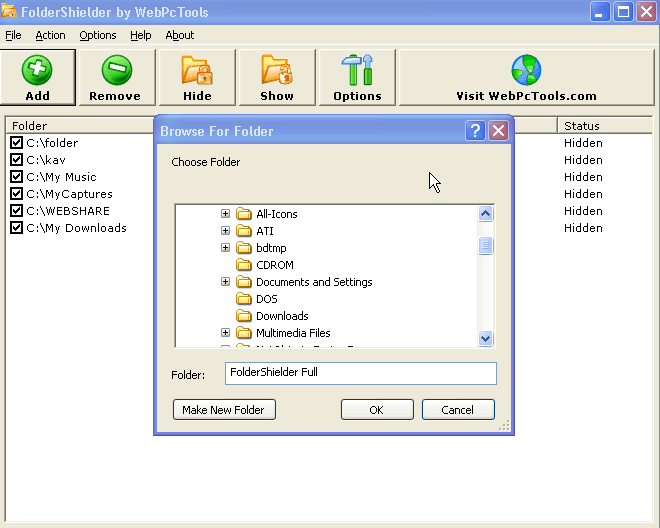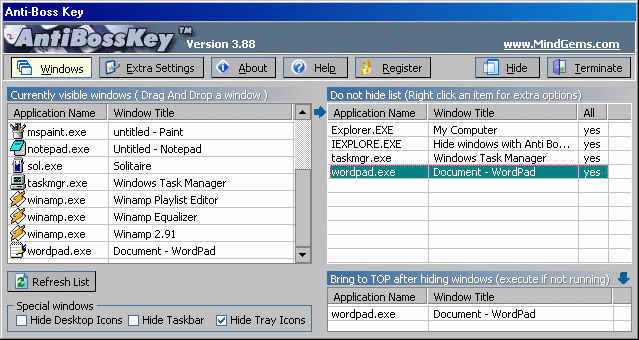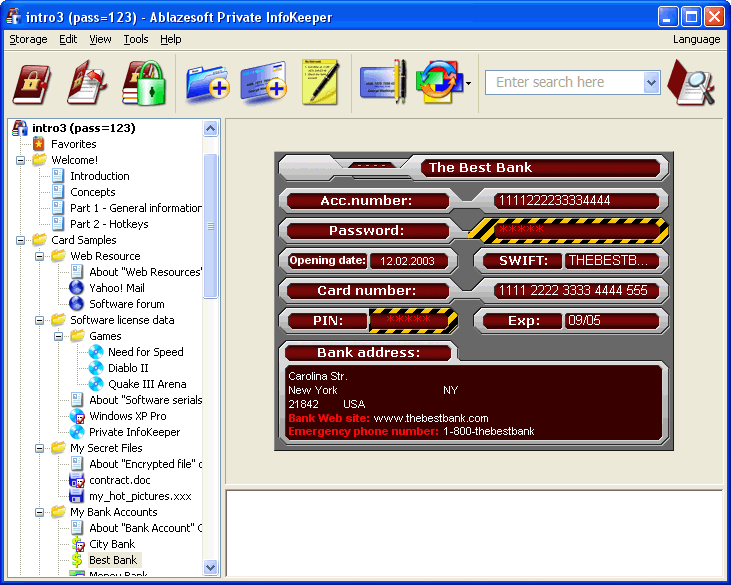|
|
TAG: private, advanced, image, hide2image, password, login, message, hidden, recovered, , bmp file, hide private, file pro, private file, hide2image advanced, bmp image, hide private file, bmp image file, pro hide private, Best Search Category: free registry cleaner, registry scan, registry cleaner, registry clean, registry fix, pc registry, registry cleaner spyware, computer repair software, pc tools, system utilities, expense report software, software call center, software as a service, tech support software, software manager
License / Price:
Shareware / 19.95 $
|
Category :
Utilities
/ Miscellaneous
|
Requirements :
|
Publisher / Limitations:
Magicrsoft Inc. / |
Size / Last Updated:
1033KB / 2008-03-21 |
TAG: private, advanced, image, hide2image, password, login, message, hidden, recovered, ,
bmp file, hide private, file pro, private file, hideimage advanced, bmp image, hide private file, bmp image file, pro hide private,
|
Operating System:
Win98, WinME, WinNT 4.x, Windows2000, WinXP, Windows2003 |
Download:
Download
|
Publisher's description - Hide Private File Pro
Hide Private File Pro allows you to encrypt, compress and hide a file (for example: zip, rar, doc, xls, txt, exe, etc...) in BMP file so that the addition of the message to the container file will not noticeably change the appearance of that file. If the file which has been hidden is deleted then there is no indication that it even exists, but it can still be recovered from BMP file when you need to get at it, hide and recovered is easy and fast.
Hide2Image Advanced allows hiding a file of any size in one BMP image files (automation conversion JPEG to BMP).
use Hide Private File Pro you can: (1) hiding a message file in single BMP image file, (2) extracting a message file from BMP image file.
Hide2Image Advanced differs from others of this sort in two respects:
1. There is no limit on the size of the file to be hidden if your BMP is big enough. when you hidden, Hide2Image Advanced will build two BMP file, one is 'Target Image' (your file hide in this file), the other is 'Source?Image' (when you recovered your file must use this file).
2. Hide Private File Pro support 8 kinds of encryption algorithms (for example: DES, Blowfish, Triple DES, etc...). ?
3. Set Login password. like this if no login password of other man can't login Hide2Image Advanced.
4. Add password in BMP file.
5. Manage BMP file.
|
Related app - Hide Private File Pro
|
Also see ...
...in Utilities  1)
TypeItIn 2.3 by Paul Beuger- Software Download
1)
TypeItIn 2.3 by Paul Beuger- Software Download
Tired of typing in the same thing over and over? Let TypeItIn do it for you! Great for entering sweepstakes, contests, and forms at work faster. Simple to install, easy to configure, great to use! Lives in taskbar tray for quick access. Also comes in a professional shareware version with recording function and multiple groups of buttons. Great for entering on line...
 2)
WIN Bootmanager 1.07 by Michael Brick- Software Download
2)
WIN Bootmanager 1.07 by Michael Brick- Software Download
An application for Windows 95/98 in GERMAN language. It lets you comfortably generate, save and manage up to 100 different boot configurations for several Windows 95/98 versions. GERMAN: Mit dem WIN Bootmanager lassen sich bequem bis zu 100 verschiedene Bootkonfigurationen fuer mehrere Windows 95/98 Versionen generieren, speichern und verwalten....
|
...in Miscellaneous  1)
Formation
1)
Formation
The ultimate idea and personal Information organizer. Keep a journal, jot ideas, make a grocery list, track DVD collection, manage passwords. Harmoniously combines lists, notes, contacts, calendar, mediabrowser, scrapbook and other powerful tools....
 2)
KeyChange 1.06 by Intes Inc.- Software Download
2)
KeyChange 1.06 by Intes Inc.- Software Download
Customize your keyboard layout! KeyChange(TM) takes the stress of having to stretch your fingers typing hot-key combinations, such as Ctrl-V and Ctrl-F, by exchanging them with a less straining combination, such as Ctrl-D. The exchange is completely user defined. Want the N key to type P? No problem! How about the Q an Z keys to type open and closing brackets? Unlike conventional keyboard layout managers, KeyChange allows you to redefine system keys, such as Shift, Ctrl, Alt, and Esc for each la...
|
|
Related tags:
|
|