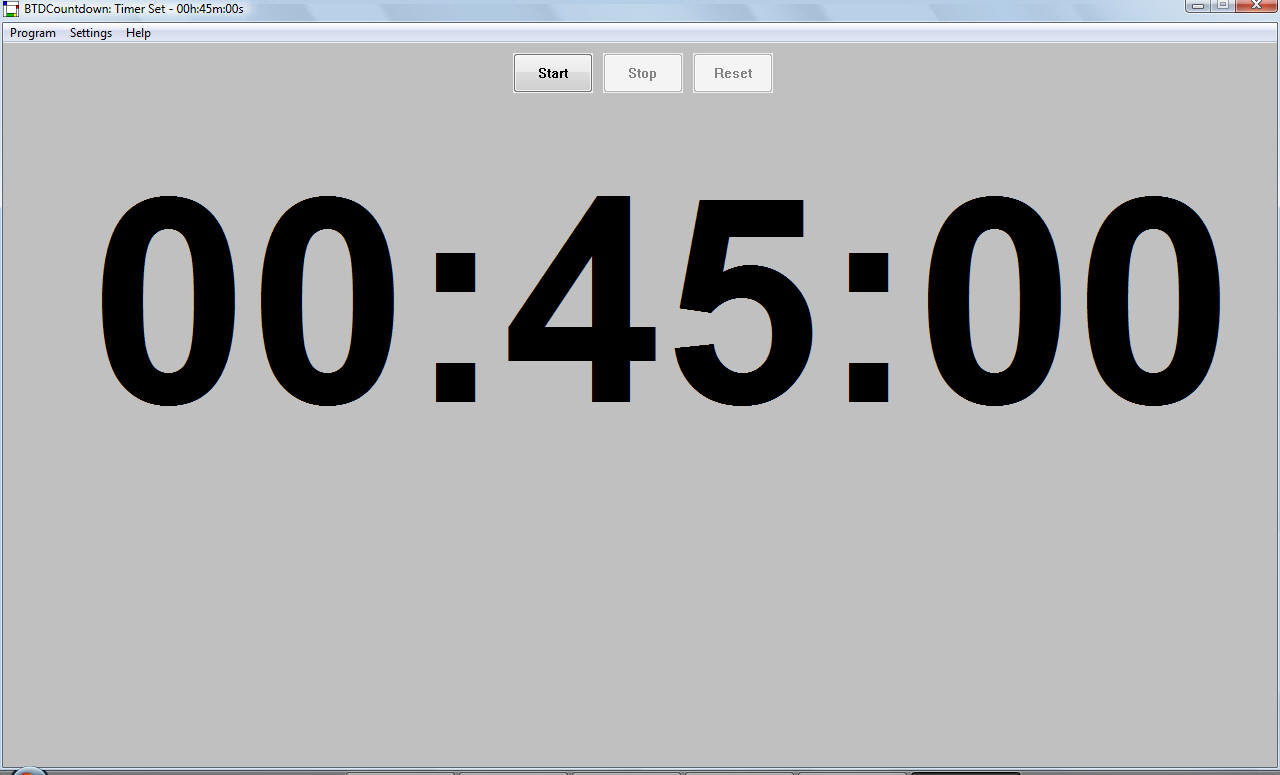|
|
TAG: countdown, program, display, button, timer, enable, disable, sound, reset, position, click, start, running, screen, buttons, btdcountdown, limit, select, , disable the, position from, click the, time limit, countdown time, countdown timer, buttons position from, countdown time display, Best Search Category: mortgage, debt consolidation, poker, credit card, loan, online poker, insurance soft, background check, lottery, credit soft, ringtone, employment, satellite, wireless, finance
License / Price:
Shareware / 5 $
|
Category :
Utilities
/ Others
|
Requirements :
|
Publisher / Limitations:
S & M Design Services / N/A |
Size / Last Updated:
0.22 MB / 2009-03-08 |
TAG: countdown, program, display, button, timer, enable, disable, sound, reset, position, click, start, running, screen, buttons, btdcountdown, limit, select, ,
disable the, position from, click the, time limit, countdown time, countdown timer, buttons position from, countdown time display,
|
Operating System:
Win95, Win98, WinME, WinNT 3.x, WinNT 4.x, Windows2000, WinXP, Windows2003, Windows Vista Starter, Windows Vista Home Basic, Windows Vista Home Premium, Windows Vista Business, Windows Vista Enterprise, Windows Vista Ultimate |
Download:
Download
|
Publisher's description - BTDCountdown 1.1
BTDCountdown (Big Text Display Countdown) is a digital countdown timer displayed in large font on a window that is maximized to the screen so that it is clearly visible from a distance. To ensure that the countdown time display is uninterrupted, the program automatically detects whether the screen saver is active and if so, it temporarily switches it off while the program is running and it also automatically disables the computer's power save/off mode when this program is running. When this program is running, the user is able to customize the countdown time display by selecting a font type, style and size. Additionally, the user is able to change the text color and display background color. The user can control the countdown timer using three push buttons: Start, Stop and Reset. Here are the steps to using this countdown timer. Step 1. First, set the time limit. (Select menu option Settings, Time Limit or press the F3 shortcut key). Step 2. Click the Start button Optional Step 3. Click the Stop button to pause the countdown. You can resume the countdown by clicking the Start button or abort the countdown by pressing the Reset button. Step 4. At the end of the countdown, the time remaining will be 0:0:0. To reset the timer to the initial value, click the Reset button. Maximum countdown time limit is 99 hours, 59 minutes and 59 seconds. There are other additional user preferences. 1. Enable or disable the display of the program's startup screen. 2. Enable or disable the program log. 3. Buttons position from left 4. Buttons position from top 5. Timer display position from top 6. Enable or disable the countdown ticking sound. 7. Allows the user to select a wav file for the ticking sound or use its internal sound if no file is selected. 8. Enable or disable the countdown alarm. 9. Allows the user to select an alarm .wav file or use its internal sound if no file is selected.
|
Also see ...
...in Utilities  1)
Winshield Secure PC Workstation Trial 4.11 by Citadel Technology- Software Download
1)
Winshield Secure PC Workstation Trial 4.11 by Citadel Technology- Software Download
Takes desktop security to a new level by combining advanced security features such as Internet and e-mail Control, Application Control, File/Folder Security, and Password Protected Screen Blocker with Automated Logoff for Inactive Computers, with a strong core set of desktop protection features that prevent end-users from changing system and application settings, modifying desktop appearances and installing unauthorized software. Secure PC provides a diverse, rich set of computer security and co...
 2)
Advanced Archive Password Recovery
2)
Advanced Archive Password Recovery
Advanced Archive Password Recovery is a flexible, highly-optimized password recovery tool for ZIP and RAR archives, offering best-in-class performance for recovering the most complex passwords. Guaranteed recovery is possible for many ZIP archives....
|
...in Others  1)
USA Photo Calendar and PIM eCentral Pro
1)
USA Photo Calendar and PIM eCentral Pro
eCentral is the most user-friendly, most fun to use all-in-one desktop productivity tool. With eCentral, you can quickly and easily organize your time and contacts, and browse the web with no pop-ups. At the same time, you can listen to your favorite MP3 songs. Tools included: Calendar & organizer with reminders and to-do list, address book, web browser with pop-up blocker, built in Windows Desktop & Explorer access, email program launcher, Windows Calculator launcher, calendar photo per...
 2)
Email Shredder for Outlook
2)
Email Shredder for Outlook
SafeIT E-mail Shredder for Outlook is an application for permanently removing (shredding) old and deleted e-mails from your Outlook Personal Storage (.pst) file. Selected e-mails will be shredded along with all the unused space of your PST file....
|
|
Related tags:
|
|