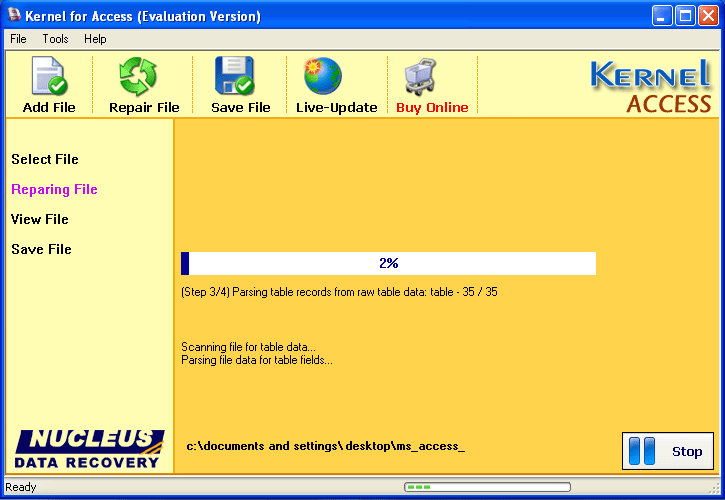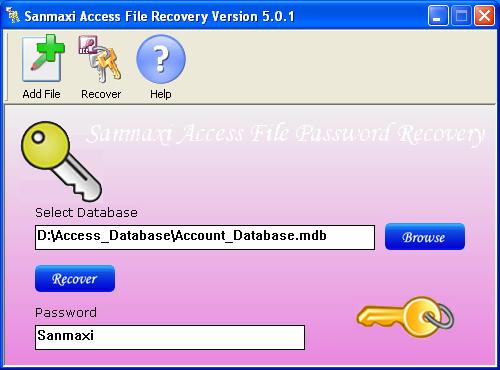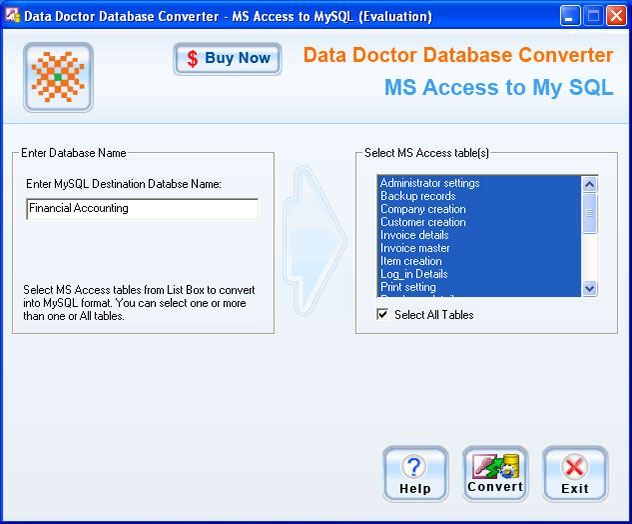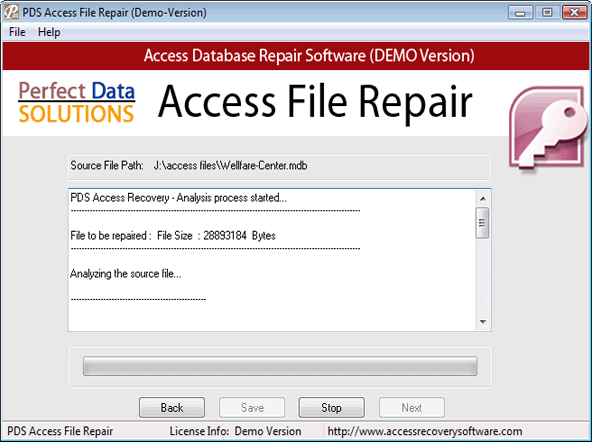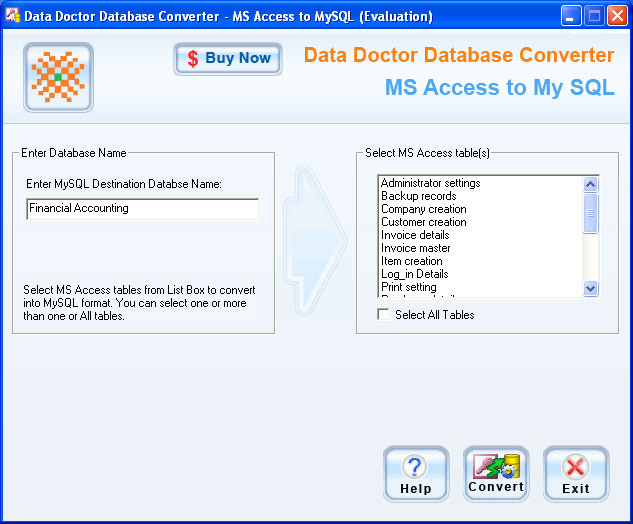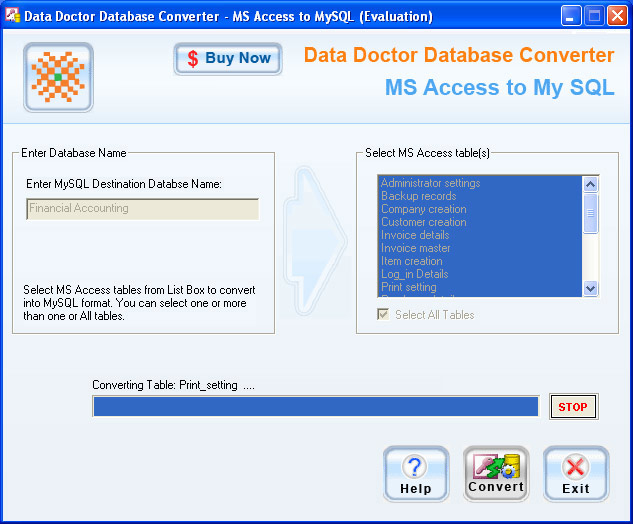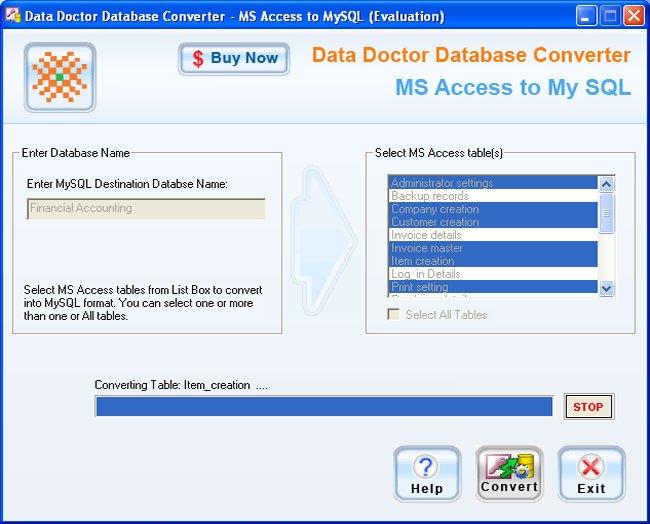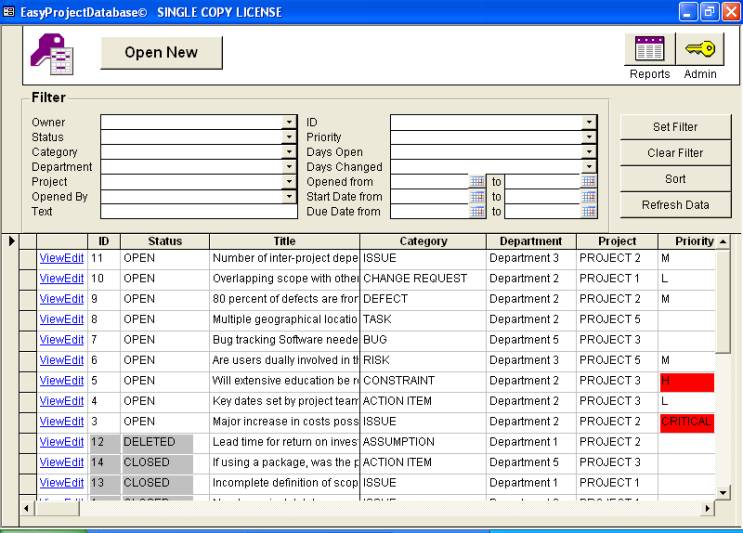|
|
TAG: access, windows, recovery, software, kernel, database, damaged, , mdb file, kernel for, file recovery, damaged mdb, access database, mdb file recovery, compact access database, Best Search Category: scheduling software, computer security software, crm software, project management software, recovery software, backup software, document management software, Stock, Inventory Software, Budget Software, Online PDF charts, GDP Growth, Industrial Production, Export, Import
License / Price:
Shareware / 199 $
|
Category :
Utilities
/ File Management
|
Requirements :
Pentium II 400 MHz, 64 MB RAM, 10 MB |
Publisher / Limitations:
Compact Access Database / N/A |
Size / Last Updated:
0.90 MB / 2009-06-24 |
TAG: access, windows, recovery, software, kernel, database, damaged, ,
mdb file, kernel for, file recovery, damaged mdb, access database, mdb file recovery, compact access database,
|
Operating System:
Windows2000, WinXP, Windows2003, Windows Vista Starter |
Download:
Download
|
Publisher's description - Compact Access Database 7.06.03
Kernel for Access recovers every data element from damaged MDB file. It performs a complete MDB file recovery and retrieves database elements, such as table structure and data, OLE objects, primary keys, foreign keys. Apart from this, the software also maintains data integrity and consistency while performing MDB file recovery. Moreover, the software is also able to repair password protected MDB files. The access database recovery software has been embedded with two recovery modes: first, Standard mode, which should be used in case of normal MDB file corruption; second, Template mode, which works perfectly in case of major file corruption or you have backup of the damaged MDB file. When the software is being used for MDB file recovery, it runs a thorough scan on the damaged MDB file and displays database elements in a tree like structure. Moreover, Kernel for Access lets you navigate through the recovered data and verify their content. The software supports MS Access 95, Access 97, Access 98, Access 2000, Access 2002, Access 2003, and Access XP. Kernel for Access can be installed on MS Windows 95, Windows 98, Windows NT, Windows 2000, Windows 2003, Windows XP, and Windows Vista. You can also download free evaluation version of Kernel for Access to analyze its quality. But, in order to save data recovered after a successful MDB file recovery, Full version of Kernel for Access must be purchased.
|
Related app - Compact Access Database
|
Also see ...
...in Utilities  1)
Dommelen Netstat 1.0.0.3 by kray- Software Download
1)
Dommelen Netstat 1.0.0.3 by kray- Software Download
This program shows the connections to your computer. It shows the remote IP address, the remote port number, the local port number, and the status of the connection, and the host name for that IP address. Gives history in a list form and in graphics....
 2)
avast Virus Cleaner
2)
avast Virus Cleaner
avast! Virus Cleaner is a free tool that will completely remove selected viruses & worms from PC: Badtrans, Beagle, Blaster, BugBear, Ganda, Klez, MiMail, MyDoom, Nachi, NetSky, Nimda, Opas, Scold, Sircam, Sober, Sobig, Swen, Yaha, incl. variants....
|
...in File Management  1)
CleanUp 1.8 by Paul Gerhart- Software Download
1)
CleanUp 1.8 by Paul Gerhart- Software Download
Automatically finds potentially useless files on your drives so you can deal with them all with just one click. You can identify useless files by extension type (*.tmp for example), exclude files of a certain name, protect folders from beingsearched, search for zero-length files and so on. You can even have CleanUp clean your Temp directories and purge your Netscape cache & URL history. You get to review every file before any actions are taken. And if you are a little wary of deletions, you can ...
 2)
qFileSync 2.0 by David Piepgrass- Software Download
2)
qFileSync 2.0 by David Piepgrass- Software Download
Small application to synchronize files between two or more folders--for example, two computers on a network or between a hard drive and floppy disk. It can sychronize multiple sets of files, do backups/mirroring, and filter files or folders using wildcards. Settings are automatically saved when you exit. It is very quick to use--just start the program and click "Quick Sync". An "Interactive Sync" allows you to preview (and optionally modify) the program.s behavior. There is a...
|
|
Related tags:
|
|