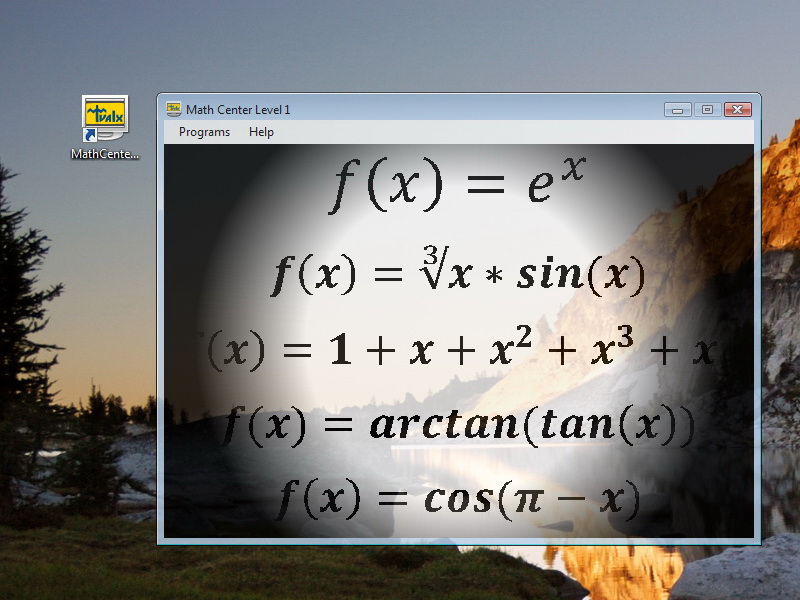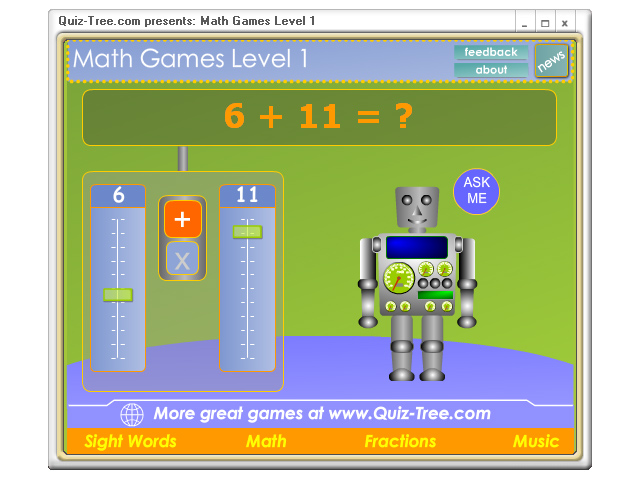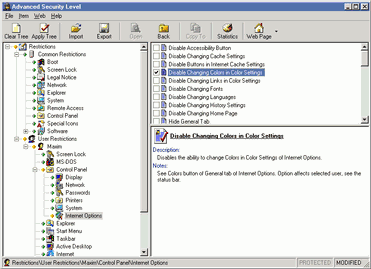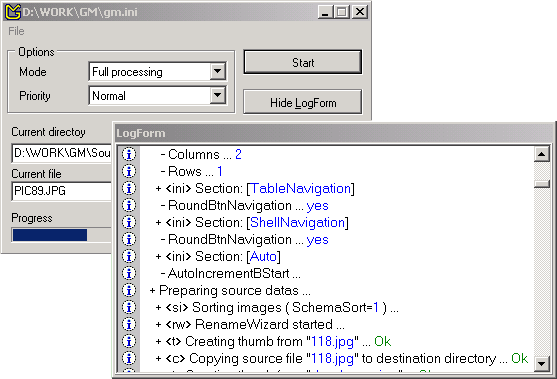|
|
TAG: calculator, simple, panel, square, center, editing, advanced, magnifying, clicking, numbers, windows, window, formulas, , simple calculator, advanced calculator, magnifying square, calculator simple, simple calculator simple, calculator simple calculator, math center level, Best Search Category: web design, web design graphics, website design, web graphics, display graphics, academic software, music education software, student education, education programs, online education, education degree, testing application, quality assurance testing, software quality, automated testing
License / Price:
Shareware / 20 $
|
Category :
Home & Education
/ Science
|
Requirements :
|
Publisher / Limitations:
Tvalx / 30 Days |
Size / Last Updated:
1.91 / 2010-08-09 |
TAG: calculator, simple, panel, square, center, editing, advanced, magnifying, clicking, numbers, windows, window, formulas, ,
simple calculator, advanced calculator, magnifying square, calculator simple, simple calculator simple, calculator simple calculator, math center level,
|
Operating System:
Win2000, Win7 x32, Win7 x64, Win98, WinServer, WinVista, WinVista x64, WinXP |
Download:
Download
|
Publisher's description - Math Center Level 1 1.0.1.6
Math software for students studying precalculus. Can be interesting for teachers teaching precalculus. Math Center Level 1 consists of Graphing calculator 2D, Advanced Calculator, Simple Calculator, Simple Calculator, Simple Rational Calculator, and Simple Integer Calculator called from the Control Panel. Simple calculator is a general purpose calculator which combines use simplicity and calculation power. It handles simple arithmetic operations and complex formulas. Advanced Calculator is a step farther in complexity comparing to the Simple Calculator. The Advanced Calculator has two editing windows. One is for editing x, and the second is for editing f(x). In the x window you can enter any number or formula which contains numbers. In the f(x) window you can enter formulas containing numbers and formulas containing x. First, x will be calculated. Then the result for x will be substituted into the formula for f(x). The presence of two editing windows demands switching between windows. You can do it by clicking buttons "go to x" and "go to f(x)", or by clicking inside the window. If you forget to enter x, then the x=1 will be assumed. If you forget to enter f(x), then f(x)=x will be assumed. Advanced Calculator works in scientific mode. All numbers in internal calculations are treated in scientific format. Graphing Calculator 2D has two panels. The Left Panel has the Magnifying Square represented by Small Square with gray border on the Left Panel. It is 16 times smaller than the Left Panel. The Right Panel shows content of the Magnifying Square magnified 16 times. You can press button "zoom +". Then the Left and Right Panels will be zoomed twice each. Maximum zoom is 8 (tree clicks of "zoom +"). Clicking button "C" (for Center) on Zoom returns picture to starting position with no zoom and Magnifying Square at the center of Left Panel.
|
Related app - Math Center Level 1
|
Previous Versions Math Center Level 1 1.0.1.6
Math Center Level 1 1.0.1.4
Also see ...
...in Home & Education  1)
Ham University
1)
Ham University
Ham University (TM) helps you learn Morse code and prepare for your FCC Exams. It includes Morse code lessons, exercises and a neat game (Pentode(TM)) inspired by Tetris(R). For the written exam there is a training program plus practice exams....
 2)
Diet Therapy
2)
Diet Therapy
This Diet therapy shareware version can be upgraded to the full version for $35 payment to PayPal. Begin the therapy now with this two week trial version. Computer Home therapy has made the PC into an excellent tool for therapy....
|
...in Science  1)
Digital-Simulator 3.2 by Andreas Herz- Software Download
1)
Digital-Simulator 3.2 by Andreas Herz- Software Download
Create and simulate digital circuits with drag and drop like .Visio.Create your own objects with Java.VisualC++ 6.0 SDK available to develop own objects.PNG Export of the circuit...
 2)
MECHMOD 2.0 by Vivid-desktop.com- Software Download
2)
MECHMOD 2.0 by Vivid-desktop.com- Software Download
MECHMOD is applicable for structural and kinematic analysis of plane lever mechanisms, allows to make the automated kinematic analysis of the beforehand known structure mechanism (i.e. mechanism with the predetermined topological circuit) at any allowable sizes of parts. This release of MECHMOD is a shareware ($78...
|
|
Related tags:
|
|