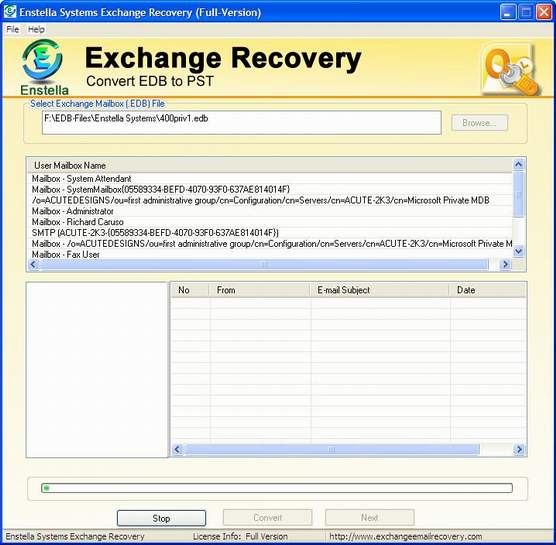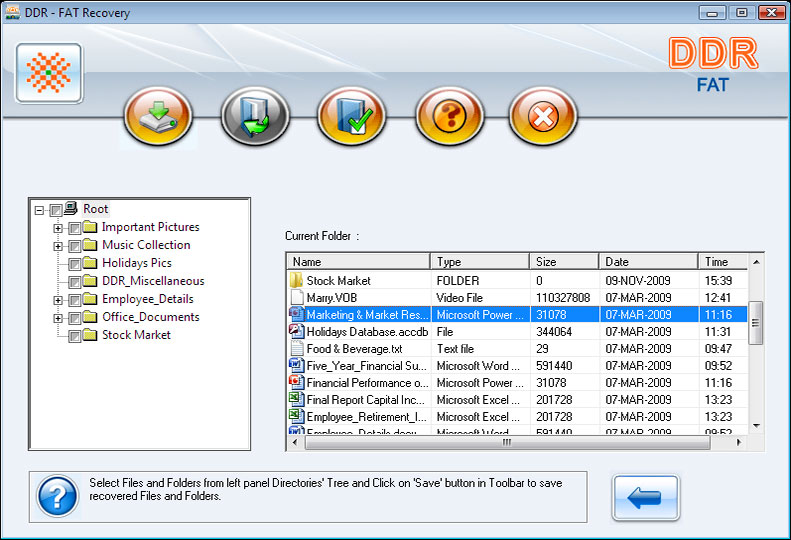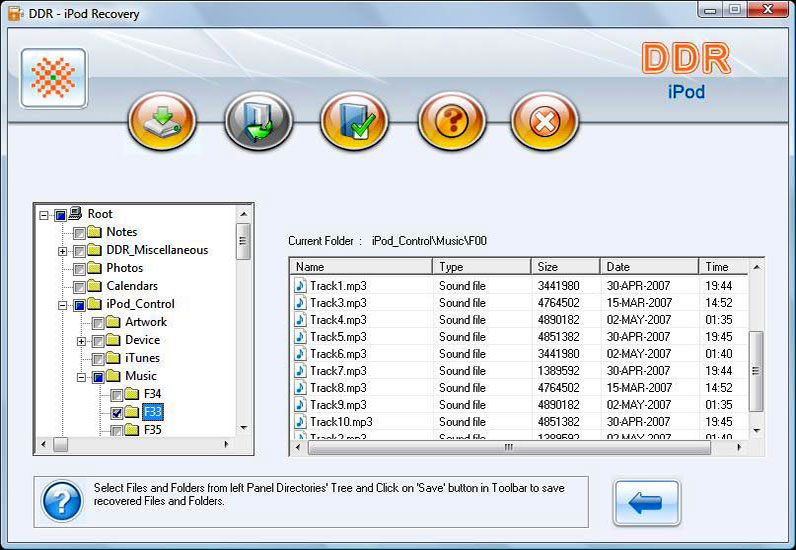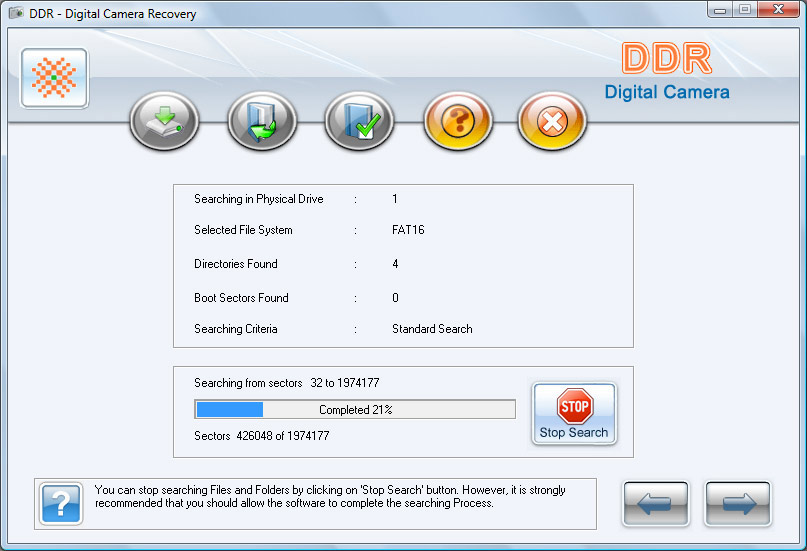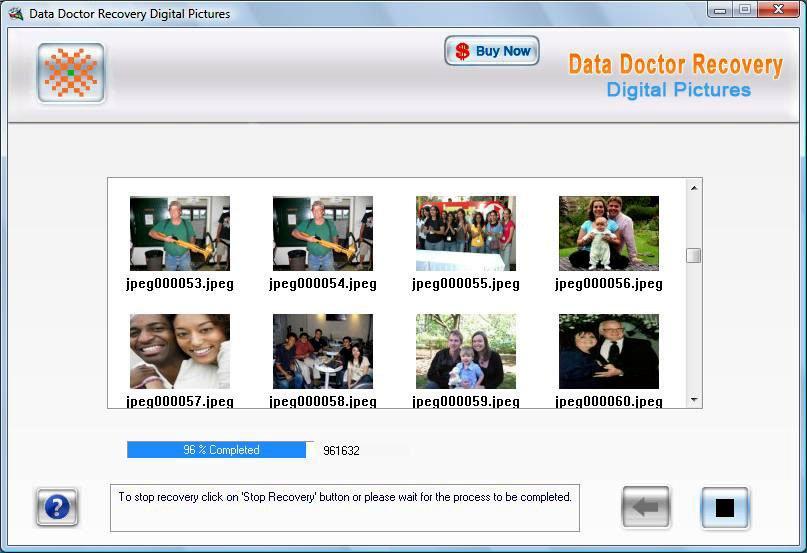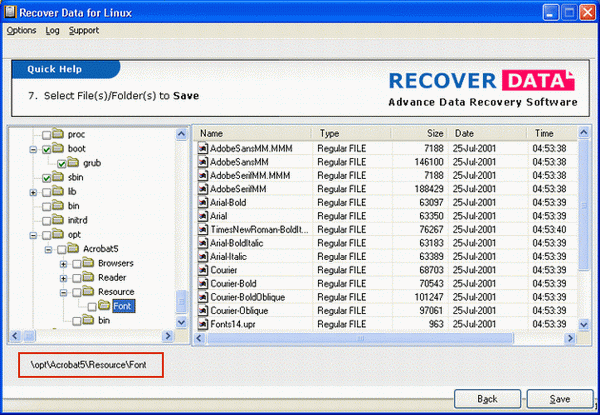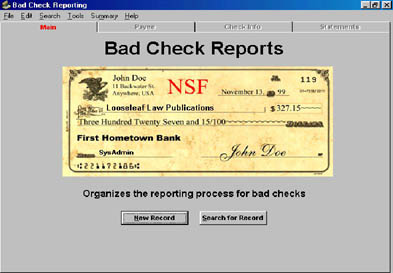|
|
TAG: access, database, repair, recovery, corrupt, recover, program, password, microsoft, , access database, mdb file, recovery program, corrupt mdb, access file, mdb database, file and, access recovery, mdb recovery, repair corrupt, access recovery program, perfect data solutions, mdb file with, mdb recovery program, access database file, Best Search Category: web design, web design graphics, website design, web graphics, display graphics, academic software, music education software, student education, education programs, online education, education degree, testing application, quality assurance testing, software quality, automated testing
License / Price:
Demo / 89 $
|
Category :
Utilities
/ Utilities
|
Requirements :
Pentium II 400 MHz, 64 MB RAM, 10 MB |
Publisher / Limitations:
Access Recovery Software / |
Size / Last Updated:
1.03 / 2010-09-08 |
TAG: access, database, repair, recovery, corrupt, recover, program, password, microsoft, ,
access database, mdb file, recovery program, corrupt mdb, access file, mdb database, file and, access recovery, mdb recovery, repair corrupt, access recovery program, perfect data solutions, mdb file with, mdb recovery program, access database file,
|
Operating System:
Win95, Win98, WinME, Windows2000, WinXP, Windows2003, Windows Vista, Windows7 |
Download:
Download
|
Publisher's description - Access Recovery Program 2.0
Have you lost your important MS Access database file that contains more useful information? And looking for a best Access MDB Recovery Program? Don`t worry anymore! You have a better chance to recover mdb file with PDS Access Recovery Program. Perfect Data Solutions Access Recovery Software - Fix corrupt mdb file and access fix tool perform best recovery operation on corrupted ms access database file and get back mdb file with all its ms access objects.
MDB Repair - Access Database Recovery, repair mdb file tool to repair corrupt mdb database or ms access database. PDS Access File Repair tool- corrupt mdb recovery frequently repair corrupt access or .mdb files and get back mdb database. Professional MS MDB Recovery program fastly scan corrupt access database or .mdb file and recover, retrieve mdb file in a trouble free access database.
Advance mdb repair utility 100% works perfectly even MS Access database displaying some common error messages while using MS Access database-
* "It`s not a Microsoft Access file"?
* "Microsoft Access has encountered a problem and needs to close"
* "Enter Password", even if you never set any password"
* "Unrecognized database format"
* "****.mdb cannot be accessed"
* "Microsoft Jet Engine can`t open the file."
Powerful Access Recovery Program features:
* Repair Corrupt MDB Database which get corrupted
* Repair access file even .MDB file is password protected
* Quickly fix mdb file and restore access file
* Recover Access database structure, table data, primary/foreign key, auto numbering etc.
* Recover Access metadata including primary key & foreign key
* File preview enabled of all recovered access database
* Fix corrupt MDB file created by MS Access 2003, 2002, 2000 and 97
* Access Repair perfectly works on every Windows OS (98, ME, NT, XP, 2000, 2003 & Vista)
Recover MDB database in very quickest and simplest way with Perfect Data Solutions, for more info visit http://www.accessrecoverysoftware.com
|
Related app - Access Recovery Program
|
Previous Versions Access Recovery Program 2.0
Also see ...
...in Utilities  1)
Bremze 5.01 by Ansis Ataols Berzinsh- Software Download
1)
Bremze 5.01 by Ansis Ataols Berzinsh- Software Download
BREMZE (Latvian for *brake*) slows down PC performance by controlling the speed of execution of programs. This feature can be useful when running old processor-dependent programs on new PCs, particularly to decrease the speed of games for *better results*, or when wishing to gain a better understanding of the sequences and functioning of programs, etc. Big diapason of braking coefficients (enough to fastest PCs), braking level control and switch on/off by hot-keys, control output troug h PC spee...
 2)
Hide Window Hotkey
2)
Hide Window Hotkey
Hide applications window or close them completely through Mouse Hotkey or Keyboard Hotkey.Resize your programs automatically,such as maximize,minimize,normal,minimize to tray.Set specific windows transparency and arrange the windows on taskbar....
|
...in Utilities  1)
Scan Share
1)
Scan Share
Share a scanner device over the network. With this application you can share any compatible scanner (TWAIN) over the network and use it also as a copy machine.
This allows users to access your scanner via browser and scan documents, and take copies using the printer connected to the PC that is sharing the scanner.
You can also limit the color copies and ip addresses that access your device, this is the ideal tool to office. This is the ideal tool for your office....
 2)
Net ClipShare
2)
Net ClipShare
Net ClipShare records all your clipboard activity, from text to graphics. Clips can be organized into an unlimited number of libraries from later retrieval. Share you clips over networks. Libraries can be monitored over networks so that you are informed when another user on the network creates a new clip to share. Net ClipShare includes clip locking. User definable hotkeys access the main program functions....
|
|
Related tags:
|
|