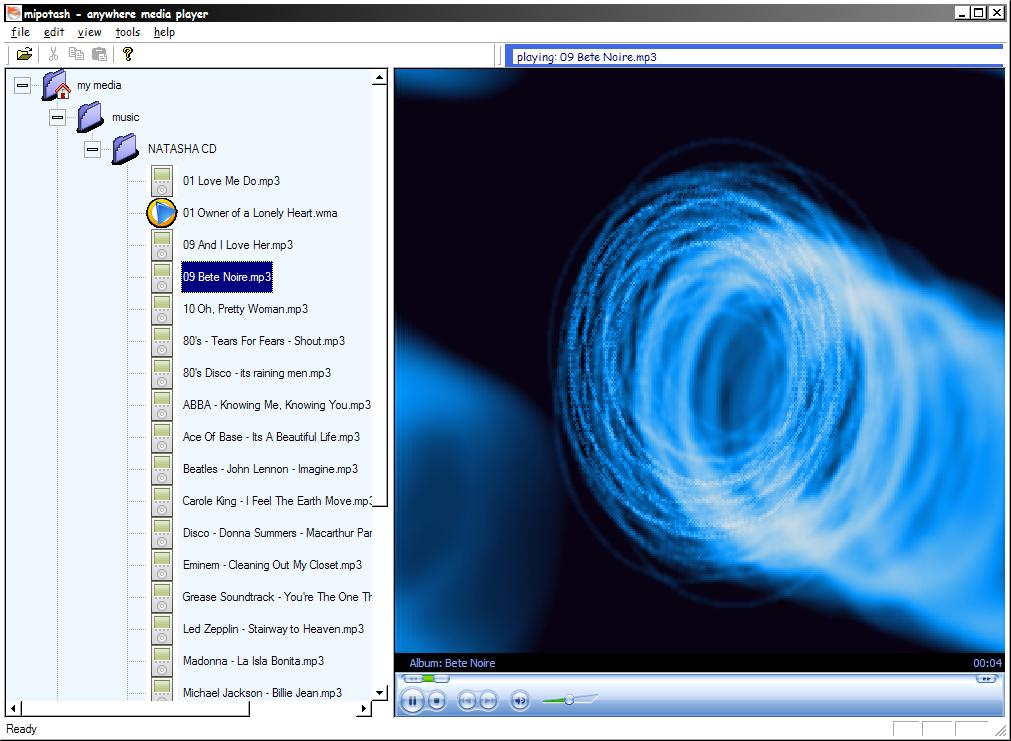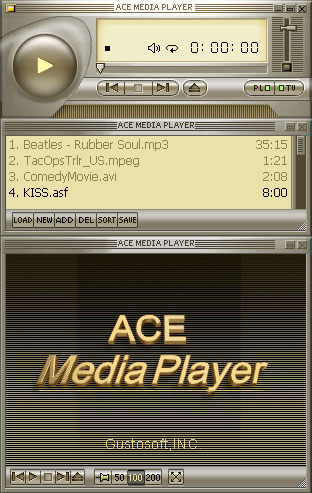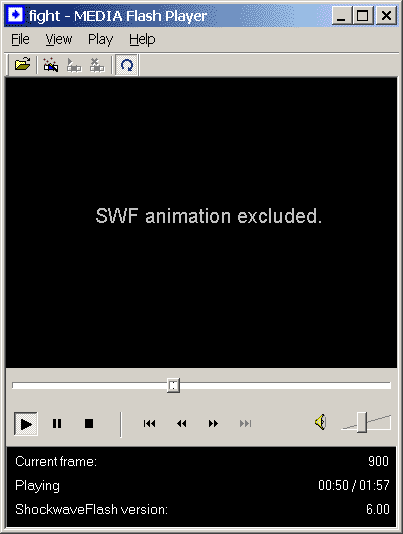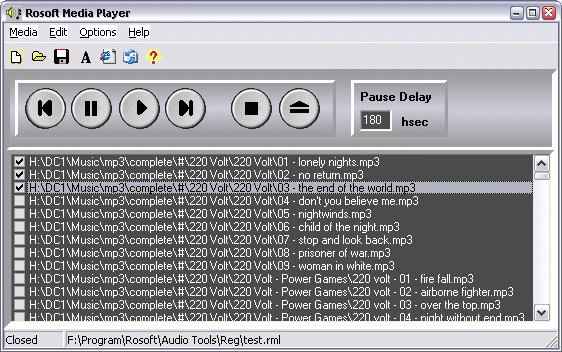|
|
TAG: media, playback, speed, playing, video, files, program, player, repeat, short, playlist, supported, , short key, playback speed, media file, player max, media player, open media file, Best Search Category: scheduling software, computer security software, crm software, project management software, recovery software, backup software, document management software, Stock, Inventory Software, Budget Software, Online PDF charts, GDP Growth, Industrial Production, Export, Import
License / Price:
Freeware / 0.00 $
|
Category :
Multimedia & Graphics
/ Other
|
Requirements :
128 MB RAM, 30 MB Disk Space |
Publisher / Limitations:
Mediatools.ws / Days |
Size / Last Updated:
15.32 / 2010-08-19 |
TAG: media, playback, speed, playing, video, files, program, player, repeat, short, playlist, supported, ,
short key, playback speed, media file, player max, media player, open media file,
|
Operating System:
Win2000, Win7 x32, Win7 x64, Win98, WinVista, WinVista x64, WinXP |
Download:
Download
|
Publisher's description - MT Media Player Max 1.0.0.8
Media Player Max is an easy-to-use program with amazing interface to play almost all media files with an easy-to-use playlist, The player can also play DVD-Video discs and Video-CD discs. The program features are: 1) Supported Input Audio Formats: wav , wma , mka , m4a , mp3 , mp4 , ogg , aac , 3g2. 2) Supported Input Video Formats: .wmv , asf , avi , mpg , mp2 , mpe , mpeg , mp4 , m4v , ogm , mov , hdmov, 3gp , 3gpp , 3g2 , flv. 3) Supports Video DVDs . 4) Easy-to-use design. 5) Smart playlist with thumnails view. 6) Variety range of codecs. The file menu contains the basic menu items that enable you to open your media file you have many choices to open media file as follow: 1) Open Media File: To open supported media files. Like (wmv, asf, avi, flv, ogm, 3gp, etc??¦). 2) Open DVD: Let you choose the DVD-Drive to play the inserted video DVD from it. 3) Recently played files: Open from the recent files that you played. The play Menu supports full playback control it contains many menu items as follows: 1. Play/Pause: Playing and pausing the media and you can do that by using the short key (Ctrl+P). 2. Stop: Stopping the video play and you can use (Ctrl+S) short key. 3. Play Mode: Change the playback mode between three states Normal, Continuous and Shuffle. 4. Repeat Mode: No Repeat: After the end of playlist or the end of the file the program stops playing, Single Repeat: the program repeats the current file only and Repeat All: Repeats all files. 5. Full Screen: Toggle full screen mode and you can use (Ctrl+F) short key. 6. Increase Speed:Doubles the playback speed and make the playing faster you can use (Ctrl+Up Arrow) shortkey. 7. Decrease Speed:Decreses the playback speed and make the playing slower, you can use (Ctrl+Down Arrow) shortkey. 8. Reset Speed: Normal playback speed. (Ctrl+R) short key. 9. After file Playing finished: Choose what you want after playback finishes. Do Nothing: after playing nothing to do. Exit Media player Max: Exit the program
|
Related app - MT Media Player Max
|
Previous Versions MT Media Player Max 1.0.0.8
Also see ...
...in Multimedia & Graphics  1)
Microluck Flash Player 1.0Multimedia Player by Microluck Software, Inc. - Software Free Download
1)
Microluck Flash Player 1.0Multimedia Player by Microluck Software, Inc. - Software Free Download
Do you have such experience that when you enjoy the wonderful flash documents, you find you have to use ie to play one after another? On net, you would probably find many excellent flash animations. However, when you want to save it you find that...
 2)
Absolute GIF Optimizer
2)
Absolute GIF Optimizer
Absolute GIF Optimizer is a nice utility designed to easily optimize GIF graphics for your Website. Savings of up to 50% or more in file size are possible, which can considerably decrease web page download times, save on disk space and reduce bandwidth charges.
Just add images to a project and select Test to preview the difference in file size. The cumulative total is also shown in addition to the difference for each individually. If you want to go ahead, just select Optimize to carry out the ta...
|
...in Other  1)
AS DVD Video Maker
1)
AS DVD Video Maker
DVD Video Maker aims to be a tool to convert various PC video formats to a DVD that can be played on pretty much any standalone DVD player. It`s main target audience is people who know at least some basics about DVDs and videoaudio files....
 2)
ES iPod Audio Converter
2)
ES iPod Audio Converter
iPod Audio Converter is an easy to use tool to convert audio files to iPod Audio Format and also to another various audio formats,also can extract audio from video files to various audio formats....
|
|
Related tags:
|
|