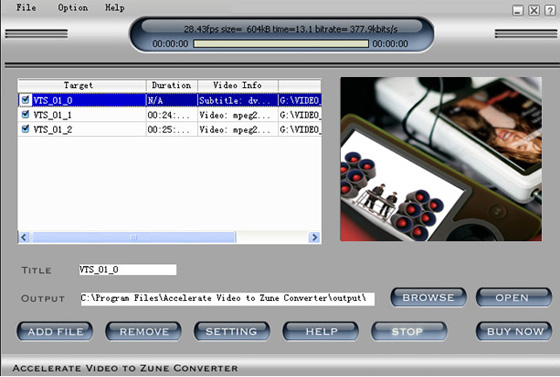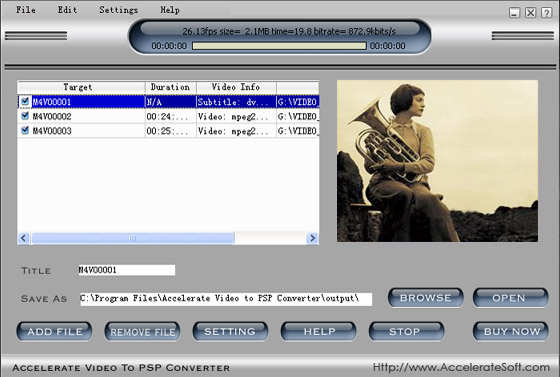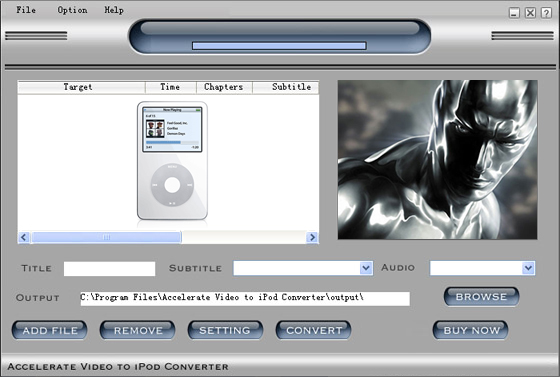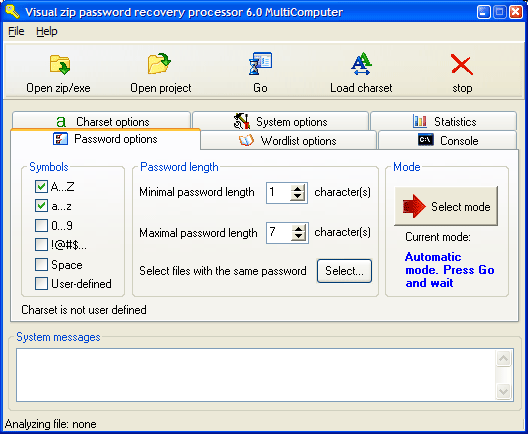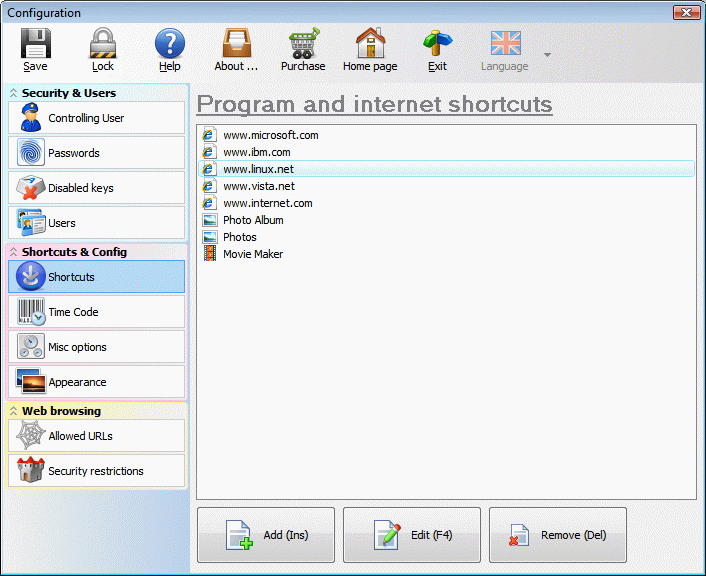|
|
TAG: video, booth, videos, effects, snapshots, click, webcam, directly, clips, upload, , video booth, click the, video clips, Best Search Category: pc diagnostics, speed up pc, computer speed, pc booster, registry cleaner window xp, performance optimize, pc performance check, pc utilities, pc performance software, computer diagnostics software, fix pc software, computer diagnostic software, computer diagnostic tools, pc repair software, pc repair softwares
License / Price:
Freeware / 0 $
|
Category :
Internet
/ Communication
|
Requirements :
No special requirements |
Publisher / Limitations:
Video Booth / Days |
Size / Last Updated:
8.22 / 2011-05-24 |
TAG: video, booth, videos, effects, snapshots, click, webcam, directly, clips, upload, ,
video booth, click the, video clips,
|
Operating System:
WinXP, WinVista, WinVista x64, Win7 x32, Win7 x64, Win2000, Windows2000, Windows2003, Windows Vista Ultimate, Windows Vista Ultimate x64, Windows Vista Starter, Windows Vista Home Basic, Windows Vista Home Premium, Windows Vista Business, Windows Vista Enterprise, Windows Vista Home Basic x64, Windows Vista Home Premium x64, Windows Vista Business x64, Windows Vista Enterprise x64 |
Download:
Download
|
Publisher's description - Video Booth 2.2.9.2
Video Booth is a fun and free application that enables you to take snapshots and record video clips quickly and easily. You can add many cool effects which are embedded in Video Booth to your photos and videos, directly upload them to website, share fun with family, friends and more people.
With a webcam, taking snapshots and videos is easy by using Video Booth. Open Video Booth, look into the lens, adjust your look and click the Snap button. Video Booth counts down for 3 seconds to capture and save the snapshot below the main window. Click the thumbnail to view it, upload it to website directly or export it to local folders. Recording videos is as easy as taking pictures and the Continuous Shooting feature is very exciting.
All the standard effects that you can get from Video Booth, such as Negative Film, Pinch, Double, make your face look special and funny. The backdrops effect given by Video Booth is particularly fit in your images, and makes the scenes like real. Before you take snapshots, the main window allows you to preview your image which is transformed by added effects or backdrops. Once you feel your photo is perfect, you can click the button to take the snapshot. And it is the same to record webcam video clips. With any computer-connected camera and using the Video Booth built-in effects, such as Fall Forest, Outer Space, Dragon, you can design terrific videos, and then view them, directly upload to YouTube or export the files.
Video Booth is compatible with all webcam programs, all systems and all platforms. Quickly and easily, you can take fantastic snapshots or video clips and share your fun.
|
Related app - Video Booth
|
Previous Versions Video Booth 2.2.9.2
Also see ...
...in Internet  1)
AutoFTP Professional 3.9FTP by PrimaSoft PC - Software Free Download
1)
AutoFTP Professional 3.9FTP by PrimaSoft PC - Software Free Download
AutoFTP PRO: automated ftp client with flexible scheduler. Complex scheduler: define auto-recurring transfers for any future data and time. Transfer manager: select any number of files from ftp site or your computer for download/upload, easily define transfer sets. Auto dial, connect, disconnect. Activity log. Support for Wildcard characters. Support for Firewalls/Proxy Servers. Update download / upload option. Log Printing. Flexible Assistant....
 2)
Golden Retriever
2)
Golden Retriever
A completely new class of software.
Automated timesheets - new technology tracks of your time and work and delivers analysis in any form you need - figures for different projects, programs and even individual documents.
Retrieve lost typing - restores lost typing quickly, whatever the cause.
Resolve system problems - users can email tech support a detailed record of events leading up to error.
Privacy ensured with multiple-level security....
|
...in Communication  1)
Web 1.1Communication by Little Monster Media, Inc. - Software Free Download
1)
Web 1.1Communication by Little Monster Media, Inc. - Software Free Download
Allows web site operators to interact with their customers live, via chat, while they are on your site.SYSTEM REQUIREMENTS=============================Windows NT 4.0 SP5+ or Windows 2000, 256 MB RAM (512 MB recommended), SQL Server 7.0+ (preferably on a separate machine). NOTE: Before you install @Web Server, you must install the latest Microsoft VM (available at http://www.microsoft.com/java) and MDAC 2.5 or better (2.6 if using SQL 2000), which is available at http://www.microsoft.com/uda....
 2)
Akeni LAN Messenger 1.01Communication by Akeni - Software Free Download
2)
Akeni LAN Messenger 1.01Communication by Akeni - Software Free Download
Akeni LAN messenger is a cross-platform (Windows and Linux) instant messaging program for LAN. Akeni LAN messenger is NOT based on Winpopup The LAN Edition does not require connection to the internet. Also with its intuitive user interface, those familiar with public IM clients such as MSN Messenger or AOL AIM, will be using Akeni like a pro in no time. Basic features include real-time private chat sessions, group conferences, presence management, file transfers and emergency alerts/notification...
|
|
Related tags:
|
|