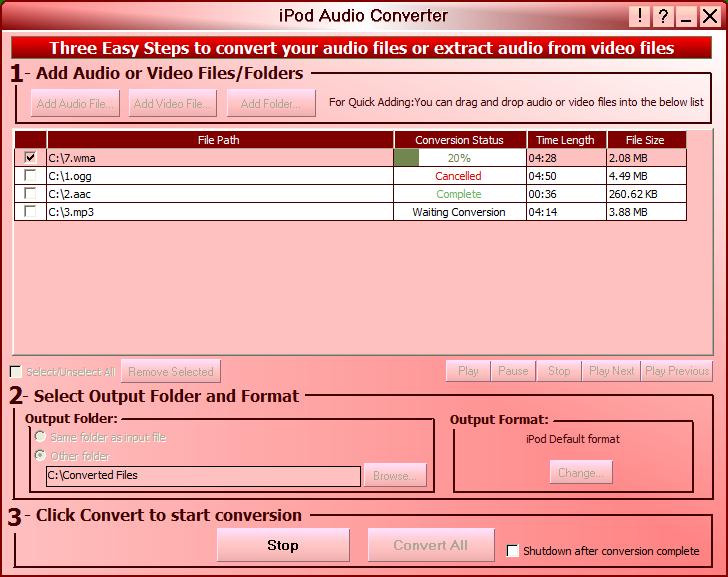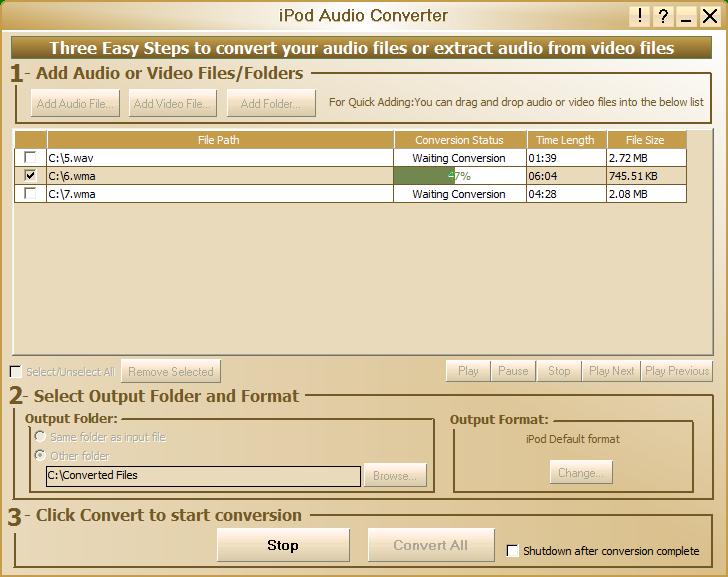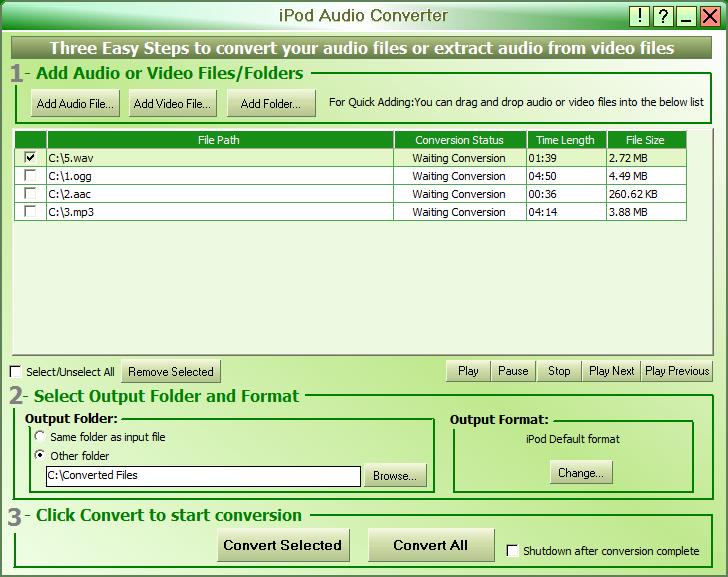|
|
TAG: audio, files, formats, supported, output, program, video, format, folder, conversion, ripping, input, converter, extract, , audio formats, ipod audio, program will, video files, audio converter, ipod audio converter, Best Search Category: pay as you go, dvd copy, dvd copy software, matte cutter, mat cutters, dvd subtitle, dvd brennen, dvd copying software, copying dvd, dvd backup, convert pdf, convert vhs to dvd, convert cassette to cd, video to dvd conversion, software applications
License / Price:
Freeware / 0.00 $
|
Category :
Multimedia & Graphics
/ Other
|
Requirements :
25 MB Disk Space, Free RAM 128 MB |
Publisher / Limitations:
ROBUST.WS / Days |
Size / Last Updated:
3.28 / 2011-01-01 |
TAG: audio, files, formats, supported, output, program, video, format, folder, conversion, ripping, input, converter, extract, ,
audio formats, ipod audio, program will, video files, audio converter, ipod audio converter,
|
Operating System:
Win2000, Win7 x32, Win7 x64, WinVista, WinVista x64, WinXP |
Download:
Download
|
Publisher's description - iPod Audio Converter Free ROS 1.0.0.10
iPod Audio Converter is an easy to use tool to convert audio files to iPod Audio Format and also to another various audio formats,also can extract audio from video files to various audio formats.The program can also rip audio CD tracks to the iPod supported format. The Features: 1) Supported Output Audio Formats: iPod default format,wav,wma,mp3,ogg. 2) Supported Input Audio Formats: cda,wav,wma,mp1,mp2,mp3,mp4,ogg,aac,alac,flac,ac3,spx,mpc,tta, ape,ofr,midi,adx,mod,mo3. 3) Supported Input Video Formats: .wmv,asf,avi,mpg,mp2,mpeg,mp4,mov,dat. 4) Supports Ripping Audio CD Track using fast and direct method for ripping. 5) Easy-to-use design. 6) Support the most popular audio formats. 7) Supports multiple CD-R/RW drives for Ripping. 8) Play back toolbar for listening to files before converting. 9) Automatic generation for track names. 10) Variety range of encoders. With iPod Audio Converter you can: Add Audio / Video files to convert or extract, or even you can add a whole folder and the program will add the supported files into the conversion list, Watch the conversion list, review (Play) the files to exclude any file you need, Select either to output the files to the same input folder or to any other folder using step 2 and then Start converting the selected files or the whole list. If you select video files for conversion, then the program will extract the audio part to the selected output format. If the output file is already exist, then the program will rename the output file automatically.
|
Related app - iPod Audio Converter Free ROS
|
Previous Versions iPod Audio Converter Free ROS 1.0.0.10
Also see ...
...in Multimedia & Graphics  1)
Ashampoo SnapYa!
1)
Ashampoo SnapYa!
You just want to create fantastic screenshots from the desktop and send them to friends or colleagues? No problems! With Ashampoo SnapYa! you will create screenshots with amazing effects with just a few clicks. You can send the snapshots directly via e-mail by using the integrated send option. Asampoo SnapYa! comes with a complete Windows compatible interface. Ashampoo SnapYa! is now available in multiple languages!
Features:
*super-fast one click screen-shot capture!
*stand-alone, or works in A...
 2)
Plato Media to iPod MP3
2)
Plato Media to iPod MP3
Plato Media to iPod MP3 is a program to extract audio from video files . Key Features: (1)It supports AVI,DivX,Xvid,MPEG,WMV,MOV format video files (2)Extract audio from video files and save as MP3/WAV/WMA/OGG format audio files (3)Set the beginning and ending piont to extract (4)Capture video frames to Image files with format BMP, EMF, GIF, J2K, JPEG, PCX, PNG, RAS, TGA, TIFF, WMF...
|
...in Other  1)
AV Internet Speed Booster
1)
AV Internet Speed Booster
Internet Speed Booster is the powerful easy way to speed up your internet connection. With Internet Speed Booster you can speed up you internet connection, utilize your memory, utilize your internet connection and change your windows settings....
 2)
ZF Audio Editor
2)
ZF Audio Editor
Audio Editor can Edit you audio files(in most common formats), make effects, apply filters, Frequency analysis, and more options. With Audio Editor you can Open and edit many audio files such as: MP3, MP2, WAV, WMA,OGG, VOX, G726, RAW, DSS, CDA, MPC...
|
|
Related tags:
|
|