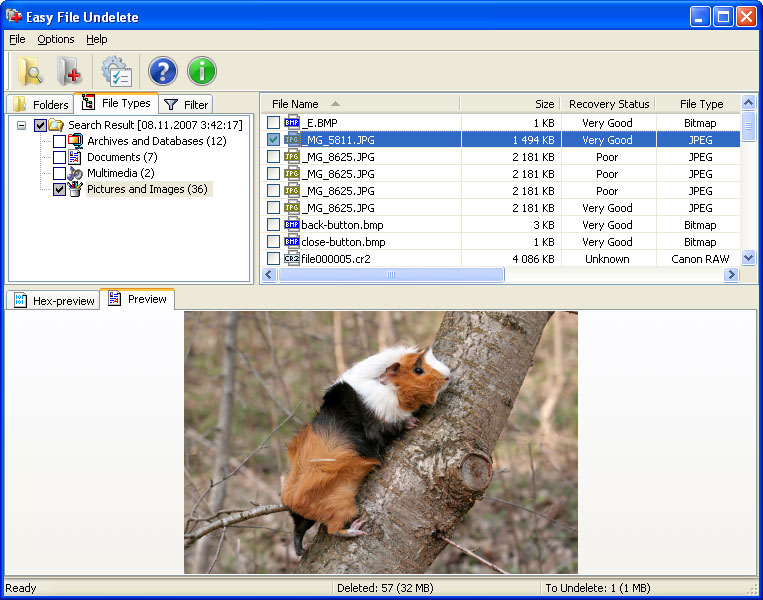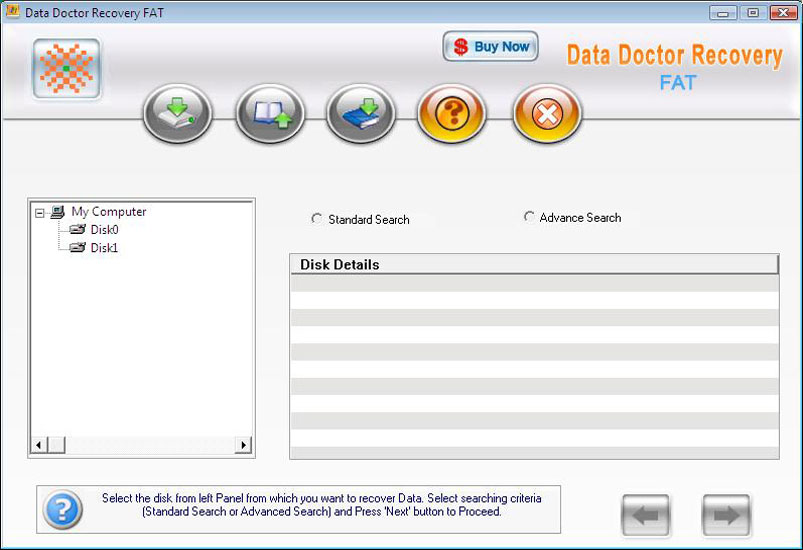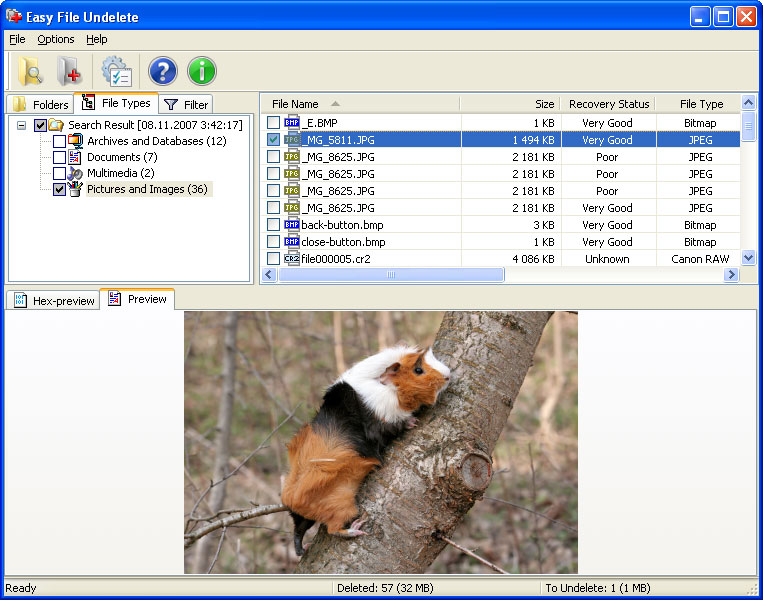|
|
TAG: files, users, results, undelete, found, application, designed, , file undelete, easy file, easy file undelete, Best Search Category: Computers Production, Financial Indicators, Housing Indicators, Interest Rates, Stock Prices, mobile phone contracts, new mobile phone, orange mobile phone, o2 mobile phone, best mobile phone, 3g mobile phone, sharp mobile phone, mobile phone networks, mobile phone tariffs, mobile phone offer
License / Price:
Shareware / 49.95 $
|
Category :
Utilities
/ File Management
|
Requirements :
None |
Publisher / Limitations:
MunSoft / Days |
Size / Last Updated:
7.99 / 2011-03-31 |
TAG: files, users, results, undelete, found, application, designed, ,
file undelete, easy file, easy file undelete,
|
Operating System:
WinXP, Windows2000, Windows2003, Windows Vista Ultimate, Windows Vista Ultimate x64, Windows Media Center Edition 2005, Windows Vista Starter, Windows Vista Home Basic, Windows Vista Home Premium, Windows Vista Business, Windows Vista Enterprise, Windows Vista Home Basic x64, Windows Vista Home Premium x64, Windows Vista Business x64, Windows Vista Enterprise x64 |
Download:
Download
|
Publisher's description - Easy File Undelete 2.6
Easy File Undelete is an effective and comprehensive application designed to help users recover deleted files from their computer. Files lost due to accidental deletion or from hard drive reformatting can be found again on the computer even for a multitude of file systems, including FAT16, FAT32, and NTFS. Unlike many of the competing third-party applications, Easy File Undelete was designed to provide search results quickly. Instead of being forced to sit around and wait for the results to appear, users can get the results they want faster and can recover the file in a snap. The results can also be filtered in a number of ways, including name, size, date, and more to make recovering files easier. The algorithms used by the application allow it to track down lost files that other applications frequently miss. While other programs fall flat when facing searches on large hard drives, Easy File Undelete is designed to search them as easily and as quickly as any other drive. Additionally, the program gives users the option of previewing found files before restoring them so users can be sure they have found the appropriate file. This application delivers when others do not and give users the peace of mind of knowing their lost files don't have to disappear for good.
|
Related app - Easy File Undelete
|
Previous Versions Easy File Undelete 2.6
Also see ...
...in Utilities  1)
Protector2 2.2 by Jan Dolinay- Software Download
1)
Protector2 2.2 by Jan Dolinay- Software Download
With Protector you can: create user accounts for users using your computer, define user rights to any folder or file for each user, really hide hidden files for defined users, limit amount of timeusers can spend on computer and many more....
 2)
FlexTouch 3.0 by Artyom Kamshilin- Software Download
2)
FlexTouch 3.0 by Artyom Kamshilin- Software Download
FlexTouch is a very powerful shortcut utility - you will be able to automatically start Winamp and make it play with a single keypress (like on those nice multimedia keyboards), control volume level, change tracks, jump to certain files, load your favorite playlists, automatic play audio CDs, remember your favorite songs to your favorite playlist and then play them back - just press a special key combination! You can even check your email with a single keyboard shortcut! Create new emails, load ...
|
...in File Management  1)
CFSC Chris Free Software Cleaner 2.0 by Christophe Bertrand (Chris)- Software Download
1)
CFSC Chris Free Software Cleaner 2.0 by Christophe Bertrand (Chris)- Software Download
CFSC Chris Free Software Cleaner manages your programs and make it very easy to clean your hard disk. Your programs will be displayed as a pie graph, or in a list. You can sort your programs by name, installation date, directory size, etc. You can uninstall programs, just remove a persistent descri`ption from the register base, find the true place of a software. This program is freeware....
 2)
Defragmenter Pro Plus 3.1
2)
Defragmenter Pro Plus 3.1
Utility to automate the necessary steps for an efficient disk defrag.Clean up disk, Remove swapfile, Disable running applications, Run Scandisk, Run defrag disk, Set pagefile, Enable running applications, Shutdown/Restart Windows....
|
|
Related tags:
|
|