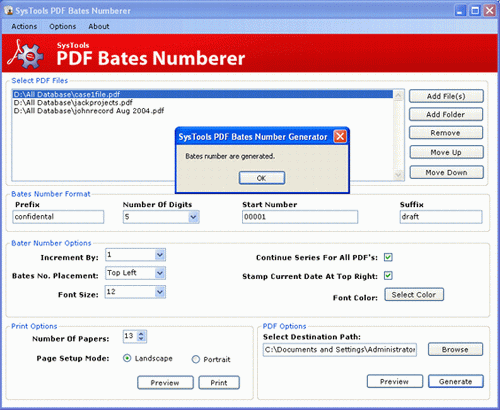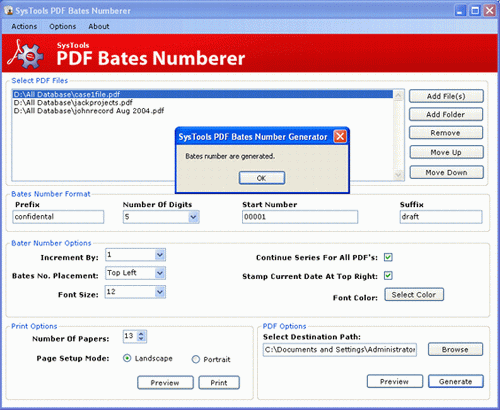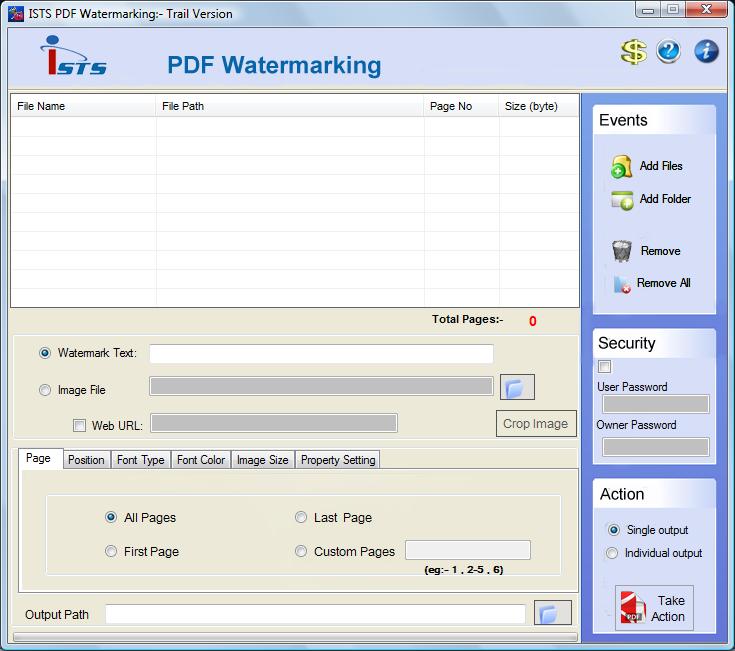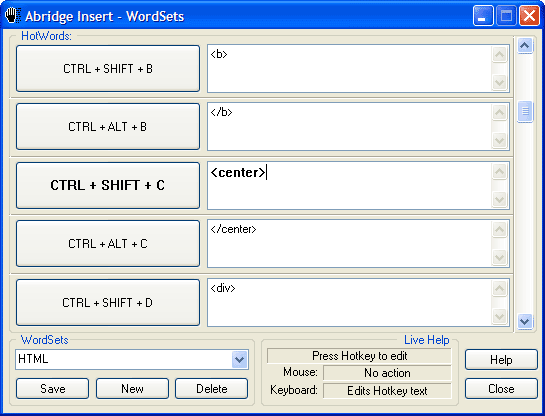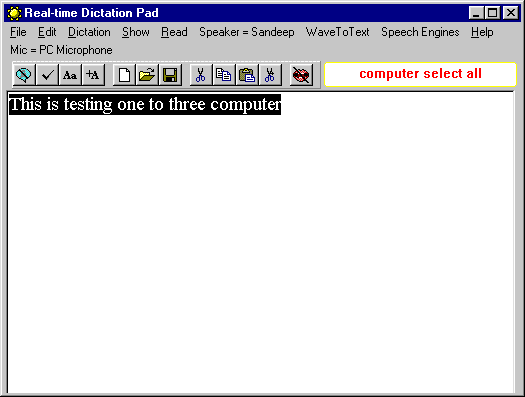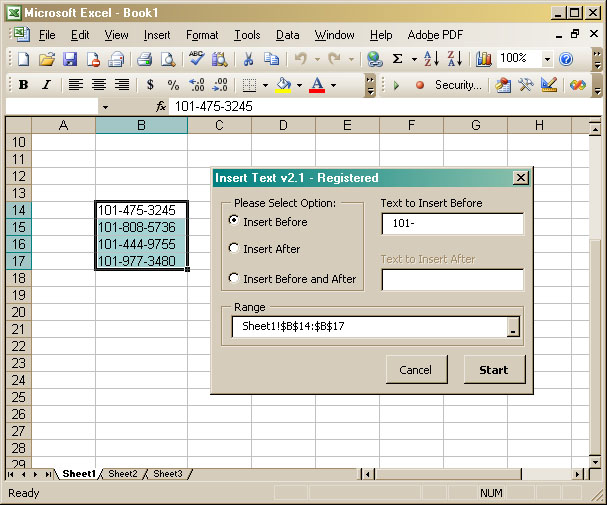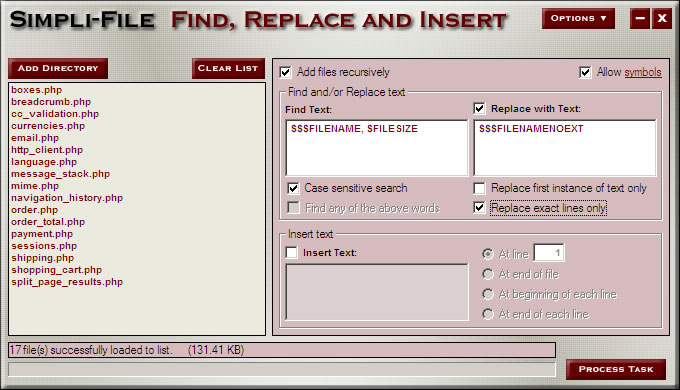|
|
TAG: bates, version, pages, manage, , pdf pages, pdf bates, bates numberer tool, pdf bates numberer, insert page numbers, Best Search Category: web design, web design graphics, website design, web graphics, display graphics, academic software, music education software, student education, education programs, online education, education degree, testing application, quality assurance testing, software quality, automated testing
License / Price:
Shareware / 129 $
|
Category :
Utilities
/ File Management
|
Requirements :
Pentium II 400 MHz, 64 MB RAM, Minimum 10 MB Space |
Publisher / Limitations:
Insert Page Numbers in PDF Document / |
Size / Last Updated:
1.31 / 2011-11-05 |
TAG: bates, version, pages, manage, ,
pdf pages, pdf bates, bates numberer tool, pdf bates numberer, insert page numbers,
|
Operating System:
Win2000, Win7 x32, Win7 x64, Win98, WinOther, WinServer, WinVista, WinVista x64, WinXP, Other |
Download:
Download
|
Publisher's description - Insert Page Numbers in PDF Document 3.5
The PDF Bates converter tool has the capability to insert page numbers in PDF document having numerous PDF pages and you can able to manage those mails in a orderly and uniquely manner. If you used to manual method to put number in PDF files then get rid of this old and irritating process by getting PDF bates numbering tool that never missing any single page while this tool performing page numbering and it also gives you many useful option to decorates a PDF documents in well manner. You can set the alignments of date/time, manage PDF pages according to your need and stamp multiples PDF pages at one time. .NET framework 2.0 or above version should be installed on your system. PDF Bates numberer tool supports all version of Adobe Acrobat such as: 5.0, 6.0, 7.0, 8.0 and 9.0 and successfully runs on all Windows Operating System like: 98, ME, NT, 2000, XP, Vista and Windows 7. PDF Bates numberer tool helps you to manage if you donβ PDF files systematically in any order and stamped text and Bates number with font size, font color etc. You can try the demo version which is free of cost and will help you to more about our software but it will stamp watermark in the PDF pages. You can purchase its full version which cost $129 only. http://www.pdfbates.com
|
Related app - Insert Page Numbers in PDF Document
|
Previous Versions Insert Page Numbers in PDF Document 3.5
Insert Page Numbers in PDF Document 3.5
Insert Page Numbers in PDF Document 3.2
Also see ...
...in Utilities  1)
Commando
1)
Commando
Commando: Can you get out the building alive?...
 2)
PC-Encrypt 7.0 by PC-Encrypt Inc.- Software Download
2)
PC-Encrypt 7.0 by PC-Encrypt Inc.- Software Download
Easy to use file encryption, with step-by-step wizards. Drag & Drop, or right mouse click, or desktop icon mode. Exceptionally strong encryption, compression. Very fast. One-way mode does not require PC-Encrypt to decrypt. Encrypt all files in folder/sub-folders with single click. Optional delete orignal file upon encrypt. Secure erase feature. No requirement to remember passwords - multiple password books for multiple users, including backup on diskette. Exclusive free Key-Exchange service for ...
|
...in File Management  1)
Sync Last Files
1)
Sync Last Files
This is simple but very usefull synchronization utility.
This program requires .NET framework.
This program can synchronize only files which were modified in the past few days. So, you can have two large folders on two computers, and you are using Flash Drive for copying files, for example. When you make some change in one of these folders you can call Sync Last Files for synchronization. It will copy only modified files to the Flash Drive. This greatly helps to synchronize big folders, which ar...
 2)
QuickFolders
2)
QuickFolders
Did you ever thought of how much time is wasted while browsing through the millions of folders when you try to attach in Outlook a file that was saved with Photoshop?
This program will help you to handle the same documents with different programs.
QuickFolders adds its menus into the standard system menu of Open or Save File dialog. So, you will see a list of recently visited folders and opened or saved files and a list of favorite folders just right-clicking in any place of dialog's title bar o...
|
|
Related tags:
|
|