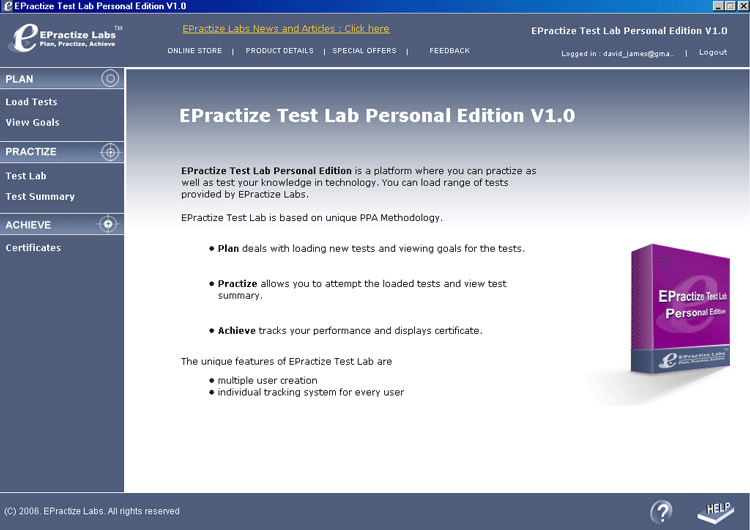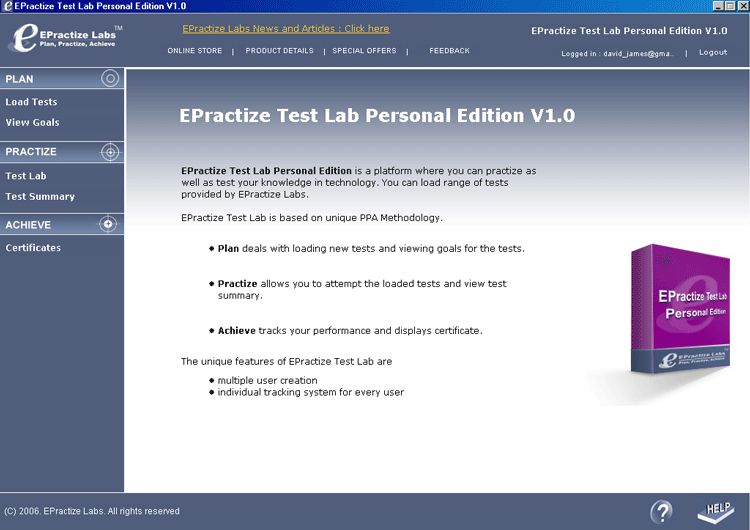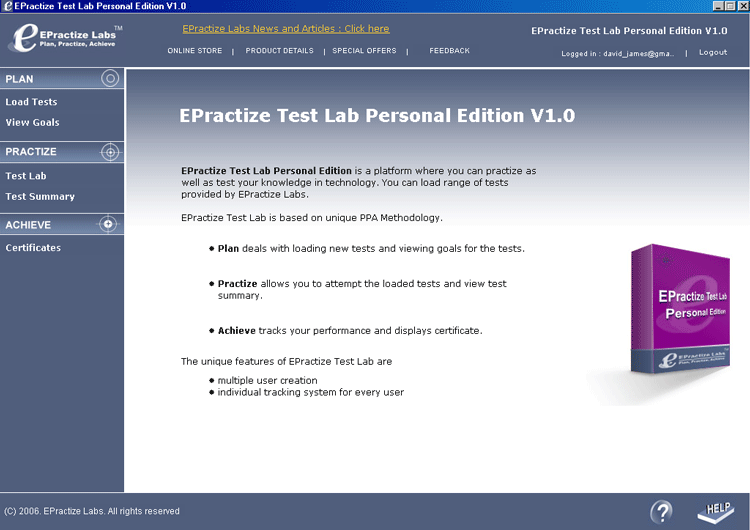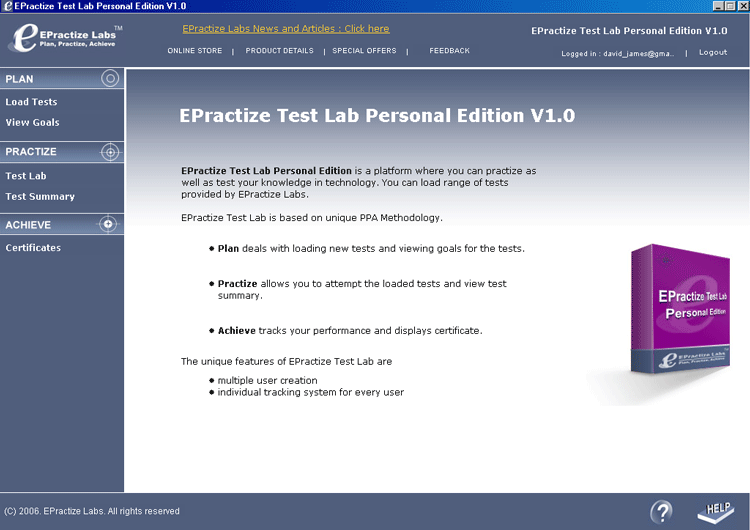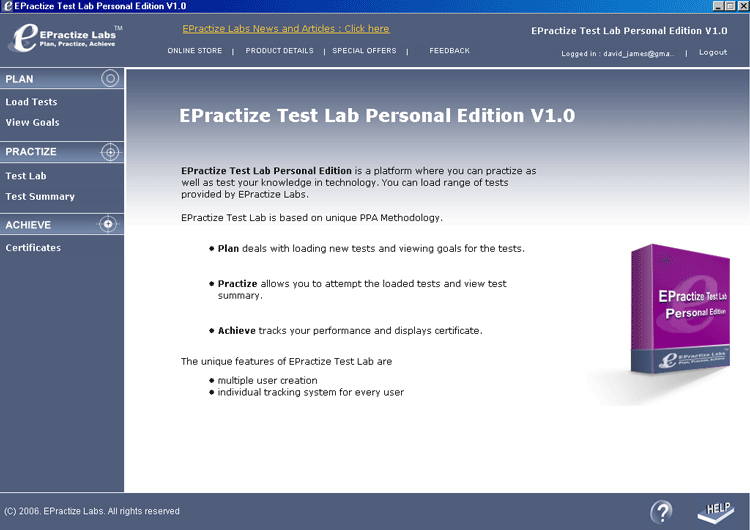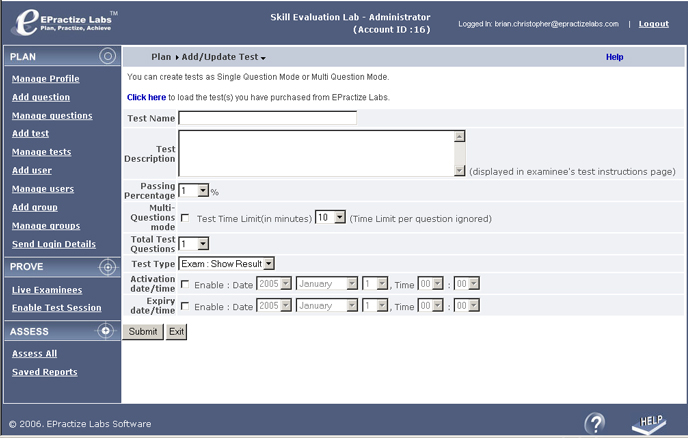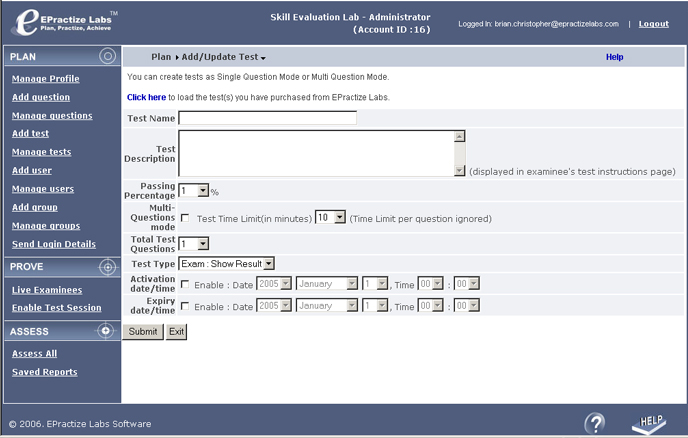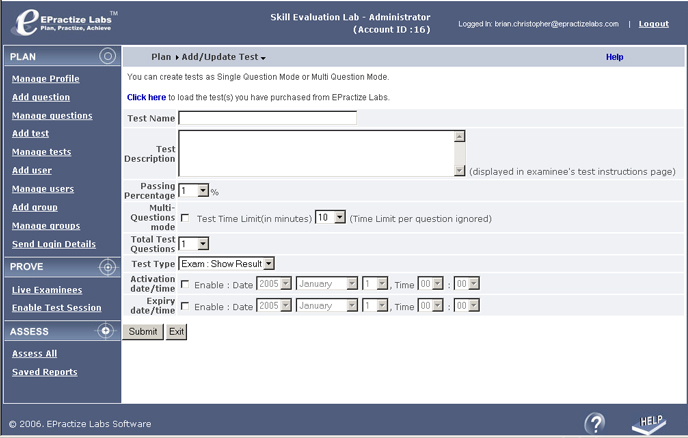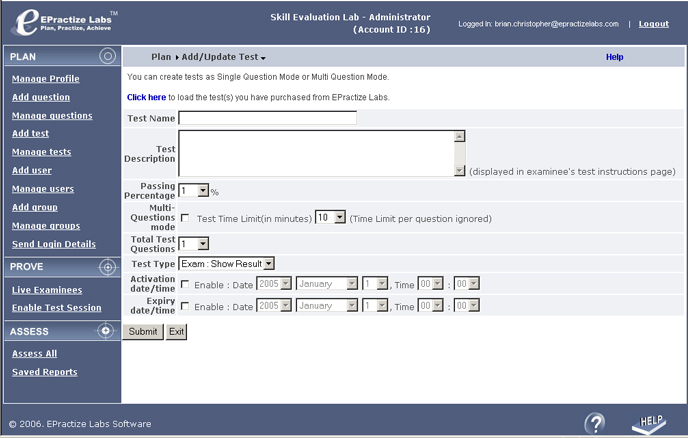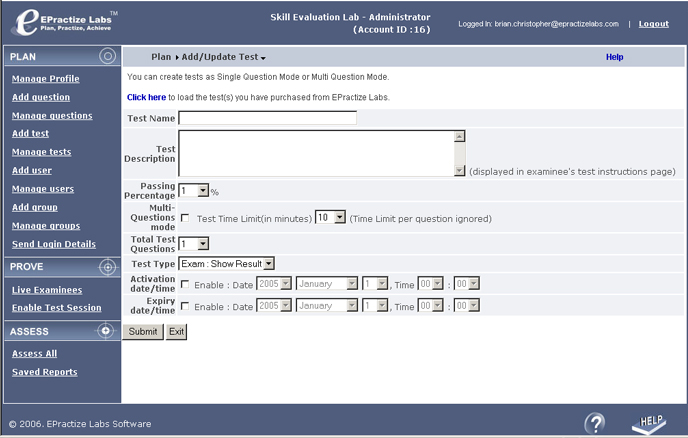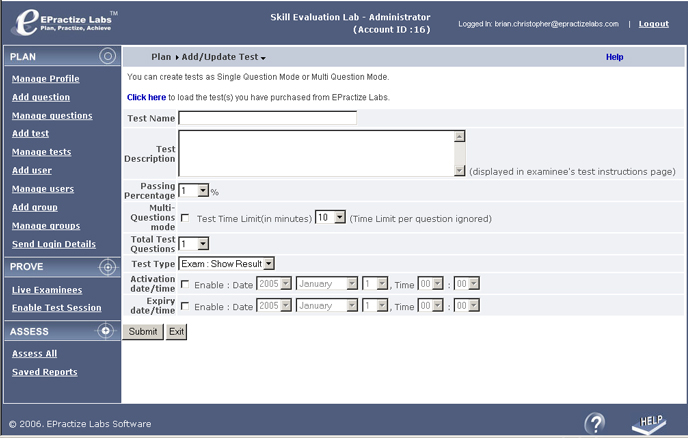|
|
TAG: reports, tests, epractize, environment, , test reports, view the, test environment, test lab, epractize test, lab epractize test, Best Search Category: Computers Production, Financial Indicators, Housing Indicators, Interest Rates, Stock Prices, mobile phone contracts, new mobile phone, orange mobile phone, o2 mobile phone, best mobile phone, 3g mobile phone, sharp mobile phone, mobile phone networks, mobile phone tariffs, mobile phone offer
License / Price:
Freeware / $
|
Category :
Desktop Utilities
/ Miscellaneous
|
Requirements :
Minimum 256 MB of RAM, 32 bit True Color with minimum resolution of 1024X768. |
Publisher / Limitations:
EPractize Labs Software Private Limited / N/A |
Size / Last Updated:
16.0 MB / 2008-02-13 |
TAG: reports, tests, epractize, environment, ,
test reports, view the, test environment, test lab, epractize test, lab epractize test,
|
Operating System:
Win 3.1x, Win98, WinME, WinXP, Windows2000, Windows2003 |
Download:
Download
|
Publisher's description - EPractize Test Lab Free SCEA Practize Test 1.0
EPractize Test Lab is a techonology self assessment tool that consists of the following features. Load Test - Load new tests provided by EPractize Labs. Test Environment - You can create the test environment by loading tests into the product. Tests are of three types - Ceritification tests, Practize Test and Quiz Test. You can view the answer explanation for Practize Test but not for Certification Test. In case of Quiz Test, you can view the answers then and there. Test Reports - After attending the tests, you can view the test reports. From the test reports, you can analyse your strengths and weaknesses. You can generate certificate after successful completion of the tests. Multi User Environment - You can create as many user as you want and set up the test environment. This way many users can use the same application in one system. Reports will stored for each user. Send Reports to E-Mail - You can send your test reports to your email.
|
Related app - EPractize Test Lab Free SCEA Practize Test
|
Previous Versions EPractize Test Lab Free SCEA Practize Test 1.0
EPractize Test Lab Free SCEA Practize Test 1.0
EPractize Test Lab Free SCEA Practize Test 1.0
Also see ...
...in Desktop Utilities  1)
Cache Speed
1)
Cache Speed
Cache Speed is a simple tool to make your computer go faster. It changes some basic settings in your system.ini file. Cache Speed also optimizes your current physical RAM, giving your computer the fresh feel that it has when you reboot it. Cache Speed is homepageware - that means it is FREE as long as your web browser's homepage is set to Digitalnalia.com. In some cases, changing the settings of the system.ini file can make the computer go 15%-20% faster! Cache Speed makes it easy for even ...
 2)
Compress (adware) 1.43
2)
Compress (adware) 1.43
Compress will compress document files up to 99% and delete unneeded files (such as temp files). When the file is compressed, it will still launch with the same view it launched with before it was compressed. Compress is a free and powerful solution!...
|
...in Miscellaneous  1)
ProgramLaunch 1.5 by Jens Christian Rodi Hansen- Software Download
1)
ProgramLaunch 1.5 by Jens Christian Rodi Hansen- Software Download
A launchbar made for Windows 95 in order to avoid using the slow and uncomfortable Start Menu. The main features is listed below. Native 32-bit application for Windows 95+/NT 3.5+. Support for both 256 and 16k+ color graphics. Almost unlimited groups with unlimited...
 2)
Random Boot Screen 1.00 by Z and stripes software- Software Download
2)
Random Boot Screen 1.00 by Z and stripes software- Software Download
Is an original program that enables you to randomly change your boot-up screen each time your pc is started. RBS includes 5 seaside pictures for your enjoyment. A change is cheaper than a holiday, so check it out....
|
|
Related tags:
|
|