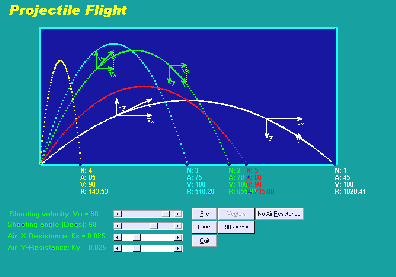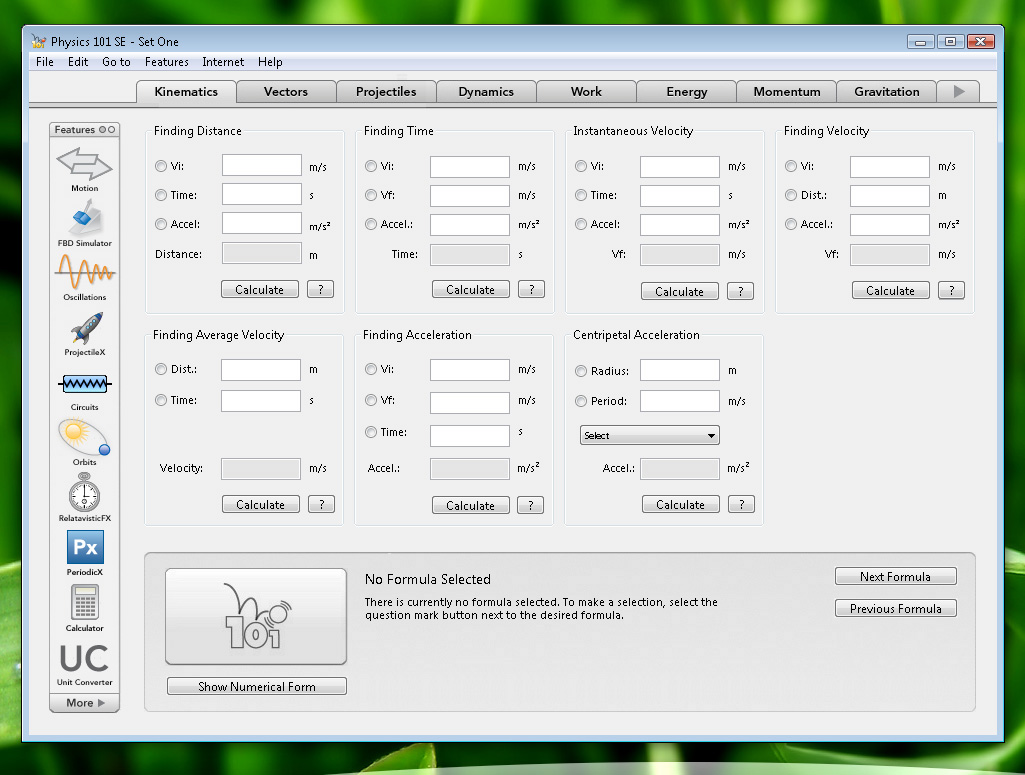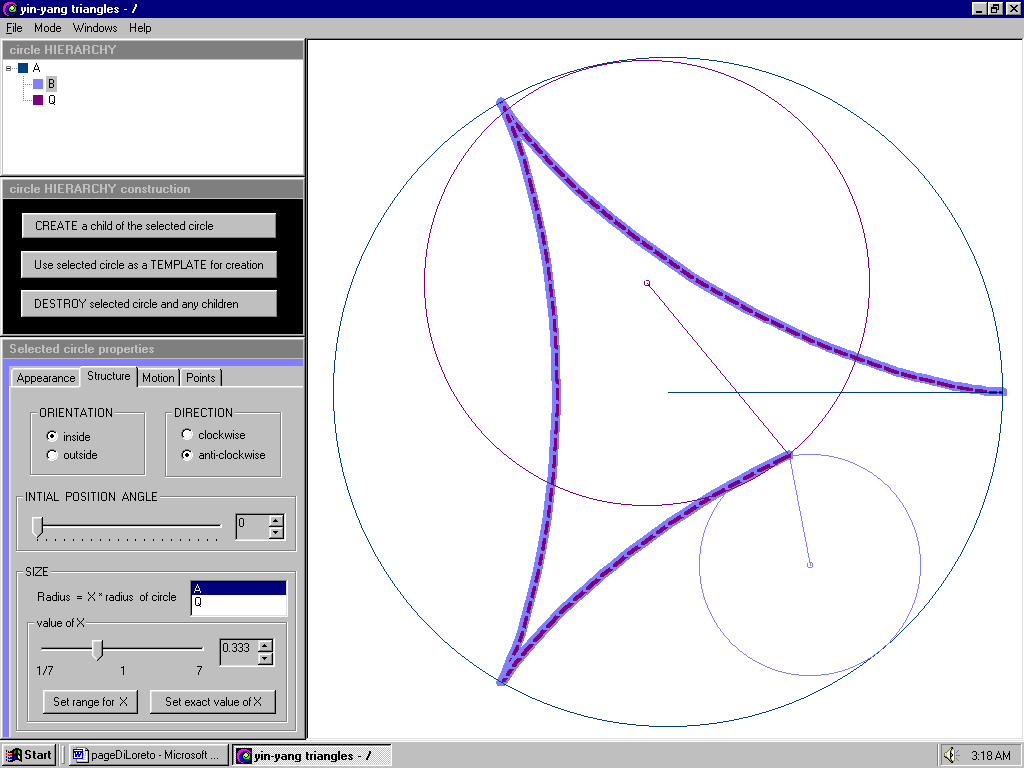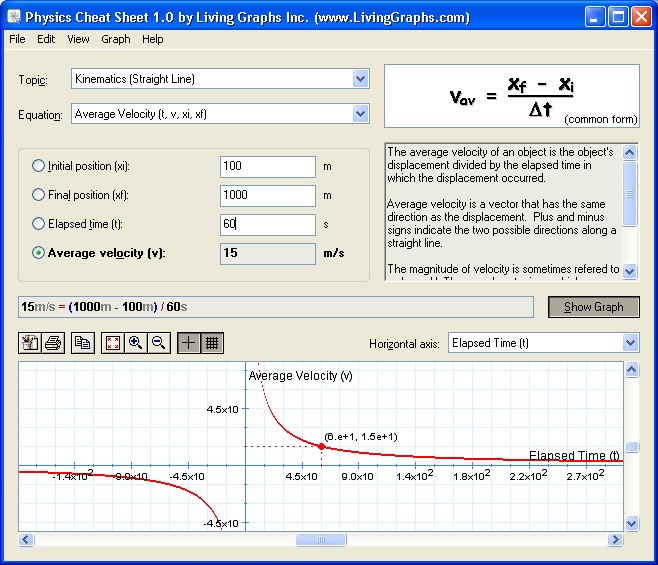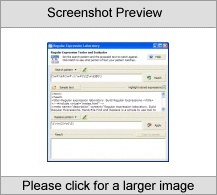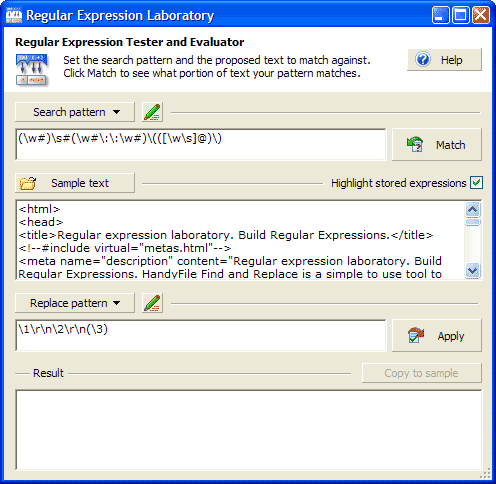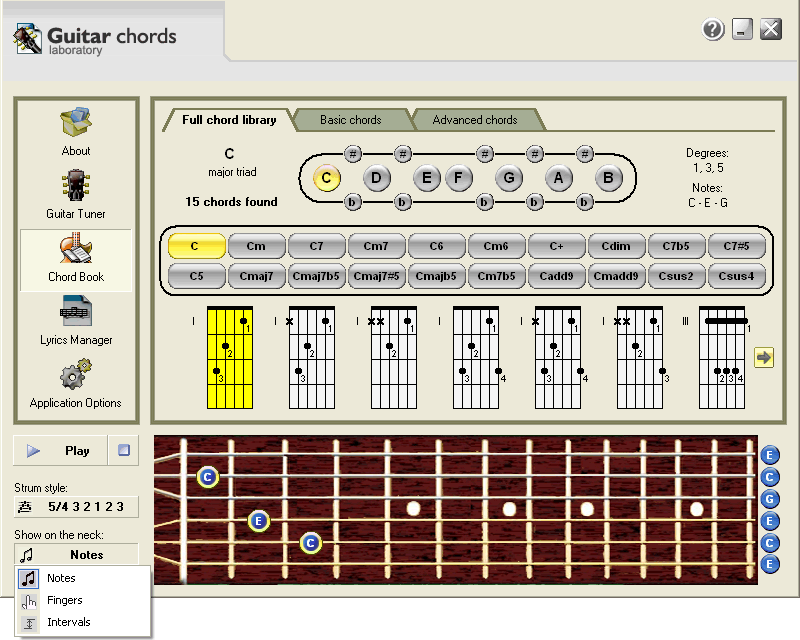|
|
Best Search Category: scheduling software, computer security software, crm software, project management software, recovery software, backup software, document management software, Stock, Inventory Software, Budget Software, Online PDF charts, GDP Growth, Industrial Production, Export, Import
License / Price:
Shareware / 100 $
|
Category :
Home & Education
/ Teaching and Testing
|
Requirements :
MS Windows, Color Screen, Stereo speakers |
Publisher / Limitations:
VirtualDynamics Org / N/A |
Size / Last Updated:
3.53 MB / 2008-02-13 |
|
Operating System:
Win98, WinME, WinNT 3.x, WinNT 4.x, Windows2000, WinXP, Windows2003, Windows Vista Starter, Windows Vista Home Basic, Windows Vista Home Premium, Windows Vista Business, Windows Vista Enterprise, Windows Vista Ultimate, Windows Vista Home Basic x64, Windows Vista Home Premium x64, Windows Vista Business x64, Windows Vista Enterprise x64, Windows Vista Ultimate x64 |
Download:
Download
|
Publisher's description - Physics Virtual Laboratory, PVL 1
An Intuitively Easy-To-Use collection of -at least- 142 interactive Physics simulation modules that allow the user to simulate and visualize Physics experiments. Useful from High School to University. PVL may be used (1) during classes, to support the teacher's explanation and to make classes more interesting, (2) in the library by students, to review the topics covered in classes (3) at home by students to run experiments with the student's data, even extreme experiments, which result in a better grasping of studied topics. The teacher may also use the PVL to prepare classes and suggest experiments. In a conventional (traditional) Physics laboratory it is impossible to execute experiments with extreme parameters, for instance it is impossible to shot a gun, because it is dangerous, it is impossible to make changes in the acceleration of gravity, it is not possible to carry out experiments in "Slow Motion" or to settle a "time freezing". The PVL overcomes all these drawbacks. PVL Special Features .- -Experiment pause (Time freezing): introducces a pause in the execution of an experiment, usually a pause is used to display vectors (forces, velocities, etc) -Slow Motion: executes an experiment slowlyy enough for the user to appreciate the behaviour of the system. -Extreme parameters experimentation: Allowss experimentation with parameters that if used in real life would produce damage to the equipment or harm the user. -Visualization of vectors: Usually when thee pause button is pressed some vectors are displayed. (forces, velocities, accelerations, etc) Using the screen as a blackboard.- In many experiments the user is free to use the screen as a blackboard, this means that the user may place vectors, blocks, masses, etc wherever he/she wants on screen, and as many as space allows for. This allows comparative teaching or learning, since the user is allowed to see several instances of an experiment simultaneously. <>
|
Related app - Physics Virtual Laboratory, PVL
|
Also see ...
...in Home & Education  1)
Financial Statement +
1)
Financial Statement +
Program Description: FINANCIAL STATEMENT+
This program is arranged in a typical lending institution format.Although it may not be in the format required by any given institution it provides all the information necessary for completing an actual financial statement. This form has been accepted as-is by many financial institutions nationwideand is interactive so that data need be supplied only once to complete a statement.
Printouts are professional looking and may be used by financial planners an...
 2)
Guitar Power PalmOS Edition
2)
Guitar Power PalmOS Edition
The Ultimate Scale, Chord and Arpeggio Reference for Guitarists. Guitar Power is an interactive learning system. Quickly and easily use scales, chords and arpeggios. Any style or level - learn the secrets of the pros and play like your guitar heroes....
|
...in Teaching and Testing  1)
Test Constructor 2.5.2 by KeepSoft- Software Download
1)
Test Constructor 2.5.2 by KeepSoft- Software Download
Test constructor is a universal program for testing the knowledge. The program can be used to perform testing both at home and various educational institutions. The program allows using an unlimited number of topics, questions and answers. Test constructor supports five types of questions, which gives you an opportunity to perform any kinds of tests. It is possible to use music, sounds, images and video clips in your tests. Any data can be printed out or exported into the files of various format...
 2)
Melodic ID
2)
Melodic ID
Ear Training: unlimited, graduated melodic dictation (easy to advanced). 5 bar dictation in all keys, simple and compound meters, instant feedback, scoring, and self testing....
|
|
Related tags:
|
|