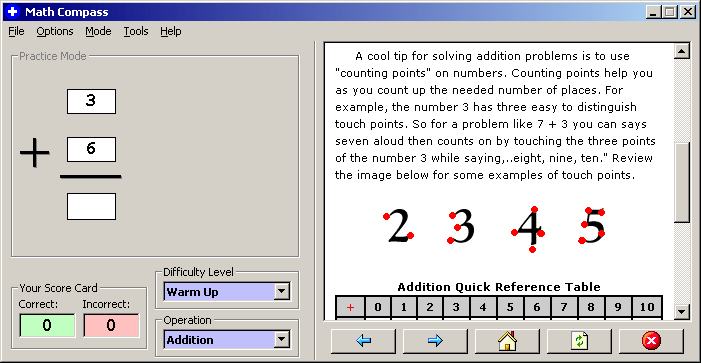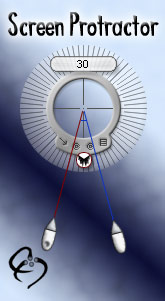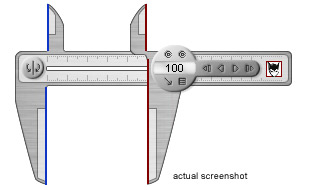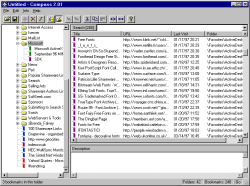|
|
TAG: screen, compass, units, measure, allows, pixels, interface, , screen compass, allows you, Best Search Category: pc diagnostics, speed up pc, computer speed, pc booster, registry cleaner window xp, performance optimize, pc performance check, pc utilities, pc performance software, computer diagnostics software, fix pc software, computer diagnostic software, computer diagnostic tools, pc repair software, pc repair softwares
License / Price:
Shareware / 29.50 $
|
Category :
Multimedia & Graphics
/ CAD
|
Requirements :
|
Publisher / Limitations:
Iconico / N/A |
Size / Last Updated:
0.29 MB / 2008-02-13 |
TAG: screen, compass, units, measure, allows, pixels, interface, ,
screen compass, allows you,
|
Operating System:
Mac PPC, Mac OS X, Mac Other |
Download:
Download
|
Publisher's description - Screen Compass Mac Edition 3.2
The Screen Compass allows you to accurately measure the Radius, Circumference or Area of circular or polygonal shapes on your screen. The intuitive user interface allows you to quickly align the Compass by dragging it with the mouse, and fine adjustments can be made using the keyboard or nudge buttons. This perfect compliment to the Screen Calipers and Screen Protractor, the Screen Compass is simple and easy to use with any program. You may download the feature limited trial, and evaluate the Screen Compass for as long as you need to. By purchasing the full version you can unlock the software to measure radii greater than 100 pixels, and use the advanced features. - Radius, Circumference and Area measurements - Use keyboard controls to measure precisely - Measure in pixels, inches or define your own units - 37 different polygons to measure, including triangle, square and pentagon. - Change the transparency to see through the Compass to what you're measuring - 30 day money back guarantee The Compass has a fully 'skinnable' interface. This means that you may download new skins and change the user interface. The Screen Compass comes with a technical skin allowing greater control and a crosshair for easy alignment. From aesthetic to technical you should find onscreen solution that suits your needs. Unlike the compass that you may use on your drawing board the Screen Compass is not limited to simply drawing circles. Using the 'Shapes' menu you can choose to use a triangle, square, pentagon or any number of sided polygon up to the 39 sided Triacontakaienneagon. The Units menu allows you to choose a new unit from the list of predefined units including pixels, inches and centimeters. You may also configure your own Custom Units using the 'Calibrate Units' menu option. Choosing this option will bring up a screen which allows you to choose a Custom Unit, rename and set the scale.
|
Related app - Screen Compass Mac Edition
|
Also see ...
...in Multimedia & Graphics  1)
Video To Audio Cutter
1)
Video To Audio Cutter
Video to Audio Cutter is a powerful tool to extract audio from video files to MP3, WAV, WMA, OGG files. Supports AVI, WMV, ASF, MPG and MPEG format. With this power tool, you can cut part or join of the video file and convert it to audio....
 2)
3DVirtual Figure Drawing Studio (Female)
2)
3DVirtual Figure Drawing Studio (Female)
Virtual Figure Drawing Studio makes learning Figure Drawing fun,easy and affordable. Developed by artists for artists. Leonardo da Vinci , Michealangelo, Donatello just to name a few. All of them started out by first mastering the basics of basic in drawing the human form. Figure Drawing!. Virtual Figure Drawing Studio is developed by artist for artist just for this purpose. With thorough knowledge in this rare form of art, the developer has put in what is needed to facilitate and to ease the le...
|
...in CAD  1)
Pointor
1)
Pointor
Pointor imports lists of points (2D or 3D) shows them graphically and saves them as a DXF file. The DXF file can then be read by other applications, for example AutoCAD or Rhino. CSV to DXF functionality is included....
 2)
Algolab Raster to Vector Converter 2.63CAD by AlgoLab Inc. - Software Free Download
2)
Algolab Raster to Vector Converter 2.63CAD by AlgoLab Inc. - Software Free Download
Vectorizer for CAD/CAM/GIS professionals, designers and illustrators. Available also as Raster to Vector SDK, ActiveX and Com Component. Converts, digitizes and refines architectural, mechanical, various technical drawings, maps, math graphs, graphics for books and journals and more from raster to vector. Digitizes math graphics. Also refines vector graphics, creates fine lines and shapes. Scanned drawings are recognized and represented in a vector format to be imported to your CAD or drawing pr...
|
|
Related tags:
|
|