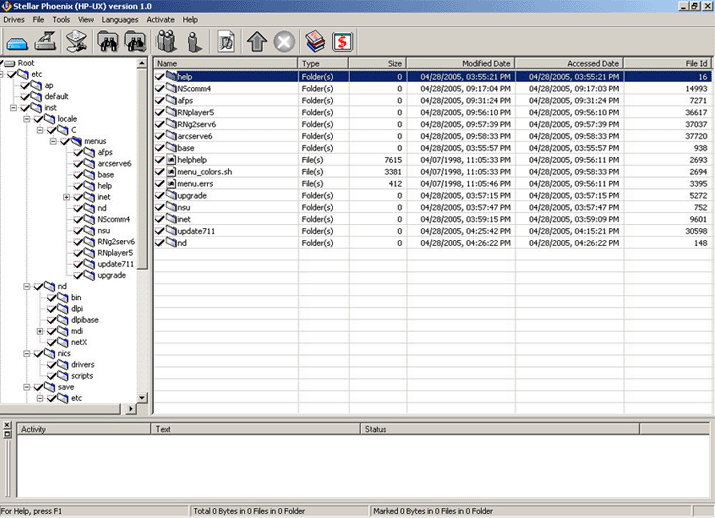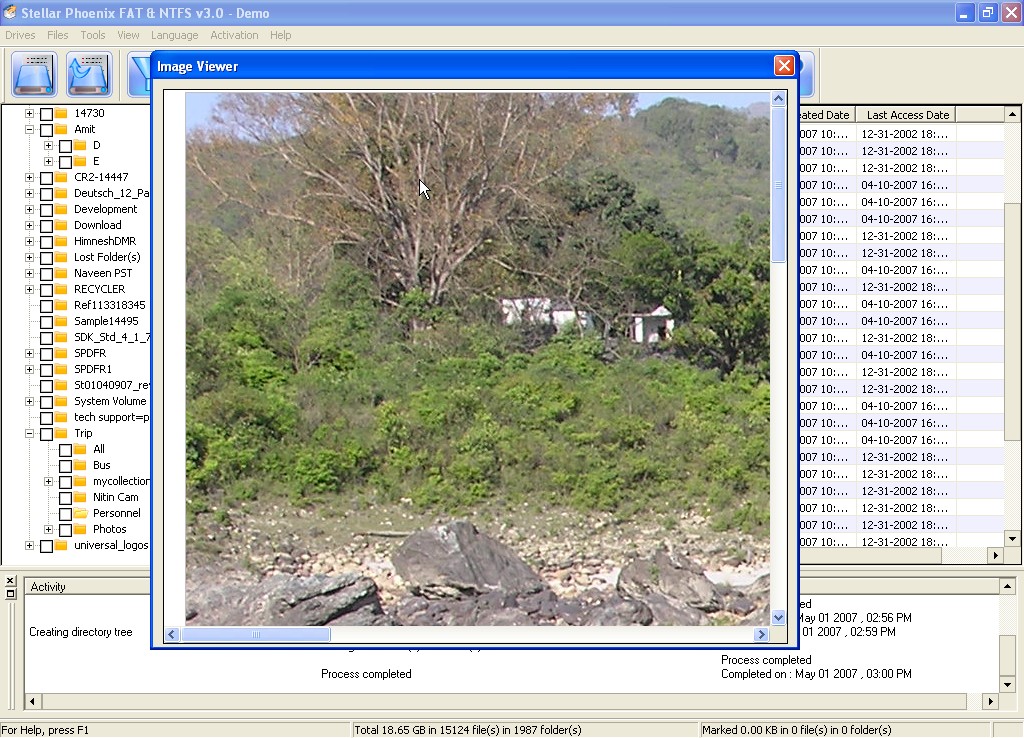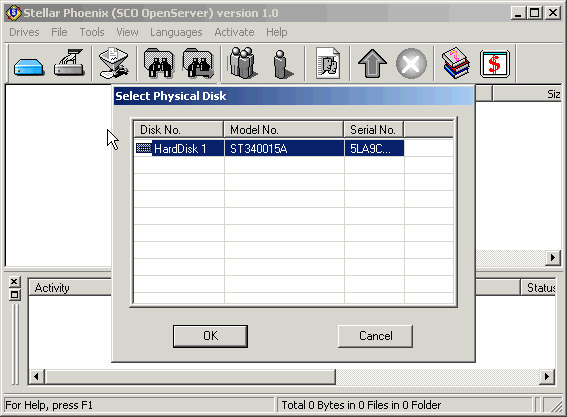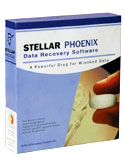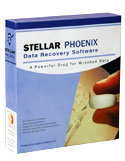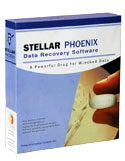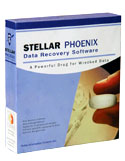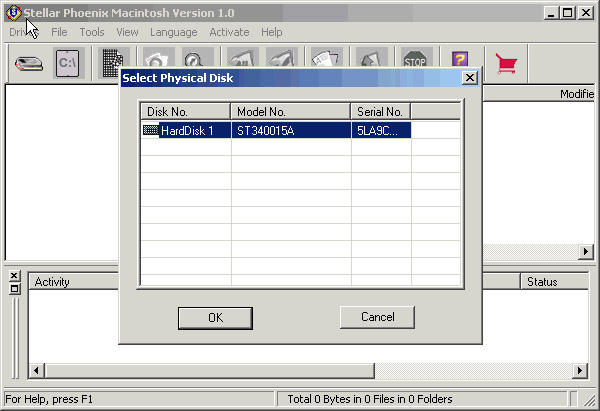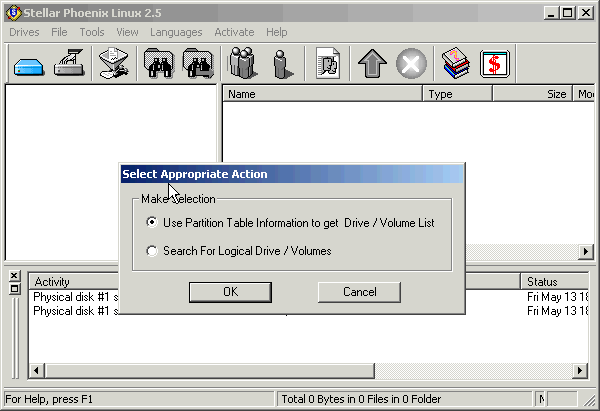|
|
TAG: phoenix, stellar, damaged, structure, inaccessible, drive, location, corrupt, recovery, software, recover, errors, , stellar phoenix, olt object location, inode structures corrupt, unix stellar phoenix, Best Search Category: accounting software, application software, business software, design software, downloading software, dvd burner, dvd software, electronics, firewall software, full software, gps software, mobile software, networking, pda software, security software
License / Price:
Demo / 599 $
|
Category :
Utilities
/ File Management
|
Requirements :
64 MB RAM (128 MB recommended), 5 MB of free space |
Publisher / Limitations:
Stellar Information Systems Ltd. / N/A |
Size / Last Updated:
1.1 MB / 2008-02-13 |
TAG: phoenix, stellar, damaged, structure, inaccessible, drive, location, corrupt, recovery, software, recover, errors, ,
stellar phoenix, olt object location, inode structures corrupt, unix stellar phoenix,
|
Operating System:
Win95, Win98, WinME, WinNT 3.x, WinNT 4.x, Windows2000, WinXP |
Download:
Download
|
Publisher's description - Stellar Phoenix HP UNIX Data Recovery Software 1.0
Stellar Phoenix HP Unix is data recovery software that allows you to recover lost data from the JFS (VxFS) file system of the HP-UNIX Operating System. Data loss in HP-UX is typically caused by corrupt Super Blocks, damaged Inode structures, corrupt LVM, errors in Cylinder groups, and damaged OLT (Object Location Tables). In most of these cases, the FSCK is not able to repair the damaged file structure and data appears to be permanently lost. Phoenix can even recover data after partition table errors and cases of deleted, damaged, repartitioned or missing partitions. You should use Stellar Phoenix HP UNIX in following cases: Corrupted Super Blocks Damage Inode Structures Corrupt LVM Errors in Cylinder groups Damage OLT (Object Location Table) How does the software work? Stellar Phoenix HP UNIX follows a 3 step process in recovering lost data. The software has a fully automated wizard which walks you through these simple steps: Evaluation - Phoenix identifies the device, locates all partition(s) on this inaccessible disk and then displays them in a list. Analysis - It examines the remains of the file structure and the data area of the inaccessible drive and works out the best path to recover files and directories. Recovery - All recoverable files and directories are presented in a tree structure. You can select any amount of data, from one file to an entire drive, and move it to a safe location. Key Features: Non destructive - only reads sectors from inaccessible drive Short learning curve - easy Windows based interface Can resumes recovery later using the Save Scan information option File filter and File Mask options Shows complete tree in a Windows Explorer like interface
|
Related app - Stellar Phoenix HP UNIX Data Recovery Software
|
Also see ...
...in Utilities  1)
CDAcrobat 1.0 by NoDa- Software Download
1)
CDAcrobat 1.0 by NoDa- Software Download
CDAcrobat is a system-tray based program that lets you control your CD drives and compact discs. It allows you to use keyboard or mouse for opening/closing any of CD drives, installed on your computer. Other useful features are supported...
 2)
CLR Tabs To Spaces 1.20
2)
CLR Tabs To Spaces 1.20
Convert tab characters to space characters in text files and on the clipboard. The tab locations are equally spaced and can be customized....
|
...in File Management  1)
qFileSync 2.0 by David Piepgrass- Software Download
1)
qFileSync 2.0 by David Piepgrass- Software Download
Small application to synchronize files between two or more folders--for example, two computers on a network or between a hard drive and floppy disk. It can sychronize multiple sets of files, do backups/mirroring, and filter files or folders using wildcards. Settings are automatically saved when you exit. It is very quick to use--just start the program and click "Quick Sync". An "Interactive Sync" allows you to preview (and optionally modify) the program.s behavior. There is a...
 2)
Empty Temp Folder 1.3.6 by Finn Ekberg Christiansen- Software Download
2)
Empty Temp Folder 1.3.6 by Finn Ekberg Christiansen- Software Download
A small utility that helps you manage up to 6 different temp folders. It displays the contents of each folder, listing all files and sub-folders, and lets you delete all files and sub-folders (or just a selected file or sub-folder) with one...
|
|
Related tags:
|
|