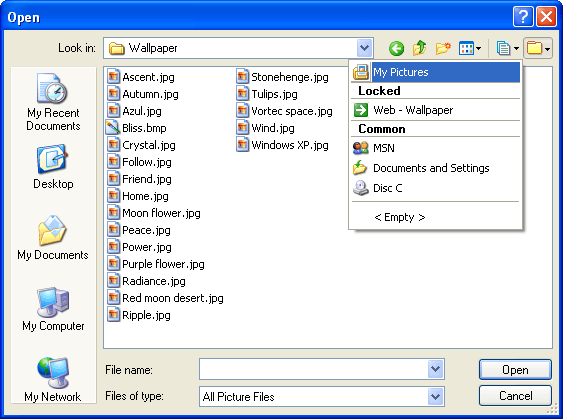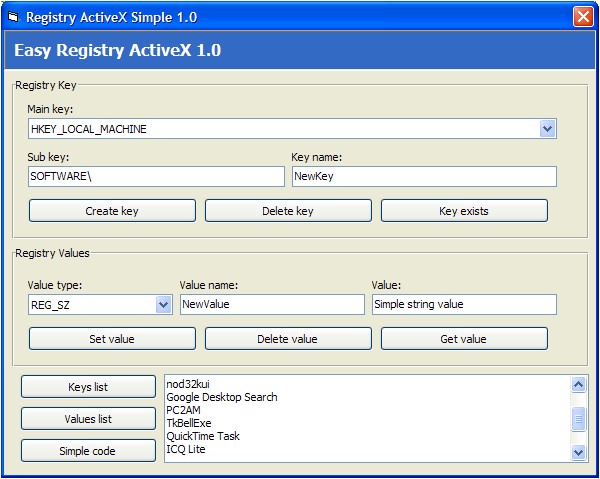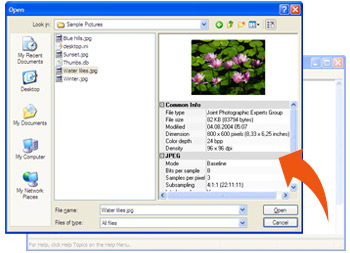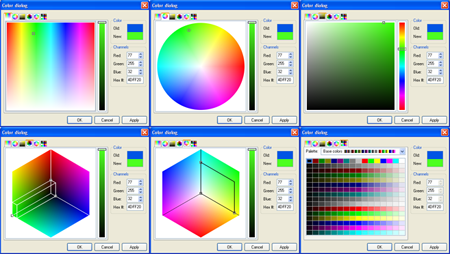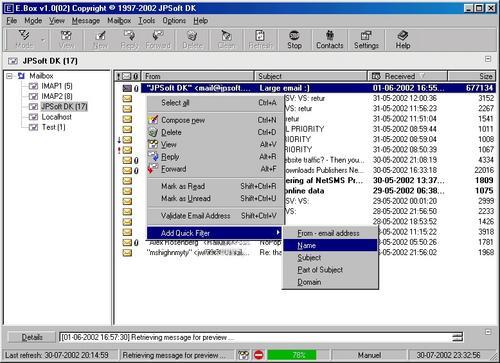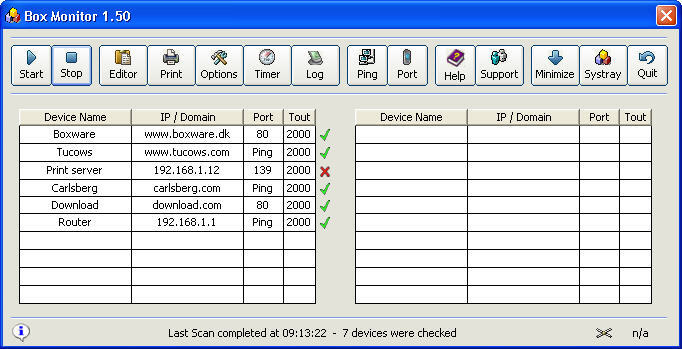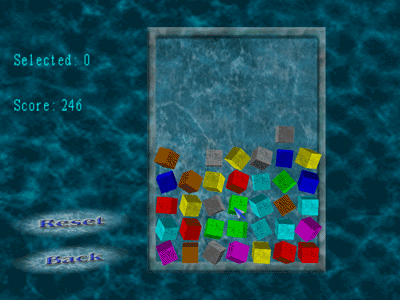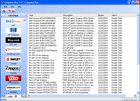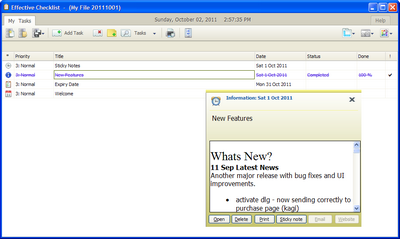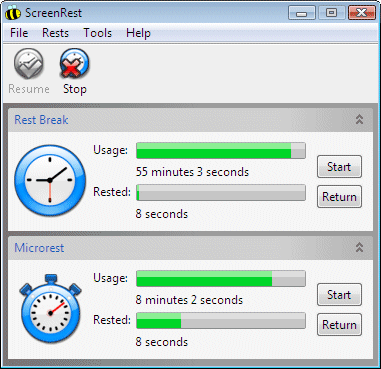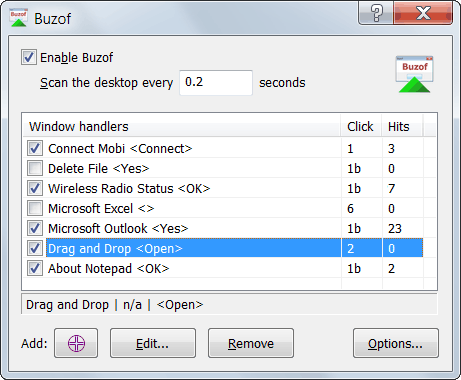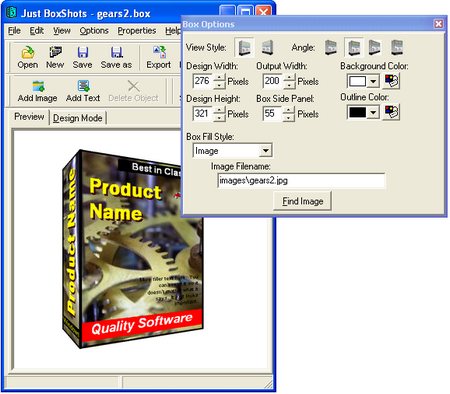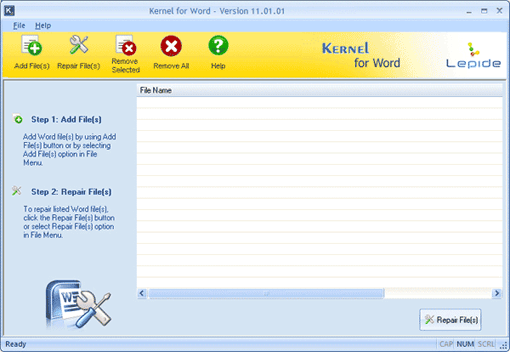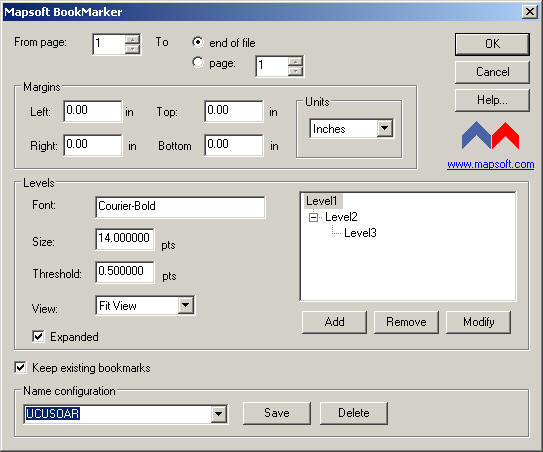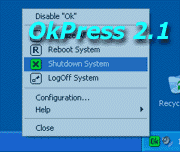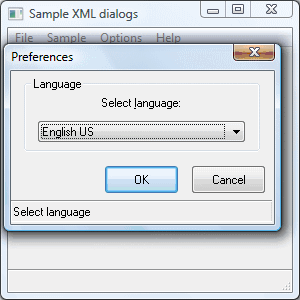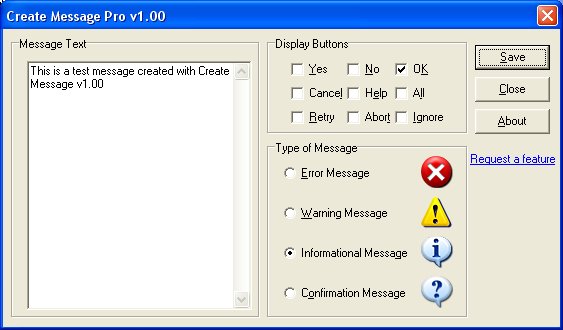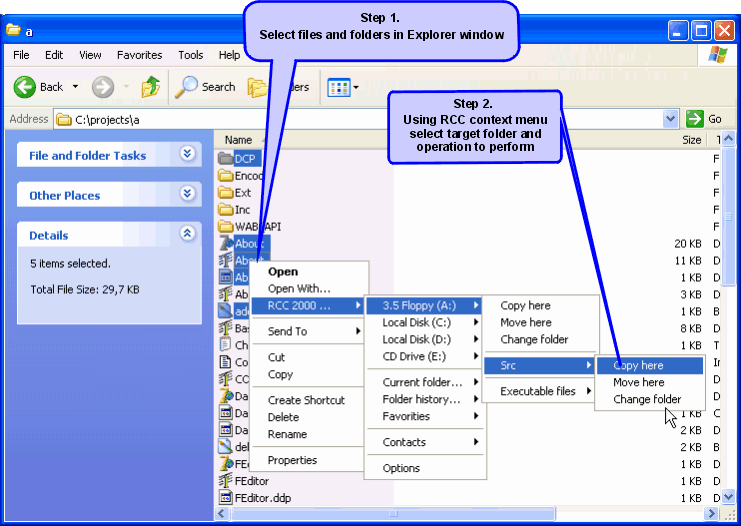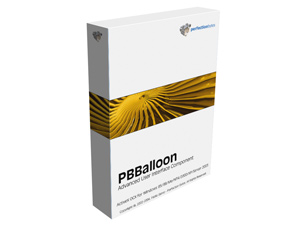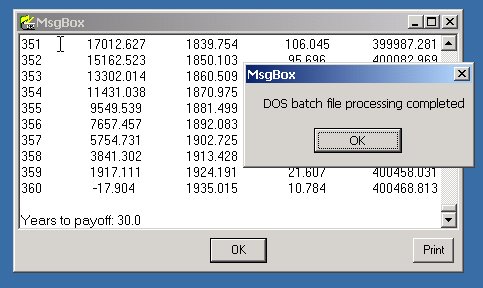|
|
Order by Related
- New Release
- Rate
Results in Title For dialog box
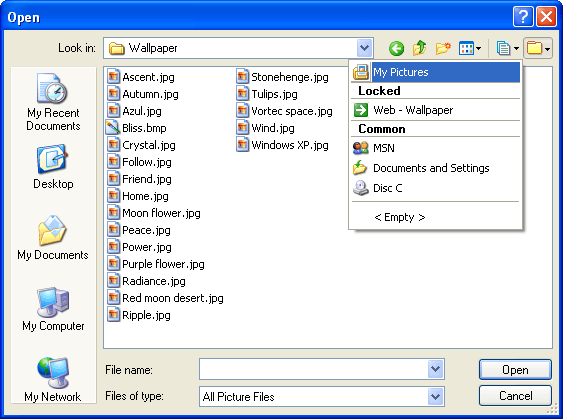 | Dialog Box Assistant greatly speeds up access to your favorite folders and files. It extends the standard Windows Open and Save dialog boxes with two additional buttons: one for the list of the recently used folders, another for the recent files. .. |
|
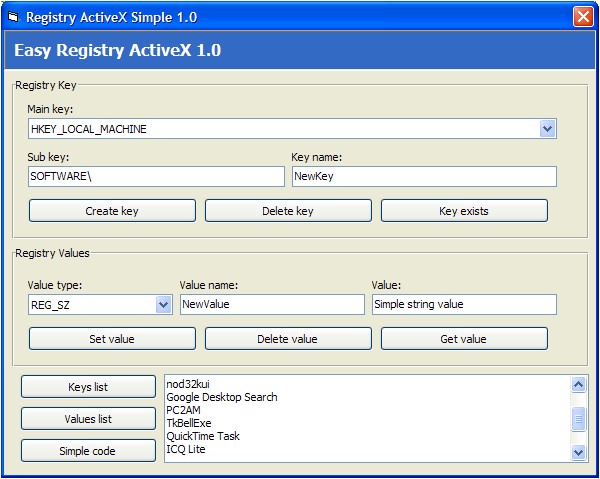 | Easy Dialog ActiveX 2.0.1 is an ActiveX control (OCX) that can handle with the all the basic common windows dialog boxes for software developers. ..
|
|
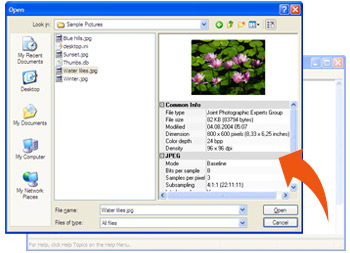 | Image Open Save Dialog is a powerful development tool that allows loading and saving images in software you are developing very qiuckly and easily. .. |
|
 | Audio CD track grabber. 1:1 copy of an audio CD track into a wave file. Work with many CD ROM drives. Easy to use in Visual Basic ( VB ) and other. ..
|
|
 | This small program can be used to further customize your Windows 95/98 computer. What it does is add the bmp image of your choice to the System Dialog box in control panel. Computer companies have been doing it for years. Now you can make your own logo and add it there, or download a file and put it in there. Be creative. comes with complete instructions, install and uninstall support. .. |
|
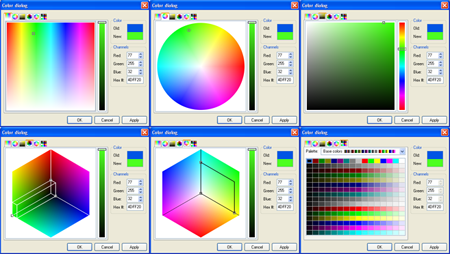 | Aurigma Color Dialog is a handy tool which allows you to select color. Build rich capabilities of color picking into your application. There are several visual and intuitive dialogs for color selecting. Users can choose colors in various color models (RGB, CMY, HSB...). Make color selecting visual!Features- Contains dialog pages for different color models: -- 3 dialog pages for HSB model, --a dialog page for RGB model, --a dialog page for CMY model. -- Contains a lot of predefined color palettes from which the users can select a color. - Full Visual Studio Designer Support. - Can be used in any environment which supports COM componets or in .NET via COM interoperability. - Full support of WindowsXP visual themes. - Easy to use. ..
|
|
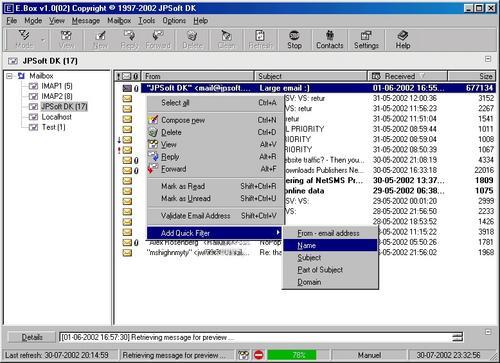 | E.Box is a professional e-mail accounts management tool allowing you to preview your
mailbox on the server prior to downloading messages from the server. E.Box shows all
mail headers and detailed information on each. E.Box also has a powerfull built in
filtering feature which enables you to filter unsolicited messages from the server.
This feature can be used as a background task at scheduled intervals.
Supports HTML messages, POP3/IMAP acc .. |
|
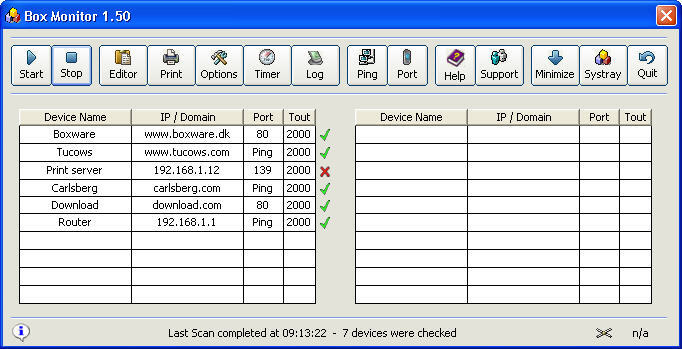 | Box Monitor is a useful Network-Device-Monitor program with an intuitive interface.
This tool is able to check specified service-ports on remote network devices,
like HTTP, SMTP, POP3, FTP, DNS, TELNET, VNC, ROUTERS, etc. Box Monitor is fast
and rugged, will check upto 20 devices in 1 sweep and has alot of features that
makes it friendly to use, like easy updating of server info, server-list print out,
systray icon, E-mail notification if a monitored device fails, audio alert on device failure,
execute external file on device failure, log device failures to txt file on HD, screen log
of server problems, print logfile, time based autocheck, load on system startup,
scheduled sleep-mode for preventing error messages during daily backup, reboot, etc.
use last known autocheck value and start scanning on program launch,
and much much more. .. |
|
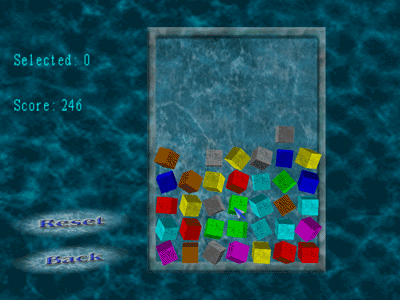 | Marble Box is the ultimate 3D puzzle game. The goal of the game is to get rid of all the figures. Marble Box will challenge and improve your abstract thinking and logic. Marble Box has several levels of difficulty and provides several variants of rules. .. |
|
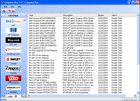 | Coupons Box is an easy-use tool to check the online coupons and deals. The simple goal is: To make it easier for you to save money every time you shop online. .. |
|
Results in Keywords For dialog box
 | The set of 11 system dialogs: Format dialog, Run dialog, Folder dialog, Shutdown dialog, Restart dialog, System Setup dialog, Find Computer dialog, Find Files dialog, Change Icon dialog, Connect dialog, TDisconnect dialog.Sources: $14.95 .. |
|
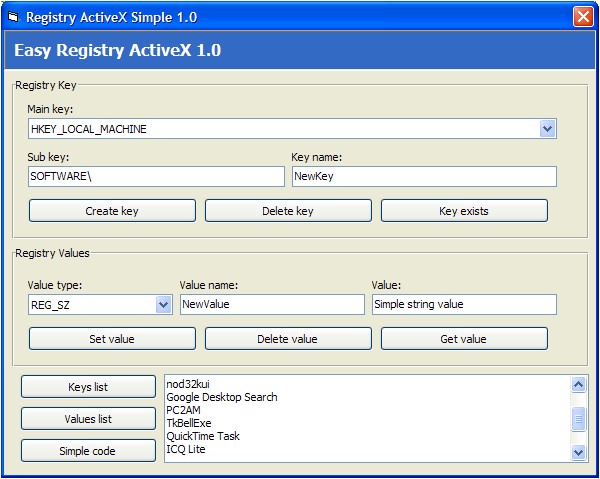 | Easy Dialog ActiveX 2.0.1 is an ActiveX control (OCX) that can handle with the all the basic common windows dialog boxes for software developers...
|
|
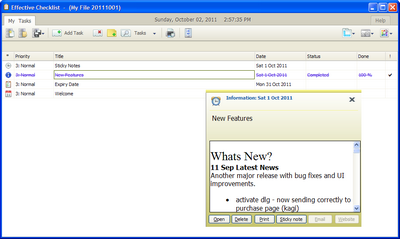 | You can quickly and easily enter new tasks. The information is shown in a grid that customizes itself against the size of the screen. Modifying these via an enhanced dialog also allows more data to be entered, such as rich text notes... |
|
 | This small program can be used to further customize your Windows 95/98 computer. What it does is add the bmp image of your choice to the System Dialog box in control panel. Computer companies have been doing it for years. Now you can make your own logo and add it there, or download a file and put it in there. Be creative. comes with complete instructions, install and uninstall support. ..
|
|
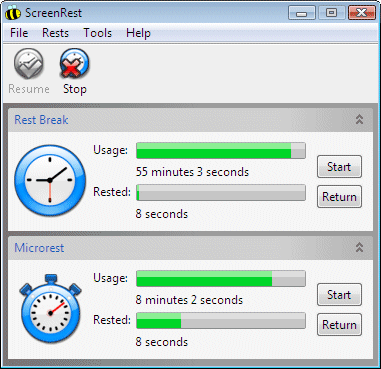 | ScreenRest is a straightforward and easy-to-use application which reminds you to take regular rests from your computer. Using ScreenRest gives you complete control over how often, and how long, you wish to rest. You have the choice of being reminded to take rests at fixed intervals, or having your keyboard and mouse usage monitored to determine when it is best for you to take a rest.
When a rest is due, ScreenRest will pop up a reminder dialog onto your screen. The dialog will inform you what kind of rest you should take (a rest break or a microrest), as well as the duration of your rest. Whether or not you have the option to cancel or delay your rests can be specified by preference settings. Once you have started your rest, ScreenRest will keep the dialog active, counting down the time to make sure you take the full of amount of time for your rest. This helps ensure you get the benefits of taking regular rests from your computer... |
|
 | ICQ Plus allows you to change the appearance of ICQ. When installed, ICQ Plus integrates with ICQ by adding a menu item to the main menu. Choosing this menu item brings up a dialog which lets you configure ICQ's appearance in several ways. You can apply a predefined skin or create one yourself. ICQ Plus also allows you to change the appearance of individual features as well. You can change background images of dialog boxes (BMP, JPEG, and GIF images are supported), change the main menu image, set your own animated GIF or AVI file instead of standard ICQ animation, and change the style of dialog boxes, buttons, other controls, and individual dialog box settings...
|
|
 | A fully featured HTML editor. WEB Developer was developed for creating web pages involving complicated tables, frames and forms. With WEB Developer you can work on and preview multiple pages at once. Other features include a split screen display with the HTML source code onthe left and the HTML preview of the right.New features:AWeb Code Library AWeb Link Library AWeb FTP Client AWeb Image Viewer AWeb Image Map Maker AWeb Complete Browser AWeb Image Processor Meta Tags Creator Support for Background Sound Many More Java Scripts Improved HyperLink Dialog Improved Image Dialog Improved Find and Replace Improved Table Create Dialog Slight changes made to the EditorUnlimited Undos and Redos .. |
|
 | A hotkey or a click on a tray icon starts the calculation dialog for your math formula. The dialog is generated out of the formula. Just enter the actual parameters and CalcExpress displays the result; it displays a small graph when a range is input; it rounds to the number of digits specified; it memorizes the last variable input and the position of the dialog. You can specify the appearance of background and button in the dialogs; and the icons used to represent the formula in the system tray. You can assign more than one formula to a tray icon then a menu pops up. CalcExpress displays the math formula in mathematical notation to allow for easy control. .. |
|
 | Allows you to change the appearance of ICQ. When installed, ICQ Plus integrates with ICQ by adding a menu item to the main menu. Choosing this menu item brings up a dialog which lets you configure ICQ.s appearance in several ways. You can apply a predefined skin or create one yourself. ICQ Plus also allows you to change the appearance of individual features as well. You can change backgroundimages of dialog boxes (BMP, JPEG, and GIF images aresupported), change the main menu image, set your ownanimated GIF or AVI file instead of standard ICQ animation, and change the style of dialog boxes, buttons, other controls, and individual dialog box settings. Skin files can be imported and exported via ZIP file. ICQ Plus also has multiuser support. This version includes an added Apply button in the ICQ Plus dialog box, improved skin refreshing, improved skin previewing, improved drawing of text and buttons inthe ICQ Main dialog, support for text color and buttontext color options, improved detection of ICQ start-up, and several bug .. |
|
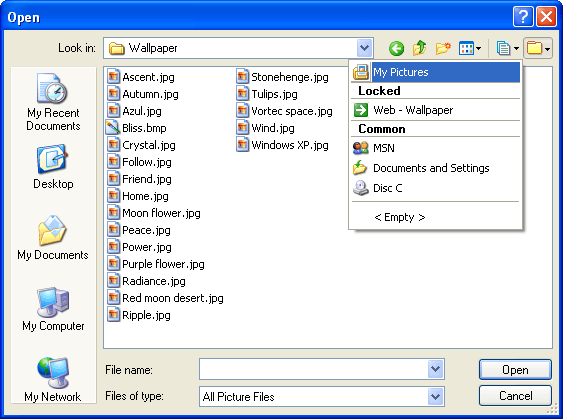 | Dialog Box Assistant greatly speeds up access to your favorite folders and files. It extends the standard Windows Open and Save dialog boxes with two additional buttons: one for the list of the recently used folders, another for the recent files... |
|
Results in Description For dialog box
 | ICQ Plus allows you to change the appearance of ICQ. When installed, ICQ Plus integrates with ICQ by adding a menu item to the main menu. Choosing this menu item brings up a dialog which lets you configure ICQ's appearance in several ways. You can apply a predefined skin or create one yourself. ICQ Plus also allows you to change the appearance of individual features as well. You can change background images of dialog boxes (BMP, JPEG, and GIF images are supported), change the main menu image, set your own animated GIF or AVI file instead of standard ICQ animation, and change the style of dialog boxes, buttons, other controls, and individual dialog box settings... |
|
 | Source code for program Japos Encrypt File. By means of this source code you can learn how program in Delphi with use WinApi. You learn e.g. how animated icon, change color background and text in edit box, created dialog box, created new colored font. ..
|
|
 | ChooseColor Development Kit is an extensible component/dialog box for Win32 platforms that provide comprehensive solution for your modern user interface needs... |
|
 | Accelerate your accessing of folders, customize the Open/Save dialog box, that you can enter your folders by click once...
|
|
 | A comprehensive text editor that is designed especially forprogrammers. File Directory Box and SwitchBar makes iteasy to open/switch files. Features such as Smart Return, AutoCase, CommentOut/Uncomment, TextClip and other features makes it easy to write programming code. You can even compile the file you are editing from within Pc Editor. The program also supports Windows, Mac and Unix text files. Also, SearchBox replaces Find & Replace dialog box to boost your .. |
|
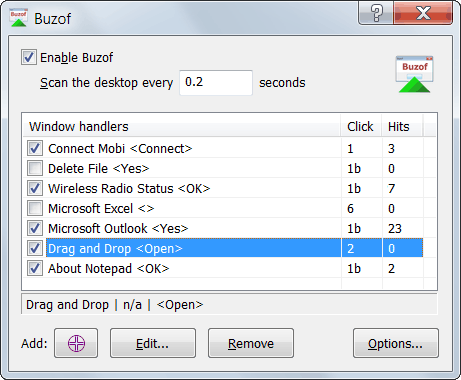 | Buzof enables you to automatically answer, close or minimize virtually any window. Just drag the Buzof icon and drop it onto the button you would normally click to handle the annoying message or dialog box...
|
|
 | Point Cloud for Surfcam is a plug-in for Surfcam. This plug-in gives Surfcam the ability to process point clouds. You can import a point cloud into Surfcam as it is or fit a surface that passes through the points to recreate the original object. This is ideal for reverse engineering and GIS applications. There are different ways of fitting a surface depending on the nature of the point cloud.
Point Cloud for Surfcam also has the ability to compensate for probe diameter. There is an inherent error with probe based scanners since they digitize points at the center of the probe. Point Cloud for Surfcam takes care of this very efficiently.
Point Cloud for Surfcam is very easy to use. It adds a new file type to the Surfcam File Open dialog box. Simply select "Open" from the "File" menu and choose your point cloud file. This brings about the Point Cloud dialog box where you can process the point cloud... |
|
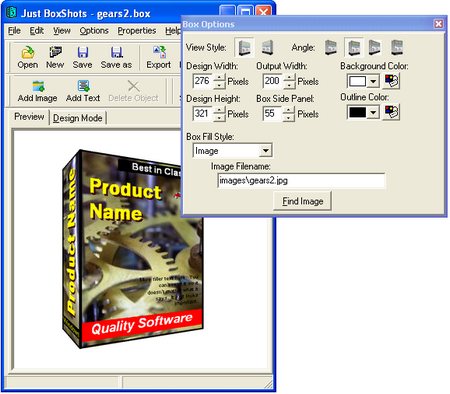 | Build a virtual boxshot for anything! Build your layouts and create your box using the studio interface. While other box programs simply stretch your images, Just BoxShots has a full featured studio that will allow you to build any box to your specification. Add a multitude of text and graphics to your box to bring out the highlights. Saves out to any size and several viewpoints. With Just BoxShots you can create the box faces and build the final output all from within the program itself. You no longer need to use another graphic application to build your box faces. Just BoxShots will let you add images, text and other objects to create a box you can be proud of. Be sure to check out the dozens of the sample boxes we have already created with Just BoxShots! These templates are available when you buy the program. You can have a box shot for your product in minutes!.. |
|
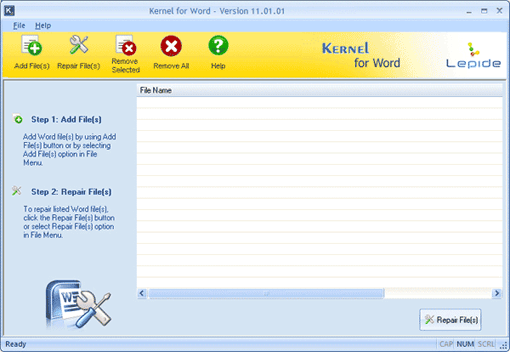 | Perform Word Repair to resolve errors like ???Unable to read files,?? ???The file could not be repaired therefore, cannot be reopened,?? ???This file is not in a recognizable format,?? ???Use the file open dialog box to locate the document,?? etc... |
|
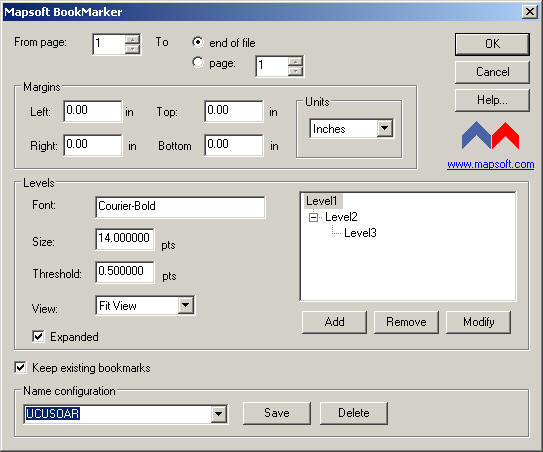 | Using the simple BookMarker's dialog box, create multi-level bookmarks to any depth easily and quickly. Using the TextSelect tool from Acrobat's toolbar, highlight a sample of text whose attributes are used to define a particular bookmark level... |
|
Results in Tags For dialog box
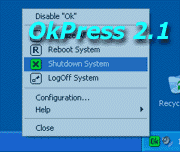 | OkPress automatically closes any message boxes or application dialog boxes when you press a mouse button. You can Minimize all windows at once, Shutdown or Reboot the system with one click, Quickly logoff... |
|
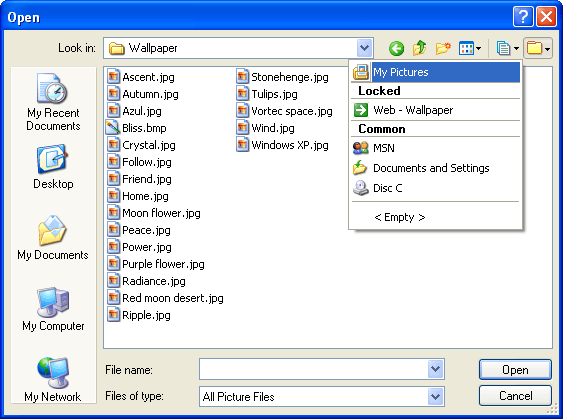 | Dialog Box Assistant greatly speeds up access to your favorite folders and files. It extends the standard Windows Open and Save dialog boxes with two additional buttons: one for the list of the recently used folders, another for the recent files...
|
|
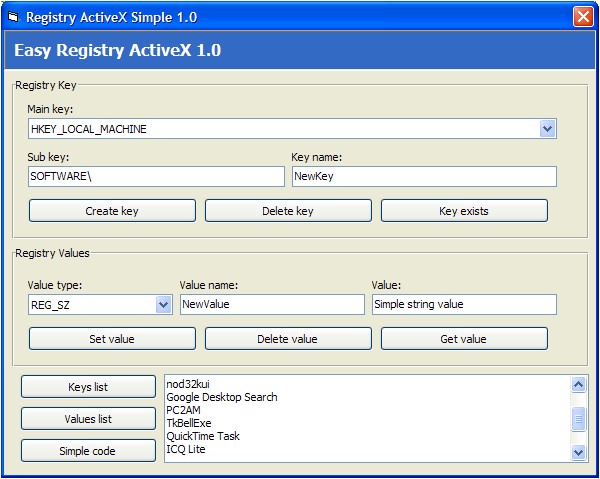 | Easy Dialog ActiveX 2.0.1 is an ActiveX control (OCX) that can handle with the all the basic common windows dialog boxes for software developers... |
|
 | This source code enables you to plot the solutions to scientific and engineering problems. The Visual C++ programming environment was chosen for realization of numerical computation techniques...
|
|
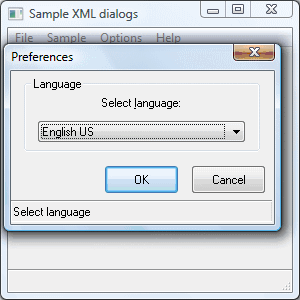 | AppLocalizer DLL is a localization solution for your applications... |
|
 | Java Help is a swift Java API lookup program. Designed to be invoked from a text editor, Java Help lets you search multiple APIs with a single keystroke. Place the cursor on a word you want to search for and press a key; Java Help comes up instantaneously with a list to choose from. Most popular editors are supported, including CRiSP, EditPlus, Epsilon, jEdit, NoteTab, TextPad, UltraEdit, VEdit, WinEdit, ZeusEdit. Most others can be configured.
INSTALLATION
To install Java Help, run JHelp20.exe, which will guide you through the standard installation steps. The installer will add a 'Java Help' shortcut to your Start menu. Please note that running it from the Start menu is not the standard way to invoke Java Help; you are supposed to start it from your editor. In fact, in the ideal scenario, you will not explicitly run any of these executables! You press a function key and Java help comes up instantly.
To uninstall Java Help, use Add/Remove Programs from the Control Panel.
ADDING APIS FOR LOOKUP
After installing Java Help, you need to tell it what APIs you want to search. You can add APIs whenever you wish, but to begin with, you may like to add the Sun JDK API. This also ensures that when you set up your editor, Java Help will have something to show you.
Run Java Help from Windows Start menu and click the API icon in the toolbar. A dialog box titled "Java Help - API's To Be Searched" comes up. Click the Add New button and navigate to the directory where you installed the Sun JDK API documentation (Note that the directory always ends in docsapi and contains files such as allclasses-frame.html, deprecated-list.html etc.). Click Select. This brings up another dialog box, to create a file named Search.txt. Java Help uses this file for lookup purposes. Click OK and wait for the process to complete. Once the file is created, you will come back to the API's dialog box, and the new API is added to the list. Click OK. Now the API is ready to be searched...
|
|
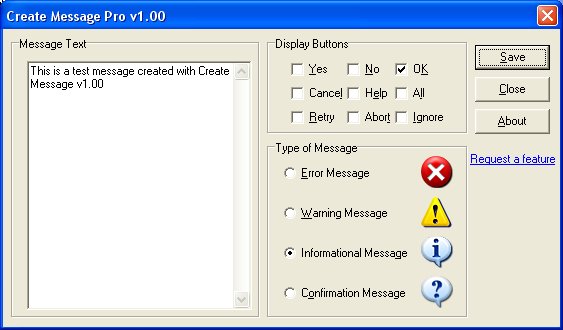 | Create Message Pro allows you to configure and create stand alone .EXE files for distribution across your network or the Internet. Our Create Message Pro adds the ability to specify the message text, buttons to appear on the message, and more... |
|
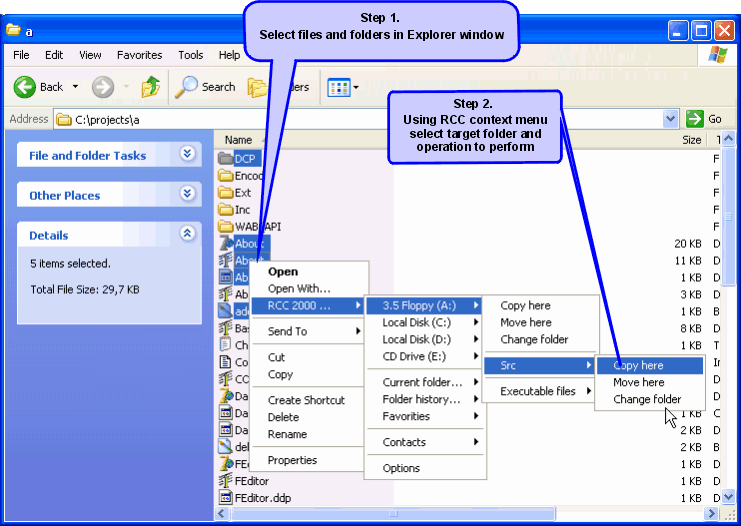 | Upgrade Windows Explorer, Total Commander and Dialog boxes. Enable you to use the right-click menu to access the entire file system. Change the current folder, open folder in external file manager(new), open file, copy and move operations... |
|
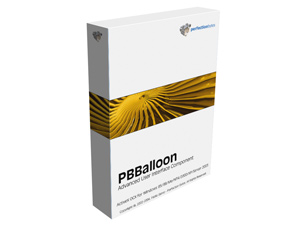 | If you want to add a Professional Style to your Application without the need of large coding then PBBalloon is right solution for you. PBBalloon 1.6 is the Perfect Control for developers that want to use Balloon Messages on any Windows 95/98/Me/NT/2000/XP (YES! Balloons like XP ones but in any Windows!). There is no Need to know API, and in only 3 lines you can have a Balloon Shown. Because PBBalloon includes a Balloon Creation Engine, you are able to customize the Position, the Icon, the Title and the Message, and also you can add Buttons and Links to the Balloon, and change its contents while its being shown. PBBalloon aslo includes PBTray!: An ActiveX Control to display icons in the System Tray, that includes the ability to detect the Icon position in the Screen, and if the icon it's Hidden under Windows XP+. PBTray Integrates with PBBalloon to display Balloons over the System Tray Icons!.Download it now to see how easy is to create Balloons Messages using PBBalloon!.. |
|
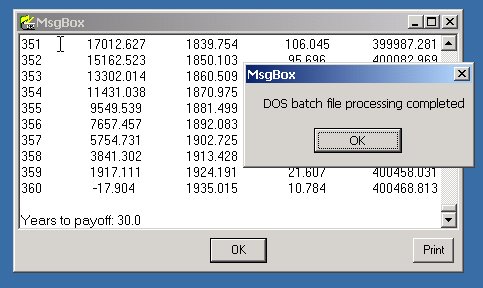 | Batch file tool displays text in a pop-up dialog box. Includes simple Windows dialog box for small files and message box with scrolling and print to printer. Enhance DOS batch files and adds information boxes to the Windows Desktop... |
|
Related search : ialog box,recently used folders,easy dialog activexwin32 applicationdialog box,applocalizer dlldialog box,xml based templatesjava helpdialog boxstart menu,java help comeseditor java helpjava help javamessage procreate message,pro create message,work Order by Related
- New Release
- Rate
run dialog box -
dialog box extender freeware -
windows common dialog box -
error message dialog box -
document windows dialog box -
|
|