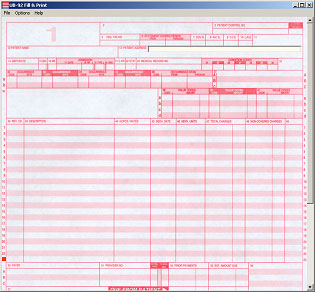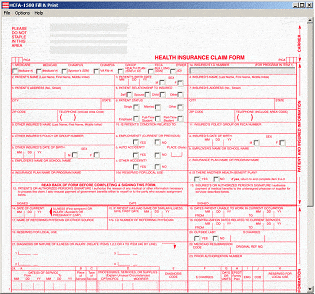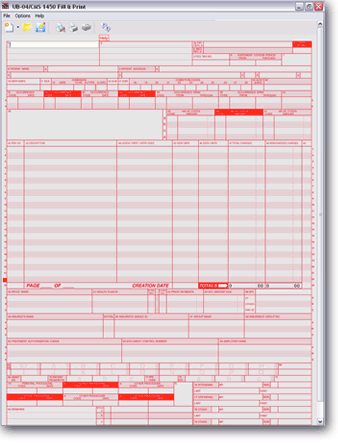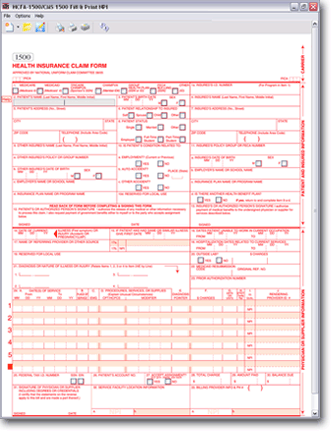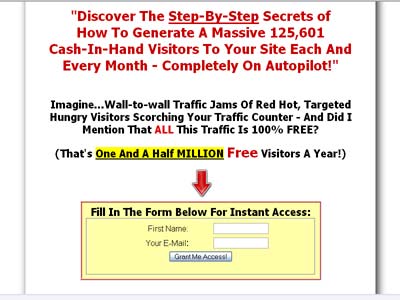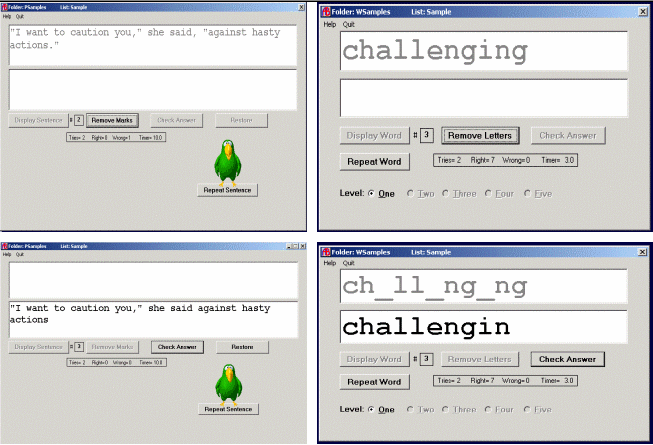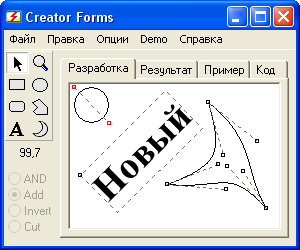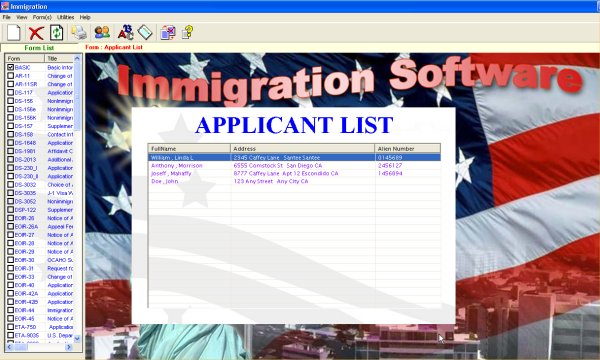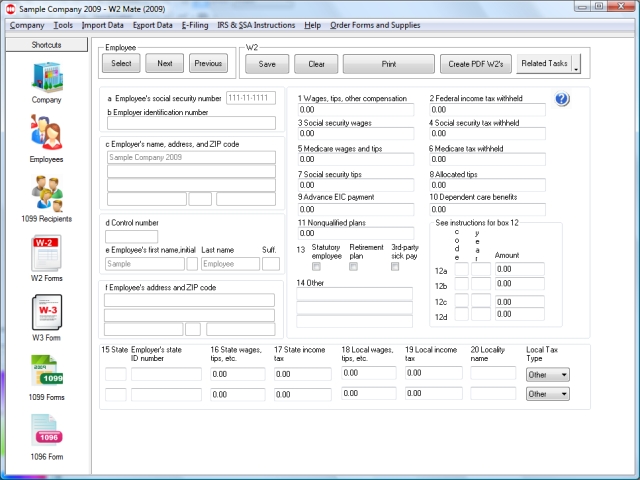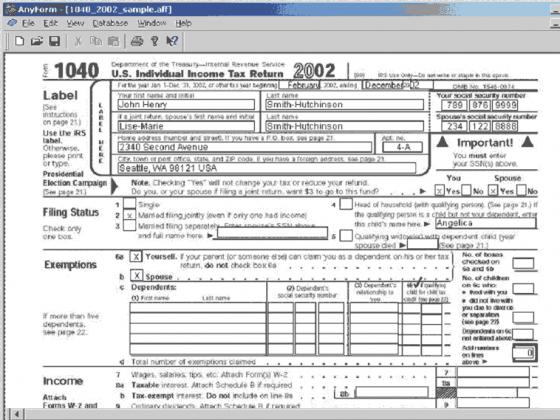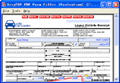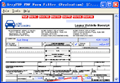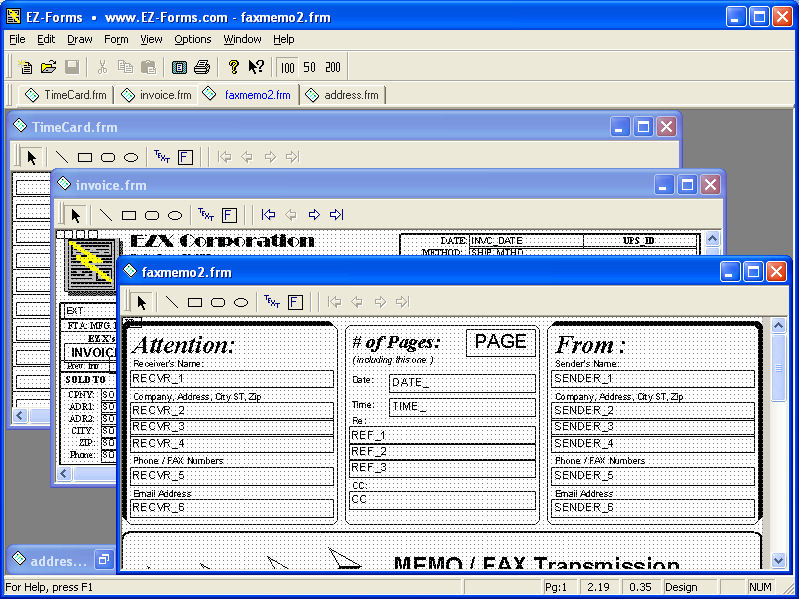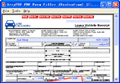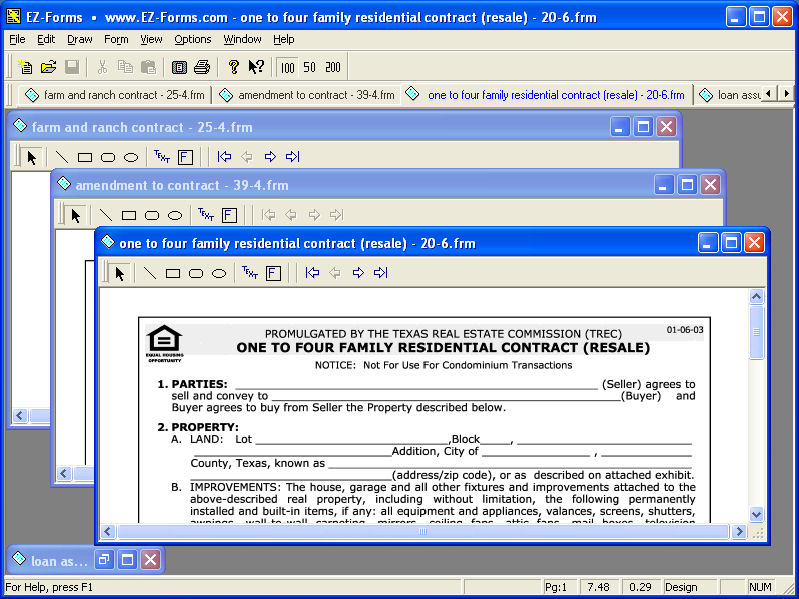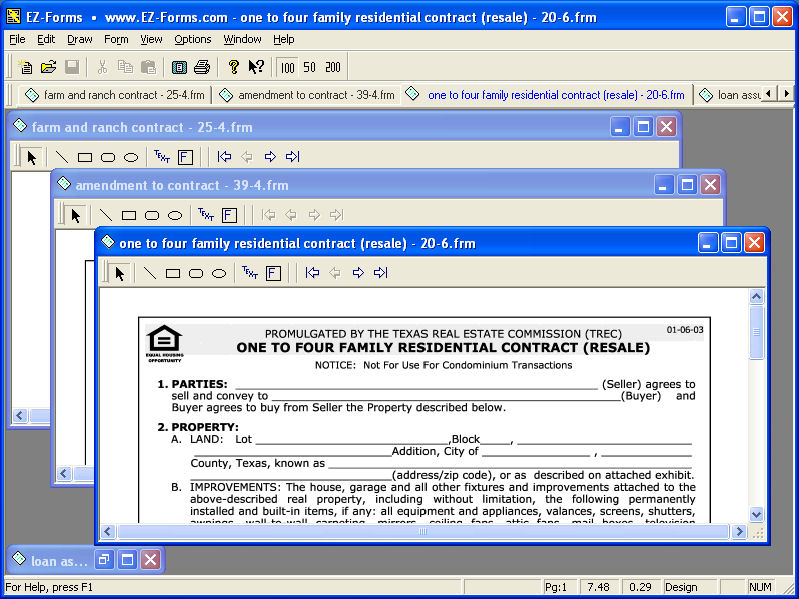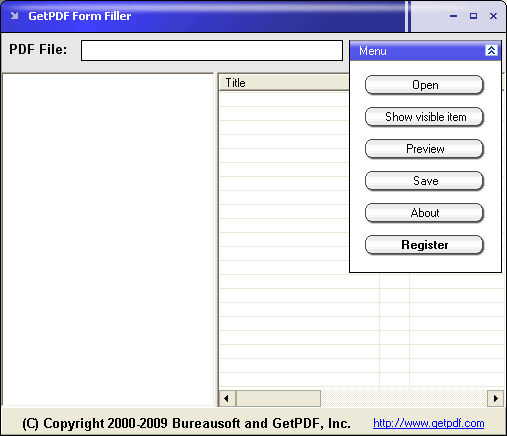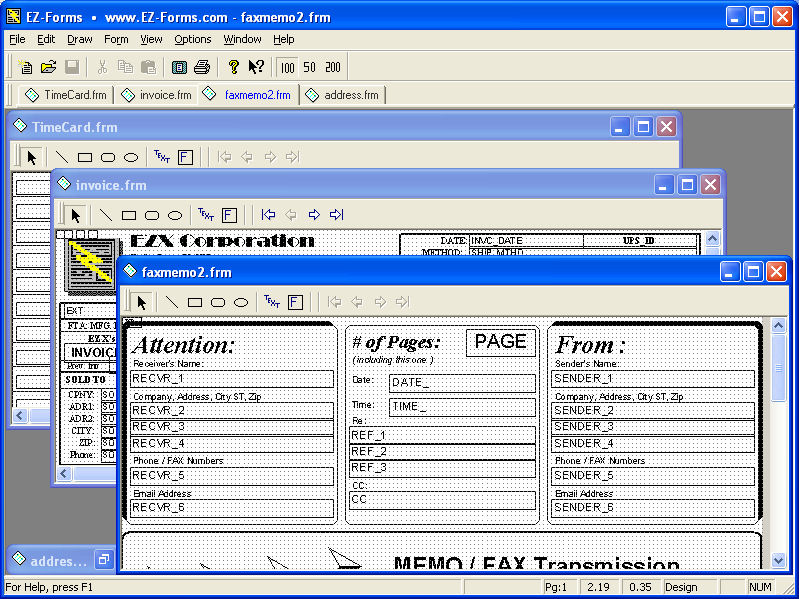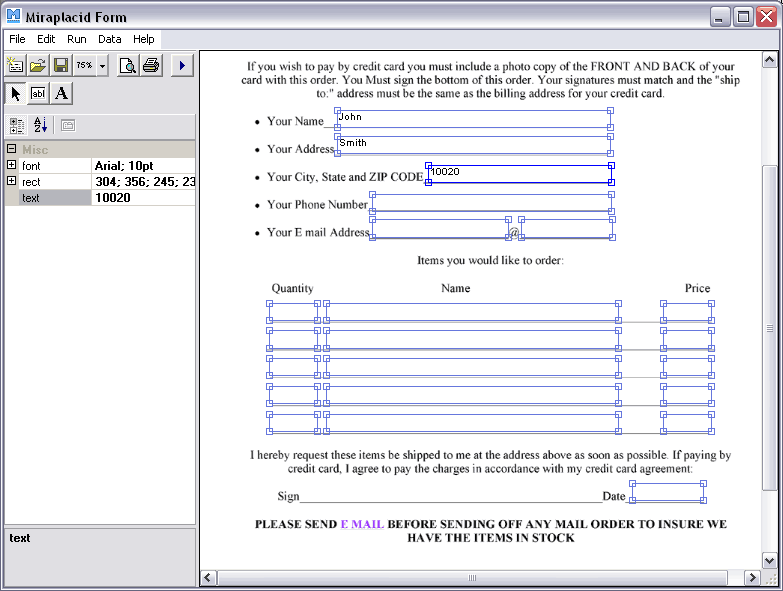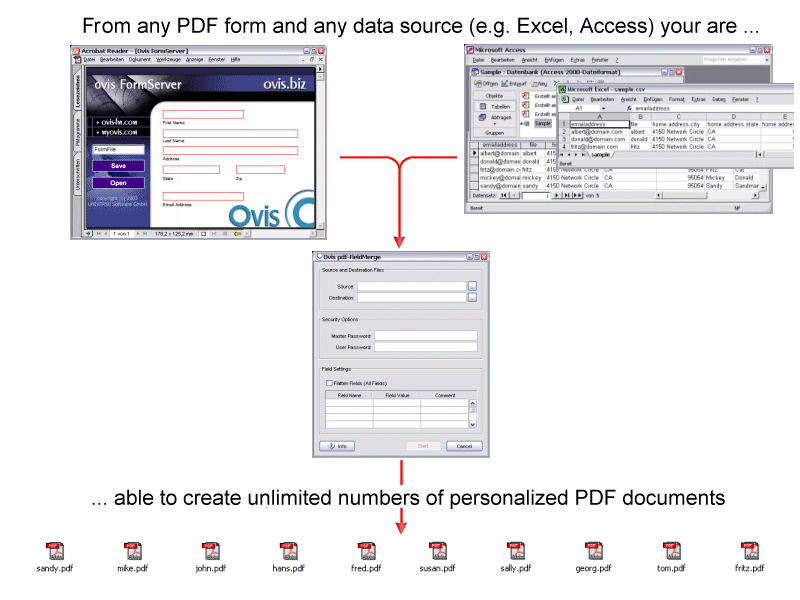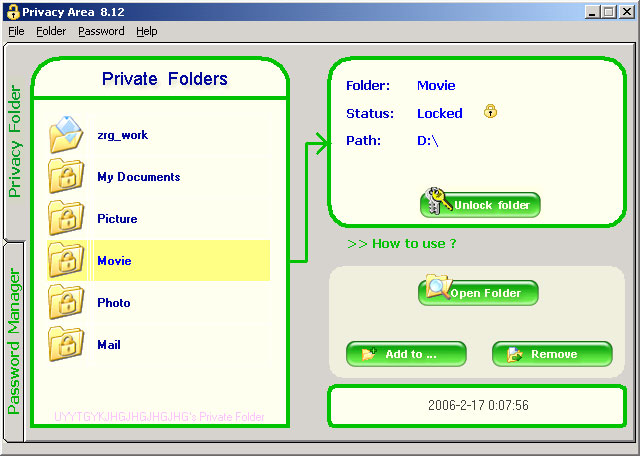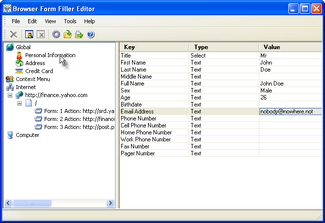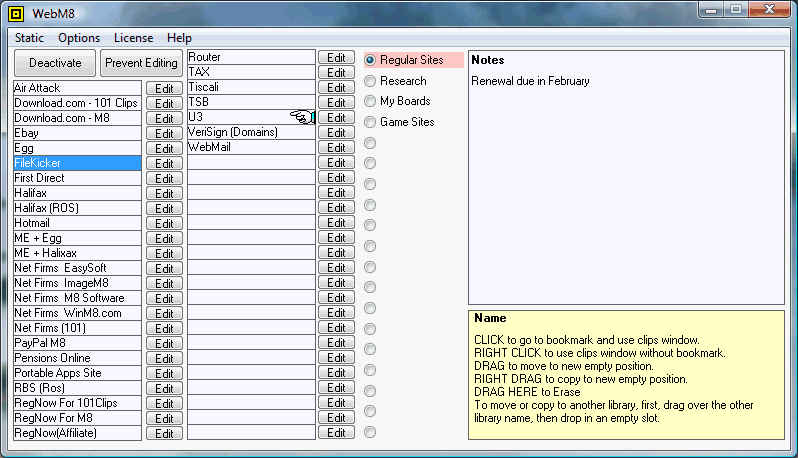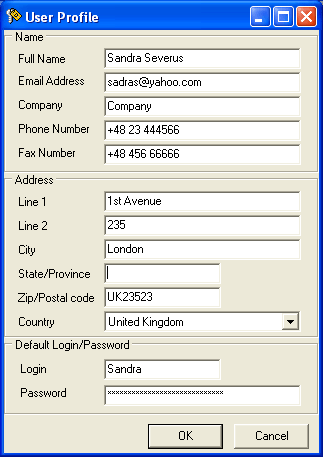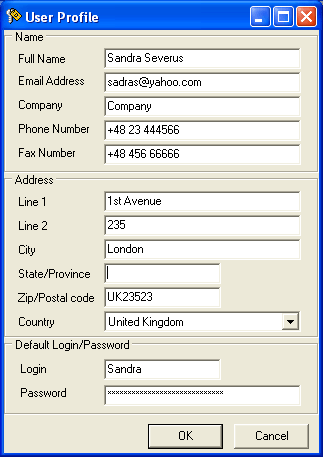|
|
Order by Related
- New Release
- Rate
Results in Title For fill and print forms
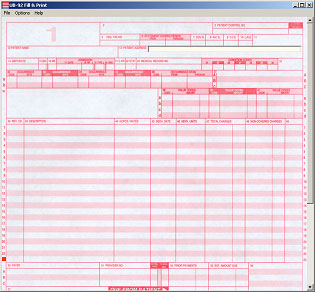 | UB-04 (CMS-1450) form filler software, allows you to fill out UB-04 NPI forms on your PC...Adds up charges automatically...Saves and loads claims to your hard drive...Prints to pre-purchased UB-04 forms or plain paper....A simple interface. .. |
|
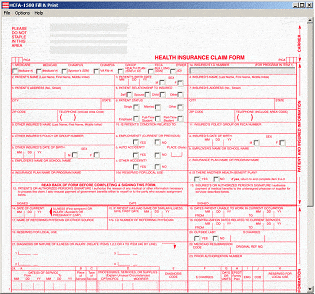 | HCFA-1500 (CMS-1500) form filler software, allows you to fill out CMS-1500 forms on your PC...Adds up charges automatically...Saves and loads claims to your hard drive...Prints to pre-purchased HCFA forms OR plain paper...An easy-to-use interface. ..
|
|
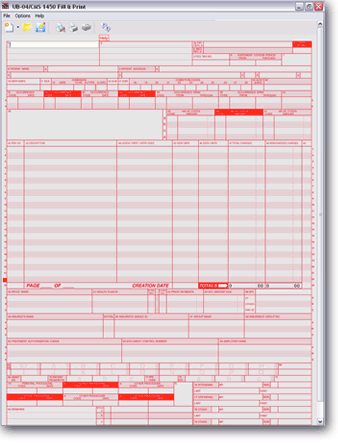 | UB-04 (CMS 1450) Form Filler Software, allows you to fill out claim forms and print on PC...Simple interface...Create templates for speed of completion...Two printing modes...Ideal for Institutional Health Care Claims and Medicare Claims. .. |
|
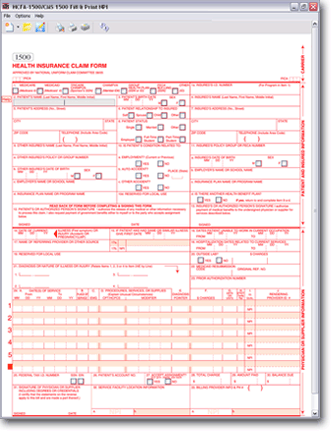 | HCFA-1500 (CMS 1500) Form Filler Software, allows you to fill out claim forms and print on PC...Simple interface...Create templates for speed of completion...Two printing modes...Ideal for Professional Health Care Claims and Medicare Claims ..
|
|
 | Download Our Free Small Business Income Documentation Generator. Print Old & Past Paycheck Stub, W2 & 1099-MISC IRS Tax form INSTANTLY. Make Your Copy Fast With Our Free and Easy To Use Online Payroll Software. Print Custom IRS Tax Forms INSTANTLY. .. |
|
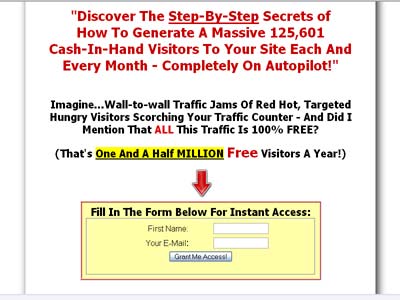 | Get Paid To Fill Out SurveysGet Paid To Fill Out Surveys ..
|
|
 | You still have to fill out forms in the internet age? Your school, university, custom office, business partner, etc. still insist on paperware? Scan&Fill II is the first step of your forms printing environment:
You scan the forms with your scanner, create data entry fields and files with fixed data; Assign printer (or printer trays) with a form. When ready create a form filling shortcut that starts Scan&Fill, loads the form file and the data file and (optionally) disables the form manipulation commands. With the OLE II interface application software can further automate the filling and printing.
Scan&Fill II is the 32-bit successor of the 16-bit Scan&Fill which added an enhanced user interface and is now embeddable in your office/software environment. .. |
|
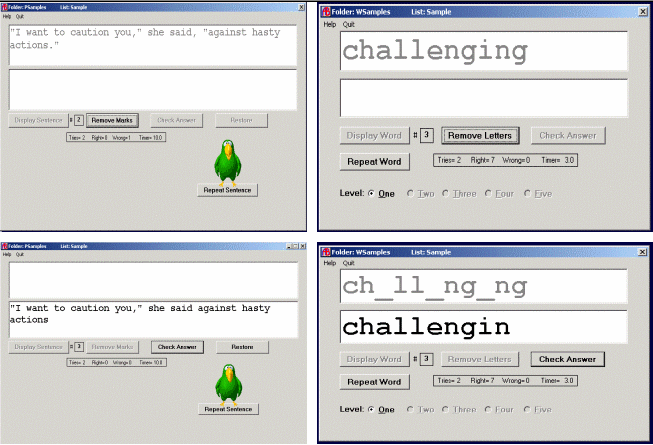 | Improve basic academic English skills in reading, spelling and written expression via any subject materials. Enables you to easily program a PC with subject materials. Multimedia program produces on-screen exercises and printed worksheets. .. |
|
 | You still have to fill out forms in the internet age? Your school, university, custom office, business partner, etc. still insist on paperware? Scan&Fill II is the first step of your forms printing environment:You scan the forms with your scanner, create data entry fields and files with fixed data; Assign printer (or printer trays) with a form. When ready create a form filling shortcut that starts Scan&Fill, loads the form file and the data file and (optionally) disables the form manipulation commands. With the OLE II interface application software can further automate the filling and printing. Scan&Fill II is the 32-bit successor of the 16-bit Scan&Fill which added an enhanced user interface and is now embeddable in your office/software environment. .. |
|
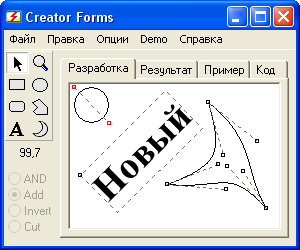 | Creator Forms the excellent assistant in creation of windows of the non-standard form for programs developed on VB. Accessible tools: rectangulars, ellipses, polygons and, attention, the TEXT and polygons with CURVE edges. .. |
|
Results in Keywords For fill and print forms
 | You still have to fill out forms in the internet age? Your school, university, custom office, business partner, etc. still insist on paperware? Scan&Fill II is the first step of your forms printing environment:You scan the forms with your scanner, create data entry fields and files with fixed data; Assign printer (or printer trays) with a form. When ready create a form filling shortcut that starts Scan&Fill, loads the form file and the data file and (optionally) disables the form manipulation commands. With the OLE II interface application software can further automate the filling and printing. Scan&Fill II is the 32-bit successor of the 16-bit Scan&Fill which added an enhanced user interface and is now embeddable in your office/software environment. .. |
|
 | Fill out PDF forms, save them and print them. You can add form fields to existing PDF files or fill out existing form fields. The program can also add comments to PDF files or highlight text in PDF files. Provide your customers with PDF forms they can fill out directly on the screen and print it out in Acrobat Reader! It is no longer necessary to print out the form in order to fill it out! The program adds form fields to pdf files. The form fields can filled out with the Acrobat Reader. It is easier for your customers to fill out the form and therefore even more customers will fill out your forms because they don't waste to much time...
|
|
 | Download Our Free Small Business Income Documentation Generator. Print Old & Past Paycheck Stub, W2 & 1099-MISC IRS Tax form INSTANTLY. Make Your Copy Fast With Our Free and Easy To Use Online Payroll Software. Print Custom IRS Tax Forms INSTANTLY... |
|
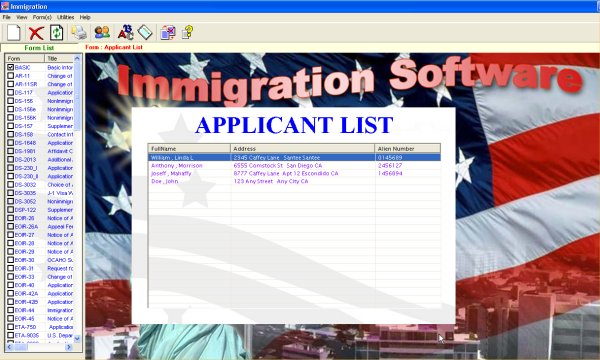 | USA Immigration Software is simply the fastest and easiest way to fill out and print U.S Immigration-related forms. It..
|
|
 | Download Our Free Small Business Income Documentation Generator. Print Current & Backdated Employee Pay Stub PayCheck Stubs IRS W2 and 1099 Forms Fast With Our Free and Easy To Use Online Payroll Software. Print Custom IRS Tax Forms INSTANTLY... |
|
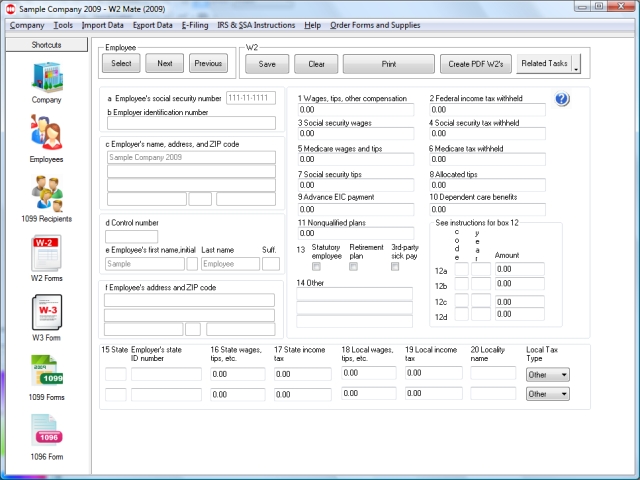 | W2 Mate is a W2 printing, 1099 printing, W2 E-FILE and 1099 E-FILE software. W2 Mate different versions can prepare w2 forms and prepare 1099 forms for 2006, 2007, 2008, 2009, 2010 and 2011 tax years. W2 Mate eliminates need to mail w2 1099 forms...
|
|
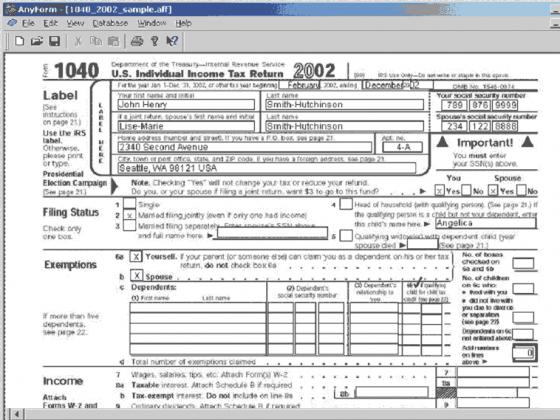 | Form software AnyForm.. |
|
 | AnyForm form software enables you to create, fill out, calculate and print out any form exactly, quickly and easily on your PC.Filling out these forms can be done by hand or by importing data from an ODBC supported Database (like MS Excel, MS Access, Sybase, Oracle, Informix etc.) The procedure is as follows: 1. Scan a template or import a graphic format (jpeg, gif, png, tga or bmp) from an original paper form. 2. Set as many fillable fields on this template as required. 3. Define these fields as numerical, alphanumerical (text) or as date fields. 4. Bind these fields by means of the macro-editor to allow complex calculations or an automatic filling of fields with the same text 5. Based on such a template, create a content file by filling out the predefined fields either manually or by importing data from an ODBC supported Database. 6. Print the content of these fields exactly on the corresponding fields of the original paper form. 7. Alternatively, print the content of these fields together with a copy of the original form on to blank paper. A fully operative, 30 days limited trial version and countless AnyForm templates for immediate filling (such as IRS tax forms, HCFA/CMS medical forms and export forms, airway bills etc. can be downloaded for free. .. |
|
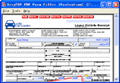 | PDF AcroForm Filler, Fill PDF Forms, Save PDF Forms, PDF AcroForm Filler, Edit PDF Forms, Fill PDF forms with PDF AcroForm Filler. VeryPDF PDF AcroForm Filler allows you to fill interactive PDF forms without the need for Adobe Acrobat, free download. PDF AcroForm Filler can be used to save interactive Adobe Portable Document Format (PDF) electronic forms to your computer to fill in and print at your convenience, send the completed forms via e-mail, and apply 128-bit encryption or password protection to your PDF documents.
With Adobe Reader, if the file is an interactive form, you may enter data on the form and print the form with the data, but the PDF file can not be saved locally. But now with VeryPDF AcroForm Filler you can fill the data into PDF file and save or save to a new PDF file easily.
VeryPDF AcroForm Filler features:
1. PDF AcroForm Filler do not require full version of Adobe Acrobat;
2. PDF AcroForm Filler support fill out interactive PDF forms;
3. PDF AcroForm Filler support fill PDF forms with any field type;
4. Filled PDF forms can be saved or saved as a new PDF file;
5. PDF AcroForm Filler support save the data that you enter into a PDF form, fill it in offline, and later print or submit your form;
6. PDF AcroForm Filler support send a completed PDF form or just the form data (FDF) as an e-mail attachment;
7. PDF AcroForm Filler support export form data to a separate FDF file;
8. PDF AcroForm Filler support import form data from a FDF file;
9. PDF AcroForm Filler support flatten PDF form to stamp content directly into the PDF document;
10. PDF AcroForm Filler support add security to your PDF documents to prevent anyone from changing it or altering the information;
11. PDF AcroForm Filler support fill the form data into owner password protected PDF files directly;.. |
|
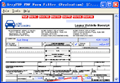 | PDF Form Filler, Fill PDF Forms, Save PDF Forms, PDF Form Filling, Edit PDF Forms, Fill PDF forms with PDF Form Filler. VeryPDF PDF Form Filler allows you to fill interactive PDF forms without the need for Adobe Acrobat, free download. PDF Form Filler can be used to save interactive Adobe Portable Document Format (PDF) electronic forms to your computer to fill in and print at your convenience, send the completed forms via e-mail, and apply 128-bit encryption or password protection to your PDF documents.
Fill-in and save interactive PDF forms to your computer for easy archiving, E-mailing or later printing. You can also import/export form data into FDF (Forms Data Format) file format.
With Adobe Reader, if the file is an interactive form, you may enter data on the form and print the form with the data, but the PDF file can not be saved locally. But now with VeryPDF Form Filler you can fill the data into PDF file and save or save to a new PDF file easily.
VeryPDF Form Filler features:
1. VeryPDF Form Filler do not require full version of Adobe Acrobat;
2. VeryPDF Form Filler support fill out interactive PDF forms;
3. VeryPDF Form Filler support fill PDF forms with any field type;
4. Filled PDF forms can be saved or saved as a new PDF file;
5. VeryPDF Form Filler support save the data that you enter into a PDF form, fill it in offline, and later print or submit your form;
6. VeryPDF Form Filler support send a completed PDF form or just the form data (FDF) as an e-mail attachment;
7. VeryPDF Form Filler support export form data to a separate FDF file;
8. VeryPDF Form Filler support import form data from a FDF file;
9. VeryPDF Form Filler support flatten PDF form to stamp content directly into the PDF document;
10. VeryPDF Form Filler support add security to your PDF documents to prevent anyone from changing it or altering the information;
11. VeryPDF Form Filler support fill the form data into owner password protected PDF files directly;.. |
|
Results in Description For fill and print forms
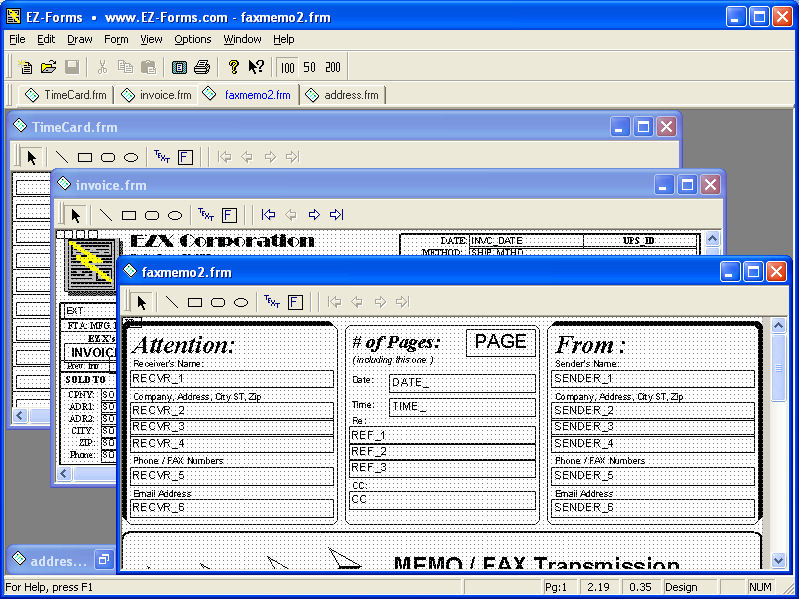 | Fill-out, SAVE, Print millions of available PDF eforms/docs (Portable Document Format; Adobe Acrobat)
As "EZ" as - open, point, click, type, print, go.
Scan paper forms for quick on-screen typeover fill-out.
Fill-out imported form bitmap images (JPG BMP PNG TIF) too.
Deskew and rotation keep things straight.
Encrypt forms for security.
Set cursor and type. Correct mistakes easily..
Many form templates included.
The WYSIWYG (what-you-see-is-what-you-get) interactive screen is clear, intuitive and easy to use. Font size, typeface and printer options (including FAX transmission) are limited only by what is available under Microsoft Windows.
Distribute your eforms to anyone, anywhere via your LAN, the Internet, Email, etc.
For more FormPower, check out EZ-Forms ULTRA and EZ-Forms PRO.
And of course, much more ... Visit EZ-Forms.com.. |
|
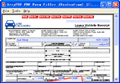 | PDF Form Filling, Fill PDF Forms, Save PDF Forms, PDF Form Filling, Edit PDF Forms, Fill PDF forms with PDF Form Filling. VeryPDF PDF Form Filling allows you to fill interactive PDF forms without the need for Adobe Acrobat, free download. PDF Form Filling can be used to save interactive Adobe Portable Document Format (PDF) electronic forms to your computer to fill in and print at your convenience, send the completed forms via e-mail, and apply 128-bit encryption or password protection to your PDF documents.
Fill-in and save interactive PDF forms to your computer for easy archiving, E-mailing or later printing. You can also import/export form data into FDF (Forms Data Format) file format.
With Adobe Reader, if the file is an interactive form, you may enter data on the form and print the form with the data, but the PDF file can not be saved locally. But now with VeryPDF Form Filling you can fill the data into PDF file and save or save to a new PDF file easily.
VeryPDF Form Filling features:
1. PDF Form Filling do not require full version of Adobe Acrobat;
2. PDF Form Filling support fill out interactive PDF forms;
3. PDF Form Filling support fill PDF forms with any field type;
4. Filled PDF forms can be saved or saved as a new PDF file;
5. PDF Form Filling support save the data that you enter into a PDF form, fill it in offline, and later print or submit your form;
6. PDF Form Filling support send a completed PDF form or just the form data (FDF) as an e-mail attachment;
7. PDF Form Filling support export form data to a separate FDF file;
8. PDF Form Filling support import form data from a FDF file;
9. PDF Form Filling support flatten PDF form to stamp content directly into the PDF document;
10. PDF Form Filling support add security to your PDF documents to prevent anyone from changing it or altering the information;
11. PDF Form Filling support fill the form data into owner password protected PDF files directly;..
|
|
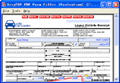 | PDF AcroForm Filler, Fill PDF Forms, Save PDF Forms, PDF AcroForm Filler, Edit PDF Forms, Fill PDF forms with PDF AcroForm Filler. VeryPDF PDF AcroForm Filler allows you to fill interactive PDF forms without the need for Adobe Acrobat, free download. PDF AcroForm Filler can be used to save interactive Adobe Portable Document Format (PDF) electronic forms to your computer to fill in and print at your convenience, send the completed forms via e-mail, and apply 128-bit encryption or password protection to your PDF documents.
With Adobe Reader, if the file is an interactive form, you may enter data on the form and print the form with the data, but the PDF file can not be saved locally. But now with VeryPDF AcroForm Filler you can fill the data into PDF file and save or save to a new PDF file easily.
VeryPDF AcroForm Filler features:
1. PDF AcroForm Filler do not require full version of Adobe Acrobat;
2. PDF AcroForm Filler support fill out interactive PDF forms;
3. PDF AcroForm Filler support fill PDF forms with any field type;
4. Filled PDF forms can be saved or saved as a new PDF file;
5. PDF AcroForm Filler support save the data that you enter into a PDF form, fill it in offline, and later print or submit your form;
6. PDF AcroForm Filler support send a completed PDF form or just the form data (FDF) as an e-mail attachment;
7. PDF AcroForm Filler support export form data to a separate FDF file;
8. PDF AcroForm Filler support import form data from a FDF file;
9. PDF AcroForm Filler support flatten PDF form to stamp content directly into the PDF document;
10. PDF AcroForm Filler support add security to your PDF documents to prevent anyone from changing it or altering the information;
11. PDF AcroForm Filler support fill the form data into owner password protected PDF files directly;.. |
|
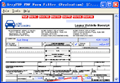 | PDF Form Filler, Fill PDF Forms, Save PDF Forms, PDF Form Filling, Edit PDF Forms, Fill PDF forms with PDF Form Filler. VeryPDF PDF Form Filler allows you to fill interactive PDF forms without the need for Adobe Acrobat, free download. PDF Form Filler can be used to save interactive Adobe Portable Document Format (PDF) electronic forms to your computer to fill in and print at your convenience, send the completed forms via e-mail, and apply 128-bit encryption or password protection to your PDF documents.
Fill-in and save interactive PDF forms to your computer for easy archiving, E-mailing or later printing. You can also import/export form data into FDF (Forms Data Format) file format.
With Adobe Reader, if the file is an interactive form, you may enter data on the form and print the form with the data, but the PDF file can not be saved locally. But now with VeryPDF Form Filler you can fill the data into PDF file and save or save to a new PDF file easily.
VeryPDF Form Filler features:
1. VeryPDF Form Filler do not require full version of Adobe Acrobat;
2. VeryPDF Form Filler support fill out interactive PDF forms;
3. VeryPDF Form Filler support fill PDF forms with any field type;
4. Filled PDF forms can be saved or saved as a new PDF file;
5. VeryPDF Form Filler support save the data that you enter into a PDF form, fill it in offline, and later print or submit your form;
6. VeryPDF Form Filler support send a completed PDF form or just the form data (FDF) as an e-mail attachment;
7. VeryPDF Form Filler support export form data to a separate FDF file;
8. VeryPDF Form Filler support import form data from a FDF file;
9. VeryPDF Form Filler support flatten PDF form to stamp content directly into the PDF document;
10. VeryPDF Form Filler support add security to your PDF documents to prevent anyone from changing it or altering the information;
11. VeryPDF Form Filler support fill the form data into owner password protected PDF files directly;..
|
|
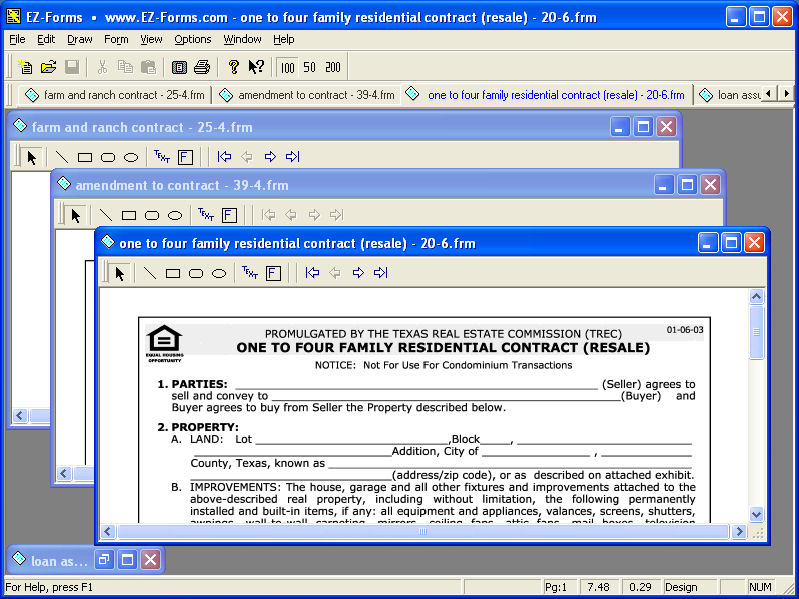 | Texas Real Estate Forms, FormFiller, Printer, Viewer.
Forms were adapted for electronic fill-in/out, with print and save capability by EZ-Forms.
Sourced from TREC (Texas Real Estate Commission) Approved forms.
More@ http://ez-forms.com/txre.. |
|
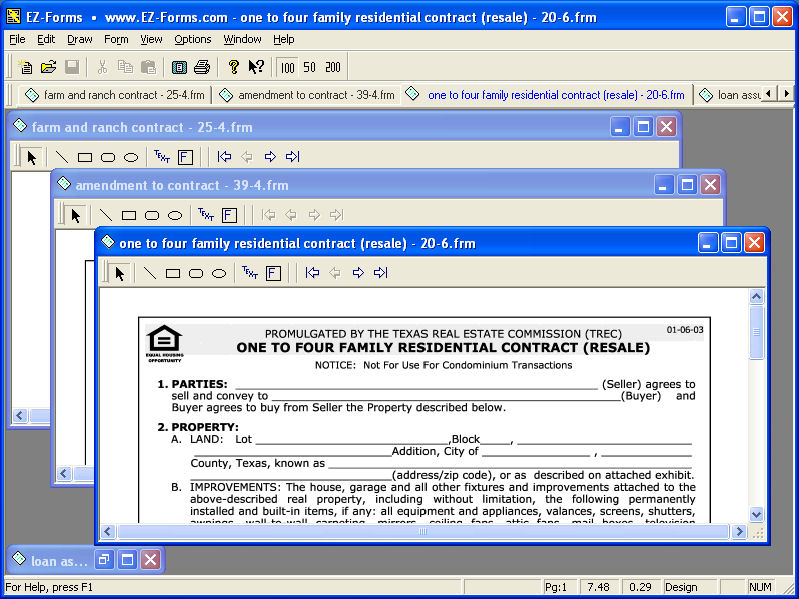 | Texas Real Estate Forms, FormFiller, Printer, Viewer. Forms were adapted for electronic fill-in/out, with print and save capability by EZ-Forms. Sourced from TREC (Texas Real Estate Commission) Approved forms. More@ http://ez-forms.com/txre..
|
|
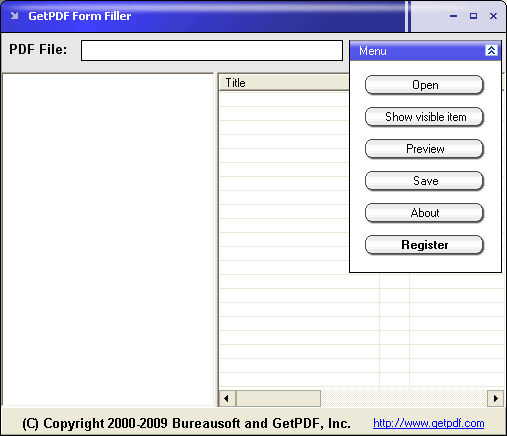 | GetPDF Form Filler enables you to fill out interactive PDF forms without the need for Adobe Acrobat. You can fill PDF forms with any field type; fill in text, make choice, select items, answer yes or no etc... |
|
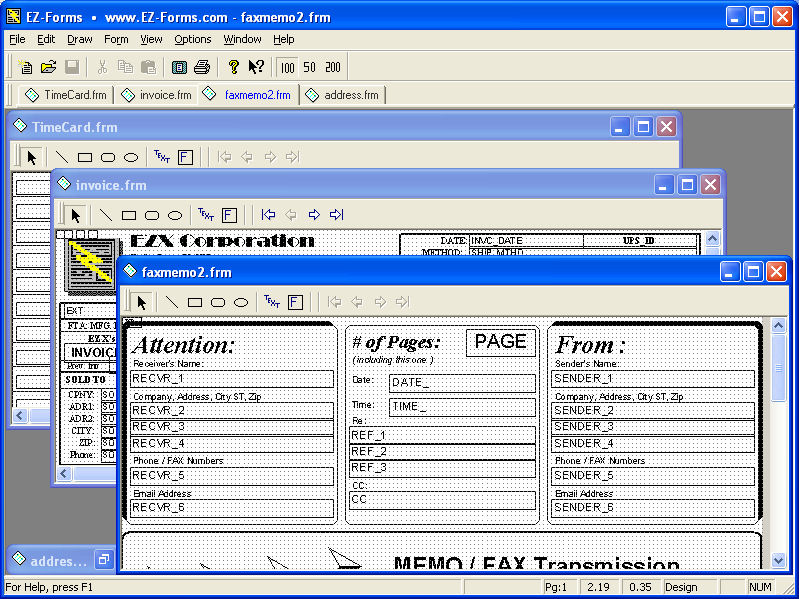 | Fill-out, SAVE, Print millions of available PDF eforms/docs (Portable Document Format; Adobe Acrobat)
As "EZ" as - open, point, click, type, print, go.
Scan paper forms for quick on-screen typeover fill-out.
Fill-out imported form bitmap images (JPG BMP PNG TIF) too.
Deskew and rotation keep things straight.
Encrypt forms for security.
Set cursor and type. Correct mistakes easily..
Many form templates included.
The WYSIWYG (what-you-see-is-what-you-get) interactive screen is clear, intuitive and easy to use. Font size, typeface and printer options (including FAX transmission) are limited only by what is available under Microsoft Windows.
Distribute your eforms to anyone, anywhere via your LAN, the Internet, Email, etc.
For more FormPower, check out EZ-Forms ULTRA and EZ-Forms PRO.
And of course, much more ... Visit www.PDFtyper.com.. |
|
 | form creation and form filling software, free ready fillable templates for official export forms, medical forms. Fill out these templates either by hand or by data import from ODBC databases and print the data precisely on the original forms... |
|
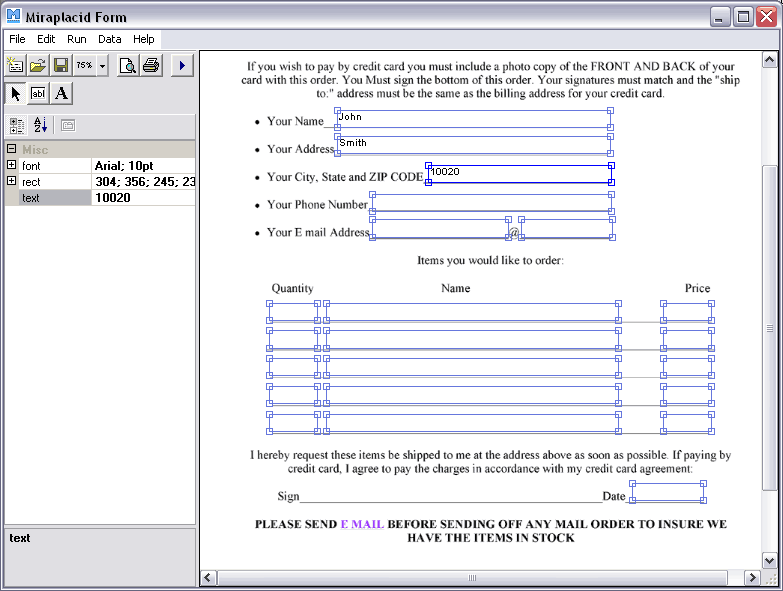 | Miraplacid Form is for filling out and printing scanned paper forms or forms in read-only document. Package includes Miraplacid Form Designer and Miraplacid Form Viewer. Scan a form, load it to Miraplacid Form Designer as a background image, add input fields and push a button to open the form in the Miraplacid Form Viewer. Fill the form and print it.You can save form layout and fill the form again later.Miraplacid implements custom solutions based on Miraplacid Forms and other Miraplacid products. Contact Miraplacid if you need to populate your form with database data or store the information you fill in.Miraplacid Form is free supported software. Microsoft .NET required.http://www.miraplacid.com/ .. |
|
Results in Tags For fill and print forms
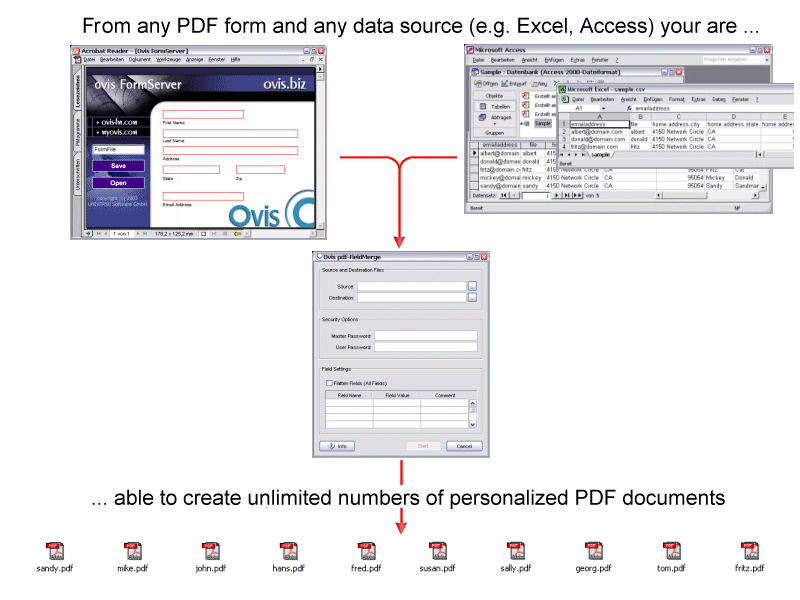 | With some few mouse clicks pdf-FieldMerge allows to fill in existing PDF form fields automatically. PDFs may be processed singularly or en masse - automatically or manually with pre-selected data - without detour of Acrobat Reader.. |
|
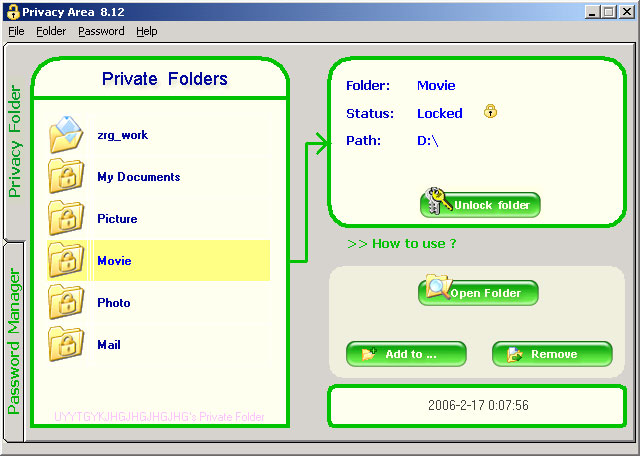 | PrivacyArea is a fast security software that have 2 components: "Privacy Folder" can hide and password-protect your files, folders, pictures, and documents in seconds. "Password Manager" securely stores your passwords and auto-fills...
|
|
 | Manage ALL Passwords with One Phrase. When you log on to KeyChain with your Master Pass Phrase you will have instant access to all of your password protected websites. Select your destination from a special list you have created- then simply "Click & Go". It's that easy! Each time you visit a site requiring a user name and password KeyChain auto enters this information and logs you in. It even prompts you to add these passwords to the program if you have not already done so. Never manually fill in credit card details again. Online shopping is a snap because KeyChain automatically enters your selected credit card details, Shipping and Billing address and more. All of your data is secured with strong encryption. Only you have access to the sensitive data within KeyChain. All information, including passwords, credit cards and other data, is protected with strong encryption algorithms. The USB flash drive also synchronizes with your host computer to back up your encrypted password list. This is an important feature should your PC crash or fail. You may also utilize the USB flash drive, if desired, for Dual User Authentication. This requires the user to not only enter the Master Pass Phrase, but also to plug the USB flash drive into their computer. Easy to use, backed award winning CyberScrub Customer Support... |
|
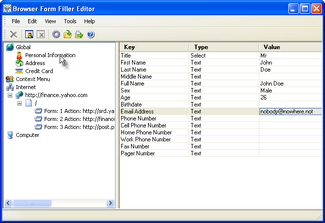 | Browser Form Filler is an Internet Explorer plugin that allows you easily save and fill Internet Web Forms. Its features are accessible from a toolbar, and HTML page context menu. The data is securely saved for later editing and filling...
|
|
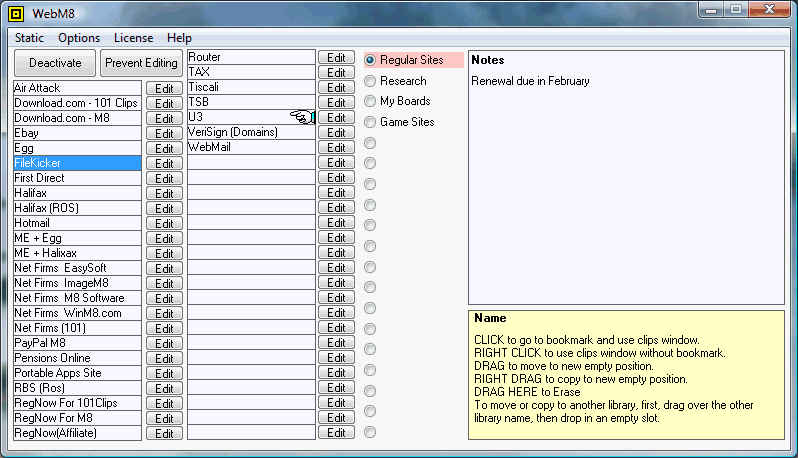 | Cant remember your passwords? Tired of typing your name and address into internet forms? β You need WebM8! - WebM8 will remember all your usernames and passwords and fill your log on screens automatically.(All files encrypted 256 bit by Blowfish).. |
|
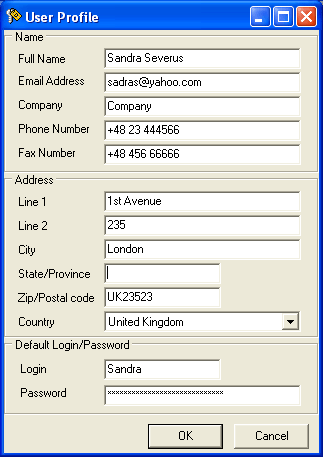 | Portable and secure password manager - provides one-click login to web sites from USB drives...
|
|
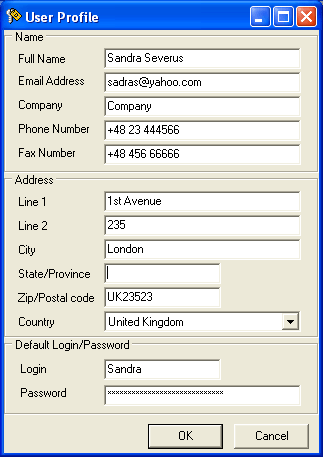 | Dekart Password Manager is a smart and easy to use program dedicated to removing off your shoulders the common burden of having to remember tons of complicated passwords. Dekart Password Manager memorizes and securely stores your online and offline passwords, so you will never forget them again. Now you can automatically log on into online accounts, complete online registrations and fill in website forms with one click. Dekart Password Manager offers you peace of mind, portability and absolute security. Automates web logon and online registration processes. Able to generate cryptographically strong passwords, which can be used for your accounts. Backs up copies of your data and encrypts them, as well as restores the data from an encrypted backup copy.Protects your passwords and private data with USB key/smart card and biometric authentication making the risk of privacy exposure virtually nil, even if the flash drive is lost or stolen.Dekart Password Manager is a customizable and smart program, able to train itself. All you have to do is visit a site or use an application, and manually fill in the form fields. The form data will be automatically stored on the USB key. Next time you access this form, it will be automatically filled with the values from the USB key.The program will be useful to anybody who wants to keep their private life away from foreign eyes, without having to change their habits... |
|
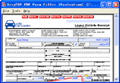 | PDF AcroForm Filler, Fill PDF Forms, Save PDF Forms, PDF AcroForm Filler, Edit PDF Forms, Fill PDF forms with PDF AcroForm Filler. VeryPDF PDF AcroForm Filler allows you to fill interactive PDF forms without the need for Adobe Acrobat, free download. PDF AcroForm Filler can be used to save interactive Adobe Portable Document Format (PDF) electronic forms to your computer to fill in and print at your convenience, send the completed forms via e-mail, and apply 128-bit encryption or password protection to your PDF documents.
With Adobe Reader, if the file is an interactive form, you may enter data on the form and print the form with the data, but the PDF file can not be saved locally. But now with VeryPDF AcroForm Filler you can fill the data into PDF file and save or save to a new PDF file easily.
VeryPDF AcroForm Filler features:
1. PDF AcroForm Filler do not require full version of Adobe Acrobat;
2. PDF AcroForm Filler support fill out interactive PDF forms;
3. PDF AcroForm Filler support fill PDF forms with any field type;
4. Filled PDF forms can be saved or saved as a new PDF file;
5. PDF AcroForm Filler support save the data that you enter into a PDF form, fill it in offline, and later print or submit your form;
6. PDF AcroForm Filler support send a completed PDF form or just the form data (FDF) as an e-mail attachment;
7. PDF AcroForm Filler support export form data to a separate FDF file;
8. PDF AcroForm Filler support import form data from a FDF file;
9. PDF AcroForm Filler support flatten PDF form to stamp content directly into the PDF document;
10. PDF AcroForm Filler support add security to your PDF documents to prevent anyone from changing it or altering the information;
11. PDF AcroForm Filler support fill the form data into owner password protected PDF files directly;.. |
|
 | Never forget a password again. Auto-save usernames and passwords from login forms and protect them from identity theft using strong industrial encryption. Have a dedicated IE toolbar button for each online account to fill out automatically login forms. Even more, with 1 click you can pay off your bills, check credit card balance, track online orders, check flight status and more. Very convenient and easy to use, Web Replay allows you to launch your saved logins from IE Favorites, IE Links, even from Desktop and Quick Launch. The built-in password generator helps you create random passwords of any length resistant to dictionary attacks. Install Web Replay on a removable USB drive to take your passwords with you everywhere you go... |
|
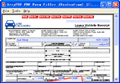 | PDF Form Filling, Fill PDF Forms, Save PDF Forms, PDF Form Filling, Edit PDF Forms, Fill PDF forms with PDF Form Filling. VeryPDF PDF Form Filling allows you to fill interactive PDF forms without the need for Adobe Acrobat, free download. PDF Form Filling can be used to save interactive Adobe Portable Document Format (PDF) electronic forms to your computer to fill in and print at your convenience, send the completed forms via e-mail, and apply 128-bit encryption or password protection to your PDF documents.
Fill-in and save interactive PDF forms to your computer for easy archiving, E-mailing or later printing. You can also import/export form data into FDF (Forms Data Format) file format.
With Adobe Reader, if the file is an interactive form, you may enter data on the form and print the form with the data, but the PDF file can not be saved locally. But now with VeryPDF Form Filling you can fill the data into PDF file and save or save to a new PDF file easily.
VeryPDF Form Filling features:
1. PDF Form Filling do not require full version of Adobe Acrobat;
2. PDF Form Filling support fill out interactive PDF forms;
3. PDF Form Filling support fill PDF forms with any field type;
4. Filled PDF forms can be saved or saved as a new PDF file;
5. PDF Form Filling support save the data that you enter into a PDF form, fill it in offline, and later print or submit your form;
6. PDF Form Filling support send a completed PDF form or just the form data (FDF) as an e-mail attachment;
7. PDF Form Filling support export form data to a separate FDF file;
8. PDF Form Filling support import form data from a FDF file;
9. PDF Form Filling support flatten PDF form to stamp content directly into the PDF document;
10. PDF Form Filling support add security to your PDF documents to prevent anyone from changing it or altering the information;
11. PDF Form Filling support fill the form data into owner password protected PDF files directly;.. |
|
Related search : rivacy folderpassword manager,2in1 privacy folderflash driveusb flash,usb flash drivecredit card detailsmaster pass phraseform fillerbrowser form,browser form fillerfiller browser formform filler browser,password carrierdekart password,dekart passworOrder by Related
- New Release
- Rate
fill out pdf forms -
auto fill forms -
fill pdf forms -
fill in gift certificate forms -
auto fill web forms -
|
|