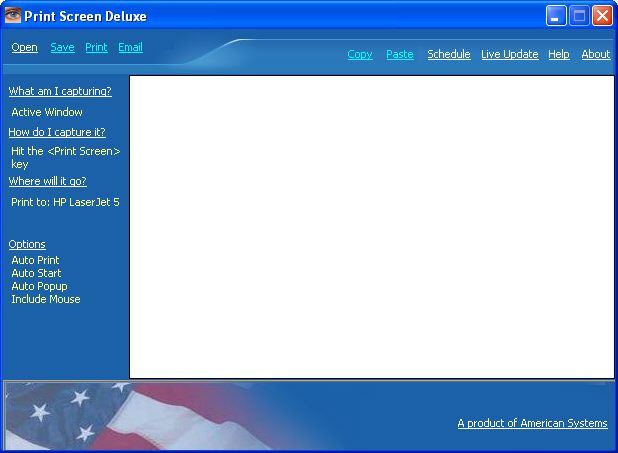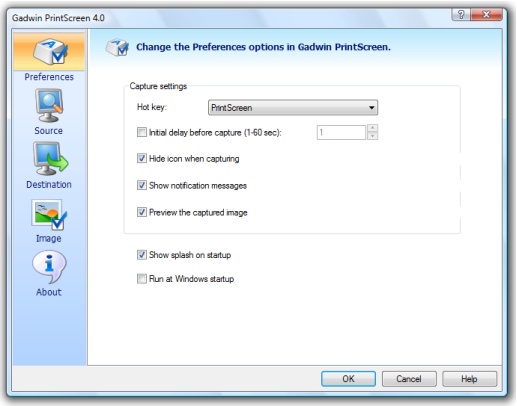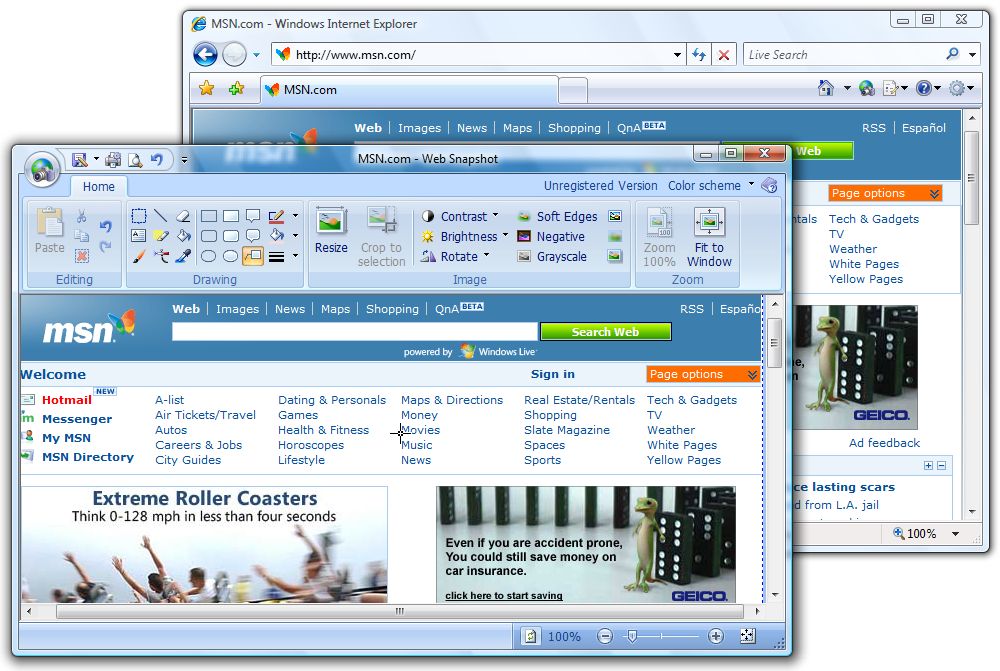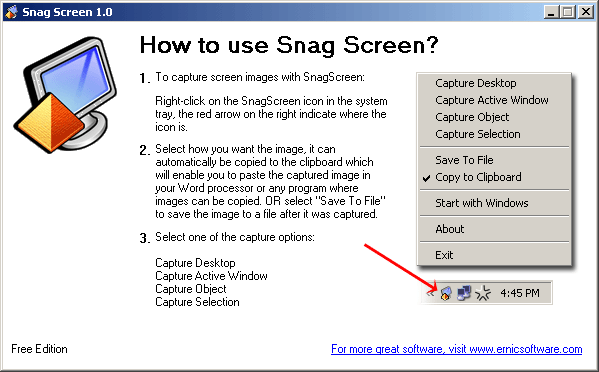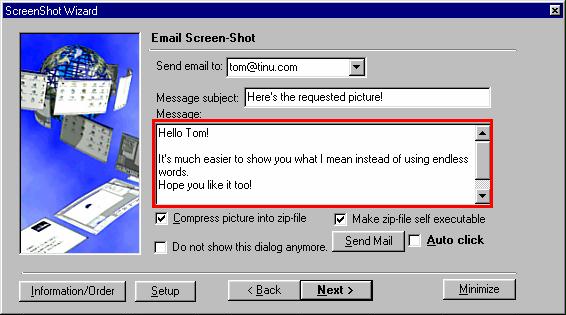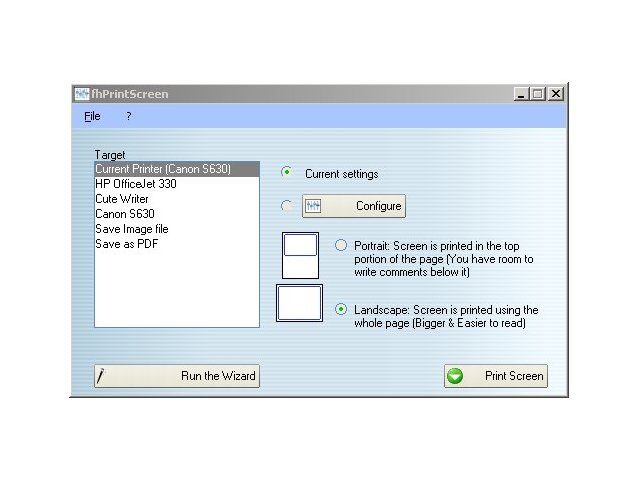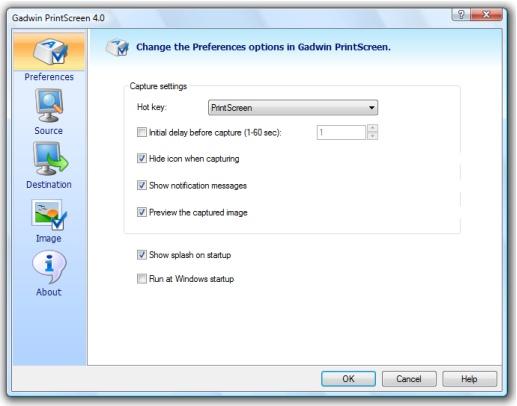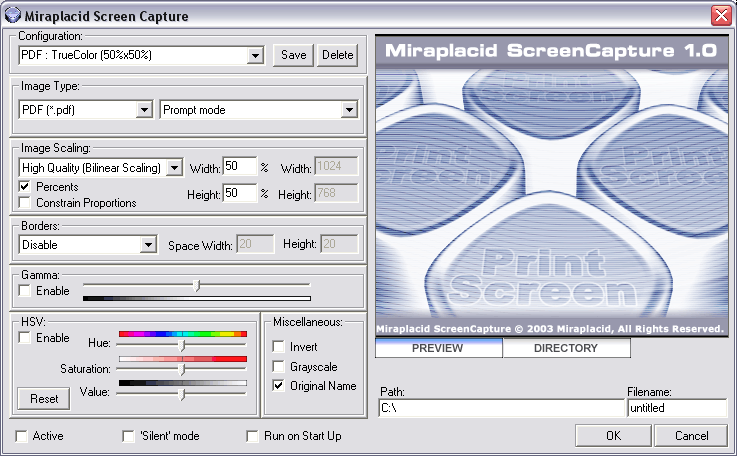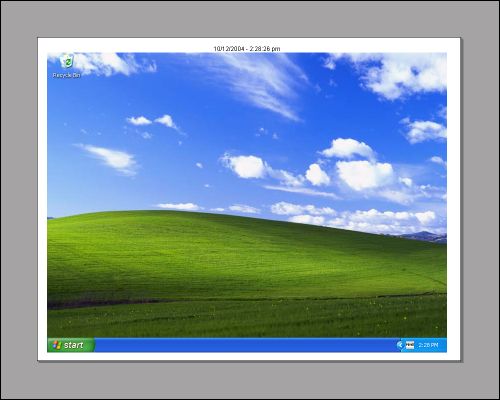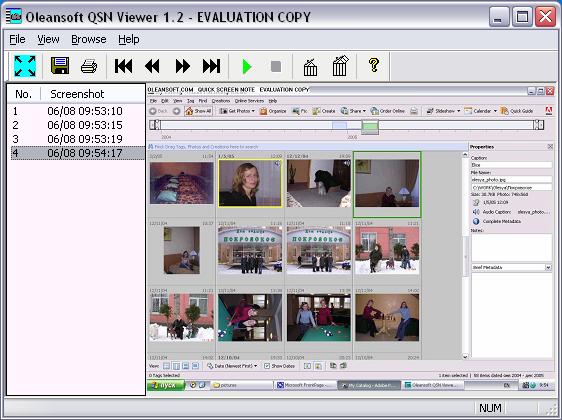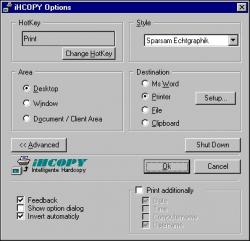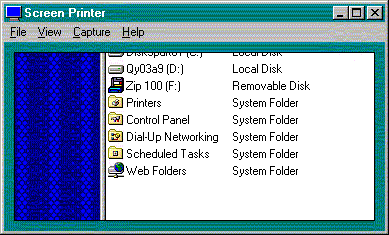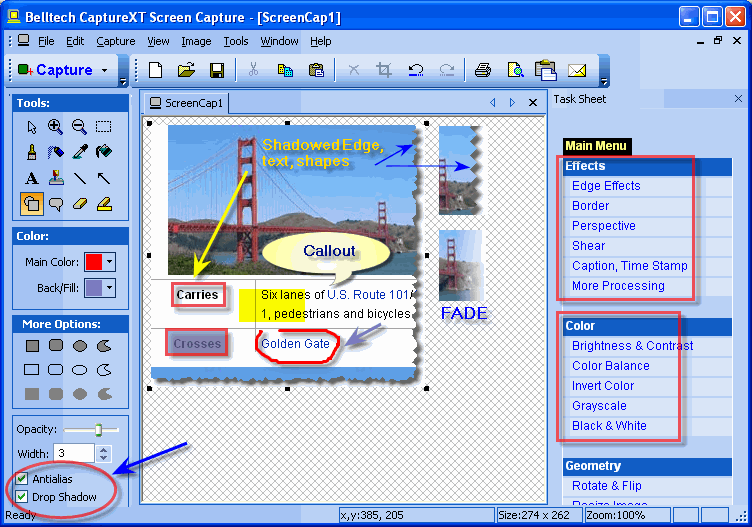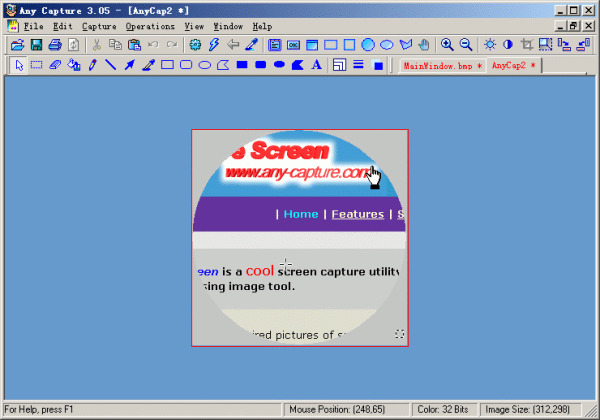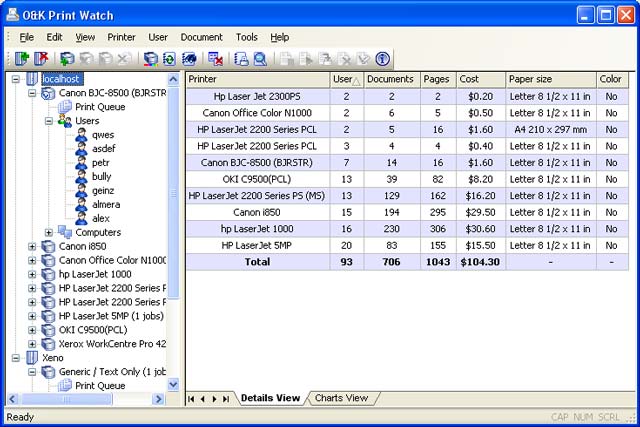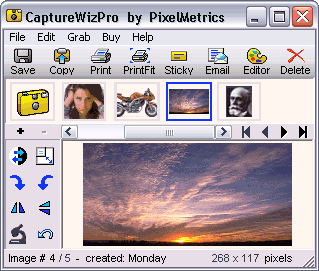|
|
Order by Related
- New Release
- Rate
Results in Title For gadwin print screen
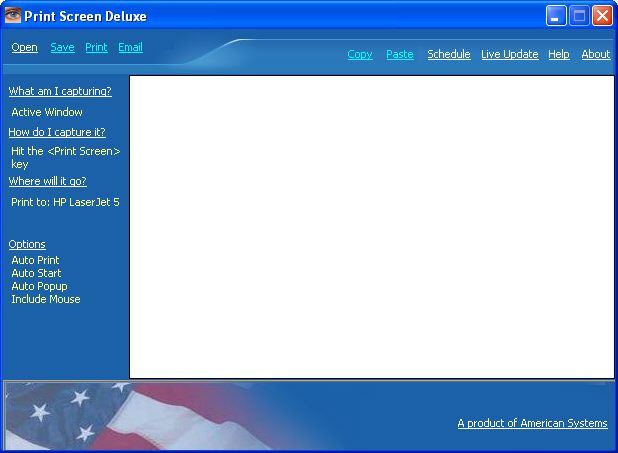 | Print Screen Deluxe is the ultimate screen capture utility. It provides a fast and easy way to capture, print and save your screen. One keystroke does it all! With one keystroke you can capture and print the entire screen, the current window, & more! .. |
|
 | RobSoftware Print Screen brings your Print Screen key back to life. With the touch of a single key, you can print the full screen or the active window to any printer. ..
|
|
 | ICT Print Screen allows you to print the image shown on your screen by pushing the Print Screen key. Options are available via the System Tray to let you capture the screen, window or control. After selecting an option, the captured image can be edited or printed. ICT Print Screen allows you to save the captured image to a varity of formats. Also, ICT Print Screen supports TWAIN Scanners for scanning your pictures and documents. Screens can be captured in 16 color or above. .. |
|
 | Don't Just Print ScreenPrint Screen YOUR Brand! Your Print Screen key the most powerful key on your keyboard now becomes the most powerful branding and marketing tool for your company with Print Screen Your Brand (PSYB).Print Screen Your Brand (PSY ..
|
|
 | It is the only true screen capture utility that allows all features to be customized by the user, and, at the same time providing the flexibility desired. .. |
|
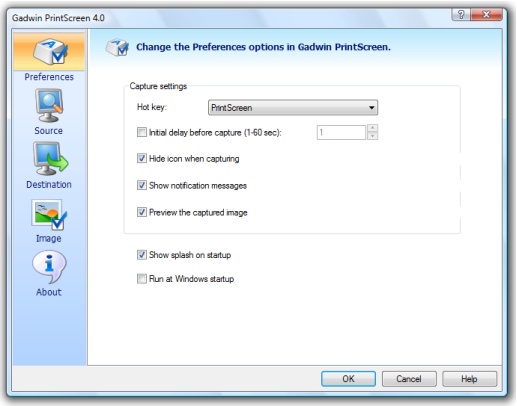 | Gadwin PrintScreen is an easy to use freeware utility that allows you to capture any portion of the screen, save it to a file, copy it to Windows clipboard, print it or e-mail it to a recipient of your choice. ..
|
|
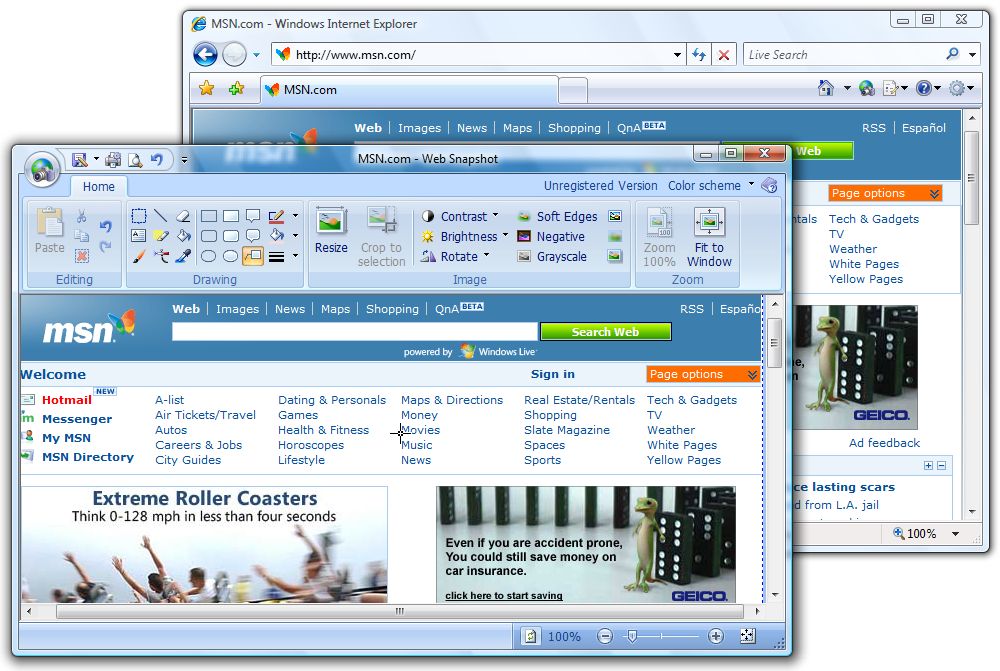 | Gadwin Web Snapshot is an easy to use utility that allows you to capture not just parts of a Web page that are visible in a window, but the entire page including all design elements. The captured image can then be edited, resized and annotated. .. |
|
 | This screen saver depicts a law enforcement officer searching your desktop for some pretty comical looking gangsters. Music and Sound files are Available and can be added to registered versions at NO ADDITIONAL .. |
|
 | When everything hits the fan and your the Cop on the Scene, getting backup like the one in this screen saver is like a dream come .. |
|
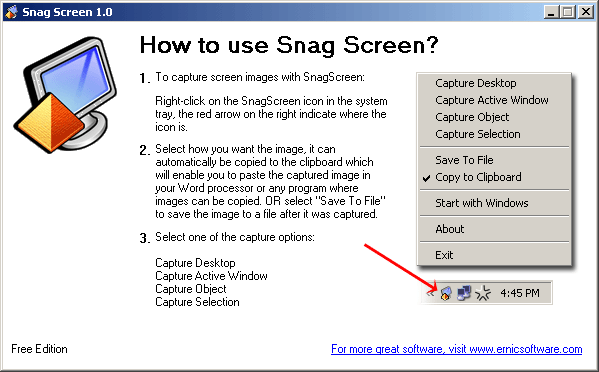 | Snag Screen is a free utility that allows you to quickly take snapshots of your screen. You can specify to capture the Active Window, object under the cursor like a message box, button or you can select the rectangular area you want to capture. .. |
|
Results in Keywords For gadwin print screen
 | A Shareware program that gives you power to print anything you can view on the screen by simply pressing the Print Screen key on your key-board. You can print the full or active Window or aselected area of the screen with the mouse pointer. Great for printing web pages, and .. |
|
 | RobSoftware Print Screen brings your Print Screen key back to life. With the touch of a single key, you can print the full screen or the active window to any printer...
|
|
 | PrintDeskTop lets you print your screen with the click of a mouse or the shortcut key of your choice. Best of all, PrintDeskTop is free! New in version 1.05: 1) Default printer detection; the user is prompted for target printer if default not found... |
|
 | Don't Just Print ScreenPrint Screen YOUR Brand! Your Print Screen key the most powerful key on your keyboard now becomes the most powerful branding and marketing tool for your company with Print Screen Your Brand (PSYB).Print Screen Your Brand (PSY..
|
|
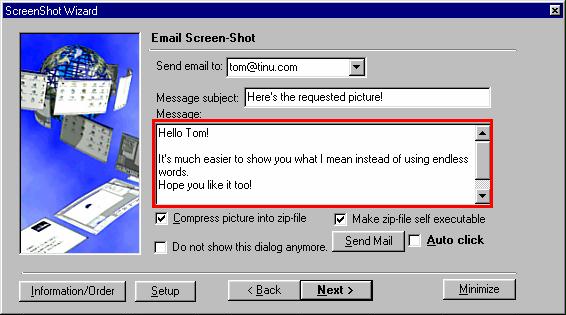 | Hit your Print Screen key and ScreenShot will save, modify, email, copy to clipboard, print and display your present screen. It is easy to use and provides you with complete automation for each process. No nag-screens, includes cursor capturing... |
|
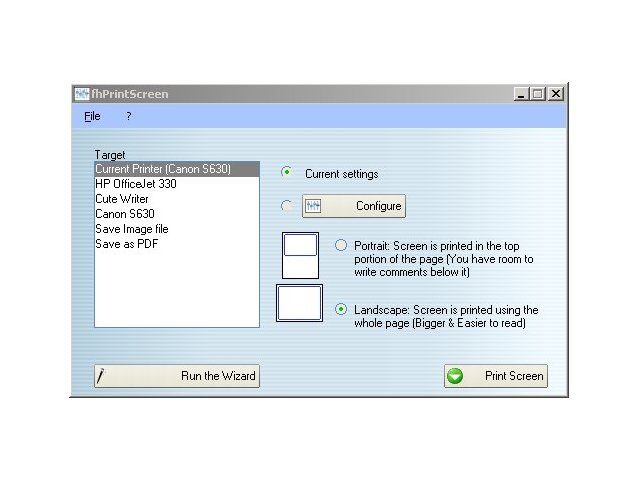 | The old timers remember when pressing the ..
|
|
 | ICT Print Screen allows you to print the image shown on your screen by pushing the Print Screen key. Options are available via the System Tray to let you capture the screen, window or control. After selecting an option, the captured image can be edited or printed. ICT Print Screen allows you to save the captured image to a varity of formats. Also, ICT Print Screen supports TWAIN Scanners for scanning your pictures and documents. Screens can be captured in 16 color or above... |
|
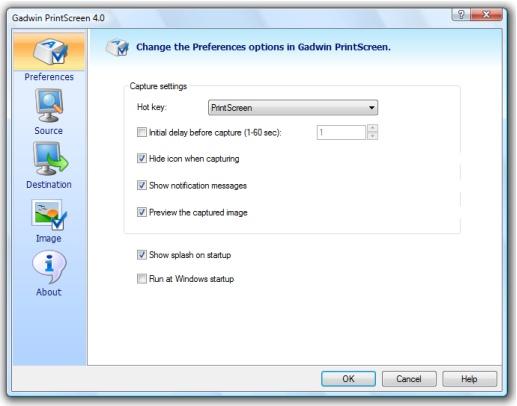 | Printscreen 2000 is a print screen program for Windows 2000, 95, 98 and NT, which allows you to print the full screen by simply pressing the PRINT SCREEN key on the keyboard, and print the active window using ALT + PRINT SCREEN. A SELECT AREA option allows you to draw a rectangle using the mousepointer, and print/save the contents of the rectangle. Full screen DOS sessions are also printed using the PRINT SCREEN key. 16 and 24 bit True Color color images are supported with the current 16 and 32 bit versions. Invert Colors to save toner when printing DOS windows. Printscreen 2000 can be used with any Windows compatible graphics printer, including HP Laserjets, Deskjets, Epson, Canon Inkjet printers, .. |
|
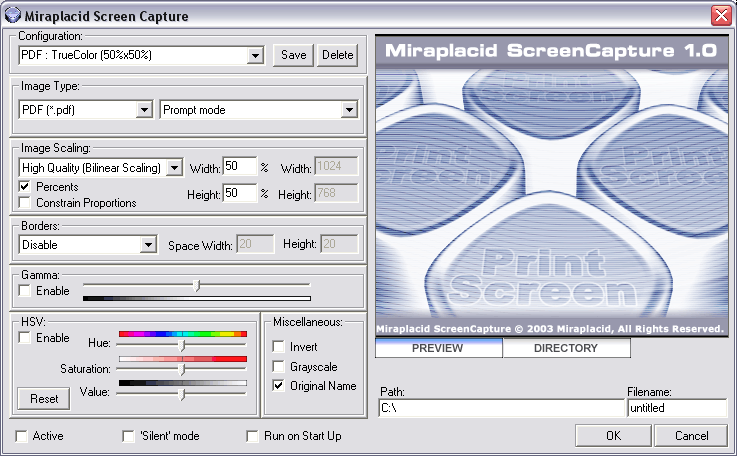 | Miraplacid Screen Capture saves screenshots to JPEG, PDF, TIFF, PNG, BMP and TGA image files or redirects them to a printer. It overrides default Print Screen button behavior with preview panel... |
|
 | ScreenShot is a really useful utility that runs in your system tray and even provides you with complete automation for each process. It is quick, very easy to operate, and provides you with greater control over your screen shots. The program uses a wizard format to guide you through the steps of processing your screen shots. Using your Print Screen key , ScreenShot will capture your present screen and provide you with options to save, modify, print and display it. Shots can be captured in full-screen, active window or cursor selection and will automatically save and open the shot in your default graphics application! Screenshot works surprisingly different than its rivals. Best choice for computer journalist, documentation creators and to print everything you see on the screen.~No Nag-Screens, includes optional cursor capturing, self-remover and easy code based registration .. |
|
Results in Description For gadwin print screen
 | A Shareware program that gives you power to print anything you can view on the screen by simply pressing the Print Screen key on your key-board. You can print the full or active Window or aselected area of the screen with the mouse pointer. Great for printing web pages, and .. |
|
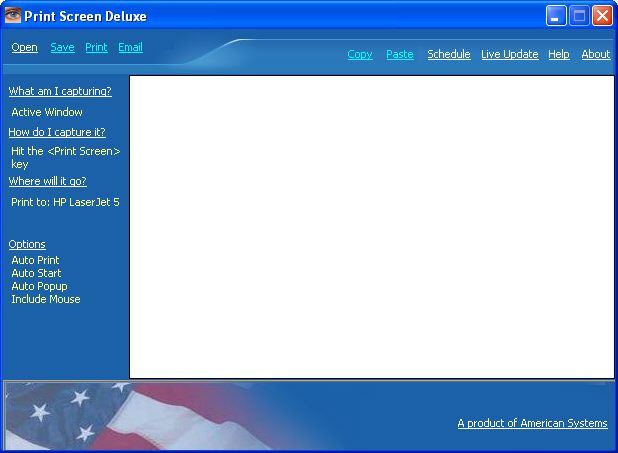 | Print Screen Deluxe is the ultimate screen capture utility. It provides a fast and easy way to capture, print and save your screen. One keystroke does it all! With one keystroke you can capture and print the entire screen, the current window, & more!..
|
|
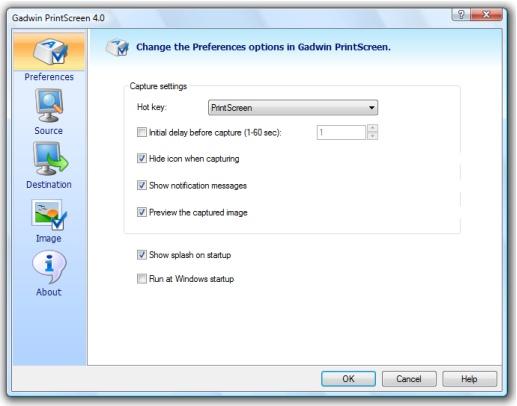 | Printscreen 2000 is a print screen program for Windows 2000, 95, 98 and NT, which allows you to print the full screen by simply pressing the PRINT SCREEN key on the keyboard, and print the active window using ALT + PRINT SCREEN. A SELECT AREA option allows you to draw a rectangle using the mousepointer, and print/save the contents of the rectangle. Full screen DOS sessions are also printed using the PRINT SCREEN key. 16 and 24 bit True Color color images are supported with the current 16 and 32 bit versions. Invert Colors to save toner when printing DOS windows. Printscreen 2000 can be used with any Windows compatible graphics printer, including HP Laserjets, Deskjets, Epson, Canon Inkjet printers, .. |
|
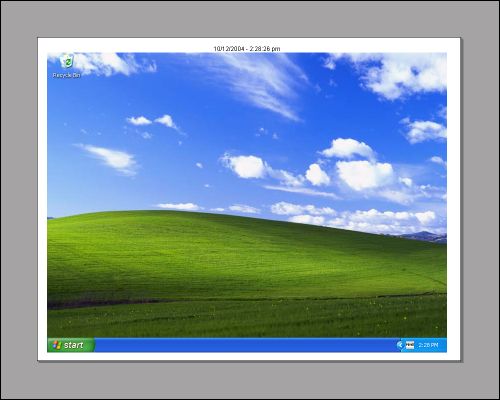 | Print! brings your Print Screen key back to life. With the touch of a single key, you can print the full screen or the active window to any printer. This simple single-function program is always ready to print what you want with minimal effort. Supported features include scaling, centering, print date and time, automatic color inverting with dark images to save ink/toner. Print! doesn't affect printing in any other programs. The printer configuration is saved so you only have to configure Print! once. Go check out the free evaluation version for yourself!..
|
|
 | ScreenShot is a really useful utility that runs in your system tray and even provides you with complete automation for each process. It is quick, very easy to operate, and provides you with greater control over your screen shots. The program uses a wizard format to guide you through the steps of processing your screen shots. Using your Print Screen key , ScreenShot will capture your present screen and provide you with options to save, modify, print and display it. Shots can be captured in full-screen, active window or cursor selection and will automatically save and open the shot in your default graphics application! Screenshot works surprisingly different than its rivals. Best choice for computer journalist, documentation creators and to print everything you see on the screen.~No Nag-Screens, includes optional cursor capturing, self-remover and easy code based registration .. |
|
 | A fully configurable professional application which sits idle in your system tray until you press the ‘Print Screen’ key on your keyboard. In is default form, the contents of your screen are then sent directly to the printer of your choice. ScreenPrint32 may be configured to print the whole screen, the active window, or a user configured area of the screen. The image may also be rotated, inverted, stretched/shrunk, converted to greyscale or black & white. Registration is completely free if for personal use only. ..
|
|
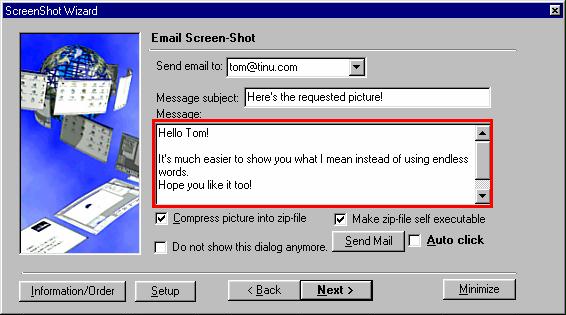 | Hit your Print Screen key and ScreenShot will save, modify, email, copy to clipboard, print and display your present screen. It is easy to use and provides you with complete automation for each process. No nag-screens, includes cursor capturing... |
|
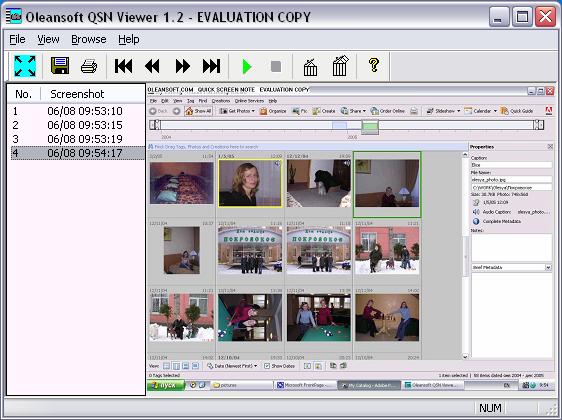 | When you are using a computer (Office programs, Internet, E-mail, photo...) and you want to save your screen with important information for future review, you push the Print Screen button and the Quick Screen Note program makes screenshot and saves it into an archive as a JPEG file. You can review all screenshot's archive with the help QSN Viewer anytime you wish and also you can print out any screenshots... |
|
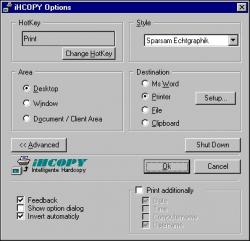 | With the help of iHCOPY you can rapidly print the current content of your display and you can even insert these hardcopies automatically into Ms Word by pressing only the Print-Screen key. iHCOPY can also make you a hardcopy of most of the full-screen DOS application. .. |
|
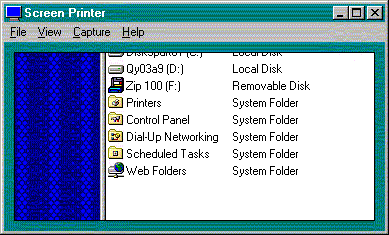 | Screen Printer captures and or prints the entire screen, active window or a user defined area. Capture and printing can be triggered by the "Print Screen" key, a timer, one or more hotkeys, or select from a popup menu. Use the transparent Capture Window to select a custom area to print. Set custom sizes and custom margins for the printed image. Screen Printer may also be set to capture the screen at pre-selected times, so that an images may be captured when away from the computer. Screen Printer also comes with a thumbnail viewer to view and manage the saved image files. .. |
|
Results in Tags For gadwin print screen
 | RobSoftware Print Screen brings your Print Screen key back to life. With the touch of a single key, you can print the full screen or the active window to any printer... |
|
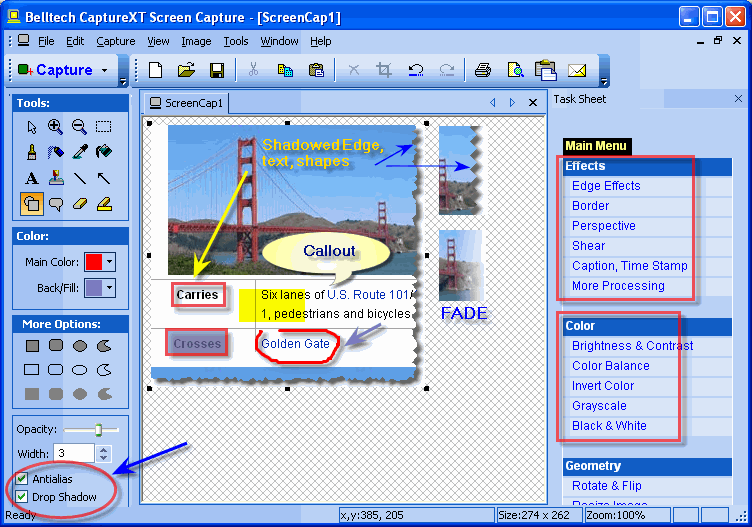 | Belltech CaptureXT Screen Capture is a screenshot taker and professional presentation software. Capture any part of your computer screen, apply effects, put text, lines, arrows, translucent shapes with real world shadow to enhance communication...
|
|
 | PrintDeskTop lets you print your screen with the click of a mouse or the shortcut key of your choice. Best of all, PrintDeskTop is free! New in version 1.05: 1) Default printer detection; the user is prompted for target printer if default not found... |
|
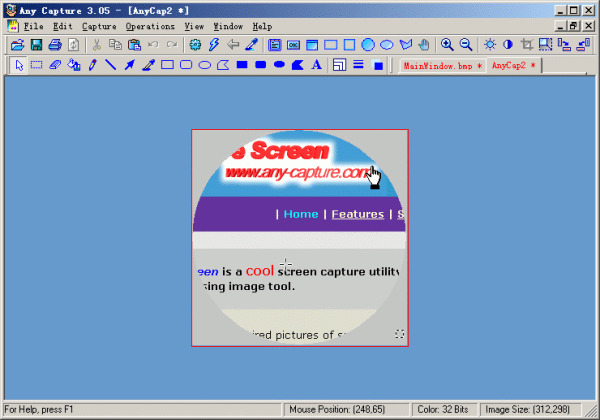 | Screen capture software that can print screen and grab screenshot from Windows desktop, even surfaces of DVD players and video games, copy it to the printer, the clipboard, and file, allow you editing the image and undoing/redoing 10 steps...
|
|
 | HandySnap is a screen capture utility to help you illustrate your manuals, multimedia presentations and tech writing articles with professional-looking screenshots. Explain complex ideas in a way anyone can grasp in seconds.. |
|
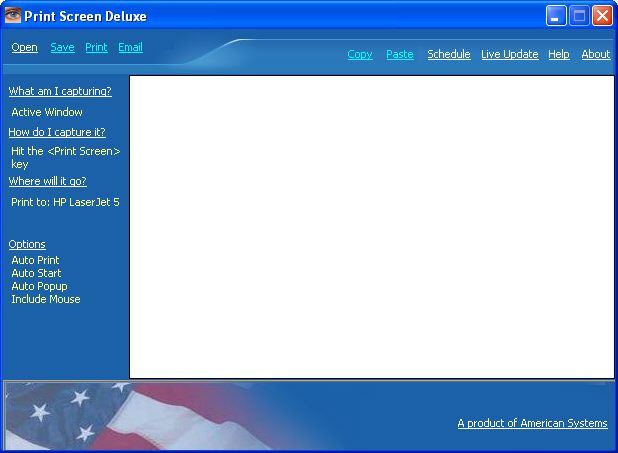 | Print Screen Deluxe is the ultimate screen capture utility. It provides a fast and easy way to capture, print and save your screen. One keystroke does it all! With one keystroke you can capture and print the entire screen, the current window, & more!..
|
|
 | Capture Screen Studio - print screen capture and make screenshot easy and fast.CSS is designed for any Windows user who needs an effortless, effective way to work with "screenshot" of Windows screens. Also it has built-in flexible image browser... |
|
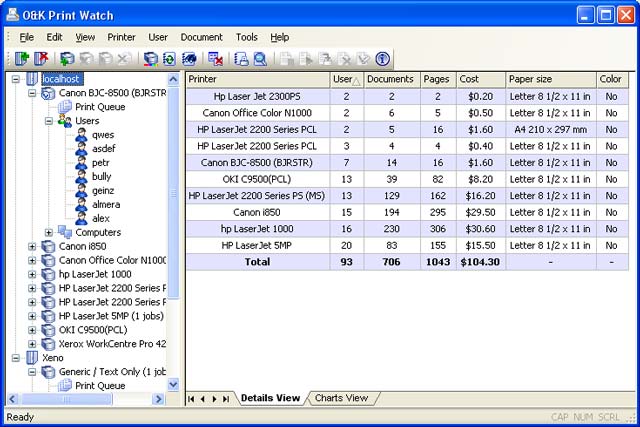 | Print manager to control and audit printing costs in your organization. O&K Print Watch helps managers learn about the true cost of printing by monitoring all local or networked print jobs. Cut down printing costs with print manager!.. |
|
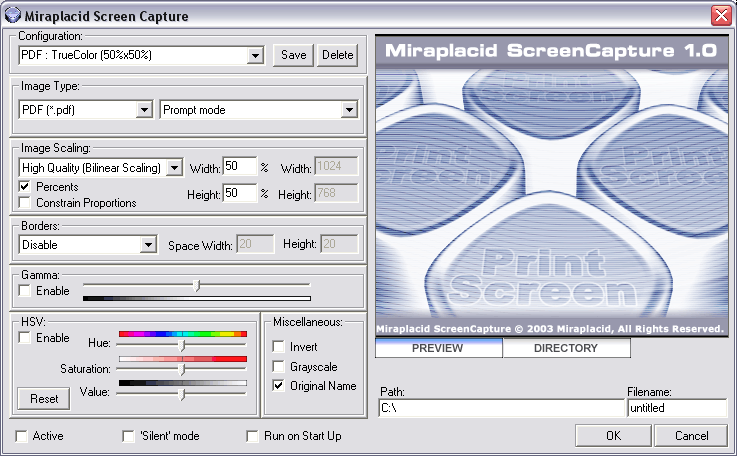 | Miraplacid Screen Capture saves screenshots to JPEG, PDF, TIFF, PNG, BMP and TGA image files or redirects them to a printer. It overrides default Print Screen button behavior with preview panel... |
|
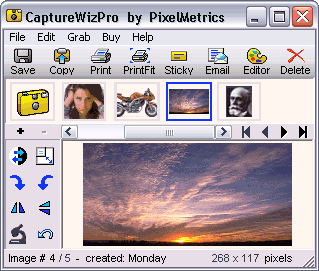 | CaptureWizPro gives you the power to capture it all - screen images, oversize scrolling areas, screen action, video and audio. Innovative features, like its handy pop-out capture bar, make it fast and easy.
No longer just a luxury for documentation specialists, CaptureWizPro enables everyone to capture whatever they want from their PC. Like a digital scissors, you can cut and paste anything on your screen - from video presentations to PDF documents, treasure maps to computer settings. Collecting reference material is as easy as snapping pictures. Having difficulty explaining a computer problem? Snap a screen shot and email it to tech support. Use screen captures to share brilliant ideas or just plain data with those who don't have your applications or even the same operating system. Use it everyday to explain, remember and organize.
The measure of a good capture tool is convenience, that's why CaptureWizPro provides simple tools, visible over any background, that guide you through the three quick steps. Time-saving innovations include its speedy predictive capture tool, fully automatic bi-directional scroll tool, precision framing tool and flexible full-screen preview.
Capture exact copies of anything on your screen, even tricky items like menus, drop-down lists, tool tips, mouse pointers and screen savers. Send captured content to an incrementally numbered file (GIF, JPEG, PNG, or BMP), printer, email, image editor or even a desktop sticky note. Plus, a thumbnail viewer automatically keeps backups for later use. Advanced users will appreciate the programmable hot keys, customizable buttons and full function taskbar notification area icon. Learn as you go from daily tips, interactive demos, a printable guide, and a detailed help file... |
|
Related search : creen capturecapturext screen,capturext screen capture,capture screen,print screenscreen deluxeone keystroke,print screen deluxecapture screenscreen studioscreen capture,capture screen studioaccurately defining partallows accurately definingstudio caOrder by Related
- New Release
- Rate
t shirt screen print -
print screen program -
disable print screen -
automatic print screen -
computer print screen -
|
|