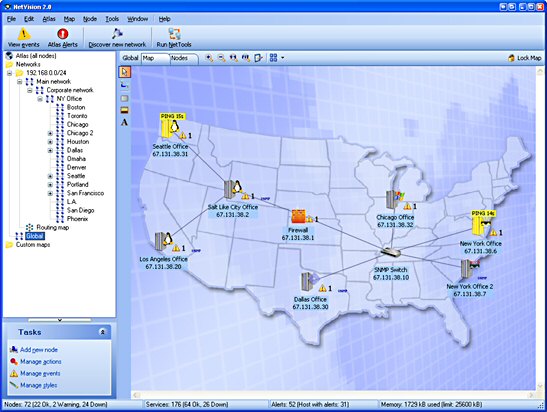|
|
Order by Related
- New Release
- Rate
Results in Title For netvision ebox
 | Now for free! The main use of Netvision: 1. Video surveillance of the rooms. 2. Video surveillance of the children at home and kindergartens. 3. Video surveillance of elderly people and relatives. The areas of use of the program are not restricted by the above mentioned items. The software Netvision can be used for any kind of video surveillance and broadcasting the video stream over the Internet. The main advantage of Netvision is ability for broadcasting of high-quality video without purchasing of expensive hardware and password protection from watching by an unauthorized user. New ActiveX Version 2.0! .. |
|
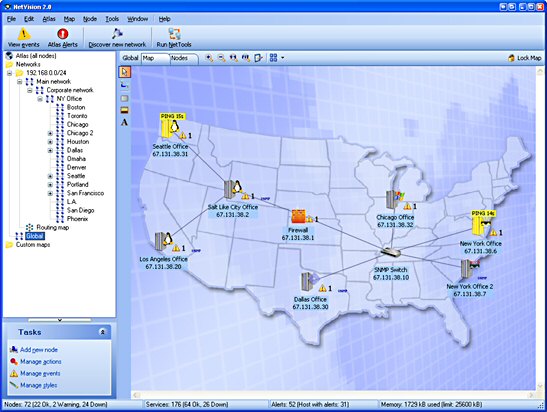 | Managing a network? If so, you need to make sure that all services, mail, web, and database servers are always up and running. NetVision discovers the network and monitors your servers, applications, services & SNMP devices while additionally providing alerts and reports concerning the performance of your assets.
NetVision automatically discovers every host in your entire network (including neighbor networks behind the router), then scan for services running on them. Hosts are presented on interactive maps that display all critical information (leading service response time, services & host down time, non-responding services, alerts etc.), so you can quickly spot problems.
Using either TCP/IP, SNMP or Windows Management Instrumentation (WMI), the program can identify and monitor:
- Systems: Windows, Linux, Unix servers; routers, switches, VoIP, and firewalls
- TCP/IP services (HTTP, POP3, SMTP, FTP and 50 other).
- Performance counters - Windows and SNMP - like CPU utilization, memory, disk space, network transfers, etc.
- Applications: monitor the health of applications such as: MS SQL, MS Exchange, MS IIS, Windows system and many more.
- Web site: page load time; you can also set up alerting when a page changes content.
- Mail server: NetVision not only checks to see whether mail server responds to a simple request. It also performs real test operations like sending and receiving e-mail.
You can set up multiple alerts to monitor the status of your systems and receive an alarm whenever they go down or experience problems, like mail server problem, MS SQL Server parameters out of range, etc. Available notifications & actions: e-mail & ICQ message, desktop notification, sound, text-to-speech, running external programs, writing to file.
NetVision provides very clear, real-time, and historical charts of all monitored parameters (services and counters). Such charts can be presented over the desired time range selected right in the program. ..
|
|
 | E.Box is a professional e-mail accounts management tool allowing you to preview yourmailbox on the server prior to downloading messages from the server. E.Box shows allmail headers and detailed information on each. E.Box also has a powerfull built infiltering feature which enables you to filter unsolicited messages from the server.This feature can be used as a background task at scheduled intervals. Supports HTML messages, POP3/IMAP accounts, multiple accounts and filteringintervals for each account. Furthermore E.Box serves a an email client allowingyou to reply, forward and compose messages. Messages can be sent via normalSMTP server or by DNS through MX lookup. Use E.Box to protect your mailbox fromvira, account lockup and spammers that keep hitting at you .. |
|
Results in Keywords For netvision ebox
 | Now for free! The main use of Netvision: 1. Video surveillance of the rooms. 2. Video surveillance of the children at home and kindergartens. 3. Video surveillance of elderly people and relatives. The areas of use of the program are not restricted by the above mentioned items. The software Netvision can be used for any kind of video surveillance and broadcasting the video stream over the Internet. The main advantage of Netvision is ability for broadcasting of high-quality video without purchasing of expensive hardware and password protection from watching by an unauthorized user. New ActiveX Version 2.0!.. |
|
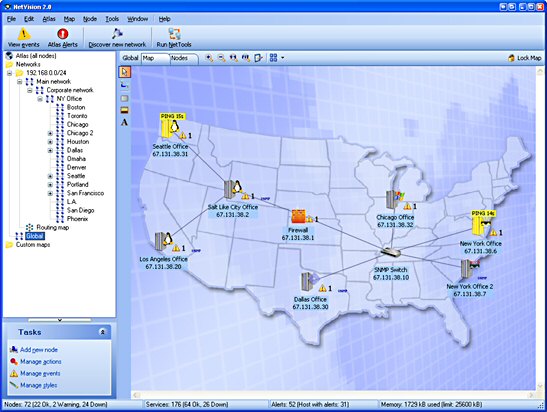 | Managing a network? If so, you need to make sure that all services, mail, web, and database servers are always up and running. NetVision discovers the network and monitors your servers, applications, services & SNMP devices while additionally providing alerts and reports concerning the performance of your assets.
NetVision automatically discovers every host in your entire network (including neighbor networks behind the router), then scan for services running on them. Hosts are presented on interactive maps that display all critical information (leading service response time, services & host down time, non-responding services, alerts etc.), so you can quickly spot problems.
Using either TCP/IP, SNMP or Windows Management Instrumentation (WMI), the program can identify and monitor:
- Systems: Windows, Linux, Unix servers; routers, switches, VoIP, and firewalls
- TCP/IP services (HTTP, POP3, SMTP, FTP and 50 other).
- Performance counters - Windows and SNMP - like CPU utilization, memory, disk space, network transfers, etc.
- Applications: monitor the health of applications such as: MS SQL, MS Exchange, MS IIS, Windows system and many more.
- Web site: page load time; you can also set up alerting when a page changes content.
- Mail server: NetVision not only checks to see whether mail server responds to a simple request. It also performs real test operations like sending and receiving e-mail.
You can set up multiple alerts to monitor the status of your systems and receive an alarm whenever they go down or experience problems, like mail server problem, MS SQL Server parameters out of range, etc. Available notifications & actions: e-mail & ICQ message, desktop notification, sound, text-to-speech, running external programs, writing to file.
NetVision provides very clear, real-time, and historical charts of all monitored parameters (services and counters). Such charts can be presented over the desired time range selected right in the program...
|
|
Results in Tags For netvision ebox
 | You can grab your customers attention by creating an emulated physical box. Keep your distribution completely digital and also save on expensive graphics programs to generate a "Real" presentation of your products... |
|
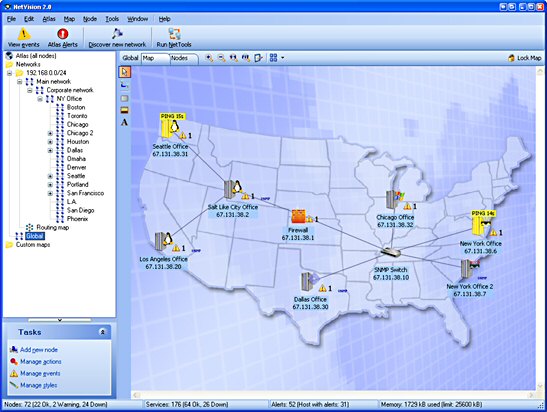 | Managing a network? If so, you need to make sure that all services, mail, web, and database servers are always up and running. NetVision discovers the network and monitors your servers, applications, services & SNMP devices while additionally providing alerts and reports concerning the performance of your assets.
NetVision automatically discovers every host in your entire network (including neighbor networks behind the router), then scan for services running on them. Hosts are presented on interactive maps that display all critical information (leading service response time, services & host down time, non-responding services, alerts etc.), so you can quickly spot problems.
Using either TCP/IP, SNMP or Windows Management Instrumentation (WMI), the program can identify and monitor:
- Systems: Windows, Linux, Unix servers; routers, switches, VoIP, and firewalls
- TCP/IP services (HTTP, POP3, SMTP, FTP and 50 other).
- Performance counters - Windows and SNMP - like CPU utilization, memory, disk space, network transfers, etc.
- Applications: monitor the health of applications such as: MS SQL, MS Exchange, MS IIS, Windows system and many more.
- Web site: page load time; you can also set up alerting when a page changes content.
- Mail server: NetVision not only checks to see whether mail server responds to a simple request. It also performs real test operations like sending and receiving e-mail.
You can set up multiple alerts to monitor the status of your systems and receive an alarm whenever they go down or experience problems, like mail server problem, MS SQL Server parameters out of range, etc. Available notifications & actions: e-mail & ICQ message, desktop notification, sound, text-to-speech, running external programs, writing to file.
NetVision provides very clear, real-time, and historical charts of all monitored parameters (services and counters). Such charts can be presented over the desired time range selected right in the program...
|
|
Related search : ail server,Order by Related
- New Release
- Rate
|
|