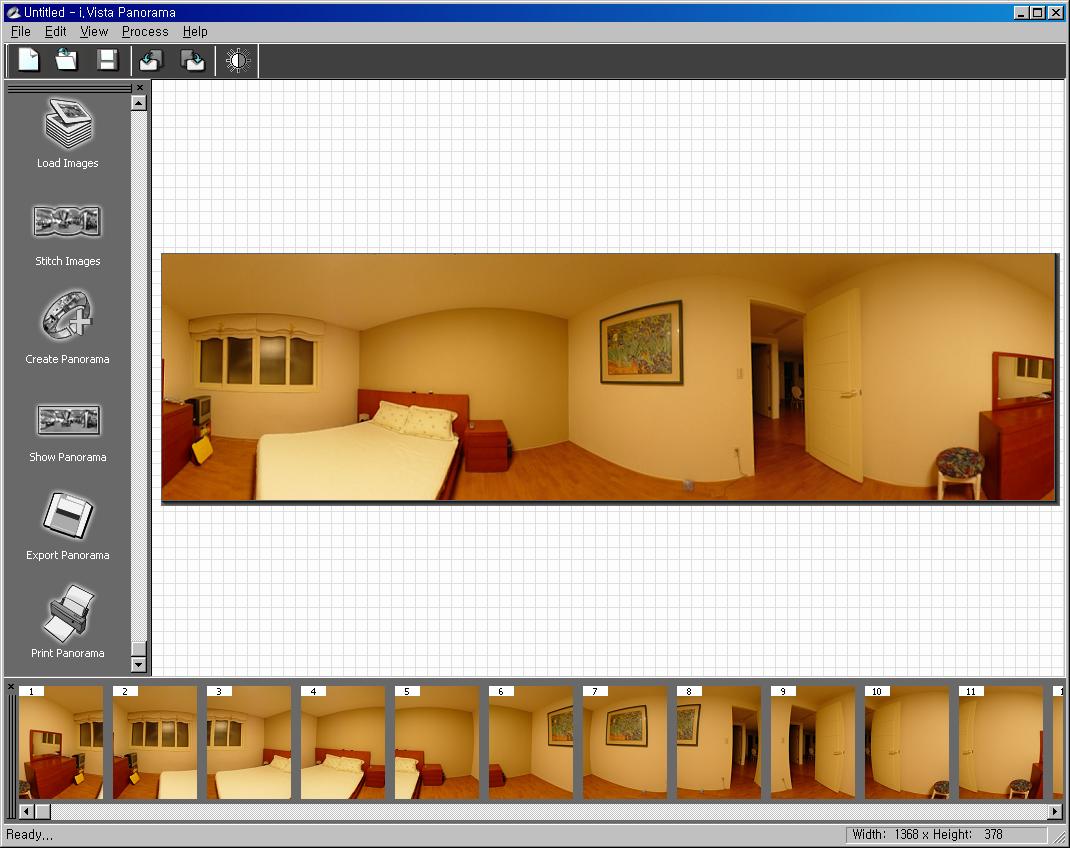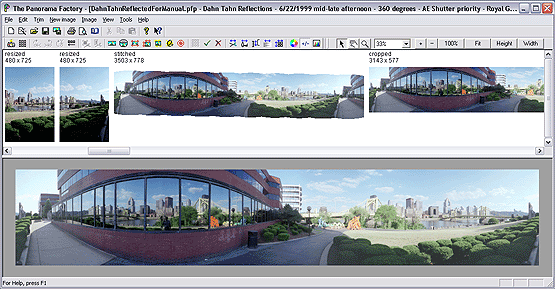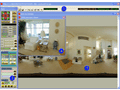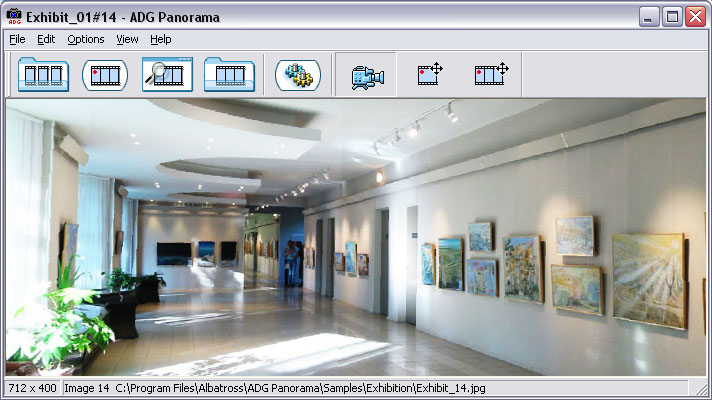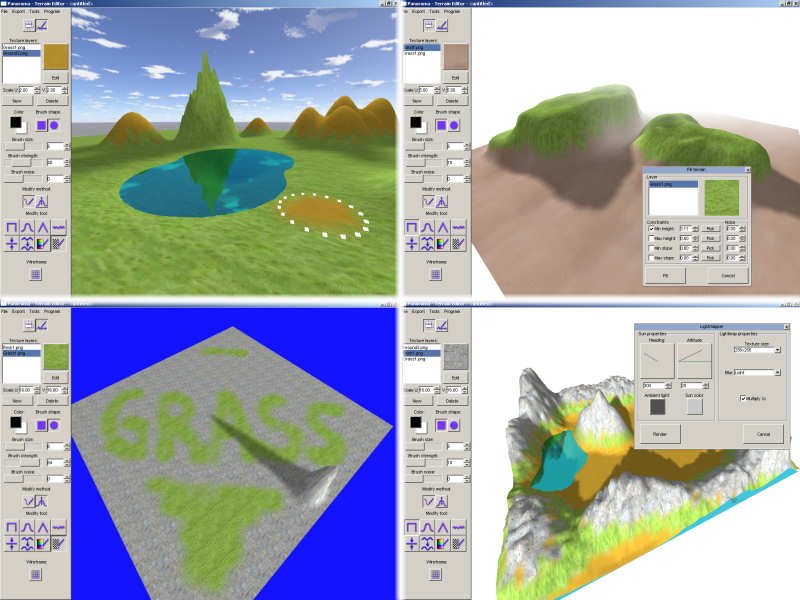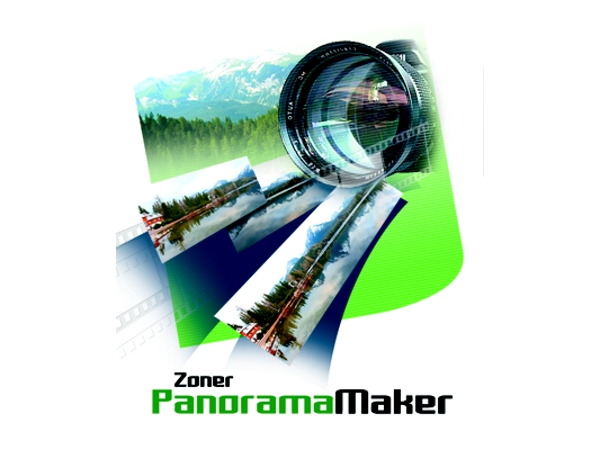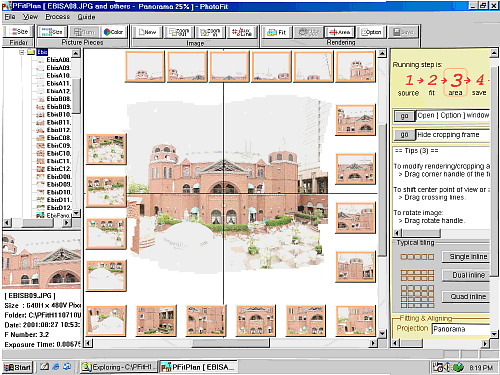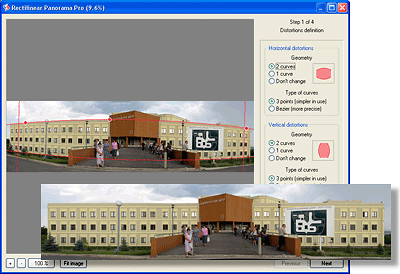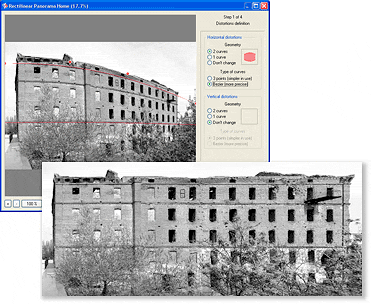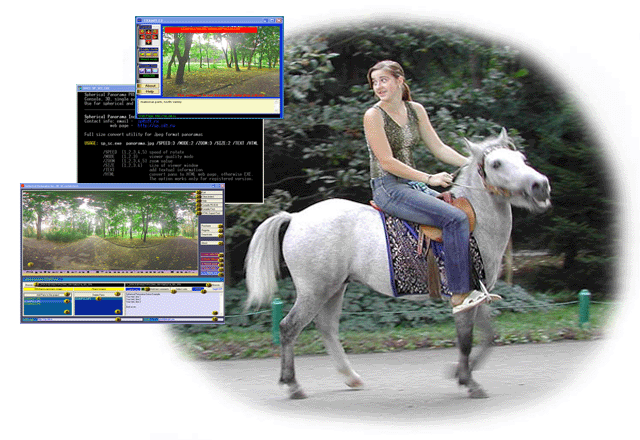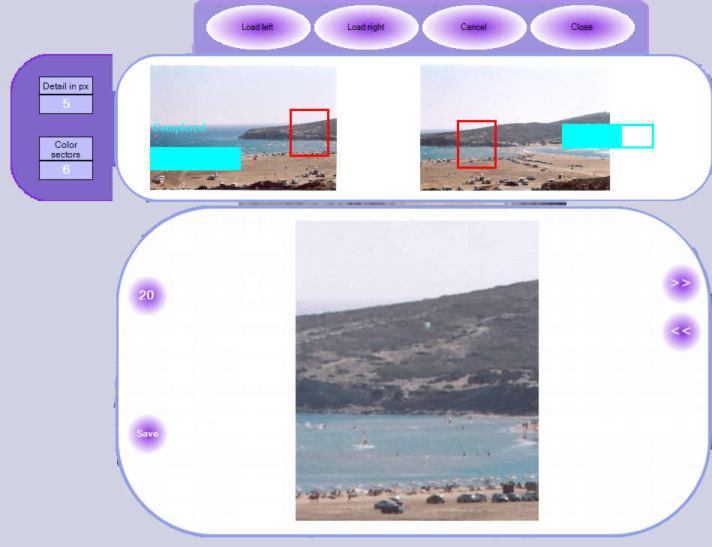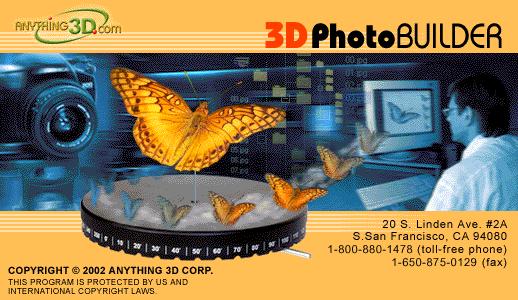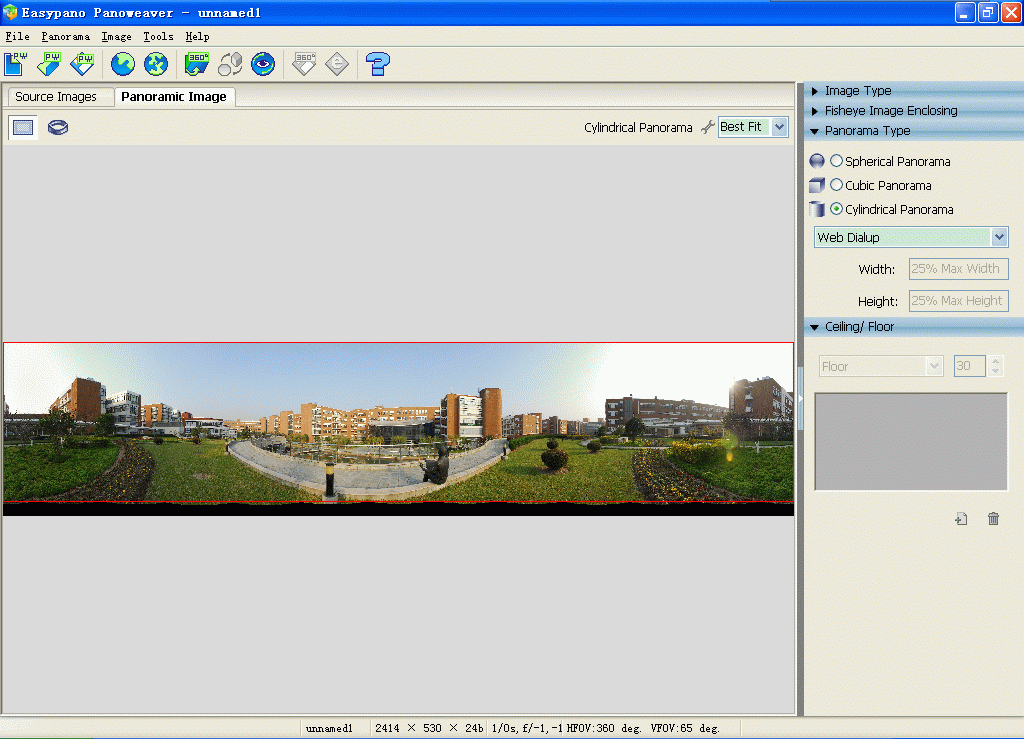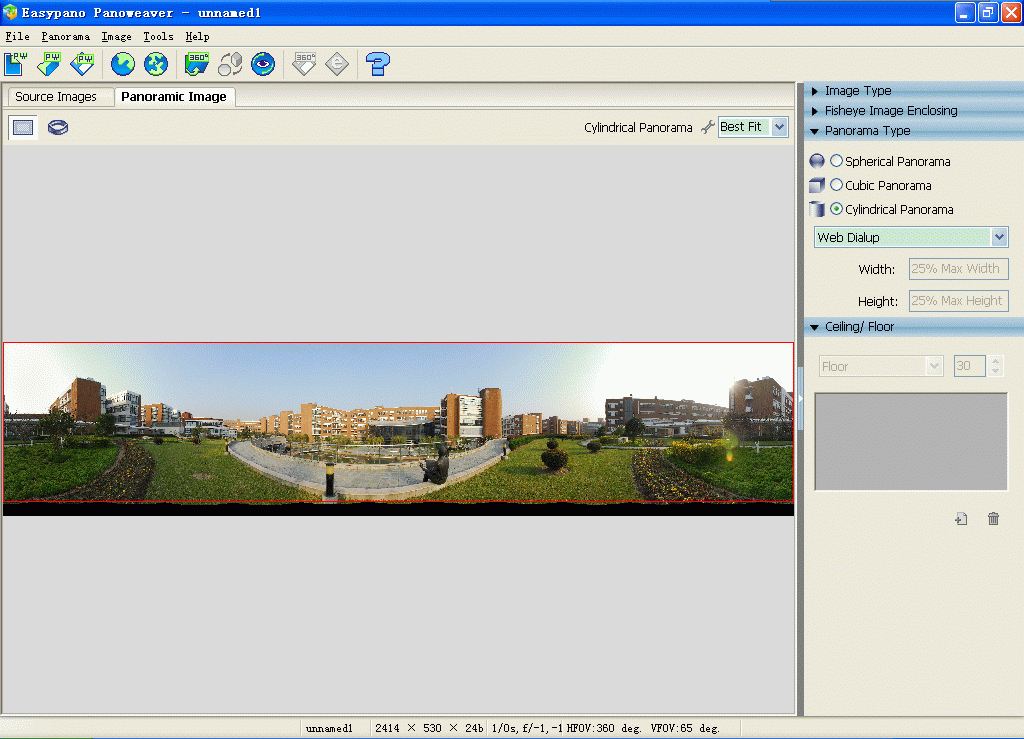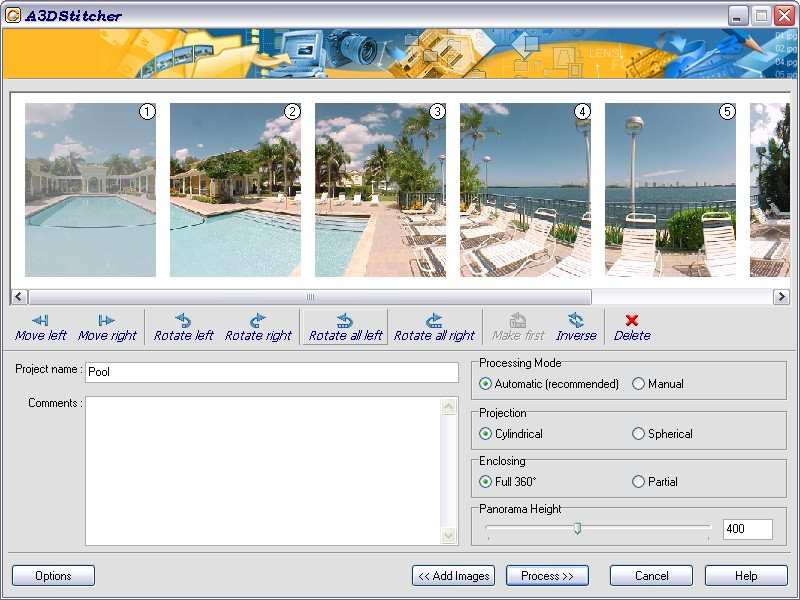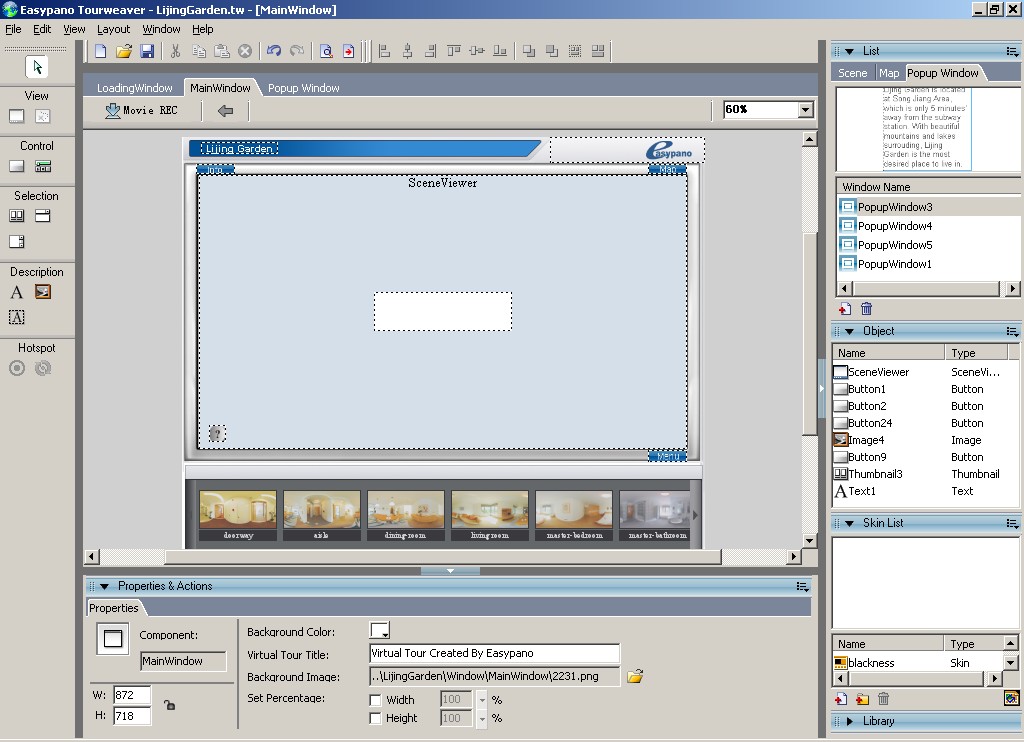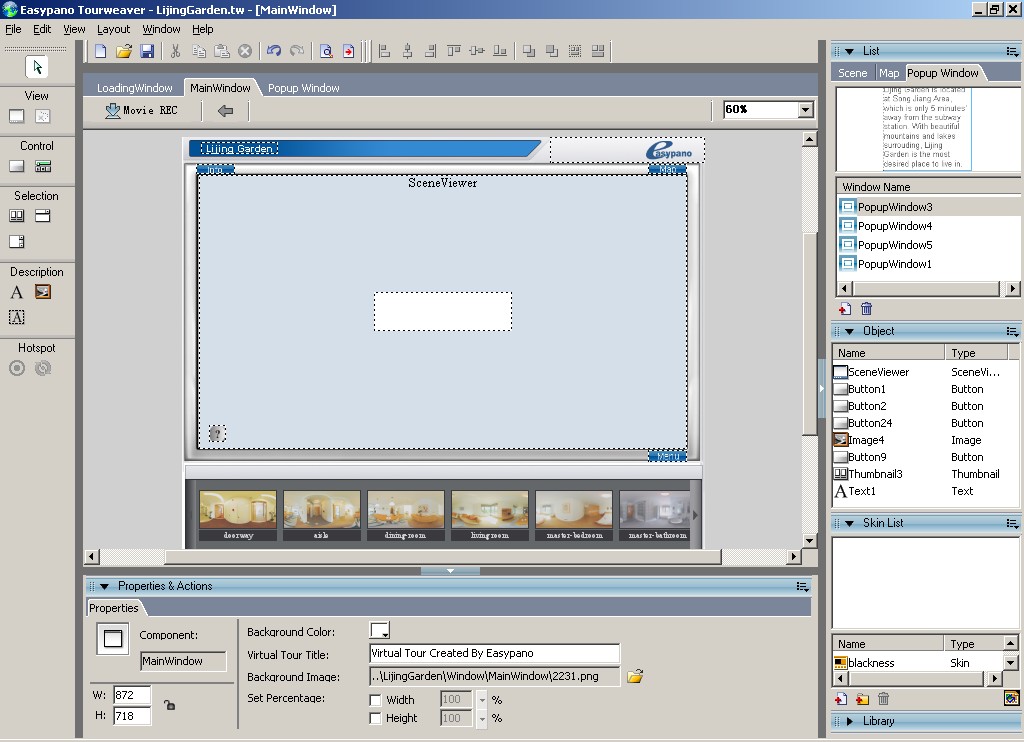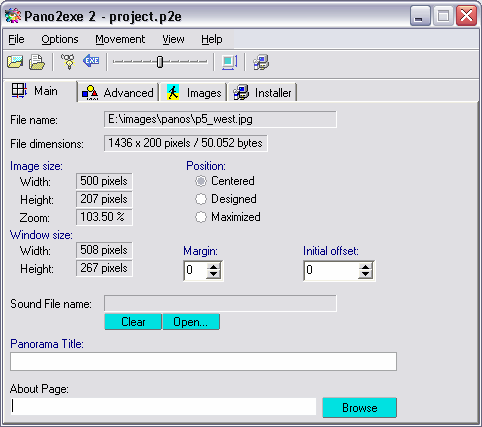|
|
Order by Related
- New Release
- Rate
Results in Title For qtvr panorama movies
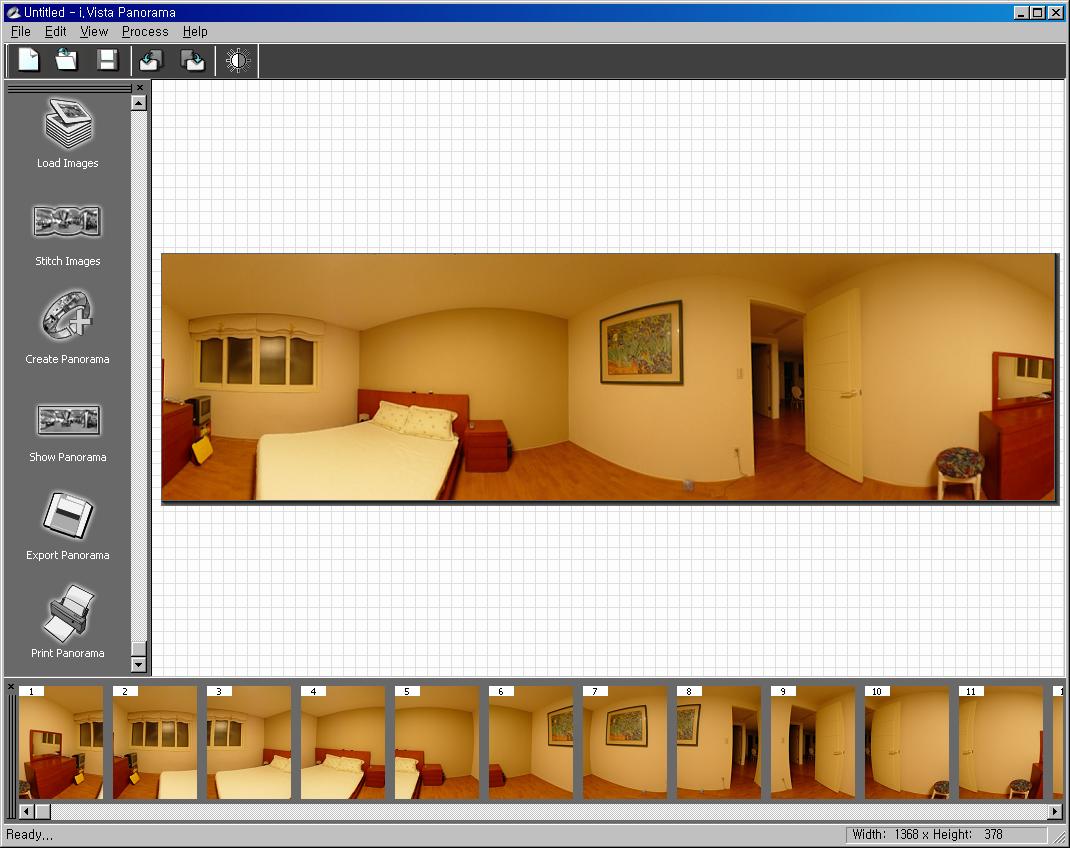 | i.Vista panorama is a tool where consecutive pictures taken from a digital camera are put together to create a 360 degrees panoramic image. .. |
|
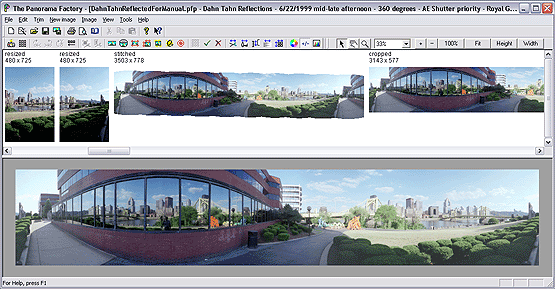 | The Panorama Factory creates high-quality panoramas in a highly automated fashion from a set of overlapping digital images. You can add image hotspots, export to VR formats and create web pages that link your images into virtual tours. The software also corrects for lens-induced distortions and creates either cylindrical or spherical image projections. Additional features include onscreen zoom, support for digital SLRs, correction for barrel distortion, correction for brightness falloff and interactive controls.
The Panorama Factory creates images that rival those made by expensive rotational and swing-lens panoramic cameras. Not only can The Panorama Factory facilitate creation of immersive VR worlds, it also provides features for the fine-art panoramic photographer who wishes to work from ordinary 35mm images or images captured with a digital camera.
The Panorama Factory supports JPG, BMP, PNG, TIFF image formats and QTVR, IVR and PTViewer virtual reality formats.
The virtual tour features make it possible to add hotspots to panoramic images and to create and update web pages and thumbnail indexes. Hotspots are used to link panoramas together. For example, a set of panoramas showing rooms in a house can be linked together so that clicking on a doorway moves from one room to another.
Users can automatically create web pages and thumbnail indexes when the panoramic images are saved. The web pages and thumbnail indexes are created from templates. Some predefined templates are supplied with The Panorama Factory, and users can create their own templates.
The software optionally corrects for barrel distortion and for brightness falloff, two problems that are common to many digital cameras. These problems can be corrected automatically and, if necessary, the user can adjust the corrections interactively. Automatic image alignment and focal length detection can also be adjusted interactively. ..
|
|
 | Panorama Scroller is the simple program for scrolling panoramic images.
After installation you can see these panoramic images as desktop wallpaper. .. |
|
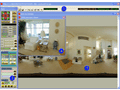 | Spherical Panorama 3/2-Fisheye Stitcher, intended for creation of spherical panoramas. Tiff and Jpeg Fisheye Input format. Jpeg and BMP output spherical panorama format. Create Logo, spherical panorama converter (MakeLogo). Internal 360 spherical panorama viewer. Automatic and manual image correction. Universal support of standard and custom users equipments (any of rotators and tripods). Features:
-Automatically modes of work.
-Fine tuning for current equipments.
-Manual mode of work.
-Manual correction of seam imposition.
-Internal spherical panorama viewer.
-Regulation of level of the seam.
-RGB correction.
-Gaussian and Sharpen correction of seam.
-Utility for create spherical panorama logotype.
-Possibilities to use the Stitcher with any custom or standard equipment.
-Regulation of compress level for output Jpeg panoramas Input fisheye format Tiff (uncompressed), Jpeg (compressed). Output format - Bmp (uncompressed), Jpeg (compressed).
-Original PRect A ..
|
|
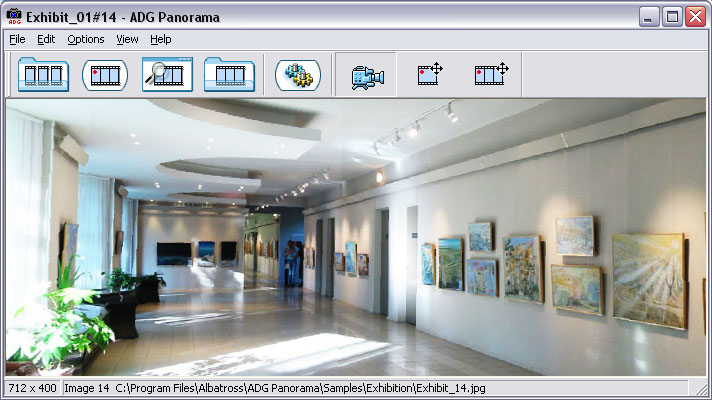 | ADG Panorama Tools combines series of individual photos. Panorama Tools automatically aligns, stitches images together to form High Quality Panoramas and creates a web page for you in seconds. Supports ADG, QTVR, JPEG output formats. .. |
|
 | Need simple software that even an amateur photographer who just bought a digital camera can use to make stunning panoramic images? Panorama Composer 3 will help you build your first 360 pan in no time! 100% free to download and try. ..
|
|
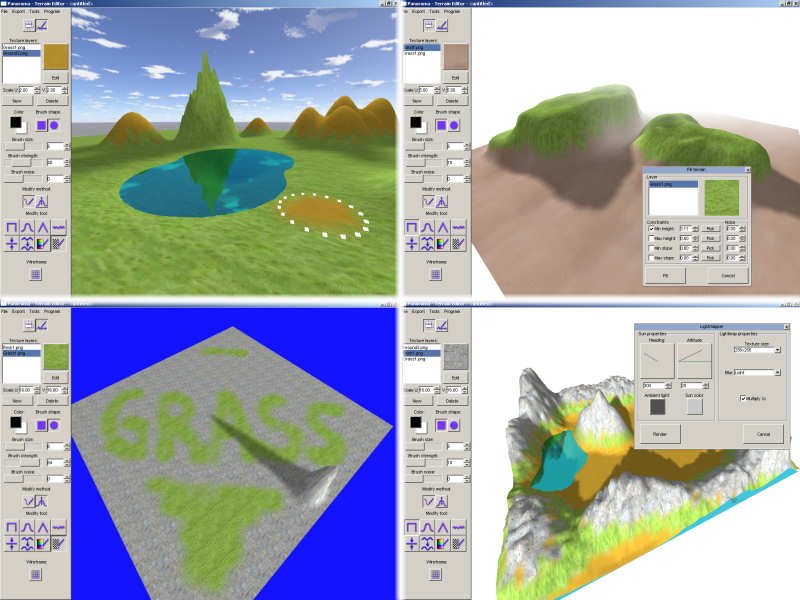 | Panorama is a terrain or landscape editor, where beautiful landscapes are made easy. Landscapes can be created, painted, lightmapped and exported. .. |
|
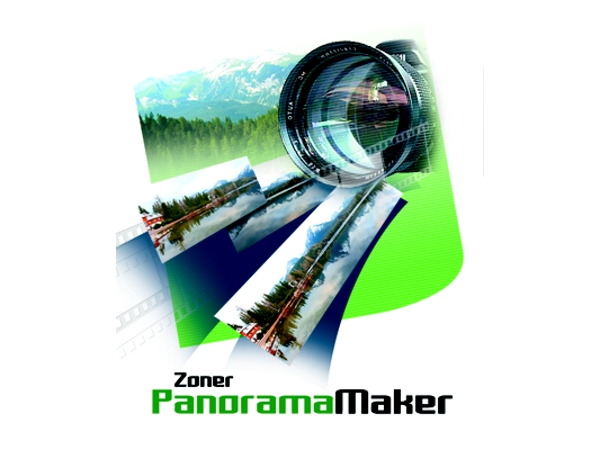 | Zoner Panorama Maker based on a wizard that helps you make panoramas easily. You can also, of course, manually correct the individual joinings if needed. The automatic composition process makes it easy to work with even shots that were taken at a slant, so you can feel free to take the panorama?s source shots by hand. When you?re finished, the program will also propose an ideal cropping, so the whole process of assembling the panorama is generally little more than a few clicks. The program contains an advanced algorithm for perfectly balancing exposure among the individual shots in a panorama. Thus you can even take the shots for your panorama using an automatic camera that lacks exposure locking and manual adjustment of white balance correction. .. |
|
 | Creates panoramic images easily, From the authors of Photo Pos Pro photo editor - Pos Panorama Pro allows you to create panoramic images from series of overlapping photos with just a few mouse clicks - that easy!
Panoramic image is the perfect way to preserve your vacation memories! It is said that a picture is worth a thousand words, but a panoramic image is worth much more! Panoramic image is one of the best and simplest ways of getting realistic landscape views and therefore a perfect way to preserve your vacation memories, trip memories and any other great views whose memento you wish to keep.
Pos Panorama Pro has a very user-friendly interface. Simply select any series of overlapping photos (horizontal or vertical) and the program will complete most of the process automatically. (The software automatically organizes the photos into the correct order, locates the stitch points and combines the photos to a single panoramic image). When the panoramic image is created you can edit, enhance, save or print it by using the software built in image editor. .. |
|
 | New Zealand is a country full of stunning views and vistas from wild coastlines to craggy moutain tops. This puzzle let`s you discover a stunning scene of one of New Zealand`s famous mountain lakes. .. |
|
Results in Keywords For qtvr panorama movies
 | Panorama Scroller is the simple program for scrolling panoramic images.
After installation you can see these panoramic images as desktop wallpaper... |
|
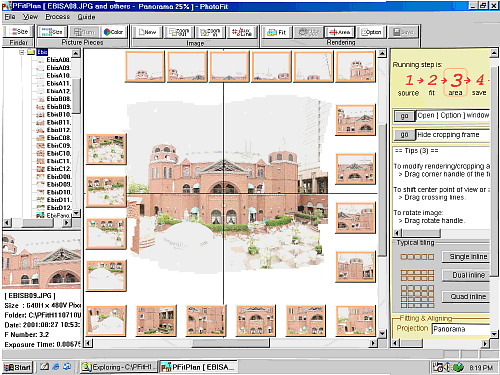 | Panorama photo stitch software, PhotoFit Harmony, is a low price but very high quality panorama stitcher. Once place series of disjointed pictures, PhotoFit takes care to find juncture, calculate, then stitch and fit into single panorama, automatically! PhotoFit provides Linear, Panorama, Fisheye, Ring Fisheye, and 360 panorama, and publishes image formats as JPG, TIFF, PING, BMP, and even QTVR. Automatic focal length detection and more!!!..
|
|
 | Panoweaver provides an easy and powerful way of creating a panorama and brings you to the full immersive virtual world with 360*180 degrees field of view. Panoweaver is widely applied in real estate exhibition, publishing, education, travel, entertainment, virtual tour, GIS and virtual exhibition etc. As an easy-to-use, versatile and cost-effective spherical and cubic panorama creating tool, it is more and more popular among newbie and insiders. Panoweaver 3.0 provides solutions to:1.Stitch panorama from fisheye images easily, either one, two or three images; 2.Make an easy stitching with automatic stitching and make an fine stitching with manual stitching;3.Convert between spherical stitching and cubic stitching;4.Publish panorama as PTViewer, QTVR, MGI Panoviewer and VRML; 5.Create and edit Virtual Tour with Panoweaver and PTViewer Scripter. .. |
|
 | Need simple software that even an amateur photographer who just bought a digital camera can use to make stunning panoramic images? Panorama Composer 3 will help you build your first 360 pan in no time! 100% free to download and try...
|
|
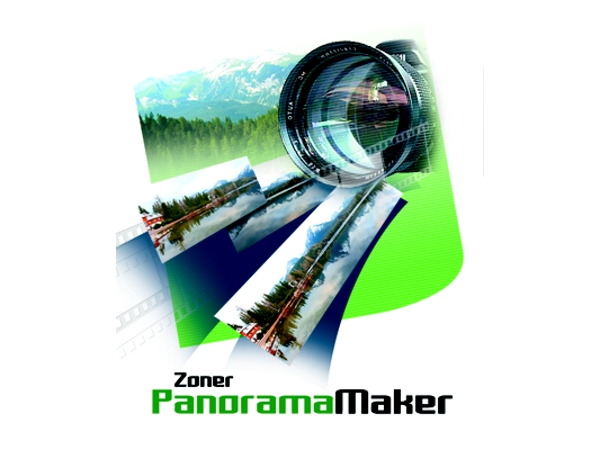 | Zoner Panorama Maker based on a wizard that helps you make panoramas easily. You can also, of course, manually correct the individual joinings if needed. The automatic composition process makes it easy to work with even shots that were taken at a slant, so you can feel free to take the panorama?s source shots by hand. When you?re finished, the program will also propose an ideal cropping, so the whole process of assembling the panorama is generally little more than a few clicks. The program contains an advanced algorithm for perfectly balancing exposure among the individual shots in a panorama. Thus you can even take the shots for your panorama using an automatic camera that lacks exposure locking and manual adjustment of white balance correction... |
|
 | Easypano Batch Wizard provides an extremely easy way to have batch stitching spherical and cubic panoramas from fisheye images. Just add your fisheye image pairs and click Publish. All the panoramas will be created and published to your local driver. No manual stitching is necessary any more. Easypano Batch Wizard is the ideal solution for real estate agents and panorama hosting company.Easypano Batch Wizard provides solutions to: Select numerous sets of hemispheres and preview all the 360 panoramas together with a customer using a laptop computer. Stitch hundreds of panoramas once for all easily. Publish hundreds of panoramas with html page and thumbnail images. ..
|
|
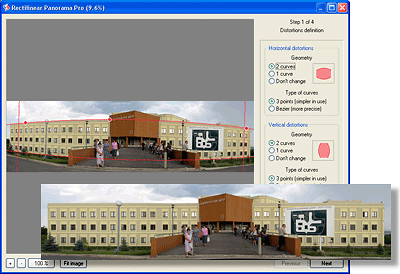 | It is a professional tool for panorama and perspective distortion correction. It can correct any asymmetrical and irregular geometric distortions of panoramic images, recover real shapes and sizes of objects and restore their natural look... |
|
 | Creates panoramic images easily, From the authors of Photo Pos Pro photo editor - Pos Panorama Pro allows you to create panoramic images from series of overlapping photos with just a few mouse clicks - that easy!
Panoramic image is the perfect way to preserve your vacation memories! It is said that a picture is worth a thousand words, but a panoramic image is worth much more! Panoramic image is one of the best and simplest ways of getting realistic landscape views and therefore a perfect way to preserve your vacation memories, trip memories and any other great views whose memento you wish to keep.
Pos Panorama Pro has a very user-friendly interface. Simply select any series of overlapping photos (horizontal or vertical) and the program will complete most of the process automatically. (The software automatically organizes the photos into the correct order, locates the stitch points and combines the photos to a single panoramic image). When the panoramic image is created you can edit, enhance, save or print it by using the software built in image editor... |
|
 | Virtual Tour EXE provides an easy way to create standalone executable (EXE) virtual tours. Standalone executable virtual tour may be burned in a CD or embedded in a multimedia system in real estate exhibition, tourism show, publishing, education, travel, entertainment, GIS and virtual exhibition etc., also it can be emailed to your friends as an interactive and immersive E-Card.Virtual Tour EXE provides solutions to: - Link 360 panorama images together to produce a standalone executable virtual tour easily. No Java Running Environment is necessary to view the virtual tour. - Customize the virtual tour in your own style: set your own information, use your own skin in viewer etc. - Generate *.EXE files and autorun files thus virtual tours can be burned as an autorun CD easily. - View virtual tours in full screen mode. Have a try now on http://www.easypano.com/trialversions.html? .. |
|
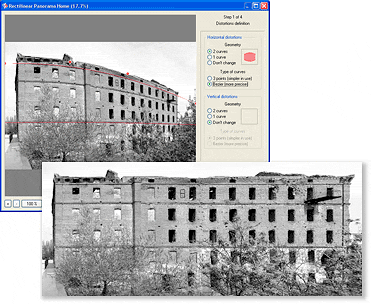 | It is a professional tool for panorama and perspective distortion correction. It can correct any asymmetrical and irregular geometric distortions of panoramic images, recover real shapes and sizes of objects and restore their natural look... |
|
Results in Description For qtvr panorama movies
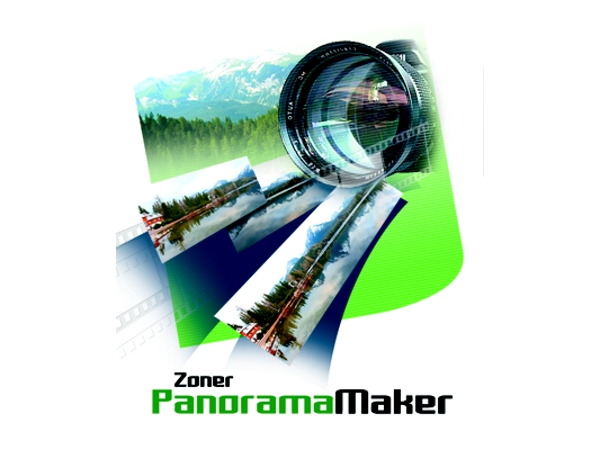 | Zoner Panorama Maker based on a wizard that helps you make panoramas easily. You can also, of course, manually correct the individual joinings if needed. The automatic composition process makes it easy to work with even shots that were taken at a slant, so you can feel free to take the panorama?s source shots by hand. When you?re finished, the program will also propose an ideal cropping, so the whole process of assembling the panorama is generally little more than a few clicks. The program contains an advanced algorithm for perfectly balancing exposure among the individual shots in a panorama. Thus you can even take the shots for your panorama using an automatic camera that lacks exposure locking and manual adjustment of white balance correction... |
|
 | Spherical Panorama 3-Fisheye Stitcher, intended for creation of spherical panoramas.
Automatic and manual image correction. Tiff and Jpeg Fisheye Input format.
Jpeg and BMP output spherical panorama format.
Create Logo, spherical panorama converter (MakeLogo).
Internal 360 spherical panorama viewer.
Universal support of standard and custom user..
|
|
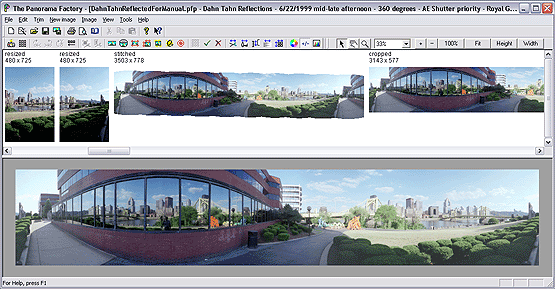 | The Panorama Factory creates high-quality panoramas in a highly automated fashion from a set of overlapping digital images. You can add image hotspots, export to VR formats and create web pages that link your images into virtual tours. The software also corrects for lens-induced distortions and creates either cylindrical or spherical image projections. Additional features include onscreen zoom, support for digital SLRs, correction for barrel distortion, correction for brightness falloff and interactive controls.
The Panorama Factory creates images that rival those made by expensive rotational and swing-lens panoramic cameras. Not only can The Panorama Factory facilitate creation of immersive VR worlds, it also provides features for the fine-art panoramic photographer who wishes to work from ordinary 35mm images or images captured with a digital camera.
The Panorama Factory supports JPG, BMP, PNG, TIFF image formats and QTVR, IVR and PTViewer virtual reality formats.
The virtual tour features make it possible to add hotspots to panoramic images and to create and update web pages and thumbnail indexes. Hotspots are used to link panoramas together. For example, a set of panoramas showing rooms in a house can be linked together so that clicking on a doorway moves from one room to another.
Users can automatically create web pages and thumbnail indexes when the panoramic images are saved. The web pages and thumbnail indexes are created from templates. Some predefined templates are supplied with The Panorama Factory, and users can create their own templates.
The software optionally corrects for barrel distortion and for brightness falloff, two problems that are common to many digital cameras. These problems can be corrected automatically and, if necessary, the user can adjust the corrections interactively. Automatic image alignment and focal length detection can also be adjusted interactively... |
|
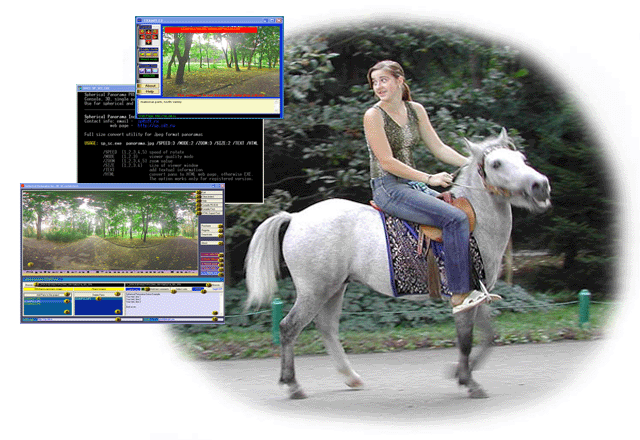 | The SP_SC converter is intended for compiling the panoramic scenes (spherical and cylindrical panoramas) in ready HTML web page or in PE/EXE module.
This module contains the built-in spherical viewer SP Inc., which has the ability to conduct virtual "walks" on a panorama. Wide Screen mode - will allow you to see details of a panorama, when using a small monitor.
SP_SC provide multiple ways to present your panorama. Professional and beginners alike will be able to build impressive PE/EXE or HTML web page. The coverter offers the following solutions.
Link spherical panorama, cylindrical panorama to build a CD based PE/EXE file
Link spherical panorama, cylindrical panorama to build a Web based HTML web page
Customize color of viewer graphic skin and scene visually
Customize visual mode ("Standard", "Wide screen")
Customize graphic skin for Html web page
Generate panorama as small CD module PE/EXE format, which is easily to write on CD, CD-RW or DVD disk and no plug-in necessary when viewing.
Generate panorama as small HTML web page, which is easily to insert in your home internet Web Page and no plug-in necessary when viewing.
SP_SC has been designed to be user-friendly...
|
|
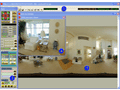 | Spherical Panorama 3/2-Fisheye Stitcher, intended for creation of spherical panoramas. Tiff and Jpeg Fisheye Input format. Jpeg and BMP output spherical panorama format. Create Logo, spherical panorama converter (MakeLogo). Internal 360 spherical panorama viewer. Automatic and manual image correction. Universal support of standard and custom users equipments (any of rotators and tripods). Features:
-Automatically modes of work.
-Fine tuning for current equipments.
-Manual mode of work.
-Manual correction of seam imposition.
-Internal spherical panorama viewer.
-Regulation of level of the seam.
-RGB correction.
-Gaussian and Sharpen correction of seam.
-Utility for create spherical panorama logotype.
-Possibilities to use the Stitcher with any custom or standard equipment.
-Regulation of compress level for output Jpeg panoramas Input fisheye format Tiff (uncompressed), Jpeg (compressed). Output format - Bmp (uncompressed), Jpeg (compressed).
-Original PRect A.. |
|
 | Modelweaver is an easy-to-use, and powerful 3D object movie creating software, which can help the user to create high quality 3D, interactive VR object movies quickly. Users can use it in the fields of products, garments, collections, arts and crafts, antiques and other objects they want to display vividly on the Internet or CD.Modelweaver provides solutions to:Capture object images automatically from your digital still cameras straight into your computer;Capture video from your FireWire(tm)-enabled camcorder straight into your computer;Enable you to edit, optimize and preview the your 3D object movies;Create and publish your 3D object movies as java applet embeded html pages and QTVR. ..
|
|
 | The SP_VIDEO software is intended for viewing any 360-degree, spherical or cylindrical movies, for video-business, real estate business, tourist services, private viewing.
The SP_VIDEO software has minimal size of module of the viewer, complete autonomy and the independence from other software, which gives additional convenience of use. It allows use of the viewer for show video-presentations, and professional panoramic movies on CD-R, CD-RW, DVD+R, DVD-RW. Viewer consists of one small module. You can use standard type or extended type of viewer module.
This solution contains the built-in spherical viewer SP Inc., which has a possibility to conduct virtual "walks" on a movie, during time of viewing.
SP_VIDEO - offers the following solutions:
-Viewing of spherical panorama, cylindrical panorama;
-Viewing of spherical movie, cylindrical movie;
-Customize viewer graphic skin and scene visually;
-Special video effects;
-"Repeat" mode;
-.. |
|
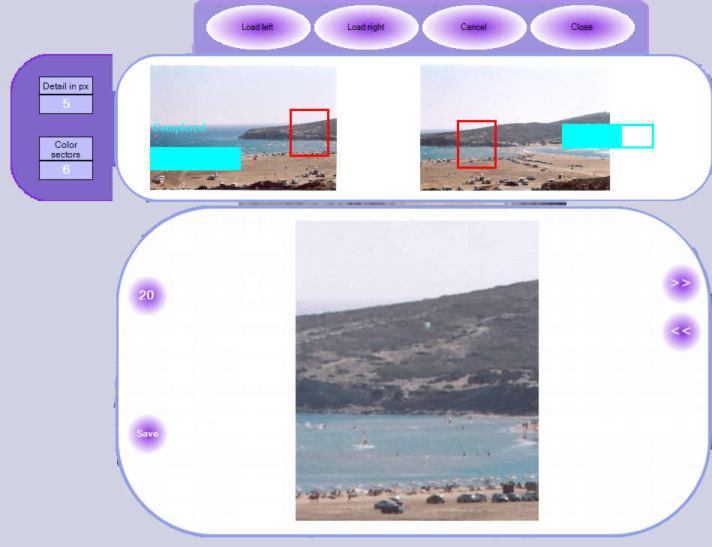 | Makes panorama picture from two photos. Configurable engine... |
|
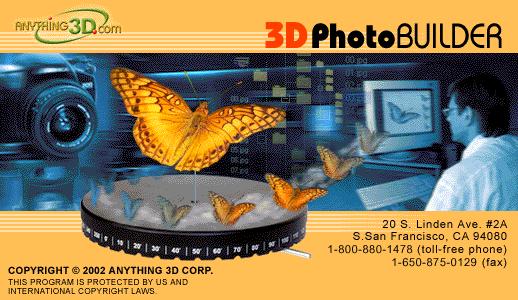 | Powerful software for high quality panorama stitching and 3D images composing. It.. |
|
 | Powerful software for high quality panorama stitching and 3D images composing. It.. |
|
Results in Tags For qtvr panorama movies
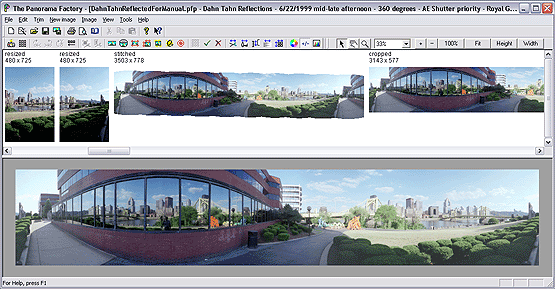 | The Panorama Factory creates high-quality panoramas in a highly automated fashion from a set of overlapping digital images. You can add image hotspots, export to VR formats and create web pages that link your images into virtual tours. The software also corrects for lens-induced distortions and creates either cylindrical or spherical image projections. Additional features include onscreen zoom, support for digital SLRs, correction for barrel distortion, correction for brightness falloff and interactive controls.
The Panorama Factory creates images that rival those made by expensive rotational and swing-lens panoramic cameras. Not only can The Panorama Factory facilitate creation of immersive VR worlds, it also provides features for the fine-art panoramic photographer who wishes to work from ordinary 35mm images or images captured with a digital camera.
The Panorama Factory supports JPG, BMP, PNG, TIFF image formats and QTVR, IVR and PTViewer virtual reality formats.
The virtual tour features make it possible to add hotspots to panoramic images and to create and update web pages and thumbnail indexes. Hotspots are used to link panoramas together. For example, a set of panoramas showing rooms in a house can be linked together so that clicking on a doorway moves from one room to another.
Users can automatically create web pages and thumbnail indexes when the panoramic images are saved. The web pages and thumbnail indexes are created from templates. Some predefined templates are supplied with The Panorama Factory, and users can create their own templates.
The software optionally corrects for barrel distortion and for brightness falloff, two problems that are common to many digital cameras. These problems can be corrected automatically and, if necessary, the user can adjust the corrections interactively. Automatic image alignment and focal length detection can also be adjusted interactively... |
|
 | SP_VTB intended for creation of multimedia presentations with spherical and cylindrical panoramas, hot spots, map, compas, video, objects, sound accompaniment (foreground Wave speech audio and background music MP3,MIDI), flash Mx animation, Html - in ready PE/Executabel or Java/JavaScript module. You receive solution for:
- Internet (Java/JavaScript based virtual tour)
- CD/Local Exe Presentation (Exe based virtual tour)
- ScreenSaver implementation.
Special modes for Exe/ScreenSaver virtual tours:
- Full Screen mode - will allow you to see details of a panorama, when using a small monitor.
- Plasma mode - is intended for making a tour for display on a plasma screen, such as for a exhibition.
- Flash Terminal mode - is for creating a virtual tour using Macromedia Flash MX.
- EXPO mode - is for creating virtual tours with included "advertising objects"
- ScreenSaver mode - is for creating virtual tours as ScreenSaver for your computer.
SP_VTB provide multiple ways to present your virtual tour. Professional and beginners alike will be able to build impressive virtual tours.
The compiler offers the following solutions:
Link spherical panorama, cylindrical panorama to build a CD/Internet based virtual tour
Link virtual objects (still JPEG image, AVI, MPG, EXE, SWF,HTML)
Customize viewer graphic skin and scene visually
Customize visual mode ("Standard","Expo","Full screen","Plasma","Flash terminal","ScreenSaver")
Add hot spots which can be linked to a panorama, virtual objects or another virtual tour.
Set tour path to control the timing and virtual tour walkthrough
Tailor an interactive map with compass effect
Generate virtual tour as:
-small CD module PE/EXE format, which is easily to write on CD, CD-RW or DVD disk
-ScreenSaver module (SCR)
-Java/JavaScript Html internet solution
Use virtual tour as movie
Use any Flash MX presentation with embedded the Spherical Panorama virtual tour.
SP_VTB has been designed to be user-friendly...
|
|
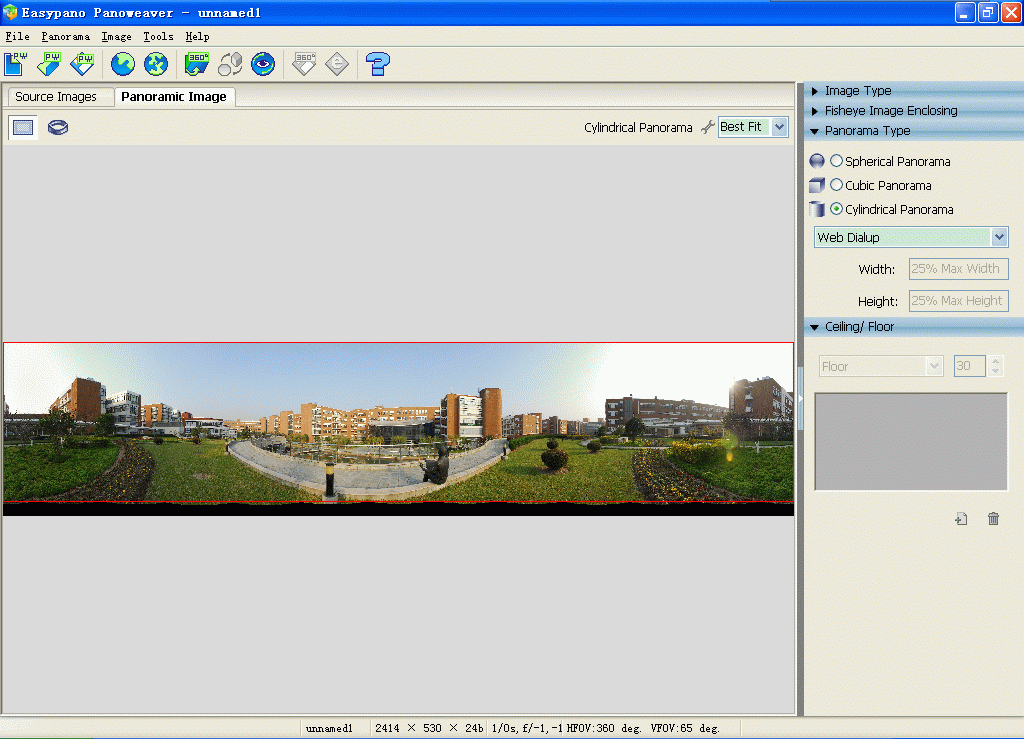 | Stitch single row/multiple rows images into 360 degree spherical and cylindrical panoramas, and export Flash VR, QuickTime VR and Java based virtual tour. Support normal lens, wide angle lens and fisheye lens, HDR and camera RAW... |
|
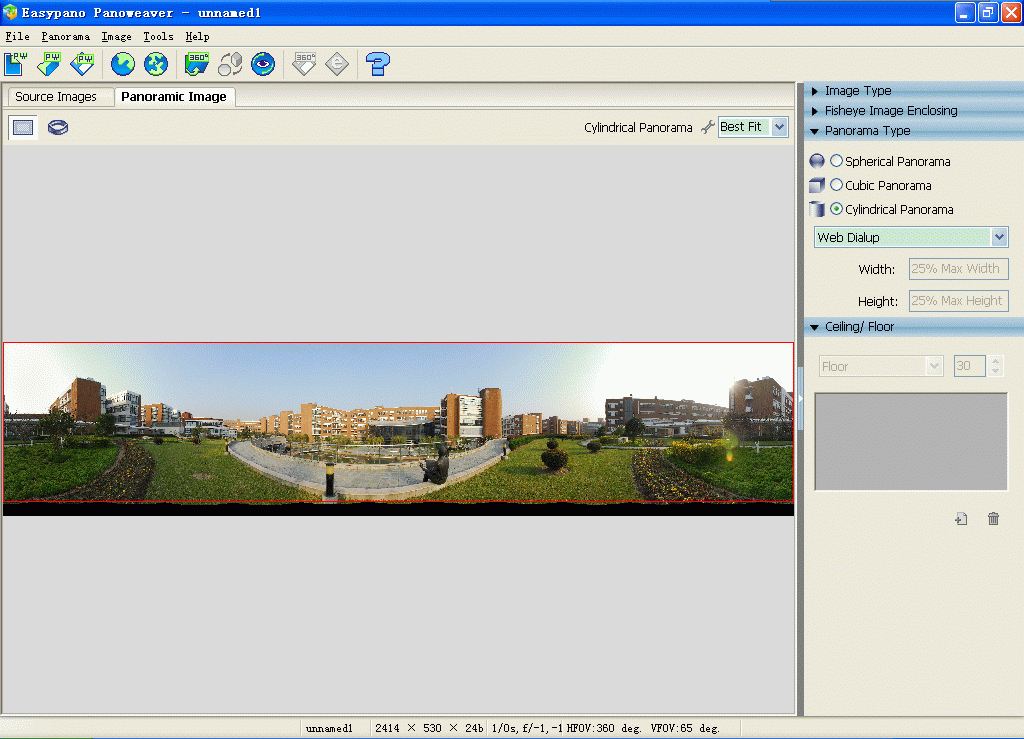 | Stitch single row/multiple rows images into 360 degree spherical and cylindrical panoramas, and export Flash VR, QuickTime VR and Java based virtual tour. Support normal lens, wide angle lens and fisheye lens, HDR and camera RAW...
|
|
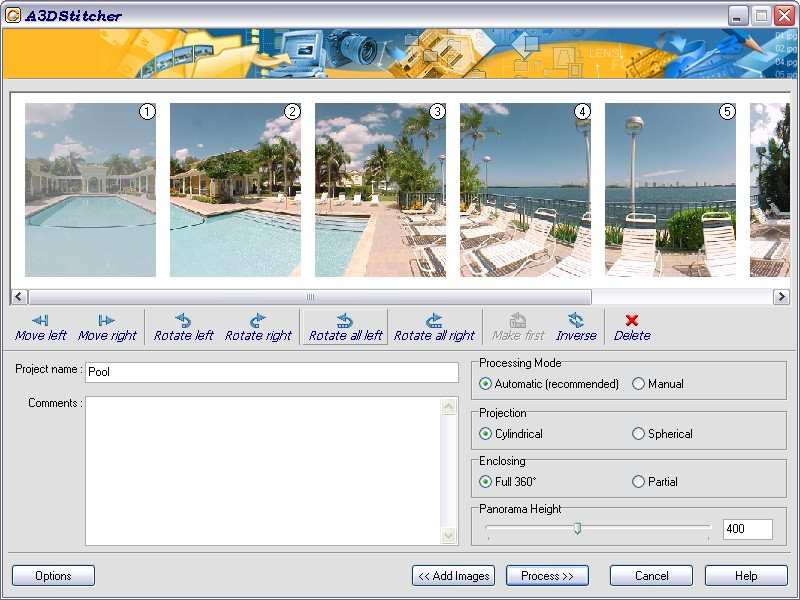 | Software for high quality panoramas creating. Intellectual stitching, full 360 and partial panoramas, multiformat import-export. Extended publishing to local storage, web and email (supported formats: static images, MOV, AVI, EXE, SWF)... |
|
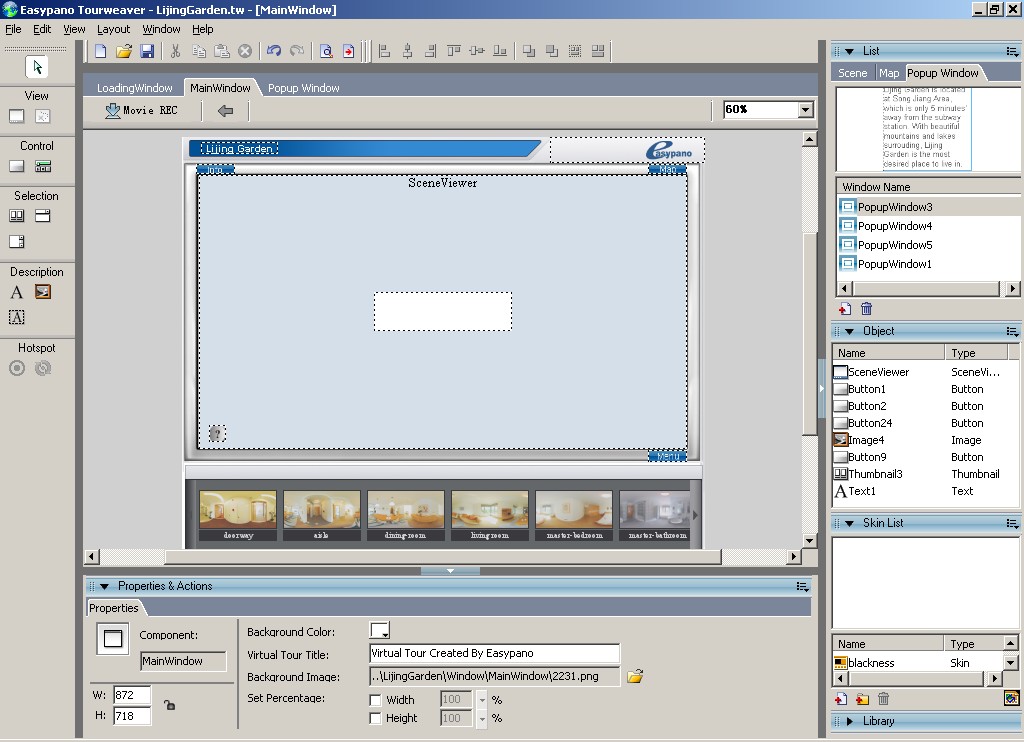 | Easypano Studio 2009 has Panoweaver 6.0 and Tourweaver 4.0 professional in one installer and has all you need in panoramic photography and virtual tour presenting business. Panoweaver-flash panorama stitcher; Tourweaver-flash virtual tour maker..
|
|
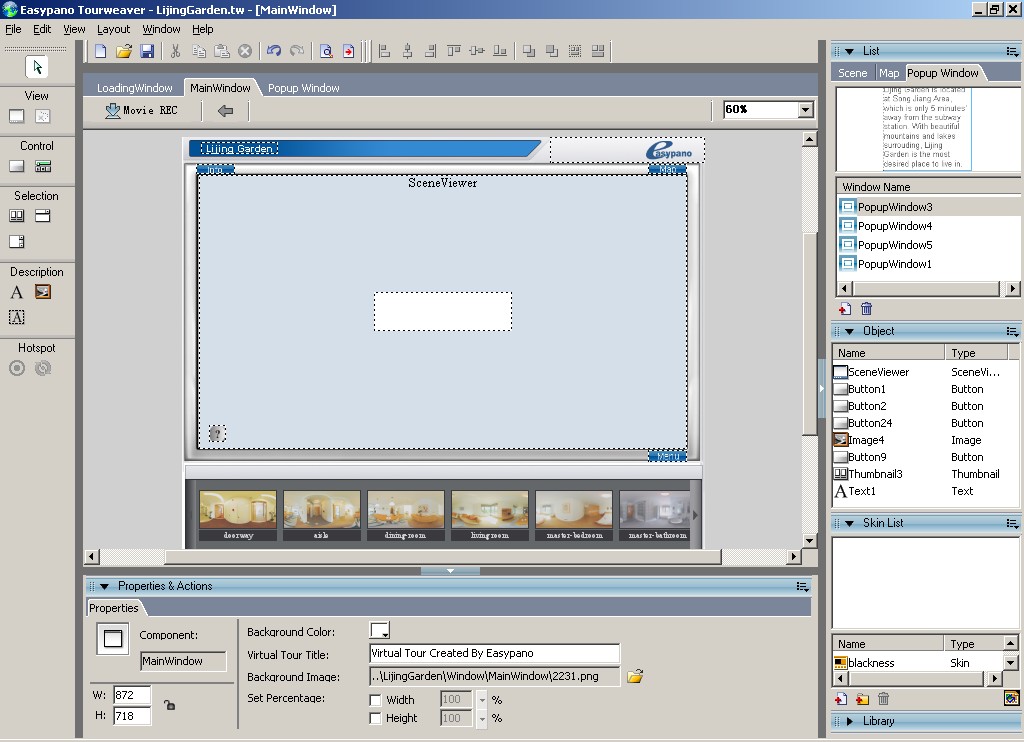 | Easypano Studio Standard 2009 has Panoweaver 6.0 and Tourweaver 4.0 in one installer and has all you need in panoramic photography and virtual tour presenting business. Panoweaver-flash panorama stitcher; Tourweaver-flash virtual tour maker.. |
|
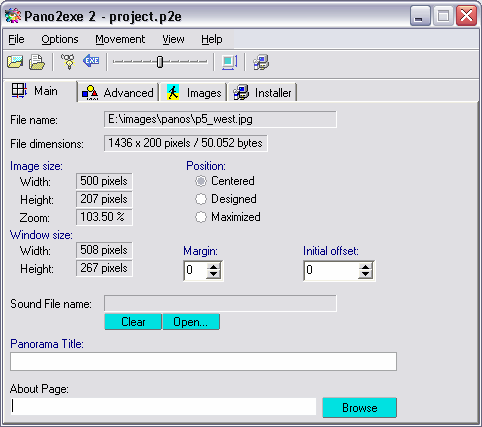 | Pano2exe converts panoramic JPEG images into stand-alone executable programs. It also creates setup packages, can link panoramas between them to make virtual tours and play sounds while the panoramas are running... |
|
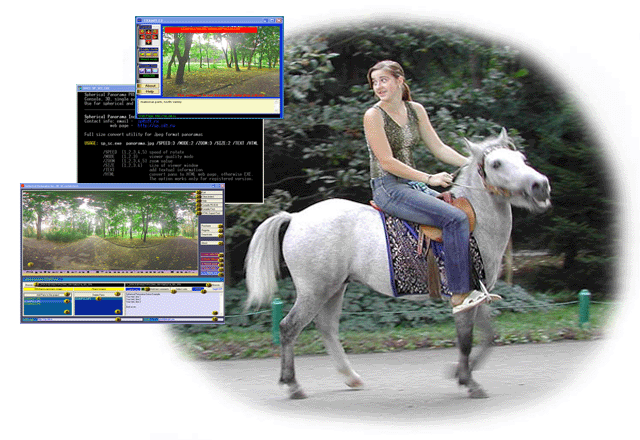 | The SP_SC converter is intended for compiling the panoramic scenes (spherical and cylindrical panoramas) in ready HTML web page or in PE/EXE module.
This module contains the built-in spherical viewer SP Inc., which has the ability to conduct virtual "walks" on a panorama. Wide Screen mode - will allow you to see details of a panorama, when using a small monitor.
SP_SC provide multiple ways to present your panorama. Professional and beginners alike will be able to build impressive PE/EXE or HTML web page. The coverter offers the following solutions.
Link spherical panorama, cylindrical panorama to build a CD based PE/EXE file
Link spherical panorama, cylindrical panorama to build a Web based HTML web page
Customize color of viewer graphic skin and scene visually
Customize visual mode ("Standard", "Wide screen")
Customize graphic skin for Html web page
Generate panorama as small CD module PE/EXE format, which is easily to write on CD, CD-RW or DVD disk and no plug-in necessary when viewing.
Generate panorama as small HTML web page, which is easily to insert in your home internet Web Page and no plug-in necessary when viewing.
SP_SC has been designed to be user-friendly... |
|
 | The SP_VIDEO software is intended for viewing any 360-degree, spherical or cylindrical movies, for video-business, real estate business, tourist services, private viewing.
The SP_VIDEO software has minimal size of module of the viewer, complete autonomy and the independence from other software, which gives additional convenience of use. It allows use of the viewer for show video-presentations, and professional panoramic movies on CD-R, CD-RW, DVD+R, DVD-RW. Viewer consists of one small module. You can use standard type or extended type of viewer module.
This solution contains the built-in spherical viewer SP Inc., which has a possibility to conduct virtual "walks" on a movie, during time of viewing.
SP_VIDEO - offers the following solutions:
-Viewing of spherical panorama, cylindrical panorama;
-Viewing of spherical movie, cylindrical movie;
-Customize viewer graphic skin and scene visually;
-Special video effects;
-"Repeat" mode;
-.. |
|
Related search : irtual tourpanorama virtualspherical panoramavirtual toursjava javascriptbased virtual,based virtual tourspherical panorama virtualpanorama virtual tourcreating virtual toursvirtual tour builder,panorama software panoweaver,virtual toursfull screenviOrder by Related
- New Release
- Rate
3d panorama -
spin panorama -
panorama creator -
flash panorama -
panorama stitching -
|
|