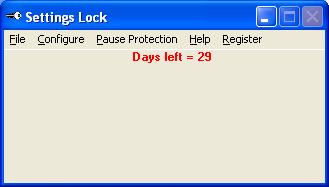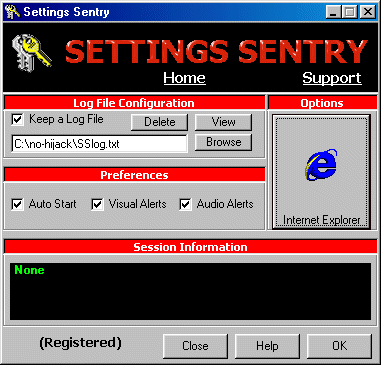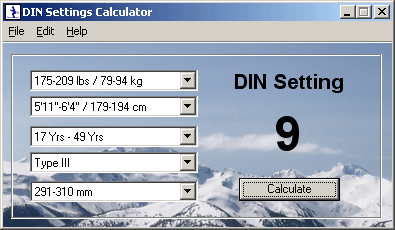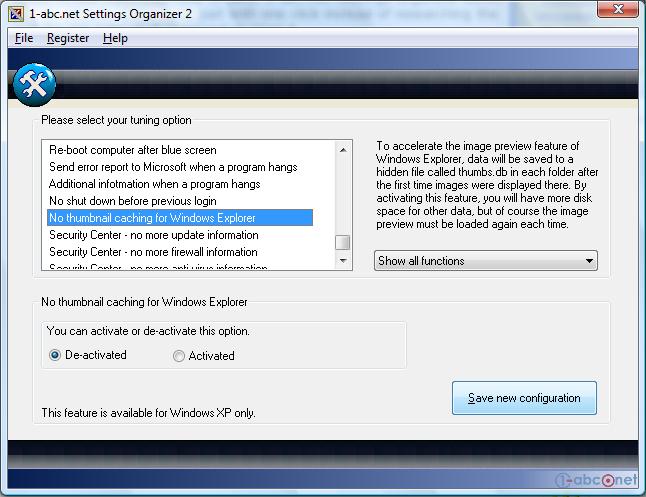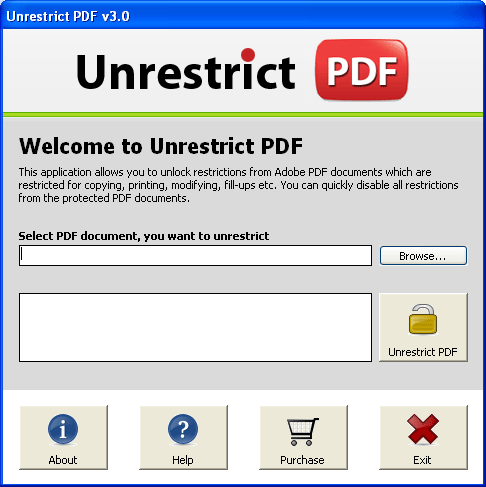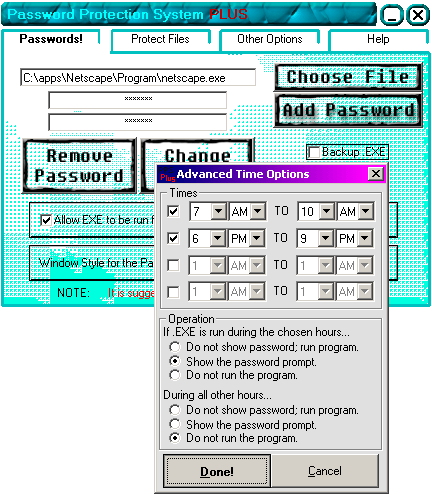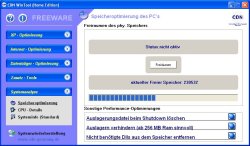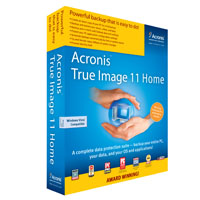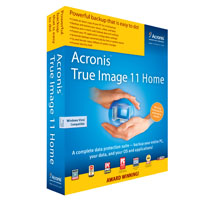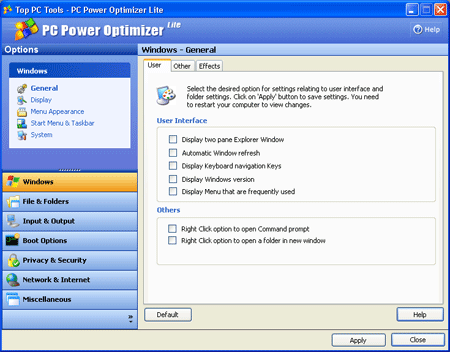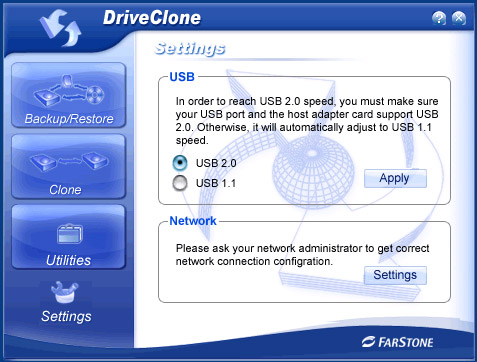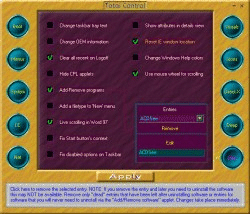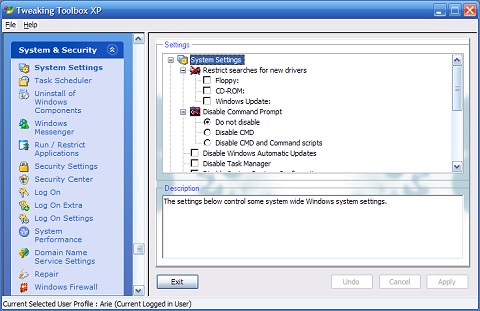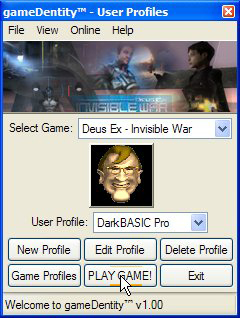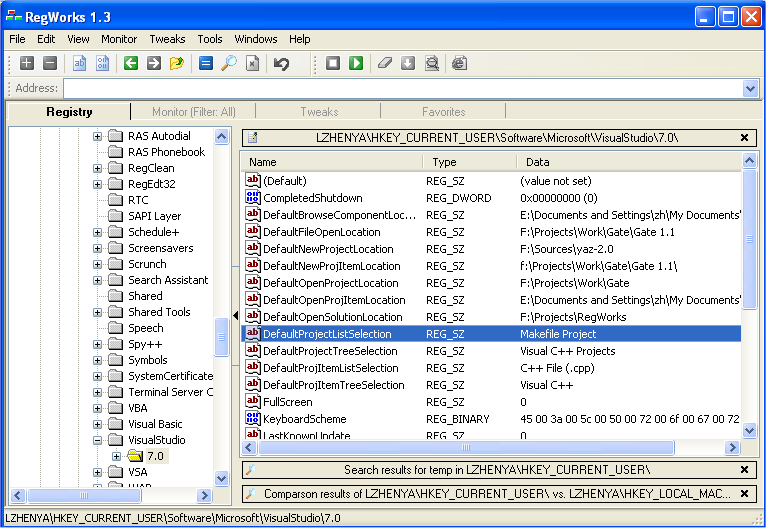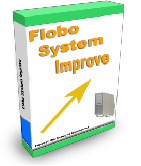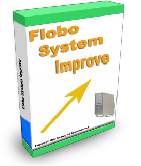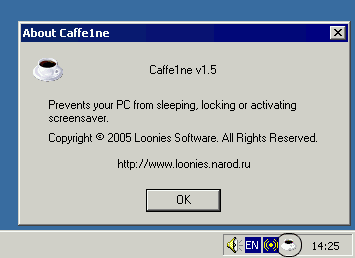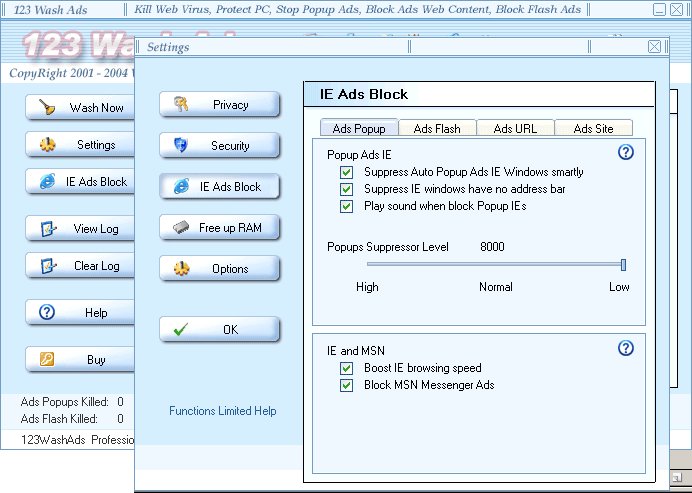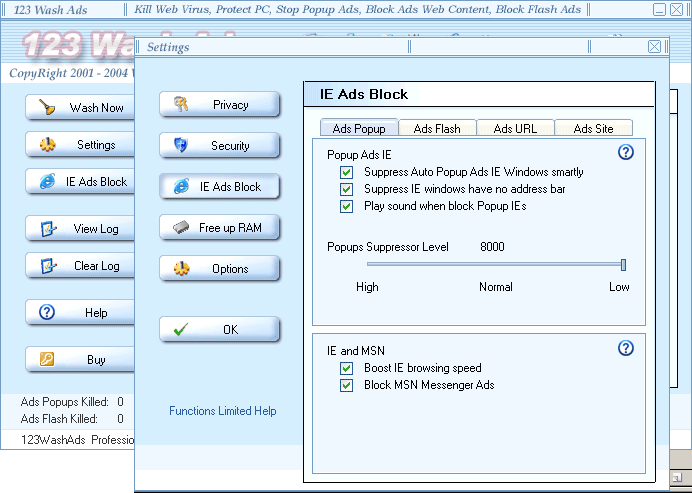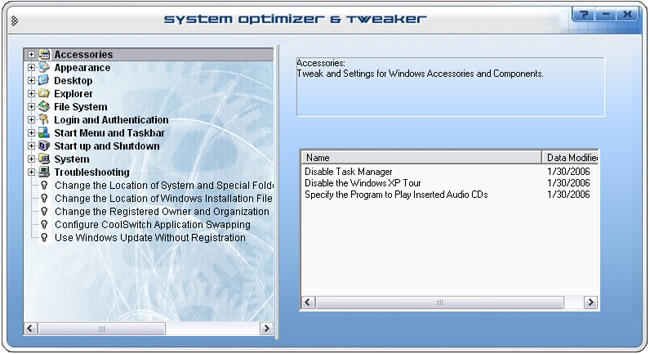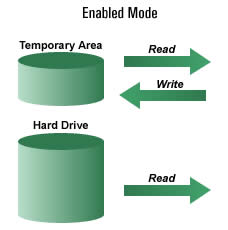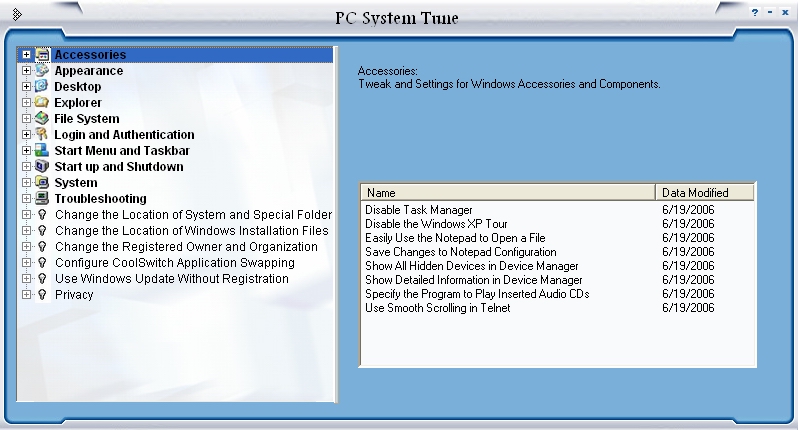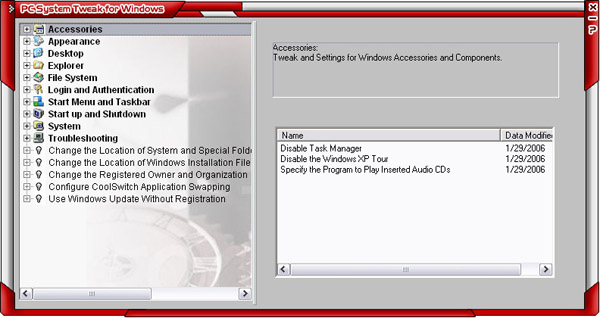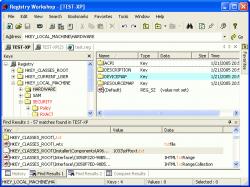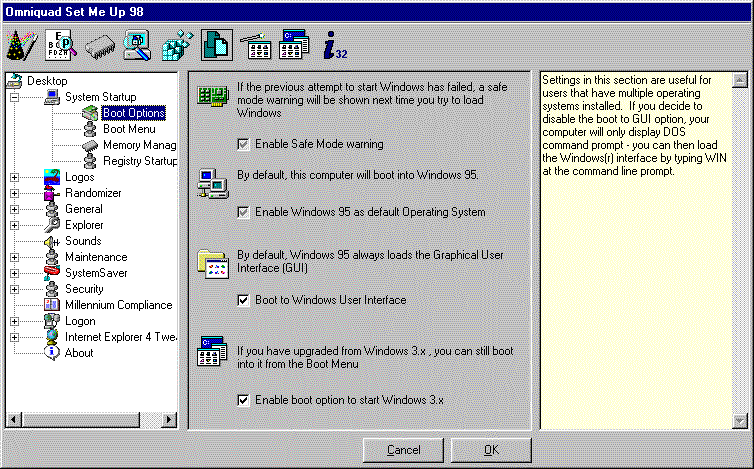|
|
Order by Related
- New Release
- Rate
Results in Title For system settings
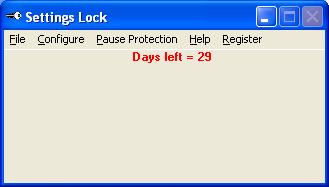 | Password protect 13 Windows settings and functions. These settings are: The computer clock time and date, System Restore, Video display properties, such as wallpaper and screen saver (called Display Personalization in Vista), Internet Options, Add/Remove Programs (called Programs and Features in Vista), User Accounts, Windows Security Center, System Properties, Add Hardware Wizard, Network Connects and Setup Wizard (called Network and Sharing Center in Vista), Properties of individual files (such as read-only), Task Manager, Windows Explorer and My Computer folder options. .. |
|
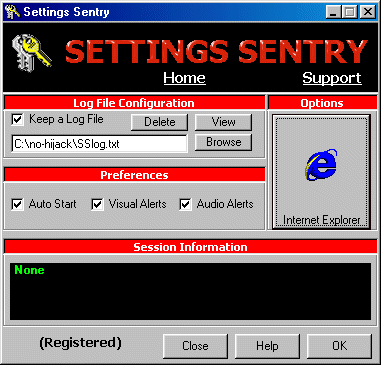 | Stop malicous web pages, software and other types of sneakware from changing
Internet Explorer settings. Works like a firewall for vulnerable
Internet Explorer settings. Settings Sentry Locks your settings preventing
them from being tampered with. You can selectively allow or deny any setting
instantaneously. Protects your start page and other selected settings.
features full logging and offers visual and audio alerts. ..
|
|
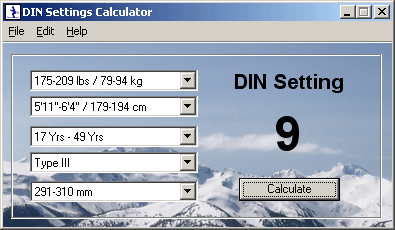 | This calculator takes you weigth, height, age, skiing experience level and ski boot sole length and estimates the required DIN setting for your ski bindings based on information you provide. .. |
|
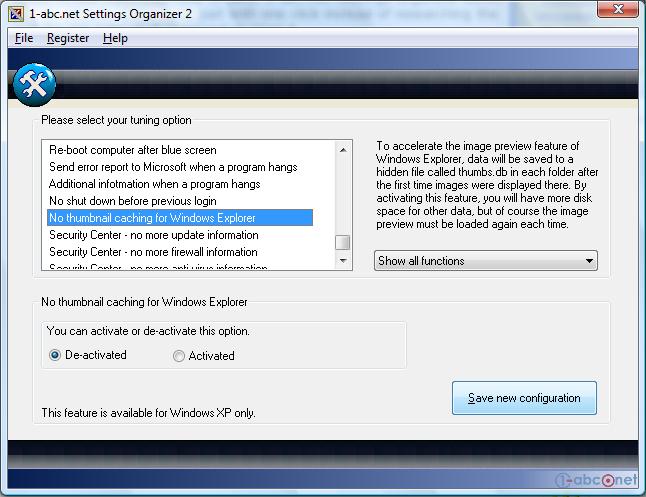 | Windows XP and Vista offer great opportunities to be customized. Unfortunately, most of these features are not available through the control panel and can only be configured by modifying the main Windows settings database which is called the Windows Registry. Since this procedure is only suggested for advanced users and should only be done with highest caution, 1-abc.net Settings Organizer offers many of these options in a small and easy to use program under a totally easy to use interface and with very understandable explanations to each single option so that even beginners can configure their system to let it behave the way they want. By changing settings with this program, the user is able to tweak and tune his system, to speed it up, to ease the work on it and to make it more secure. Additionally, Windows includes complete and well-featured configuration and analyzing tools like MS Config or the so-called Computer Management Tool, that are nearly ..
|
|
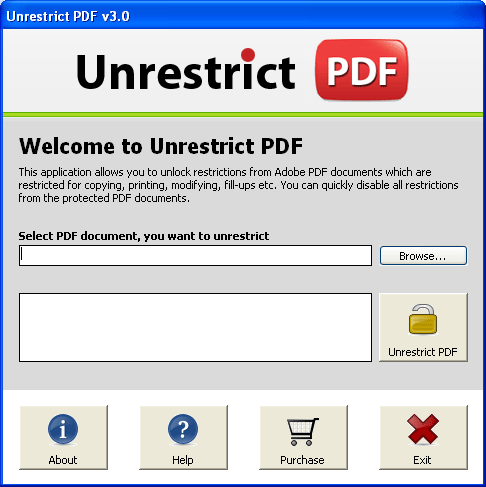 | User can delete or remove all security & protection from PDF files by using delete PDF security settings software. This program has ability to delete pdf security settings and allow copying, printing, editing, modifying Adobe PDF file. .. |
|
 | This program is for people have customized WordPerfect 12 and need to backup these customizations and restore them.
You can use this program to ensure your WordPerfect settings and customizations are returned to just the way you like it.
No one likes to reinstall and then have to reset everything to just the way they like it in WordPerfect. This can take hours and sometimes days to perform. WordPerfect Customized Settings and Files Backup takes care of this in a matter of minutes! No muss no fuss, no remembering those difficults settings just backup WordPerfect the way you like it, reinstall WordPerfect and then with a click of a button restore your settings! ..
|
|
 | Tired of having to fiddle about with your Internet Explorer settings every time you want to change your proxy settings, wallet, security, homepage, connection settings, modem, ISP - InterSwap works hand in hand with Internet Explorer to give you the ability to set up profiles with unique Internet Explorer settings. Call the profile up with a couple of clicks - from a tray icon - when you want to swap. Easy to use. Registered users get free customizations and upgrades. .. |
|
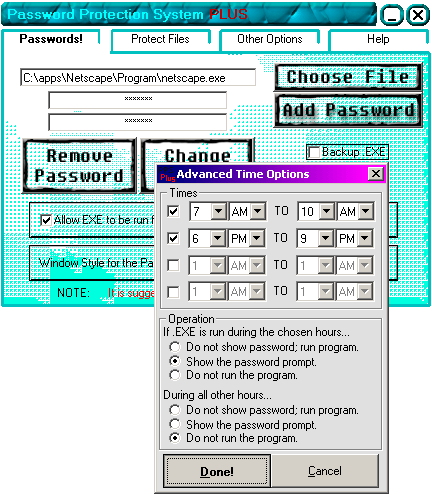 | Password Protection System PLUS allows you to take back control of your computer by providing many of the key features in file encryption and protection technology. With state-of-the-art encryption routines bolting down your sensitive data and powerful password protections for your program files, there is no better single program for full file system management. Password protected programs that you choose will then popup a password prompt whenever it is run and prevent unauthorized users from accessing the program. Also, you can set the times of day that any protected program can be run! .. |
|
 | This powerful security application will allow you to password protect any file(s) to be put onto a CD, DVD, or other drive type. When the program is run, it will ask for a password, and deny entry to unauthorized users. In addition, you can set expiration dates for protected files, as well as set any necessary files that it may require (DLLs, etc). .. |
|
 | System Help - The userfull Resource to repair your computer.
System Help provides your with the necessary information needed to fix your computer: missing files, process and spyware information.
Spyware
Spyware can slow down your computer, hijack your Web browser, and send your personal information to advertisers. This frequently updated guide has the latest tools and tips to combat these threats.
Startup
Many programs decide for themselves without your consent to start when your computer starts. They will eventually make your computer start up very slowly and run many unneded programs at once. Our guide will help you decide which ones are safe to get rid of.
DLL
Missing a DLL or two? Don't panic. You can download the most popular DLLs from us. They are free to download but remember that we are not responsible for these files, and they are copyright of their respective owners.
OCX
Missing an OCX or two? Don't panic. You can download the most popular OCXs from us. They are free to download but remember that we are not responsible for these files, and they are copyright of their respective owners.
INF
Missing an Inf file or two? Don't panic. You can download the most popular Inf files from us. They are free to download but remember that we are not responsible for these files, and they are copyright of their respective owners. .. |
|
Results in Keywords For system settings
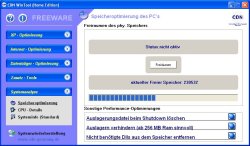 | The CDN WinTool allows the fitting of many important Windows settings which would be modifiable, otherwise, only complex about the Registry. Many of these options make your everyday work with the system quicker, lighter, more sure... |
|
 | Complete disk imaging and file backup software for home and home office users that can protect family pictures, videos, music, emails, contacts, calendar, tasks, user settings and more..
|
|
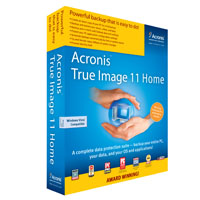 | Acronis True Image 10.0 Home creates the exact copy of your hard disk and allows you to instantly restore the entire machine including operating system, applications, and all the data in the event of a fatal system crash or virus attack .. |
|
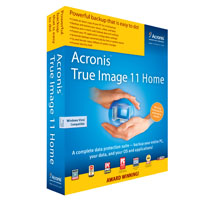 | Acronis True Image 10.0 Home creates the exact copy of your hard disk and allows you to instantly restore the entire machine including operating system, applications, and all the data in the event of a fatal system crash or virus attack ..
|
|
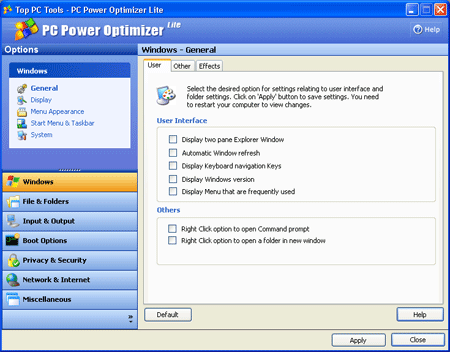 | PC Power Optimizer Lite has several categories with their sub modules to optimize your Windows XP as per your desire. With PC Power Optimizer Lite now it is possible to customize menu appearance, Start menu and Taskbar. We can see various system files and folder and change their settings as we want. Generally we don't know much about Windows Registry at beginning level, then there comes PC Power Optimizer Lite into the picture to edit the Windows Registry easily and safely. It provides privacy and security at high level. It protects the data by hiding the drives. There are many other features which you will come to know by having a look on the following description about it.
PC Power Optimizer Lite Categories with their modules
Advantages of PC Power Optimizer Lite
Easily makes changes to complicated system display settings
Customizes Start Menu and TaskBar as per your requirement for quick access to your programs
Customizes system information's and get to know about various system folders
Optimizes computer memory by automatically killing hung programs
It makes you able to customize settings related to input and output devices
Provides facility to change in various settings of the Windows startup and boot menu
You can decide which important tasks you want to run at the Windows startup
You get quick links for disk defragment, mouse settings and disk cleanup
Protects your data by hiding drives
You can configure your network connections as well as internet connection under this category
Gets facility to beautify Windows.. |
|
 | The Windows registry is a directory which stores settings and options. It contains information and settings for all the hardware, operating system software, most non-operating system software, users, preferences of the PC, etc. Whenever a user makes changes to Control Panel settings, file associations, system policies, or installed software, the changes are reflected and stored in the registry. The registry also provides a window into the operation of the kernel, exposing runtime information such as performance counters and currently active hardware. NT Registry Tweaker - free tool to manage your Windows registry. Speed up your system and Internet, tune Explorer, apply security policy. It is simply and useful... and no more:) Vista supported. Enjoy!..
|
|
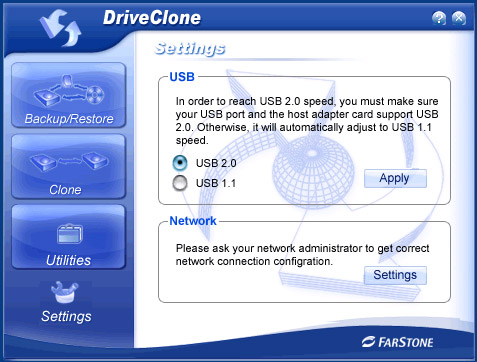 | DriveClone makes a 1:1 copy of your hard drive and saves it as a complete, compressed image to CD, DVD, or to a USB external hard drive. This allows you to quickly recover your hard drive and settings in case of ANY catastrophic data disaster... |
|
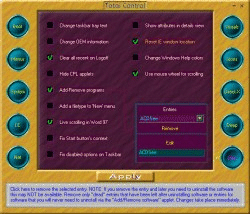 | This software allows you to tweak and boost Windows 95/98/98SE/ME. Hundreds of hidden settings are in your hands now in a unique easy to use graphical user interface (GUI). More than 250 useful settings in 10 panels... |
|
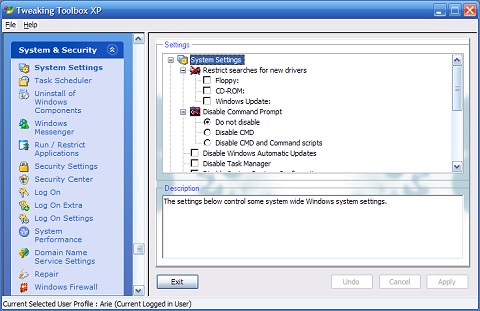 | The utility for any serious Windows tweaker! Change hundreds of registry settings from WinXP, improving appearance and performance. Prevent others from changing your settings, increase Windows security. Administer all user accounts on your computer!.. |
|
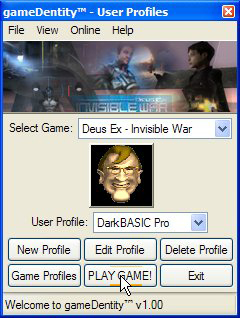 | gameDentity is the world's best & only Game profiler, catalogue, backup, transfer and sharing system!
gameDentity allows you to give family, friends and any user of your PC (even strangers) their own iDentity for virtually every PC game on (or soon to be on) your computer.
In layman's terms it means everyone has their own game saves & settings for any & every pc game played in the gameDentity system! And even if others don't use gameDentity, your game saves and settings are safe and unique, plus they won't interfare with the games standard default game saves & settings prior / after using gameDentity!
Many games (old & new) do not include a user profile system (practically all adventure games such as Broken Sword 1-3, Syberia 1-2 to other game genres such as Deus Ex 1-2, Worms Blast etc) and have various ways and places for saving game data & user settings. Not to gameDentity. Each game acts the same and saves in the same place every time, the current playing users very own user profile directory! After which everthing remains in tack even if the game is runned the normal method (outside gameDentity) after use!
Whats the implications of this creation?:
The implications of gameDentity's existence unfortuanetly means no more...
"I saved over <insert name here>'s game saves by accident! Again!"
"You can save in slot 4 & 5, but slots 1 & 2 are mine, Don't FORGET!"
"You saved over my <insert game here> game saves! I spent hours trying to unlock that rusty sword, getting that vehicle and saving those 15 gnomes! Thanks a bunch, i'm not talking to you anymore! Well, at least until dinner time."
"Who keeps changing the music volume so low and why is the display so small again?"
"Now, did I back-up that <insert game here> data before uninstalling it? Did I? I'm sure I did? Oh no!!!"
Sorry if you enjoy the above!
PS. No Game Data was harmed in the making of this Product!.. |
|
Results in Description For system settings
 | The Windows registry is a directory which stores settings and options. It contains information and settings for all the hardware, operating system software, most non-operating system software, users, preferences of the PC, etc. Whenever a user makes changes to Control Panel settings, file associations, system policies, or installed software, the changes are reflected and stored in the registry. The registry also provides a window into the operation of the kernel, exposing runtime information such as performance counters and currently active hardware. NT Registry Tweaker - free tool to manage your Windows registry. Speed up your system and Internet, tune Explorer, apply security policy. It is simply and useful... and no more:) Vista supported. Enjoy!.. |
|
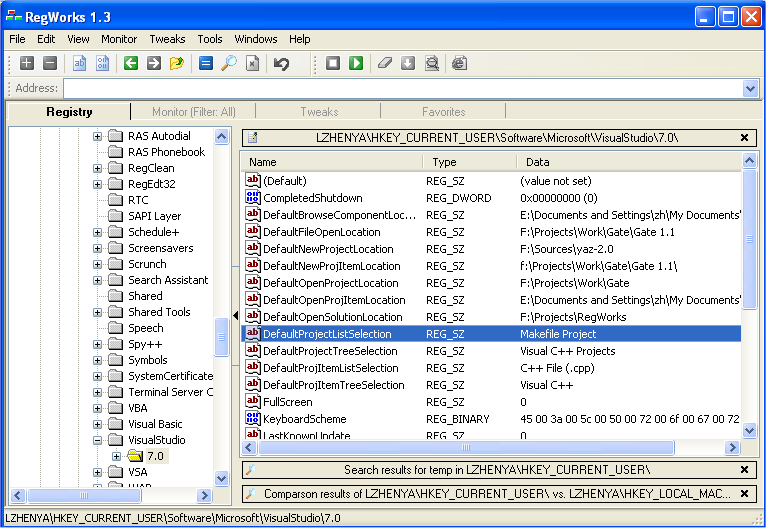 | The tool is absolutely essential for any system administrator who needs a fast and hassle free solution that handles various registry processing issues. RegWorks Lite can be used to quickly change computer configuration or local user settings, transfer registry settings from one operating system to another, process registries of both active (loaded) systems and inactive (unloaded) ones...
|
|
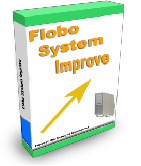 | Flobo System Improve let you tune up and improve your system performance. Your home or office computer will become more reliable and stable, as your system settings are changed for a better compatibility with your system's hardware components... |
|
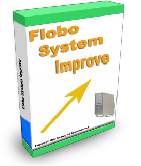 | Flobo System Improve let you tune up and improve your system performance. Your home or office computer will become more reliable and stable, as your system settings are changed for a better compatibility with your system's hardware components...
|
|
 | The Windows registry is a directory which stores settings and options. It contains information and settings for all the hardware, operating system software, most non-operating system software, users, preferences of the PC, etc. Whenever a user makes changes to Control Panel settings, file associations, system policies, or installed software, the changes are reflected and stored in the registry. The registry also provides a window into the operation of the kernel, exposing runtime information such as performance counters and currently active hardware. Installing/uninstalling/changing software, hardware and drivers never leaves a PC clean. Use NT Registry Analyzer to find and remove incorrect or obsolete information in the registry... |
|
 | The Windows registry is a directory which stores settings and options. It contains information and settings for all the hardware, operating system software, most non-operating system software, users, preferences of the PC, etc. Whenever a user makes changes to Control Panel settings, file associations, system policies, or installed software, the changes are reflected and stored in the registry. The registry also provides a window into the operation of the kernel, exposing runtime information such as performance counters and currently active hardware. Installing/uninstalling/changing software, hardware and drivers never leaves a PC clean. Use NT Registry Analyzer to find and remove incorrect or obsolete information in the registry...
|
|
 | Get the most from your Win95/98/ME computer with over 80 runtime enhancements, settings and tools covering system boot, Windows graphics, sound, system maintenance, file encryption,crash protection and recovery, Explorer 5, new Windows 98 and general security enhancement User interface and help in English, Spanish, French, German and Italian. Detailed descri`ptions of all features will guide you through advanced settings, and the System Configuration Wizard will help you to quickly and easily improve the performance of your computer. .. |
|
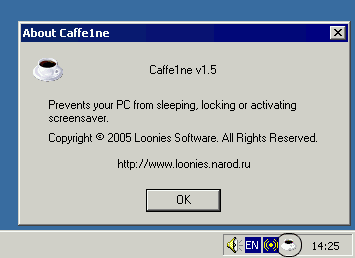 | Caffe1ne is a tiny utility to prevent your PC from locking, sleeping or activating screensaver after idle time determined by various system settings. This program does not change these settings, what may be useful if you need to have effect not long time, because after restarting OS or system crash there is no options to be saved. Actual effect works by simulating that you've pressed the SHIFT key once every 59 seconds... |
|
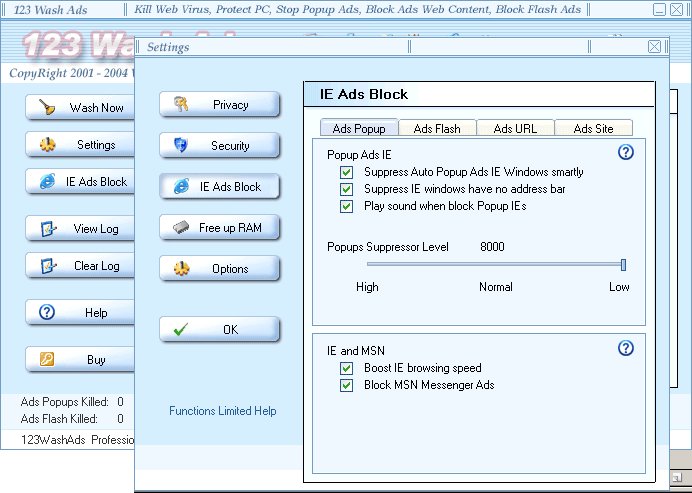 | It can Block Popup Ads IE, mouseover-popups, and leaving popups smartly before they are creating . This will make your machine keep better performance and save more memory resource. You could setup the BossKey feature to hide all browsers when anyone comes in. With the Security feature, you can enable 123StopAds to monitor your homepage settings. If another web site attempts to change your homepage, it will prompt you first to agree/disagree to the change.Malicious Web Script can change Windows System settings, popup Ads Windows, or destroy Windows System or your files. You can click the Restore System Settings Button to restore default system settings changed by Malicious Script.With the IE Malicious Script Advanced Guard feature, 123StopAds can protect you PC and suppress those Malicious Web Script. .. |
|
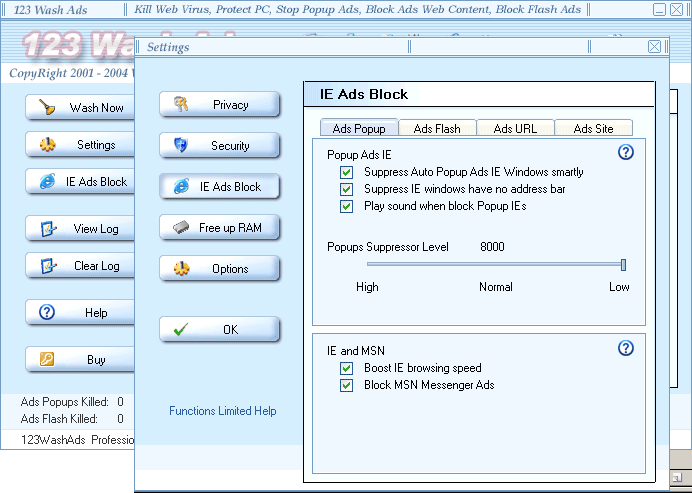 | It can Block Popup Ads IE, mouseover-popups, and leaving popups smartly before they are creating . This will make your machine keep better performance and save more memory resource. You could setup the BossKey feature to hide all browsers when anyone comes in. With the Security feature, you can enable 123StopAds to monitor your homepage settings. If another web site attempts to change your homepage, it will prompt you first to agree/disagree to the change.Malicious Web Script can change Windows System settings, popup Ads Windows, or destroy Windows System or your files. You can click the Restore System Settings Button to restore default system settings changed by Malicious Script.With the IE Malicious Script Advanced Guard feature, 123StopAds can protect you PC and suppress those Malicious Web Script. .. |
|
Results in Tags For system settings
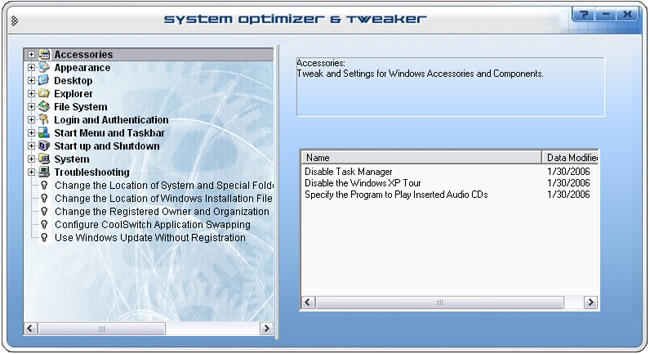 | With System Optimizer And Tweaker you can control your Windows system ,It includes many powerful tweaks and hidden Registry settings. The simple user interface enables fast access to settings that affect the speed, security, efficiency, and convenience of your computer, System Tweaker And Optimizer also includes tweaks for many known software applications,System Tweaker And Optimizer is the best utility for modifying system settings. "Tweaking" an operating system refers to modifying software, hardware, or other settings that affect how the operating system works. They are registry-level settings that can be modified without the pain of searching through a Windows registry. Some Tweaks may determine what is shown on the desktop. Other tweaks may determine what programs are available in the Start Menu. Whatever the Tweak, having control over them means you have more control over your operating system and how your computer works. Win Tweak Manager uses a Windows-XP interface to provide you access to over 300 Tweaks for the Microsoft Windows operating systems. These tweaks can be applied to Windows core operating system features... |
|
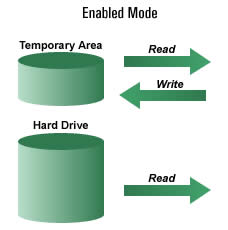 | DriveShield is a software solution that allows a system to reset its original configuration with a simple reboot, no matter what changes users have made including erasing files, installing software and altering settings...
|
|
 | With Win Tweak Manager you can control your Windows system ,it includes many powerful tweaks and hidden Registry settings. The simple user interface enables fast access to settings that affect the speed, security, efficiency, and convenience of.. |
|
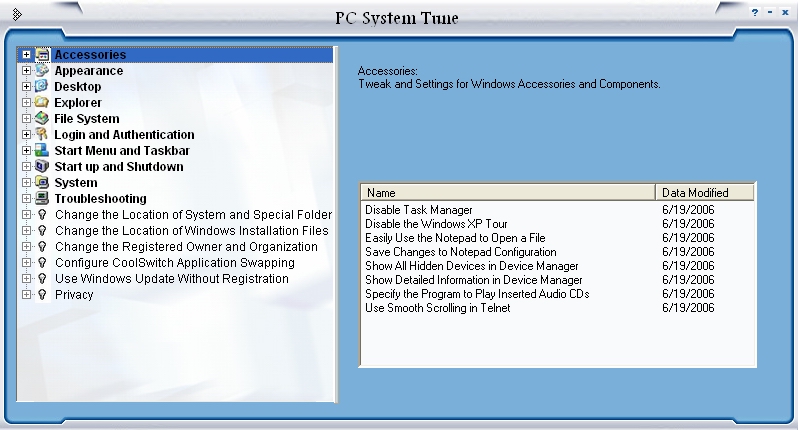 | The PC System Tune for Windows is the best utility for modifying system settings in the Microsoft Windows operating systems."Tweaking" an operating system refers to modifying software, hardware, or other settings that affect how the operating system works. They are registry-level settings that can be modified without the pain of searching through a Windows registry. Some Tweaks may determine what is shown on the desktop. Other tweaks may determine what programs are available in the Start Menu. Whatever the Tweak, having control over them means you have more control over your operating system and how your computer works.The help file will help you navigate PC System Tune for Windows, understand how to search and apply Tweaks, download updates, and set PC System Tune for Windows preferences. It will also provide you with information about PC System Tune for Windows Warranties and Support as well as a list of the currently available Tweaks.PC System Tune for Windows uses a Windows-XP interface to provide you access to over 300 Tweaks for the Microsoft Windows operating systems. These tweaks can be applied to Windows core operating system features.The simple user interface enables fast access to settings that affect the speed, security, efficiency, and convenience of your computer. PC System Tune for Windows also includes tweaks for many known software applications. With PC System Tune for Windows you can control your Windows System ,It includes many powerful tweaks and hidden Registry settings...
|
|
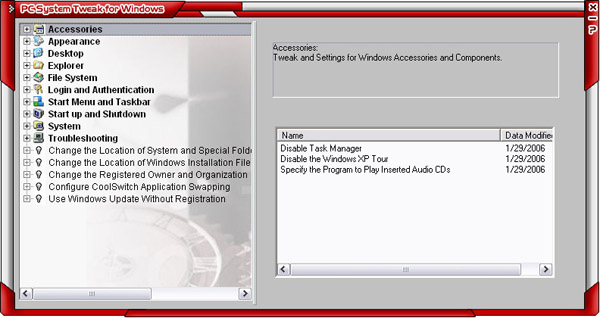 | PC System Tweak for Windows is the best utility for modifying system settings in the Microsoft Windows operating systems.Tweaking an operating system refers to modifying software, hardware or other settings that affect how the operating system works... |
|
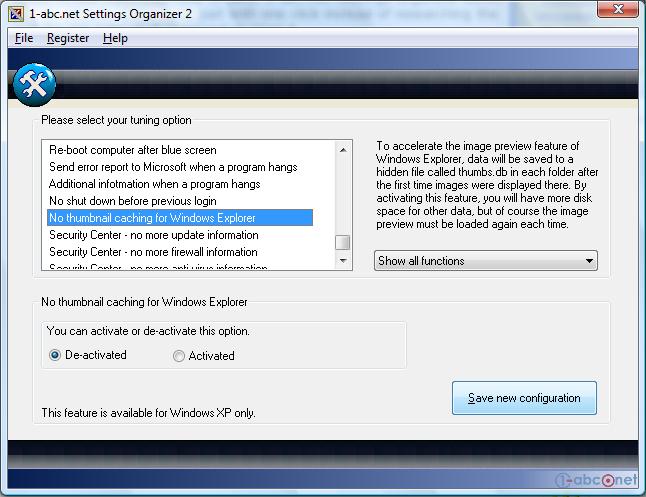 | Windows XP and Vista offer great opportunities to be customized. Unfortunately, most of these features are not available through the control panel and can only be configured by modifying the main Windows settings database which is called the Windows Registry. Since this procedure is only suggested for advanced users and should only be done with highest caution, 1-abc.net Settings Organizer offers many of these options in a small and easy to use program under a totally easy to use interface and with very understandable explanations to each single option so that even beginners can configure their system to let it behave the way they want. By changing settings with this program, the user is able to tweak and tune his system, to speed it up, to ease the work on it and to make it more secure. Additionally, Windows includes complete and well-featured configuration and analyzing tools like MS Config or the so-called Computer Management Tool, that are nearly ..
|
|
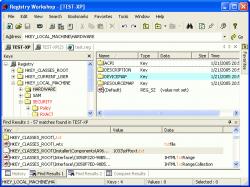 | System Workshop for Windows 9X/NT/Me/2000/XP, is a system maintenance utility that can aid you in keeping your computer running at optimal performance levels. This powerful powerful suite of tools includes:
Windows Customizer - a tool to help you customize the appearance and behavior of your computer. The Customizer has many options that allow you to change Appearance, Performance, Internet Explorer Settings, Security, Network Settings and Add-ons.
Startup Manager - When you turn on your computer certain applications are automatically started at the beginning of each Windows session. Using the Startup Manager you can easily add to, remove, edit, disable, and enable any and all startup items in order to keep your system's boot-up process as fast as possible.
Disk Cleaner - This powerful utility is designed to free up disk space by removing unnecessary and useless files. You only need to select the drives/folders you want to scan and choose the file types to scan for. Disk Cleaner offers several common waste file types to choose from, and allows you to add your own file types to the list as well. You can choose to delete your selections or compress them as ZIP files.
Menu Editor - This handy tool is intended to aid in the easy customization of Explorer's Context (Right-Click) menus. Menu Editor facilitates the maintenance of context menu associations, allowing you to easily edit, remove, or create new entries.
Icon Manager - Change the standard Windows icons for items such as folders, desktop items, and much more quickly and easily with the Icon Manager. A ready-to-use library of alternate icons is included.
Program Cleaner - Manage the Add/Remove Programs applet of Windows. Delete invalid uninstall entries left behind by deleted applications, and use the Program Cleaner to find and uninstall the unused or unwanted programs from your PC, some which you may have not even known were installed!.. |
|
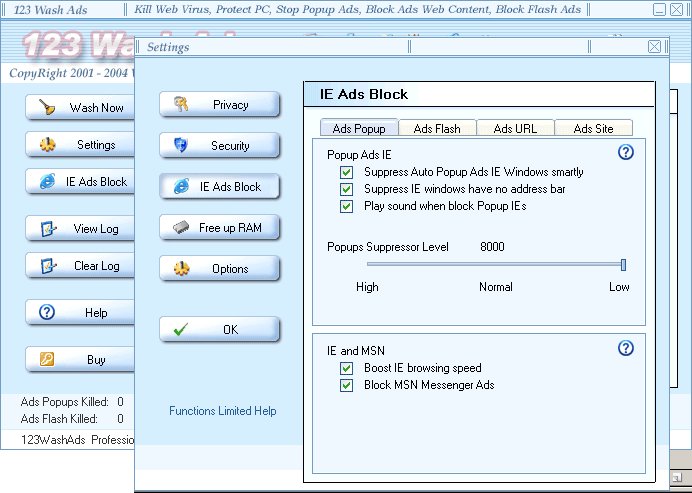 | It can Block Popup Ads IE, mouseover-popups, and leaving popups smartly before they are creating . This will make your machine keep better performance and save more memory resource. You could setup the BossKey feature to hide all browsers when anyone comes in. With the Security feature, you can enable 123StopAds to monitor your homepage settings. If another web site attempts to change your homepage, it will prompt you first to agree/disagree to the change.Malicious Web Script can change Windows System settings, popup Ads Windows, or destroy Windows System or your files. You can click the Restore System Settings Button to restore default system settings changed by Malicious Script.With the IE Malicious Script Advanced Guard feature, 123StopAds can protect you PC and suppress those Malicious Web Script. .. |
|
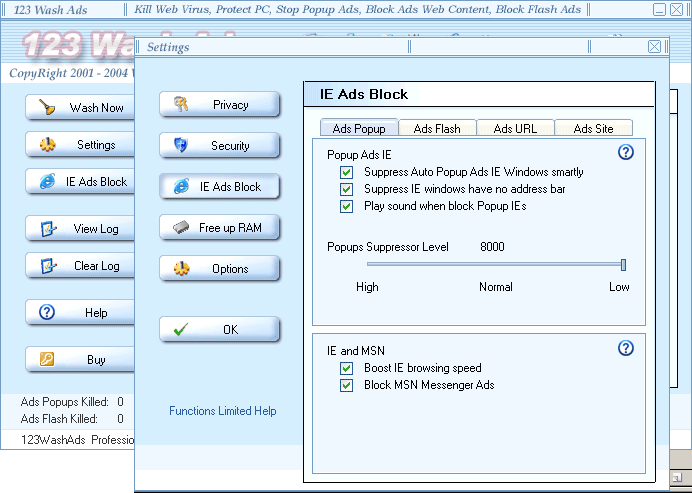 | It can Block Popup Ads IE, mouseover-popups, and leaving popups smartly before they are creating . This will make your machine keep better performance and save more memory resource. You could setup the BossKey feature to hide all browsers when anyone comes in. With the Security feature, you can enable 123StopAds to monitor your homepage settings. If another web site attempts to change your homepage, it will prompt you first to agree/disagree to the change.Malicious Web Script can change Windows System settings, popup Ads Windows, or destroy Windows System or your files. You can click the Restore System Settings Button to restore default system settings changed by Malicious Script.With the IE Malicious Script Advanced Guard feature, 123StopAds can protect you PC and suppress those Malicious Web Script. .. |
|
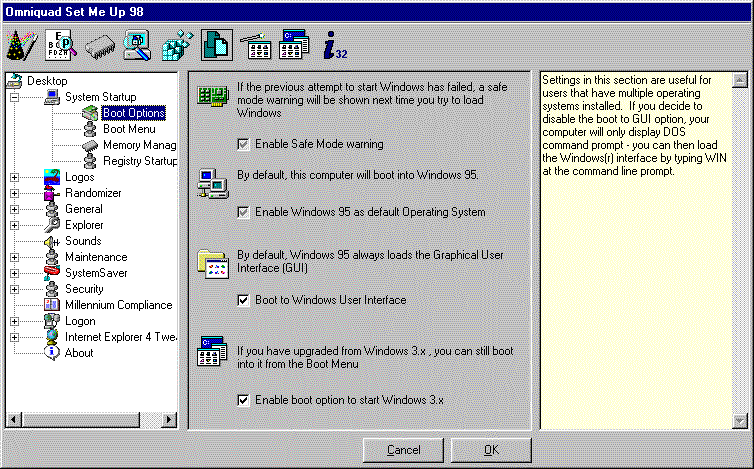 | Get the most from your Win95/98/ME computer with over 80 runtime enhancements, settings and tools covering system boot, Windows graphics, sound, system maintenance, file encryption, crash protection and recovery, Internet Explorer, new Windows 95/98/ME and general security enhancement User interface and help. Detailed descriptions of all features will guide you through advanced settings.
Set Me Up is a great tool for customizing your desktop to your own preference or to company image requirements. You can create and set the start-up screen, shut-down screen, turn-off screen and wall paper. You can customize and personalize your computer further by changing the look of folder icons and Internet Explorer. Additionally you can customize the start-up tips. This is a great way to communicate reminder messages to yourself and/or other users.
Set Me Up puts you in control of the system management of your computer. It provides you with system saver functions to back up critical system settings, lets you adjust system boot options, configure memory management and provides you with added security and logon enhancements. With Set Me Up you can edit password lists and adjust the start menu speed
Benefits include:
-System Monitor, FontView and Windows Inspector.
-Adjustable system-boot options & configure memory management.
-Customized Windows splash screens with supplied templates, randomized splash screens & wallpaper.
-Edit password lists.
-Change startup tips & Windows Graphical User Interface.
-Customized shell folder locations, edit document templates.
-Customized explorer change start menu speed & change drive icons.
-The ability to customize new & existing application sound themes.
-System maintenance reports & tools.
-System saver function to back up critical system settings.
-Security and log-on enhancements.
-Internet Explorer 4 enhancements.
-The ability to customize the look of individual folders... |
|
Related search : win tweaktweak manageroperating systemsettings that,win tweak managersettings that affectsystem tunetune foroperating systemsettings that,settings that affectwindows operating systemsmicrosoft windows operatingsystem tweaktweak foroperating systemsetOrder by Related
- New Release
- Rate
filter settings -
personal settings -
port settings -
facebook settings -
connection settings -
|
|