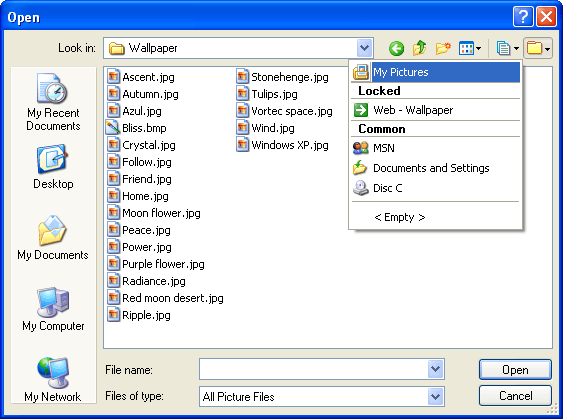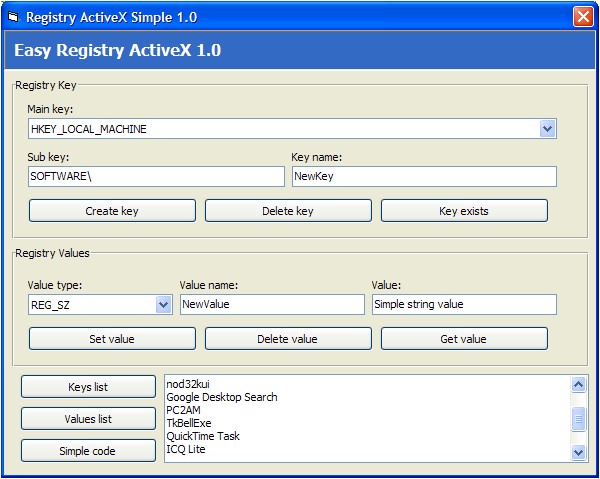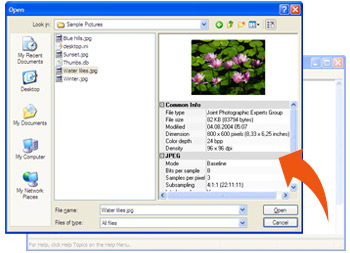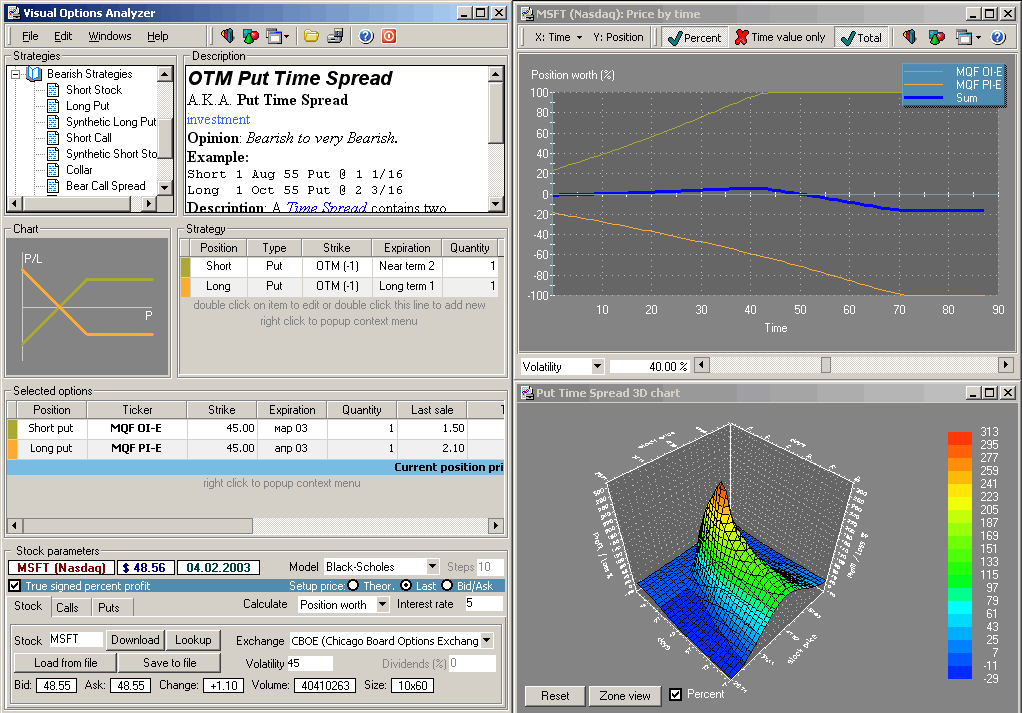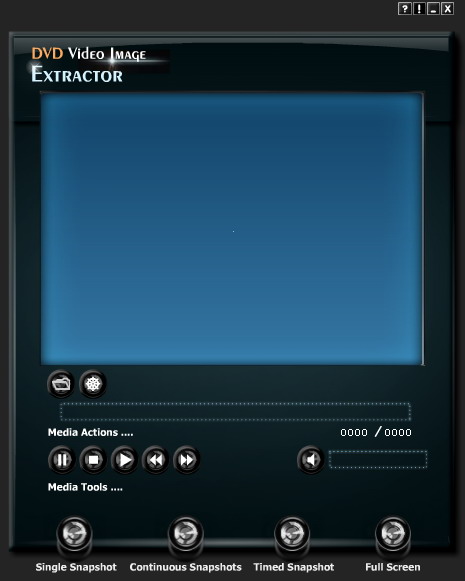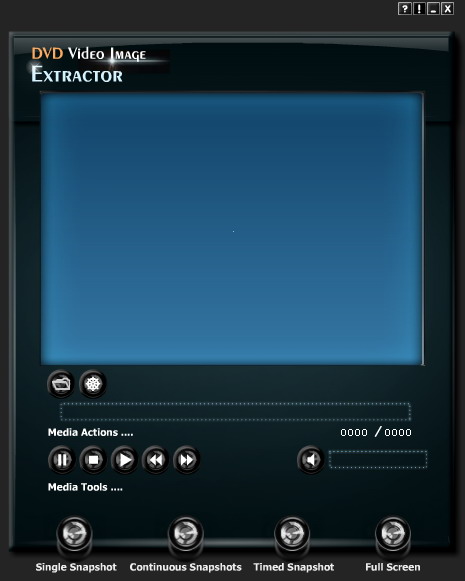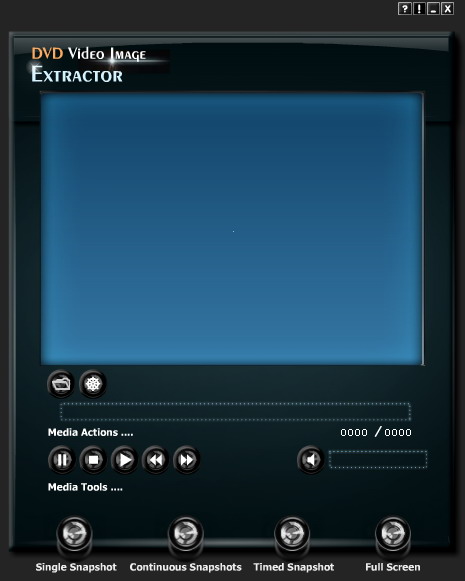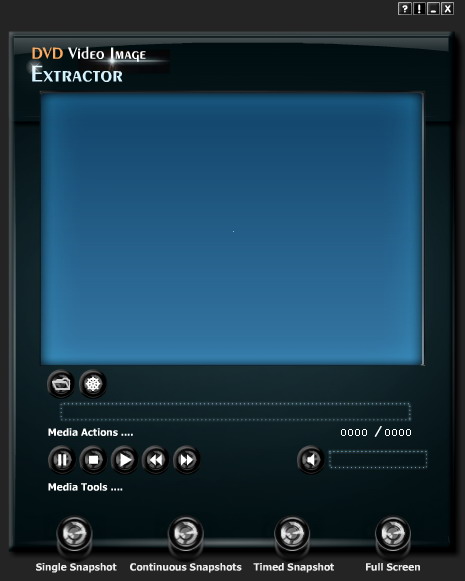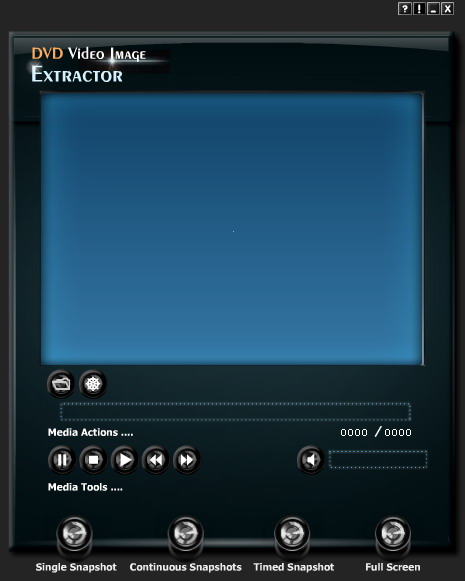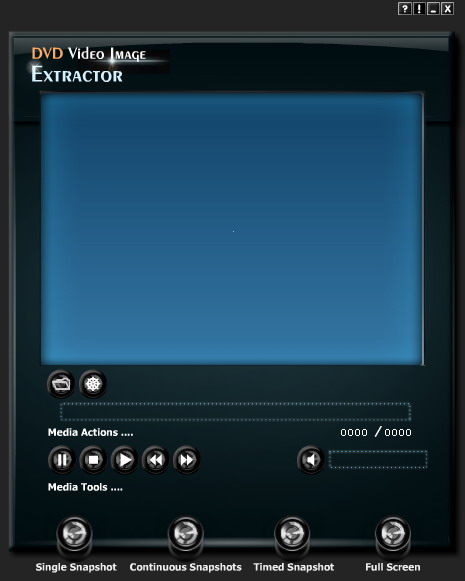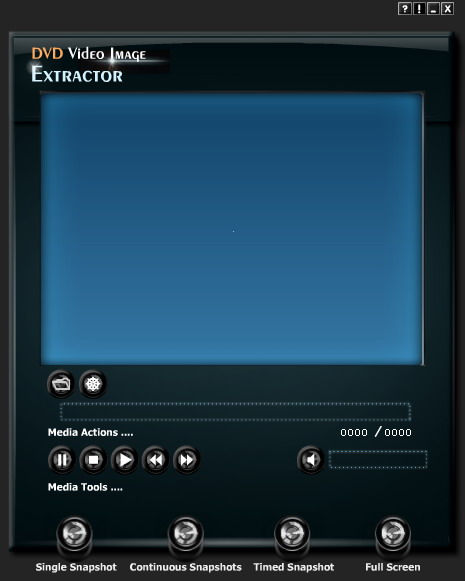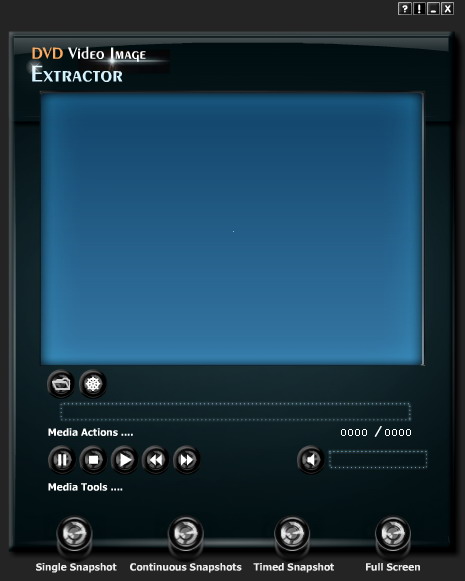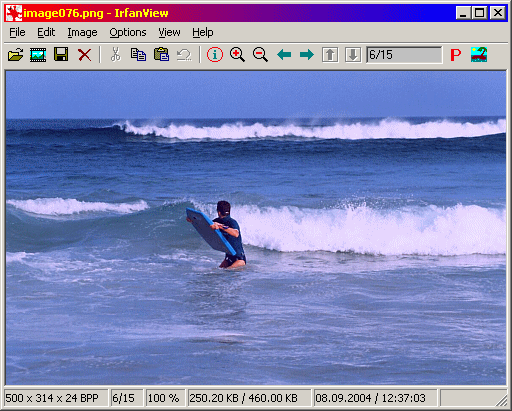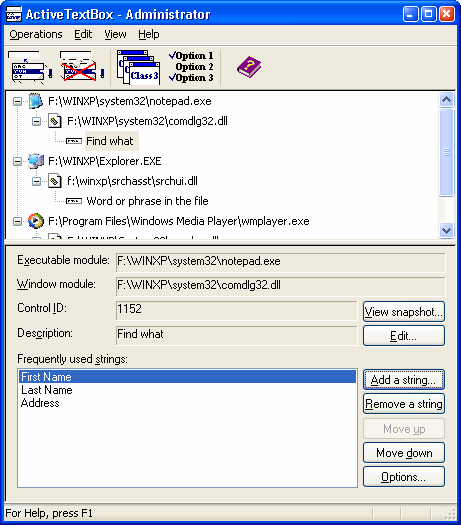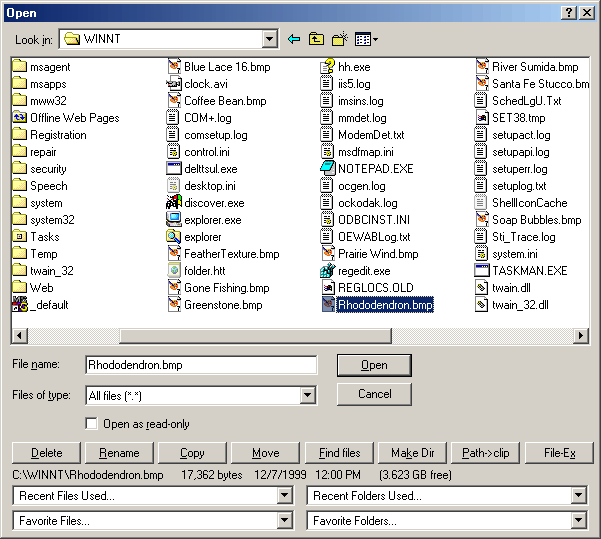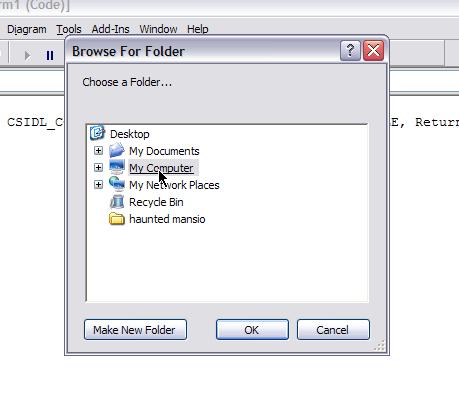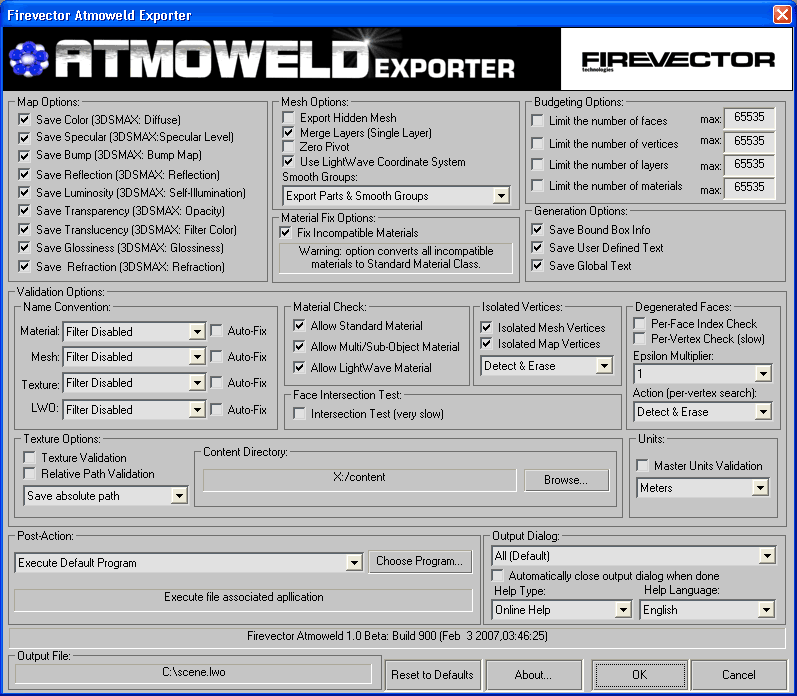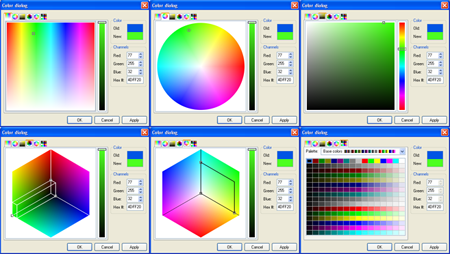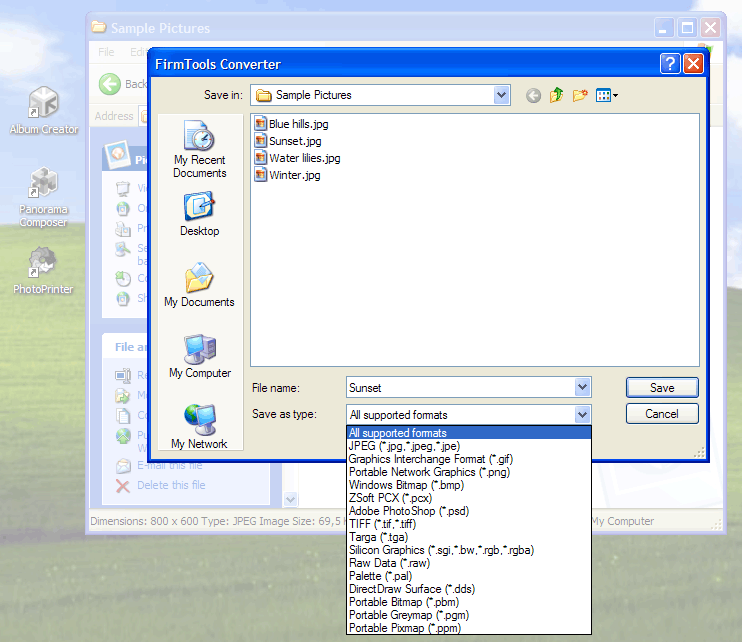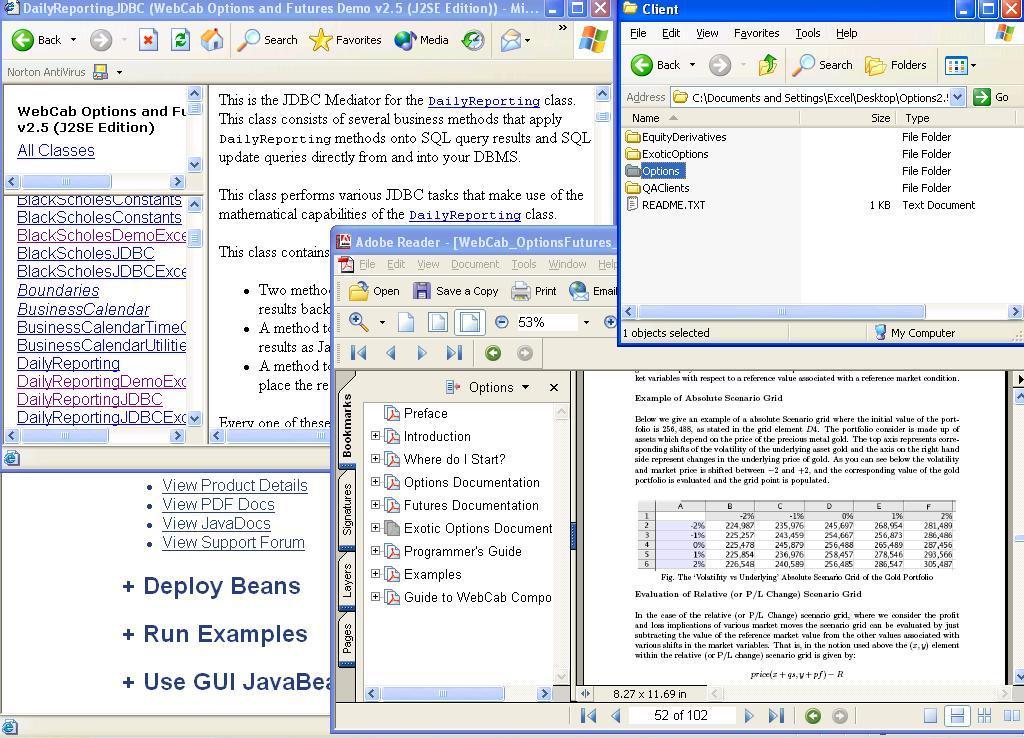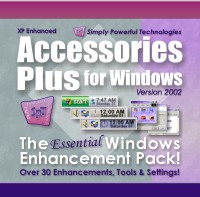|
|
Order by Related
- New Release
- Rate
Results in Title For options dialog
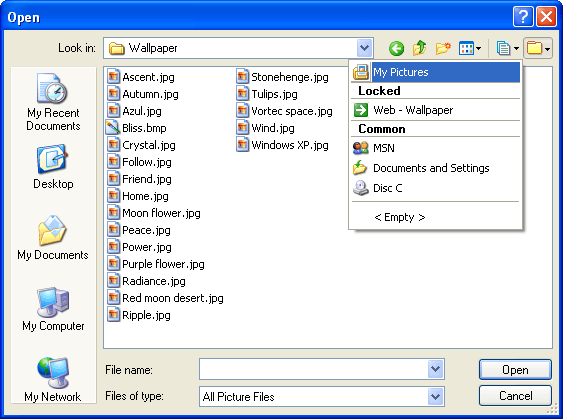 | Dialog Box Assistant greatly speeds up access to your favorite folders and files. It extends the standard Windows Open and Save dialog boxes with two additional buttons: one for the list of the recently used folders, another for the recent files. .. |
|
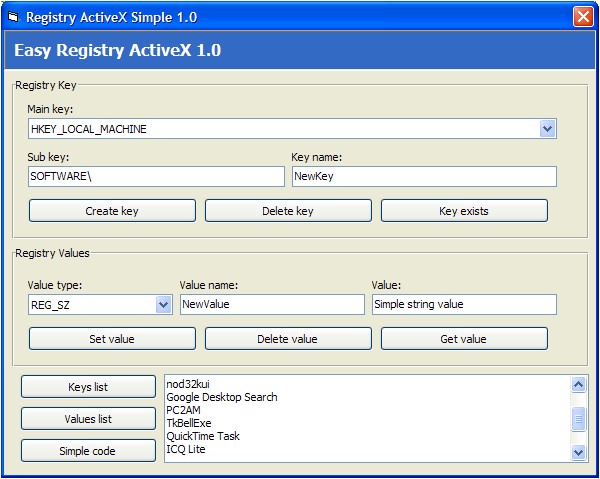 | Easy Dialog ActiveX 2.0.1 is an ActiveX control (OCX) that can handle with the all the basic common windows dialog boxes for software developers. ..
|
|
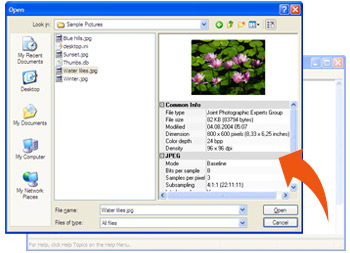 | Image Open Save Dialog is a powerful development tool that allows loading and saving images in software you are developing very qiuckly and easily. .. |
|
 | Audio CD track grabber. 1:1 copy of an audio CD track into a wave file. Work with many CD ROM drives. Easy to use in Visual Basic ( VB ) and other. ..
|
|
 | This small program can be used to further customize your Windows 95/98 computer. What it does is add the bmp image of your choice to the System Dialog box in control panel. Computer companies have been doing it for years. Now you can make your own logo and add it there, or download a file and put it in there. Be creative. comes with complete instructions, install and uninstall support. .. |
|
 | My Options gives you choice to surf internet with your choices not someone else's . My Options is a pc cat you'll see in your taskbar to change your options anytime you want to. Just click the cat . Most important functions this program will give you are :
1. Wipe Out all unwanted flash movies : These days where ever you go on the net , you'll see all those flash banners movies. You like it or not they just start loading, like they own your browser.
This is the best option to get rid of them all, with one click on your task bar. Say no to all those advertisement flash movies. Don't forget some of this flash movies crash your browser and gives script errors.
Just wipe them out
2. Whip Out all images : You don't like waiting for all those annoying images to load when surfing the net ?
Well this is the best option to get rid of them. Any time you like to see them just turn it on.
If you like all those annoying images or may be you need to see them, just click on your "MY OPTIONS" icon on your task bar.
Don't forget you must reopen your browser to see the results of this
3 .Back Ground Sound : When you visit web sites especially personal web sites your browser starts loading some music files and middies .
Some times mp3 files it takes time to load , you may have to wait for other things to load after the sounds ,
Well you don't want hear all this you don't have to:" TURN IT OFF "...
4.Change IE's Title : Most of the browser titles, next the html pages title , you'll see Microsoft Internet Explorer.
This function gives you opportunity to change this to any thing you like. May be your name or company name ,
love ones , your children name, your pet name .I use this to remember things which are important to me.
Don't forget after changing your Browser title you have to reopen it, too see your new title on your browser .
5.Clean Address Bar History : My Options give you this function to clear all typed url history . ..
|
|
 | Open Windows options with a mouse clickAvailable options to open:- Add / Remove Program- Date & Time- Extra Abilities- Internet- Language and Region- Modem & Telephony- Mouse- Network Connections- Power- Screen- Sound & Audio- System- Users AccountsTested on Windows XP. .. |
|
 | Analyze Boot Options 's a dialog based registry editor. Analyze Boot Options can add/delete registry entries. No need to install, it's pick and do. It operates with full access. Analyze Boot Options requires a user with administrator rights. The application is portable that's why no installer is provided. View programs configured to run during system bootup or login. Optimize system performance, registry, hardware, desktop, control panel, CPU, memory, HDD, video subsystems, registry files, system setting, startup programs, Windows UI, keyboard layout, Screen effects, boot options, configuration files, system stability. .. |
|
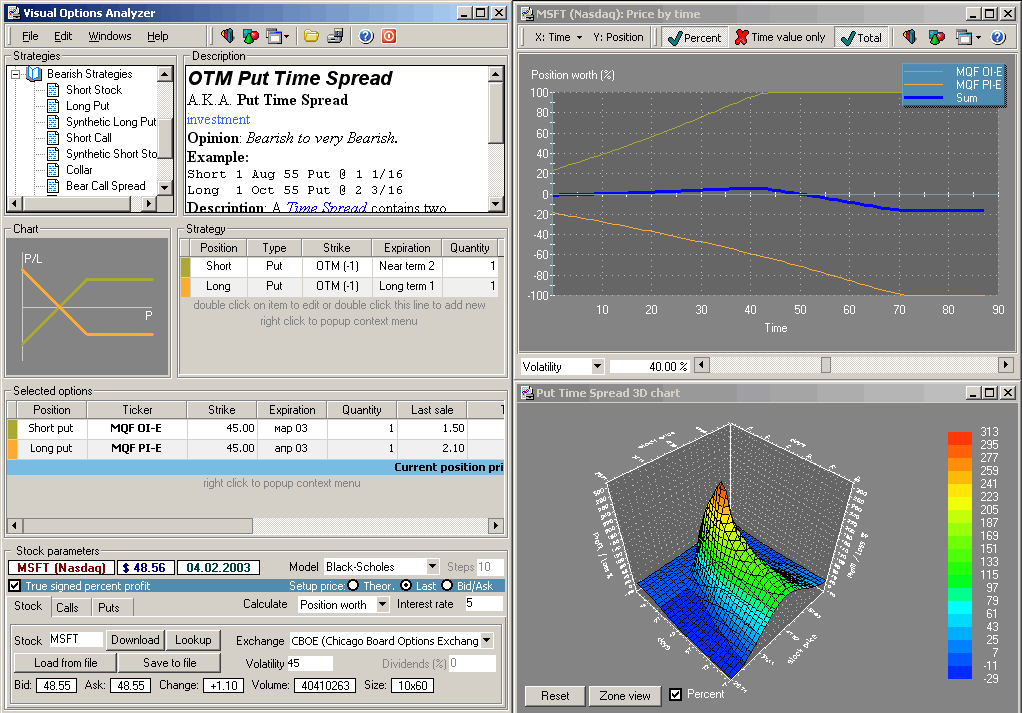 | Visual Stock Options Analyzer (VOptions) is a powerful analysis tool for development, testing, and application of stock and options strategies. Its easy-to-use interface allows you to test new strategies, manage a growing portfolio, and explore "what-if" scenarios with ease. VOptions versatility and power make it suitable for new, experienced, or advanced traders alike.
Advanced Charting Capabilities
VOptions lets you make a thorough analysis of a trade before you call your broker. The software provides powerful two and three-dimensional charts for analysing option strategies. The 3D Chart can simultaneously show the relationship between stock price and expiration date versus profit/loss. You can rotate the chart and zoom in on areas of interest. A "zone view" is also provided that displays an overhead view of the chart.
The 2D Chart is designed for dynamic analysis, complete with a "Slider" that lets you vary parameters such as stock price, volatility, days until expiration, and interest rate as well as view the resulting effect on prices and profit/loss for your portfolio. You can see how your trade will perform over a range of projected prices.
Built-in Options Strategies
VOptions software has 32 of the most popular and effective options strategies built-in. Just select a strategy and VOptions will download options and stock data and generate profit/loss charts for your inspection. You can then visually evaluate the potential risks and return of a strategy. Whenever you change strategies or vary parameters, such as risk-free interest rate or stock volatility, the charts will be redrawn immediately. This allows you to conduct easily a "what-if" analysis of any particular strategy. You can use one of three option pricing models: Black-Scholes, Binominal European and Binominal American.
Automatic Data Download
VOptions downloads free options data from the CBOE (Chicago Board Options Exchange) .. |
|
 | Overpricing/underpricing option calculator. Handy options calculator no option trader should miss. This is a serious piece of software with features not fould in any other option calculator - whatever price. No datafeed support is included, however.
- Compute fair prices
- Find Delta/Gamma/Vega
- Find implied volatility
- Find historical volatily
- Find probability for price reaching a target level
- Find implied forward price/implied price
- Test impact of an uptrend in stock
- Find probability of option expiring worthless
- Find probability of profit
- Find probability of loss
- Find average profit for your option strategy Not found in any other option calculators (thousands of iteraction performed to reach result - numbers most option traders never have seen)
- Find average loss for your option strategy Not found in any other option calculators
- Test different options strategies
- Find the conditions for a profitable option strategy in the long run
- Compute overpricing/underpricing
- Risk calculator
- Option formulas Black-scholes and Cox-ross-rubenstein .. |
|
Results in Keywords For options dialog
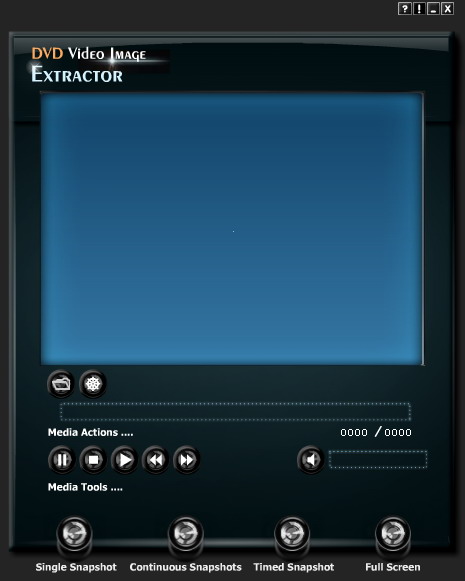 | is an easy-to-use application to easily and effectively extract or capture images from your favorite DVD-Video discs. You can extract one image while playing your favorite movie and also you can extract a portion of the DVD-Video... |
|
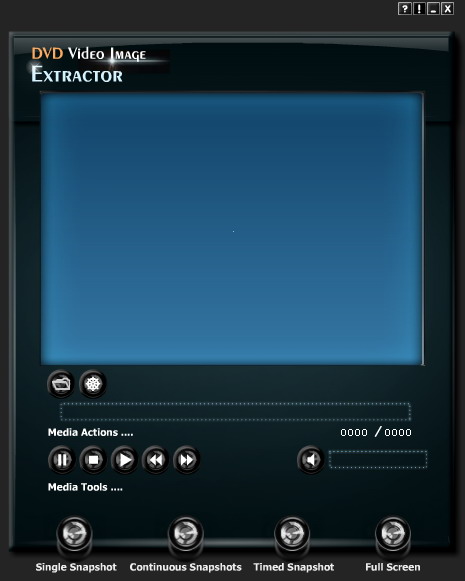 | is an easy-to-use application to easily and effectively extract or capture images from your favorite DVD-Video discs. You can extract one image while playing your favorite movie and also you can extract a portion of the DVD-Video...
|
|
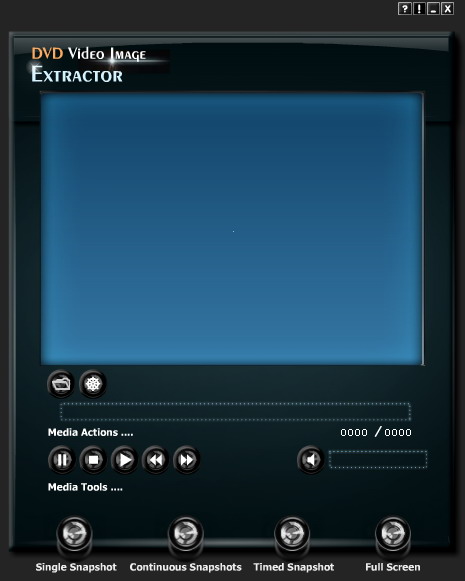 | is an easy-to-use application to easily and effectively extract or capture images from your favorite DVD-Video discs. You can extract one image while playing your favorite movie and also you can extract a portion of the DVD-Video... |
|
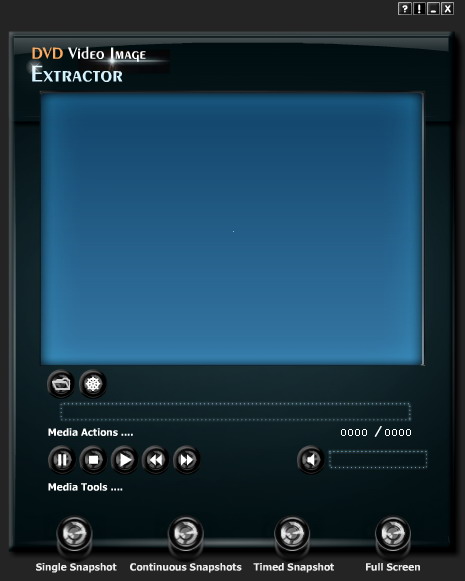 | is an easy-to-use application to easily and effectively extract or capture images from your favorite DVD-Video discs. You can extract one image while playing your favorite movie and also you can extract a portion of the DVD-Video...
|
|
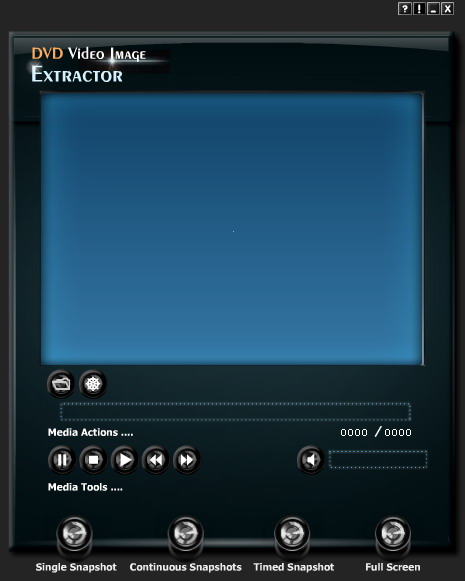 | is an easy-to-use application to easily and effectively extract or capture images from your favorite DVD-Video discs. You can extract one image while playing your favorite movie and also you can extract a portion of the DVD-Video... |
|
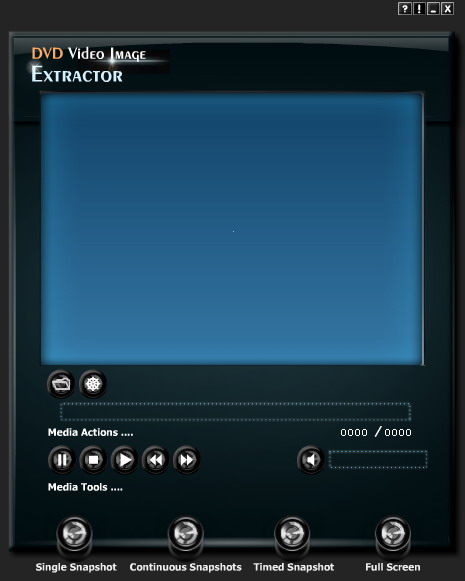 | is an easy-to-use application to easily and effectively extract or capture images from your favorite DVD-Video discs. You can extract one image while playing your favorite movie and also you can extract a portion of the DVD-Video...
|
|
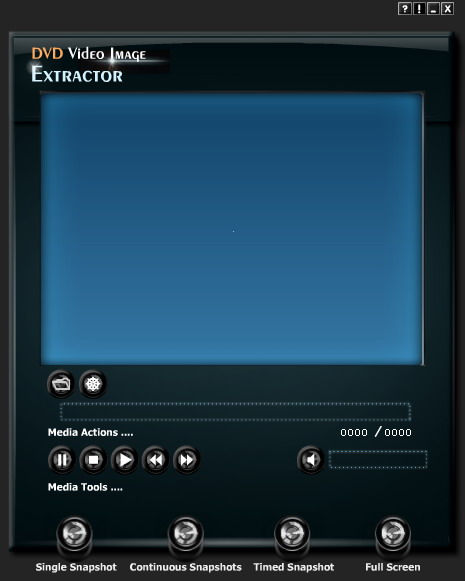 | is an easy-to-use application to easily and effectively extract or capture images from your favorite DVD-Video discs. You can extract one image while playing your favorite movie and also you can extract a portion of the DVD-Video... |
|
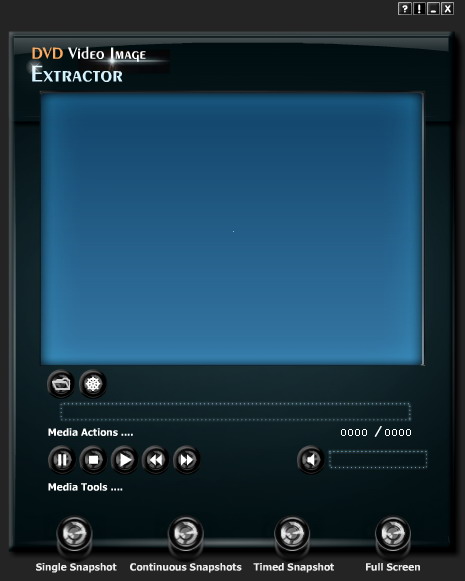 | is an easy-to-use application to easily and effectively extract or capture images from your favorite DVD-Video discs. You can extract one image while playing your favorite movie and also you can extract a portion of the DVD-Video... |
|
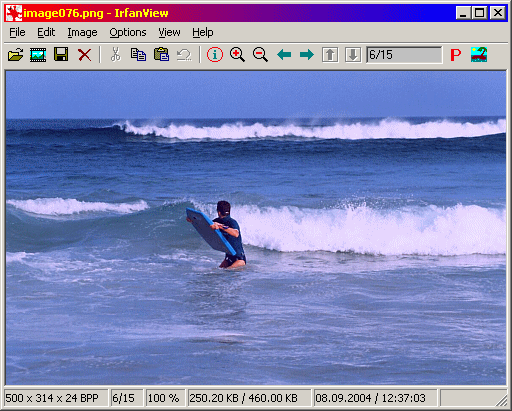 | IrfanView is a fast, simple freeware image viewer and editor that supports all major graphic formats, including BMP, DIB, JPEG, GIF, animated GIF, PNG, PCX, multipage TIFF, TGA, and more. In addition, it features drag-and-drop support, directory viewing, TWAIN support, slide shows, batch conversion, and modifications such as color depth, crop, blur, and sharpen. The previous version featured new improvements and enhancements.Note: IrfanView is free for personal use; the registration fee for commercial use is $10. What's New in This Release:.. |
|
 | The set of 11 system dialogs: Format dialog, Run dialog, Folder dialog, Shutdown dialog, Restart dialog, System Setup dialog, Find Computer dialog, Find Files dialog, Change Icon dialog, Connect dialog, TDisconnect dialog.Sources: $14.95 .. |
|
Results in Description For options dialog
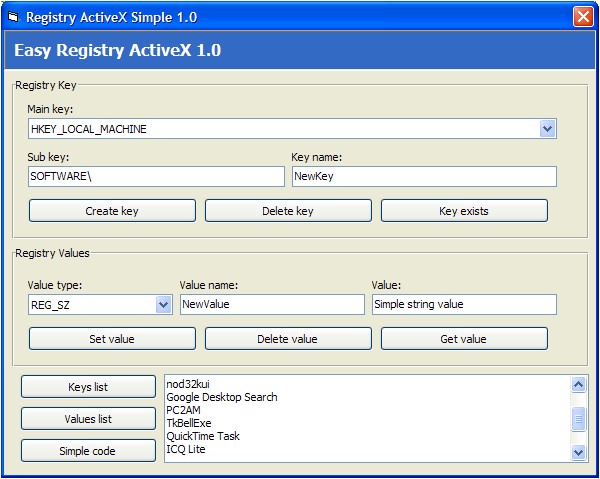 | Easy Dialog ActiveX 2.0.1 is an ActiveX control (OCX) that can handle with the all the basic common windows dialog boxes for software developers... |
|
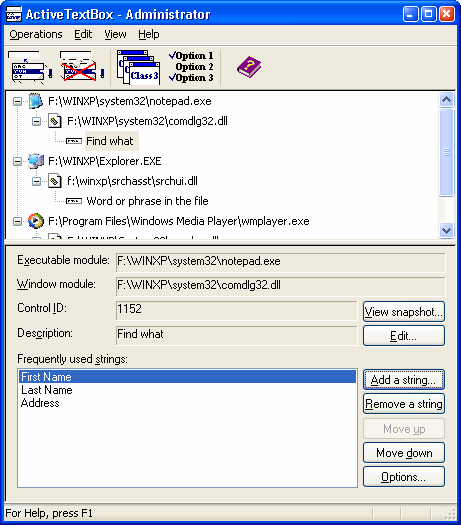 | ActiveTextBox is a handy software utility that frees computer users of having to type the same information into dialog boxes over and over again. The program can insert text strings used before into dialog boxes automatically!..
|
|
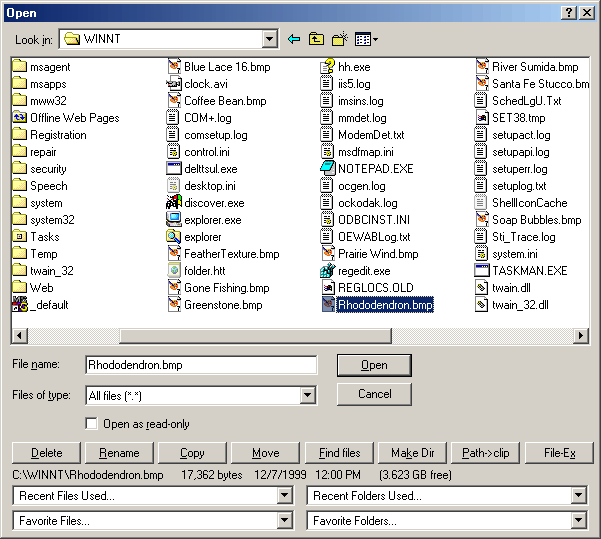 | File Open and Save-As Dialog Extensions for all of your applications. Enlarges the dialog, adds recent and favorite files/folders lists, set sorting and view defaults, file management functions, advanced Find, and more... |
|
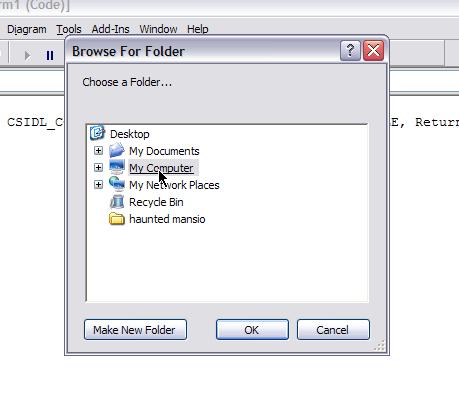 | Add the Common Browse For Folder Dialog to your program with one line of code! This is the easiest possible way to show this dialog!- Choose any folder as the root, including special folders (Desktop,Printers,etc.)- Can be used as a Choose Printer Dialog- Can be configured to return the full path, or just the name.- Not only can you browse folders, but also files, printers, and more!This is an awesome ActiveX!..
|
|
 | FlashSnap is a replacement for the standard AutoCAD Object Snap dialog. FlashSnap lets you control and manage easily and fast your snap modes without the need of using the dialog box... |
|
 | ICQ Plus allows you to change the appearance of ICQ. When installed, ICQ Plus integrates with ICQ by adding a menu item to the main menu. Choosing this menu item brings up a dialog which lets you configure ICQ's appearance in several ways. You can apply a predefined skin or create one yourself. ICQ Plus also allows you to change the appearance of individual features as well. You can change background images of dialog boxes (BMP, JPEG, and GIF images are supported), change the main menu image, set your own animated GIF or AVI file instead of standard ICQ animation, and change the style of dialog boxes, buttons, other controls, and individual dialog box settings...
|
|
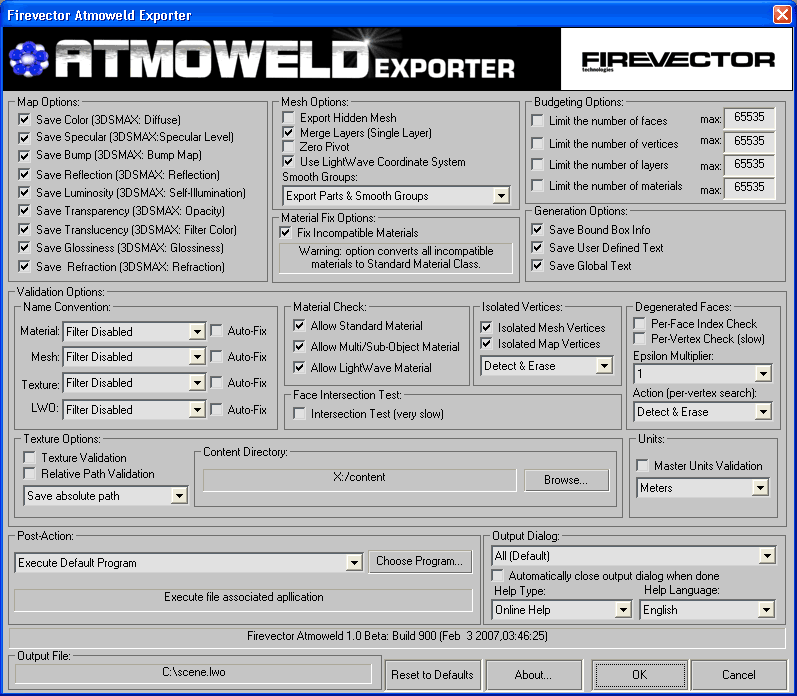 | This plug-in allows 3D Studio MAX to export geometric data to LightWave Object Files (LWO). Before the export you can adjust validation, texture, material, and mesh options. All the settings are easily managed from Exporter's dialog... |
|
 | Dialogs window are created by means of scripts, which are ASCII text files with a format somewhat similar to .RC files. (No, it's not as complicated as you might be thinking!)
You can make some dialog window and you can use this dialog in your program because this is ActiveX... |
|
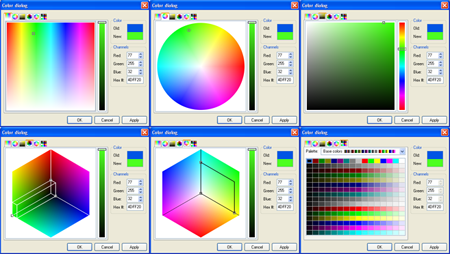 | Aurigma Color Dialog is a handy tool which allows you to select color. Build rich capabilities of color picking into your application. There are several visual and intuitive dialogs for color selecting. Users can choose colors in various color models (RGB, CMY, HSB...). Make color selecting visual!Features- Contains dialog pages for different color models: -- 3 dialog pages for HSB model, --a dialog page for RGB model, --a dialog page for CMY model. -- Contains a lot of predefined color palettes from which the users can select a color. - Full Visual Studio Designer Support. - Can be used in any environment which supports COM componets or in .NET via COM interoperability. - Full support of WindowsXP visual themes. - Easy to use. .. |
|
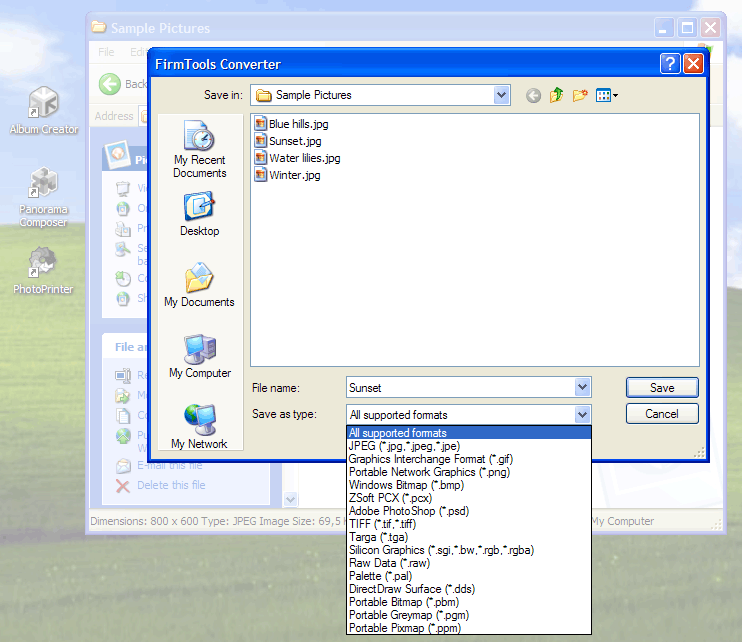 | ShellExtension is a real handy freebie for Windows users. Install this tool and it will add three new options to your menu when you right click on a picture file: convert, print, and thumbnail preview.
Converting supports most of the formats you will ever need: GIF, JPEG, BMP, PNG, TGA, PSD, TIFF, PCX, PCD, and a few others. The thumbnail option is particularly handy when you are in a file open dialog. Clicking on the thumbnail will open the image in the default program. For printing, there are no options, you get a centered image with the file path at the top of the page... |
|
Results in Tags For options dialog
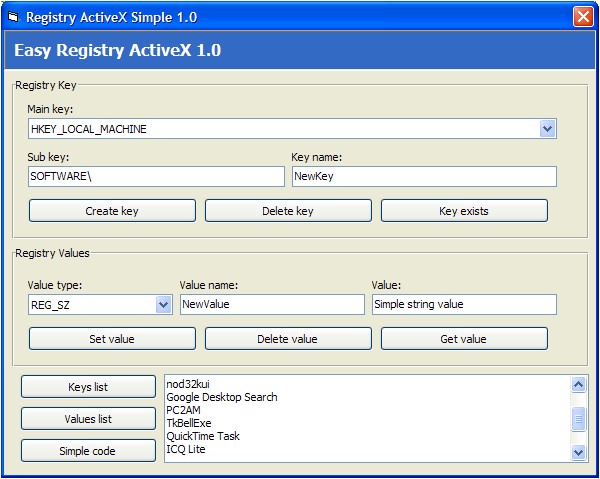 | Easy Dialog ActiveX 2.0.1 is an ActiveX control (OCX) that can handle with the all the basic common windows dialog boxes for software developers... |
|
 | Home Study Course - Binary Options 101 - And once you Discover how to determine high probability price direction and momentum there is a lot of potential money to be made in binary options...
|
|
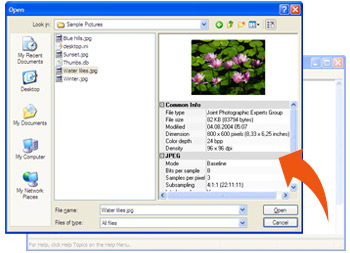 | Image Open Save Dialog is a powerful development tool that allows loading and saving images in software you are developing very qiuckly and easily... |
|
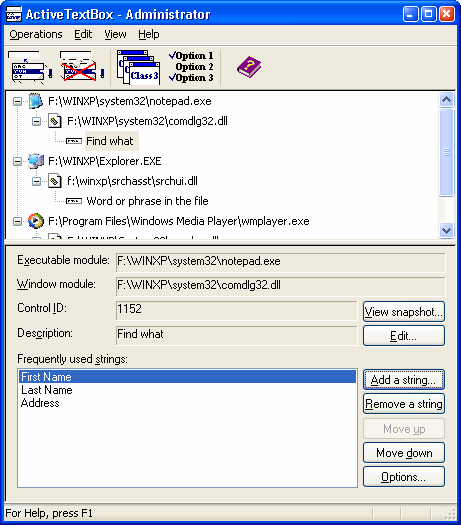 | ActiveTextBox is a handy software utility that frees computer users of having to type the same information into dialog boxes over and over again. The program can insert text strings used before into dialog boxes automatically!..
|
|
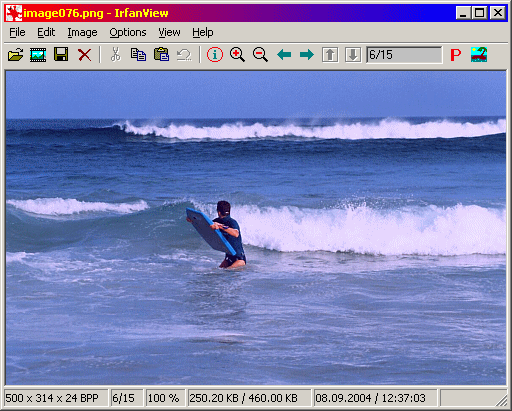 | IrfanView is a fast, simple freeware image viewer and editor that supports all major graphic formats, including BMP, DIB, JPEG, GIF, animated GIF, PNG, PCX, multipage TIFF, TGA, and more. In addition, it features drag-and-drop support, directory viewing, TWAIN support, slide shows, batch conversion, and modifications such as color depth, crop, blur, and sharpen. The previous version featured new improvements and enhancements.Note: IrfanView is free for personal use; the registration fee for commercial use is $10. What's New in This Release:.. |
|
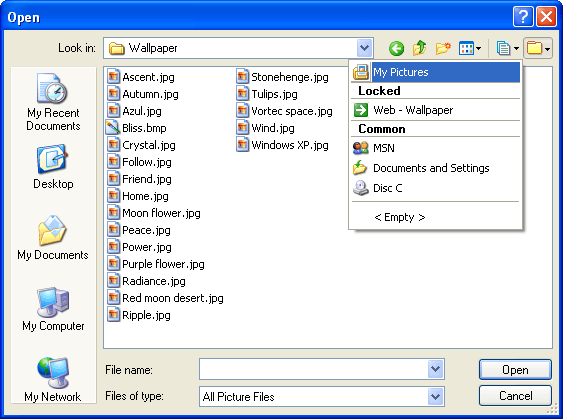 | Dialog Box Assistant greatly speeds up access to your favorite folders and files. It extends the standard Windows Open and Save dialog boxes with two additional buttons: one for the list of the recently used folders, another for the recent files...
|
|
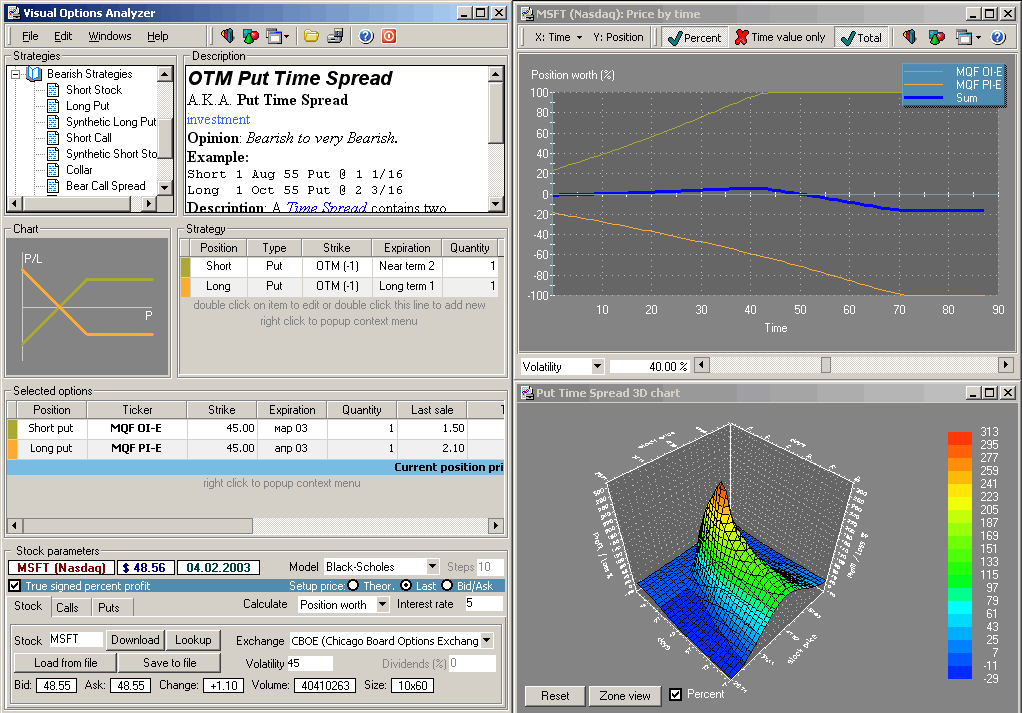 | Visual Stock Options Analyzer (VOptions) is a powerful analysis tool for development, testing, and application of stock and options strategies. Its easy-to-use interface allows you to test new strategies, manage a growing portfolio, and explore "what-if" scenarios with ease. VOptions versatility and power make it suitable for new, experienced, or advanced traders alike.
Advanced Charting Capabilities
VOptions lets you make a thorough analysis of a trade before you call your broker. The software provides powerful two and three-dimensional charts for analysing option strategies. The 3D Chart can simultaneously show the relationship between stock price and expiration date versus profit/loss. You can rotate the chart and zoom in on areas of interest. A "zone view" is also provided that displays an overhead view of the chart.
The 2D Chart is designed for dynamic analysis, complete with a "Slider" that lets you vary parameters such as stock price, volatility, days until expiration, and interest rate as well as view the resulting effect on prices and profit/loss for your portfolio. You can see how your trade will perform over a range of projected prices.
Built-in Options Strategies
VOptions software has 32 of the most popular and effective options strategies built-in. Just select a strategy and VOptions will download options and stock data and generate profit/loss charts for your inspection. You can then visually evaluate the potential risks and return of a strategy. Whenever you change strategies or vary parameters, such as risk-free interest rate or stock volatility, the charts will be redrawn immediately. This allows you to conduct easily a "what-if" analysis of any particular strategy. You can use one of three option pricing models: Black-Scholes, Binominal European and Binominal American.
Automatic Data Download
VOptions downloads free options data from the CBOE (Chicago Board Options Exchange).. |
|
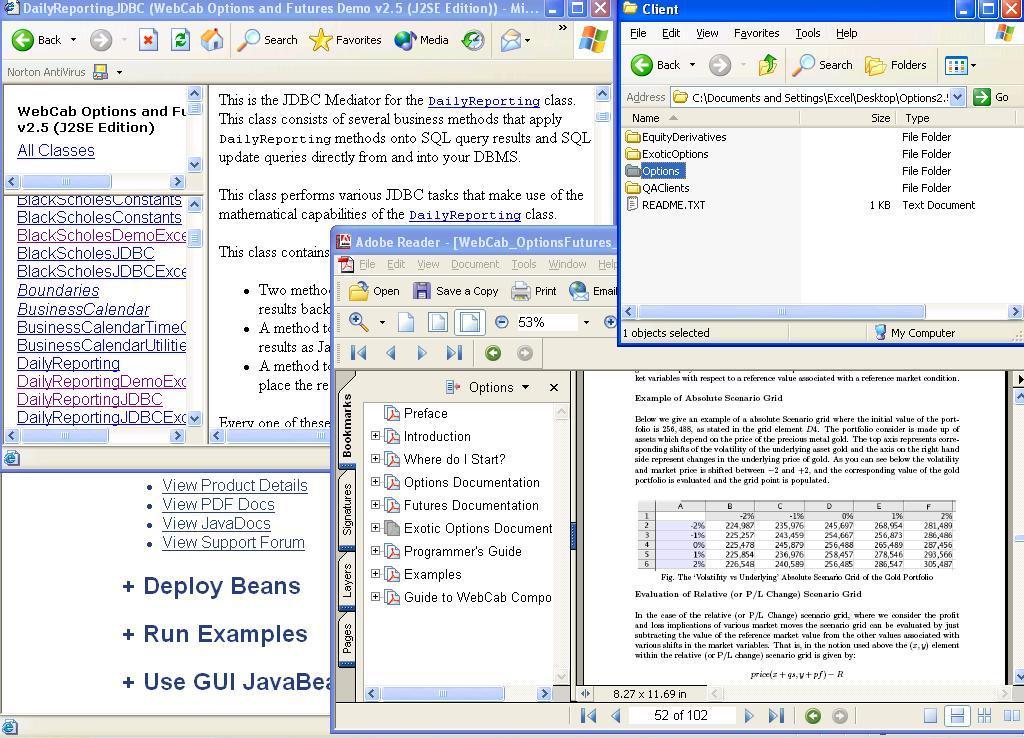 | Java API for price option and futures contracts using Monte Carlo and Finite Difference techniques. General MC pricing framework: wide range of contracts, price, interest and vol models... |
|
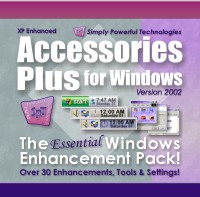 | Quick access to main Windows functions, folders, documents means review of File System, creation of favourite folders list, access to Control Panel contents, quick termination of programs, process administration, CD-ROM control and many others... |
|
 | ZipONE Deluxe v3.1 has been specifically designed to take advantage of brand new Features in WindowsXP Editions (Home, Professional and newer) and empowers cool new features: Full Support for WindowsXP Color Themes: Blue, Green(Olive) and Silver Ability to switch to different other skins: Icy, Gray, Gradient, Macintosh, Bevel, etc Full Support for other WindowsOS - Support for more Windows Color Theme Styles Skins: Icy, Gray, Gradient, Macintosh, Bevel, etc Other cool features include: New Office 2003 Styled Trasparent Notification Windows, New Descriptive Dialogs that display warnings or errors with more text, clarity and descriptive information. New Settings and Options Tabbed Dialog with Windows Color Themes and Styles Support, New Pages and Settings available now under the Settings and Options Tabbed Dialog. New Add Files to ZIP window with full WindowsXP Themes and Styles support You can also create Self-Extracting ZIP Files, with different skins and themes. That is better tools, modules, control, with new menu locations, descriptive dialogs and information text ZipONE features a new Encryption toolbar for easy Encryption Settings. New and interchangable toolbars and toolbar skins, plus new and interchangable Icons for Supportted file types. New Welcome Panel with Windows Themed Tabs New ZIP List View Style Panel with Windows Themed Tabs Plus Better Overall Security and Encryption with support for Standard ZIP Encryption, Enhanced Deflate and also support for Strong AES Encryption - 128, 192, 256bit.. |
|
Related search : inary optionsî²â—⦠youî²â€â™llmoney management,trade binary optionsbinary options tradingsave dialogopen saveimage open,open save dialogimage open savesave dialog callsave dialog imagedialog image opendialog boxestext strings,text into dialogsupportOrder by Related
- New Release
- Rate
file dialog -
python dialog 2.7 -
dialog.lk.com -
dialog boxes -
folder dialog -
|
|